LAUNCH Creader Elite 2.0 FGC is a diagnostic tool for Ford, GM, Chrysler, Dodge, and Jeep. It has powerful functions and free lifetime updates. This article will introduce how to update the LAUNCH Creader Elite 2.0 software.

Connect to the Network
Turn on your LAUNCH Creader Elite 2.0 FGC device, from the main interface, tap on [Settings].

Choose Launch for the broadest 2.4GHz WiFi Compatibility — No worries about communication or upgrade failures
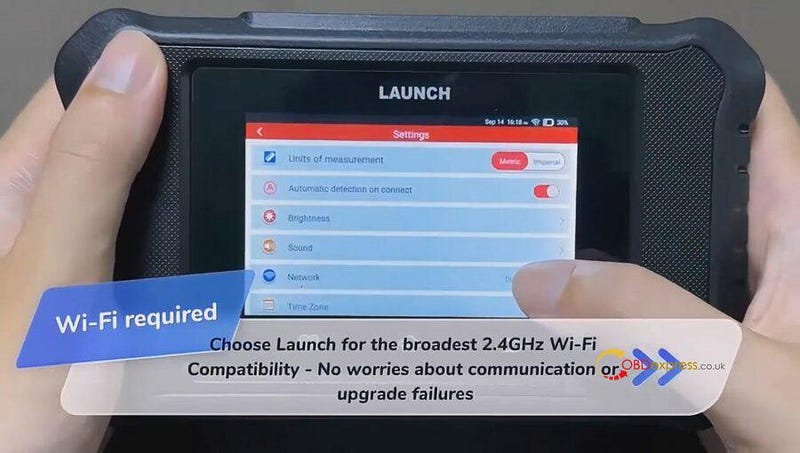

Upgrade the Software
Once connected to the internet, return to the main interface and click on the [Upgrade] button.

A list of available software updates will be displayed. Select the specific software you wish to download or upgrade.
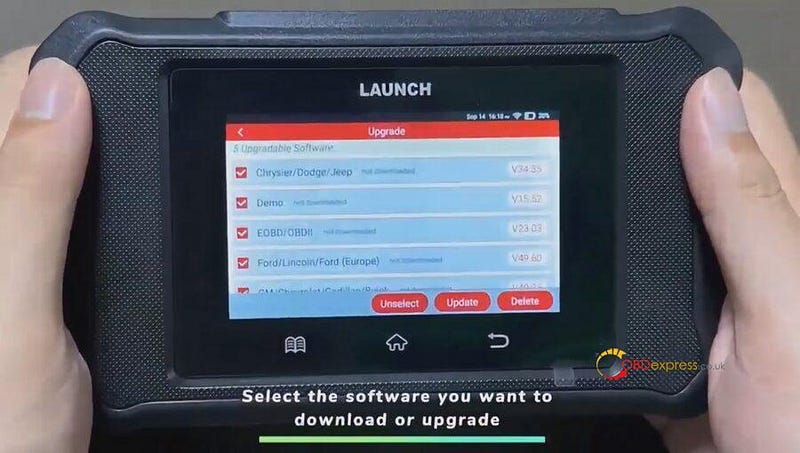
The download process will begin automatically. Ensure your device remains
connected to the network and avoid interrupting the process.
Once the
download and installation are complete, your LAUNCH Creader Elite 2.0 FGC is
ready for use with the latest software enhancements.
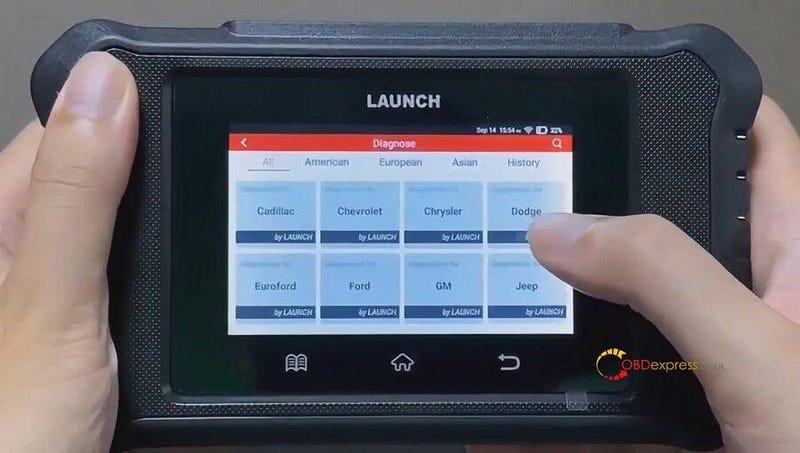
Now the upgrade is complete, and you can use the latest version of LAUNCH FGC software.


No comments:
Post a Comment