Have had good success with BMW. And this is a review of
Foxwell NT510 BMW scan tool.
Foxwell_BMW_Function_List.pdf (2,089.7K)
2010 BMW 335i
Can code new injectors in the BMW 2010 335i
2011 E90 328i LCI
Can Re-program the Speed Governor on 2011 e90 328i LCI model, vin WBAPH7C52BE852716…please note: Performance software is required to manipulate top speed limiters.
E92 M3
Can perform a throttle actuator adaptation on an e92 M3 after replacment
2010 BMW e88:
it support reprogramming of injector values and Engine idol speeds and it can be used on it,so far ,everything is OK,
2008 BMW E93:
register a new battery- SUCCESS
2009 535i N54
Allow to alignment and calibrate fuel injectors on a 2009 535i N54 engine
2003 e46 325xi
Can read codes from a transmission control unit (TCU) on a 2003 e46 325xi.
2006 BMW X3:
able to find 2 misfires because of bad plugs.
2009 BMW z4:
able to diagnose and find bad HAL sensors stopping the roof from retracting
2009 bmw 335i (American):
Managed to do battery registration
BMW X5 E53:
Used NT510 scanner to get all of the air out of ABS block–> OK
BMW E39 M5(2003)
X5 E53 4.6is (2003)
540iT (1999):
I bit the bullet and ordered one also along with a Bentley manual. I’ve got 3 BMWs E39 M5(2003), X5 E53 4.6is (2003), and 540iT (1999). Because it has specific BMW codes it seams worth the investment and well beyond a peak code reader.
BMW E90:
Bi-directional control tests and oil light reset… no issues
2009 BMW 335 Diesel E90
all functions in the list are tested
F82 M4
Can can provide sensor data from the oil level system on an F82 M4, The M4 apparently can only read the oil level with the iDrive, which we plan on permanently removing for non-street use.
e90 328i
Can register a battery to an e90 328i.
2007 328i Coupe
Can determine which wheel speed sensor is bad on 2007 328i Coupe.
2004 X3
NT510 can read and reset airbag service light. I have an intermittent airbag service light on a 2004 X3 that BMW service cannot track down as it clears from memory before I can get it in for service.
09 BMW E82 135
Have the ability on the 09 BMW E82 135 to scan for ghost codes, and any other stored codes. For example, example it will read codes that you did not get a scanner connected fast enough while the check engine light was on and it goes off before you know what the code actually was.
BMW/Mini/RR
capable of functioning as a universal OBDII reader for all makes in addition to it’s BMW/Mini/RR Specific functions.
2012 mini cooper
Can work with a 2012 mini cooper countryman s all 4.
E36 OBD1
Have E36 OBD1, for OBD1 cars will require adapter ES2992111 to perform function, Available features will be dependent upon the cars abilities. Not all features are compatible with all models.
E39 M5 2000
Communicates via the obdII plug in the cabin on the E39 M5 2000, no extra adapters needed.
read and reset O2 sensor
can read and reset O2 sensor readiness codes but will not code them off permanently.
nt510 update
Updates can be skipped; sequential installation of updates is not required.
2011 335d
Can reset “Right/Left Cornering light” warnings on 2011 335d caused by after-market halo installation. To properly clear the error code you need halos with proper resistance, this will cause the car’s computer to automatically reset the warnings.
2011 335i N55
All functions are supported across the E93 series on a 2011 335i N55.
Mini Cooper S R56
Ok to reset the Airbag/seatbelt light on Mini Cooper S R56.
2012 BMW F10
Ok to modulate the e-parking brake on a 2012 BMW F10 to enable a rear brake job with rotor replacement.
e46 m3
Can do VANOS test, Idle Sync etc for e46 m3.
2008-011 m3
Can activate the abs unit in order to bleed it on a 2008-011 m3.
BMW and mini cooper
Can do battery registrations and coding on BMW and mini cooper.
08-2011 M3
Be able to code a new battery on 08-2011 M3’s.
early E36
To make NT510 is compatible with the early E36 (The car has ads modules for Abs and srs), need the 20 pin adapter ES2992111.
e46 m3
Can reset the adaptations needed after an e46 m3 smg clutch change.
BMW E46
Enable auto rear window defogger for GM5 module on BMW E46. E46 general module coding is possible.
2002 745
Can perform the dynamic drive reset for a 2002 745.
BMW e83
Reset the transfer case oil wear indicator on BMW e83.
2008 BMW 135i
Can code injectors and new battery on 2008 BMW 135i.
bmw f32
Able to reset transfer case adaptations after transfer case fluid change in an F32.
Mini Cooper R56
Can code for Xenon headlight conversions and also for activating *Sirius Retrofit Enable Code (FSC)* for Mini Cooper R56’s, but only some models not all.
bmw z4m roadster 2007 – FAILED
NT510 scanner cannot remove the top rpm limiter on a bmw z4m roadster 2007, performance tuning software is required to remove top speed limiters.
2005 BMW x5 4.4i e53 – FAILED
– Can’t retract the calipers on a 2005 BMW x5 4.4i e53. The E53 does not have electronically controlled calipers. On the E53 you’ll manually compress the pistons after removing the caliper, please see the following tools to assist you with this task, ES8211 ES9747 ES2153340
display the sensor’s output
Be able to display the sensor’s output if this function is registered by the car’s dme.
pull codes from the SRS
Can pull codes from the SRS system and reset the light once all issues are corrected
code LCM, GM
Allow coding of the LCM and GM on BMW vehicles.
program new ABS
Have the ability to program new ABS components to current vehicle.
bmw specific
Can read BMW Specific (Shadow/Hidden Codes)
reset sas
Able to reset the (sas) steering angle sensor
change line codes
Allow for line code changes when programming car options, such as automatic door locking.
recode&program modules
Module recoding and programming is possible with this tool.
register new tire pressure
Can register new tire pressure monitoring sensors.
TPMS receiver..depends on the vehicle
Whether NT510 can read TPMS codes or not (Specifically to tell which TPMS receiver is malfunctioning), it depends on the vehicle,If your car has the ability to provide this information the tool will be able to pull this data.
computer and system for software
The included software is
not native to Mac computers.
win10 is compatible.
(more
foxwell nt510 reviews will updated here….)
Source:
http://blog.obdexpress.co.uk/2017/06/26/foxwell-nt510-bmw-reviews-2/
www.hobdii.com
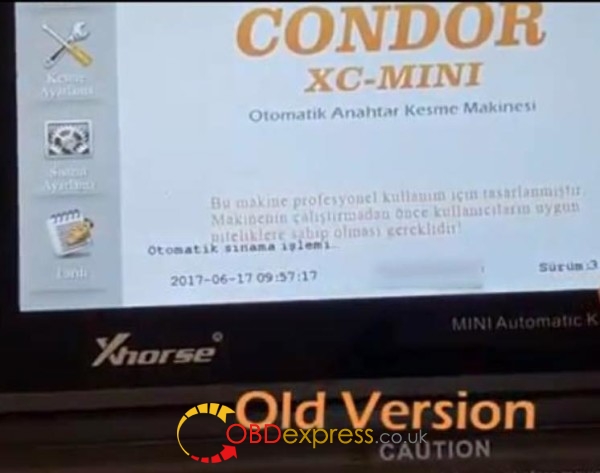
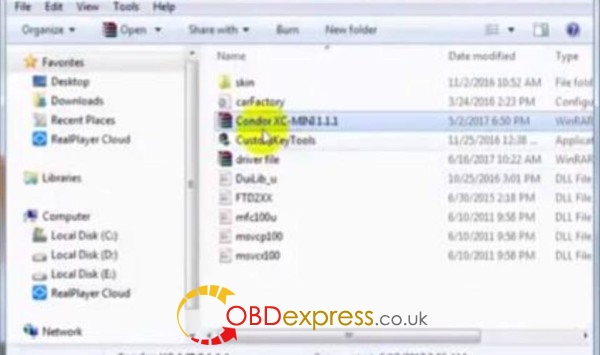

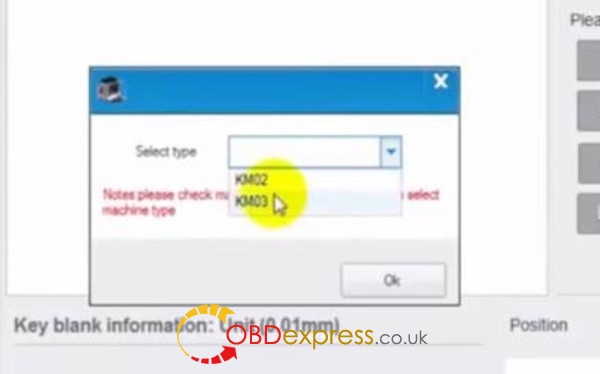

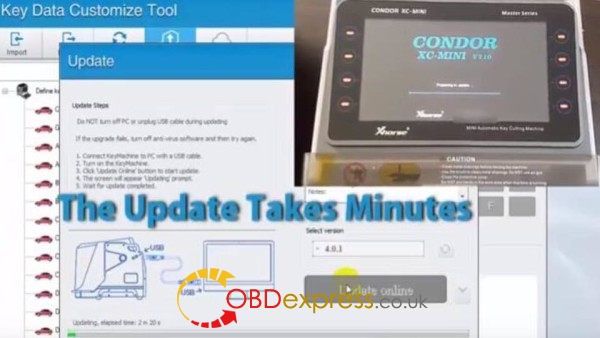
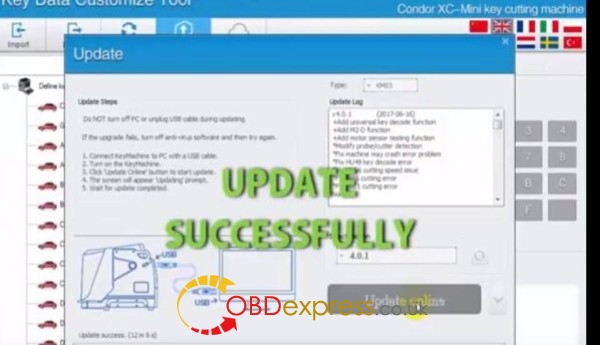
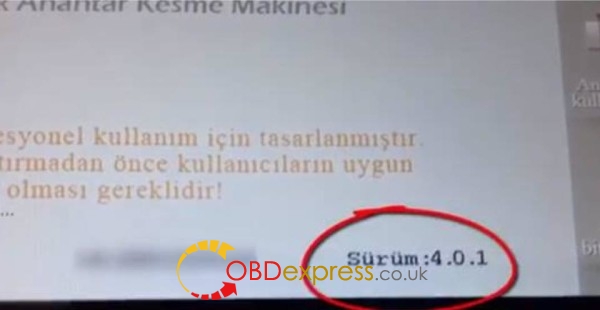

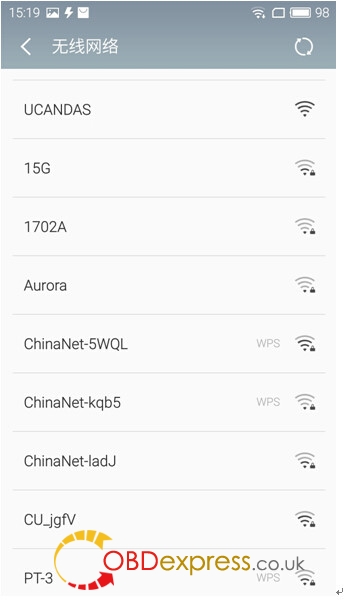
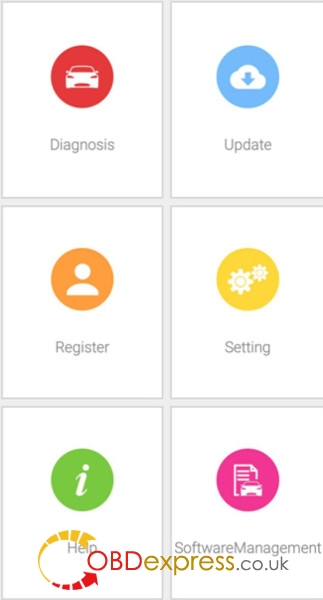
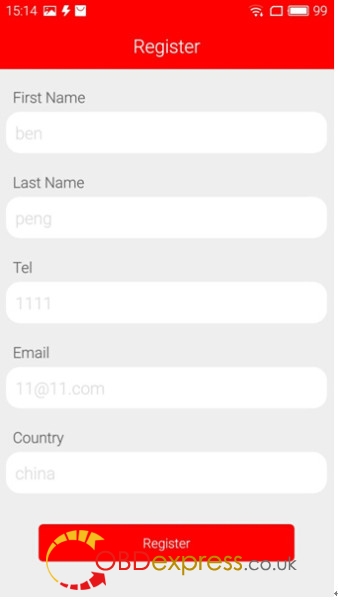
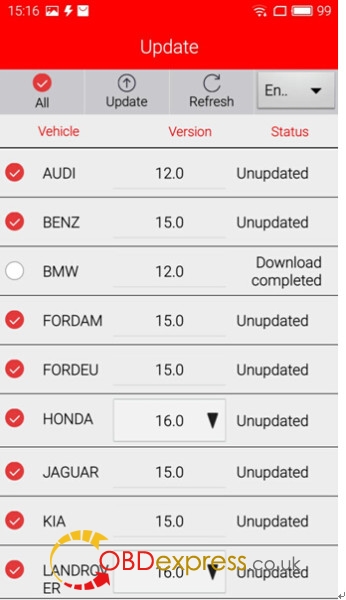
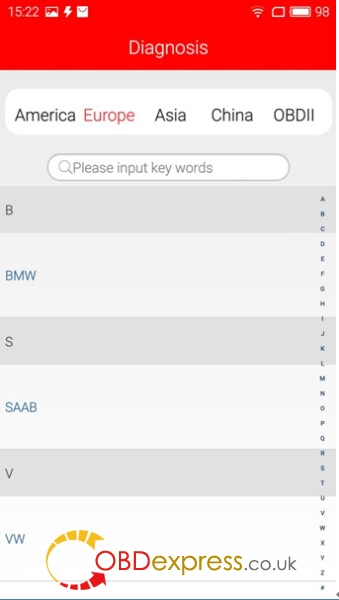
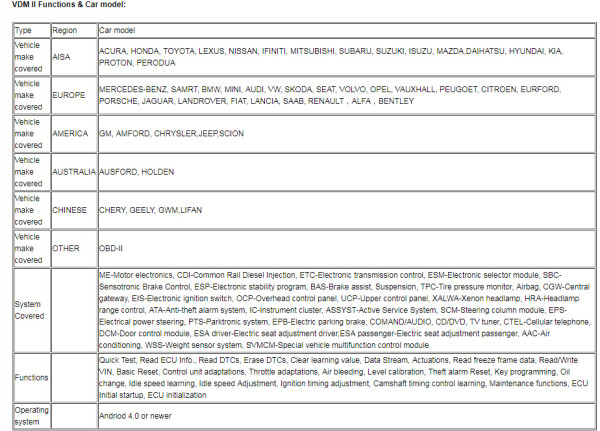

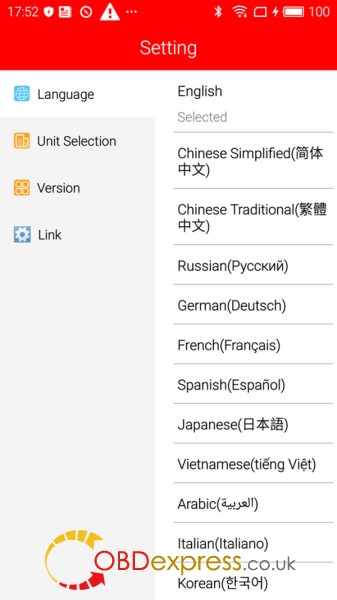
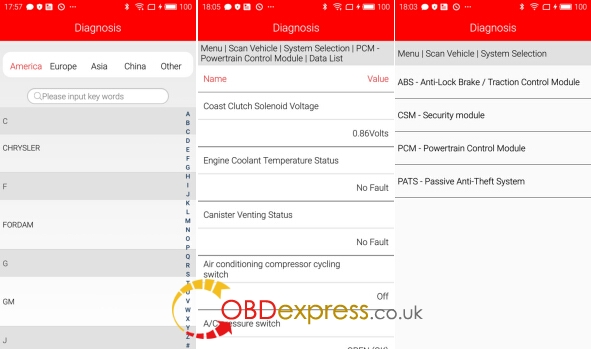
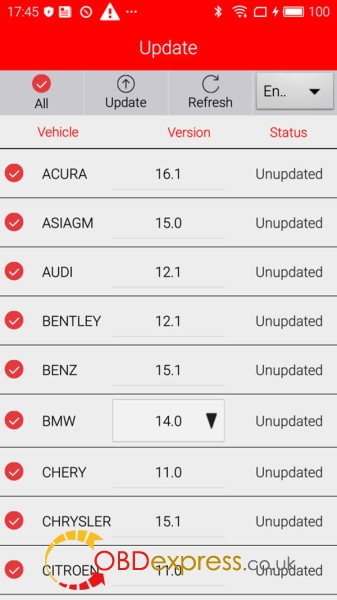





 Research Fault codes
Research Fault codes

