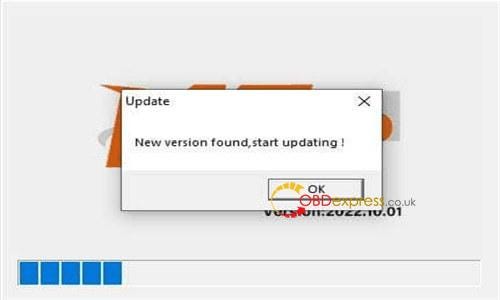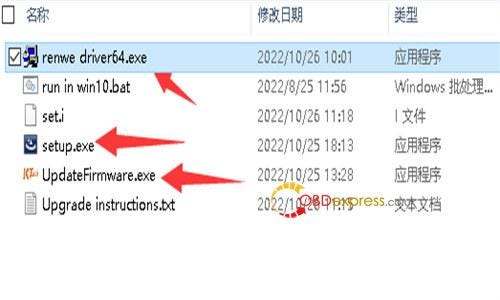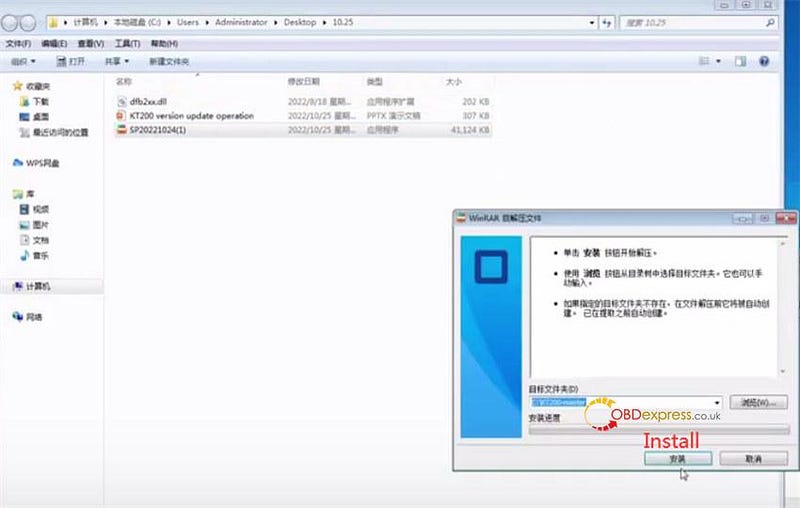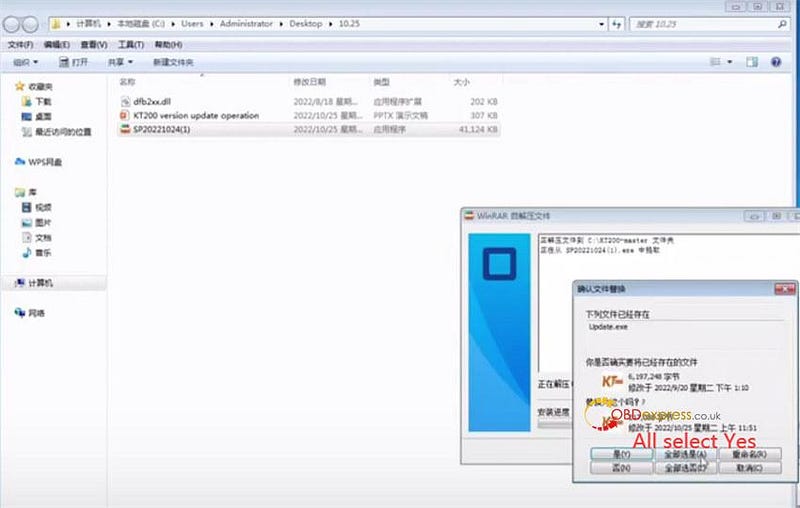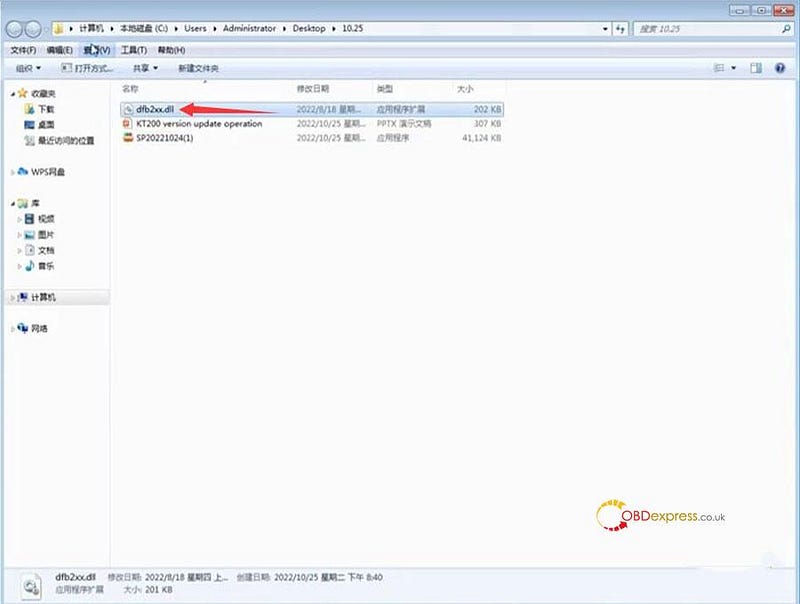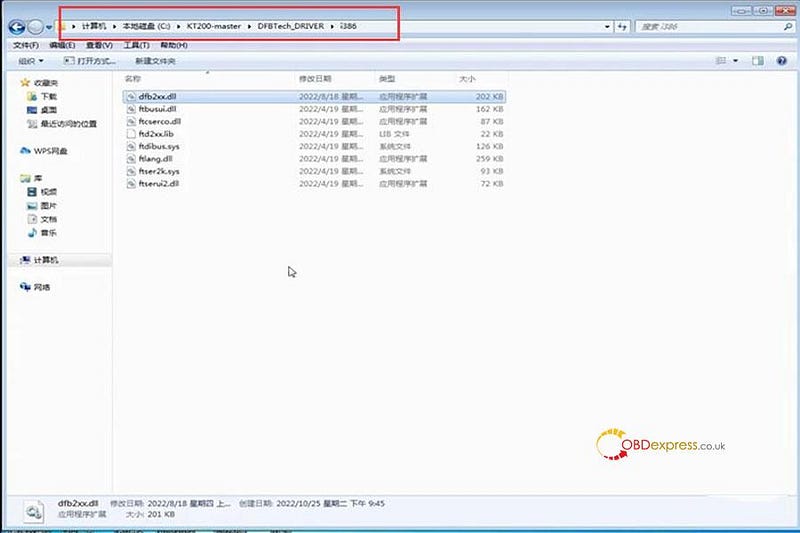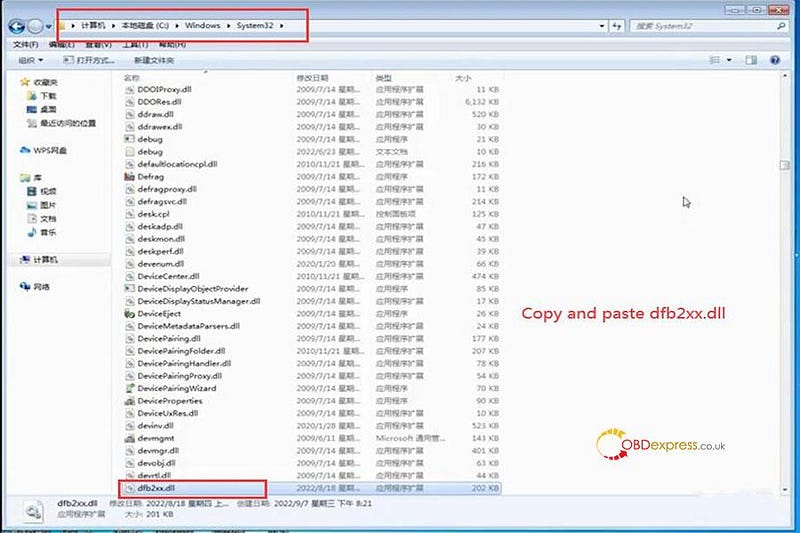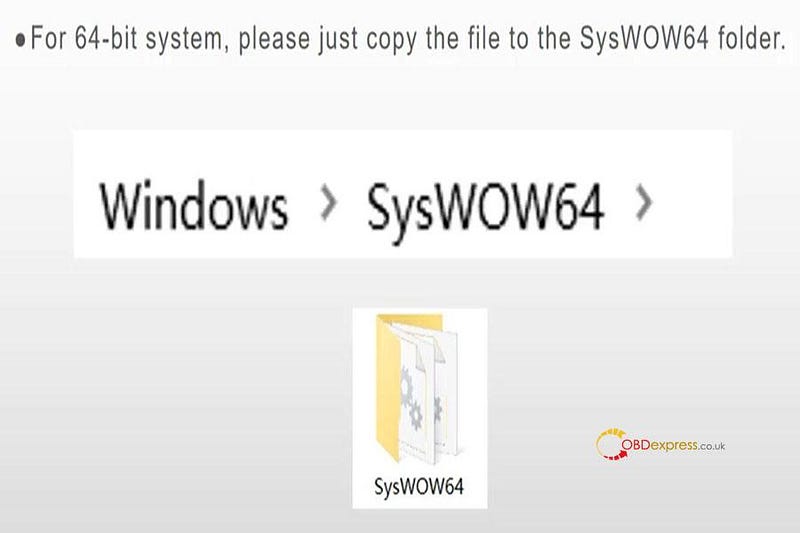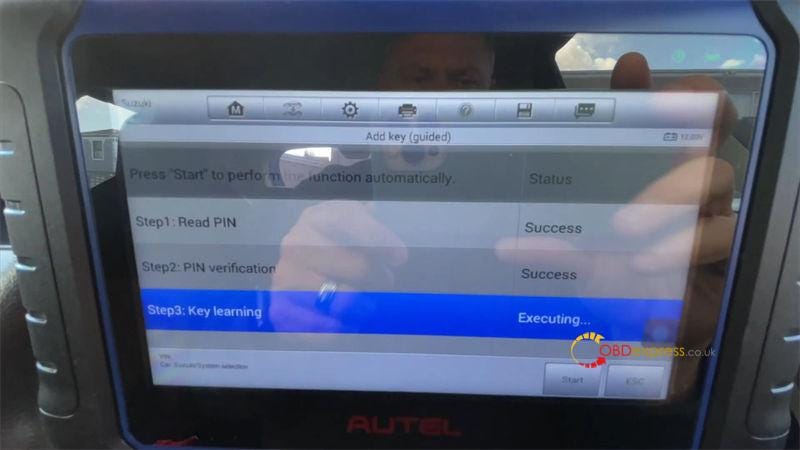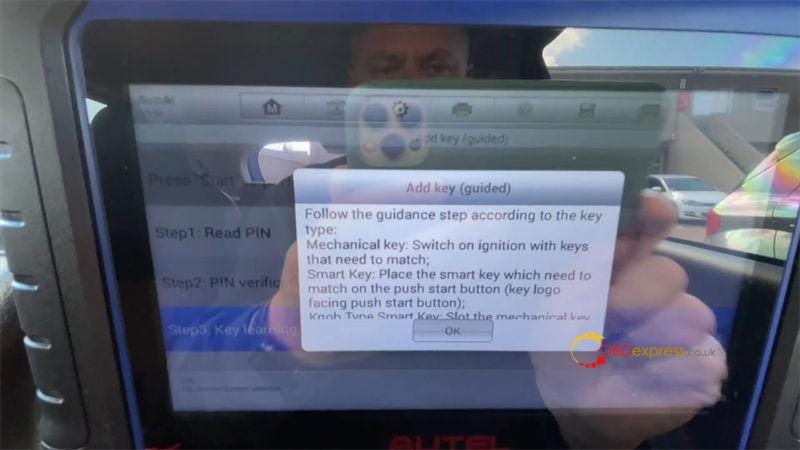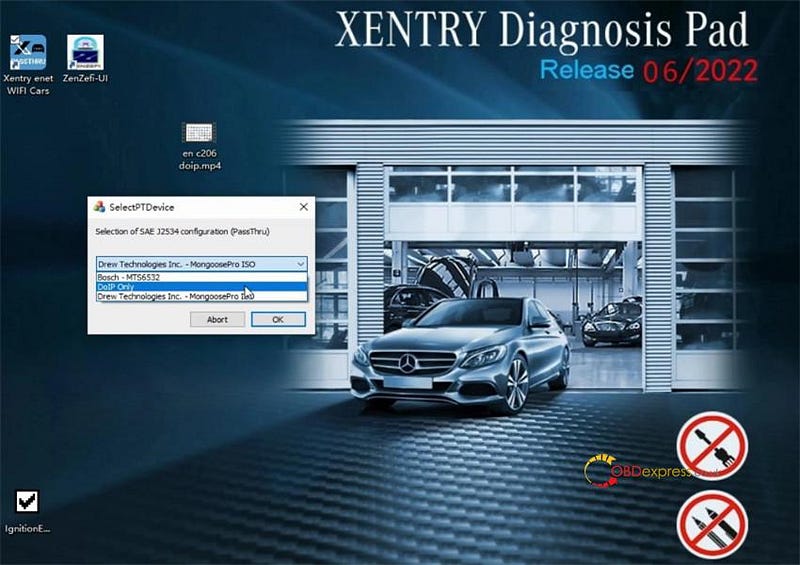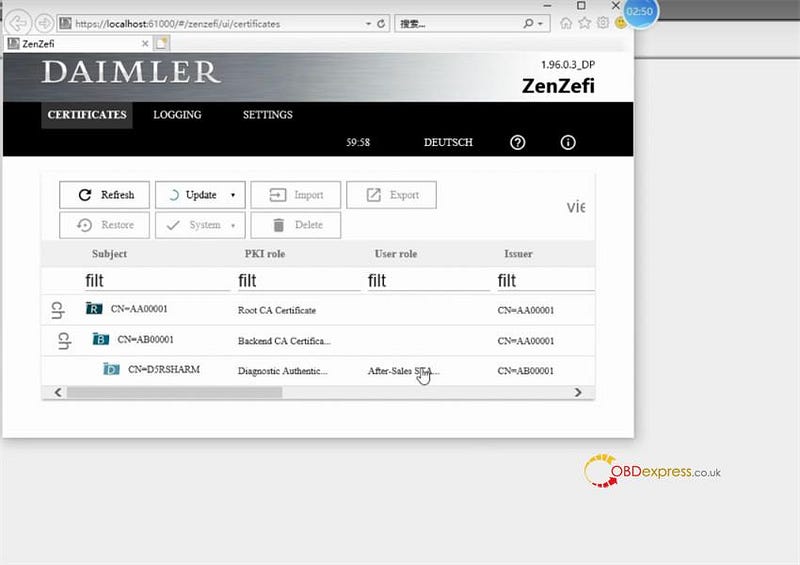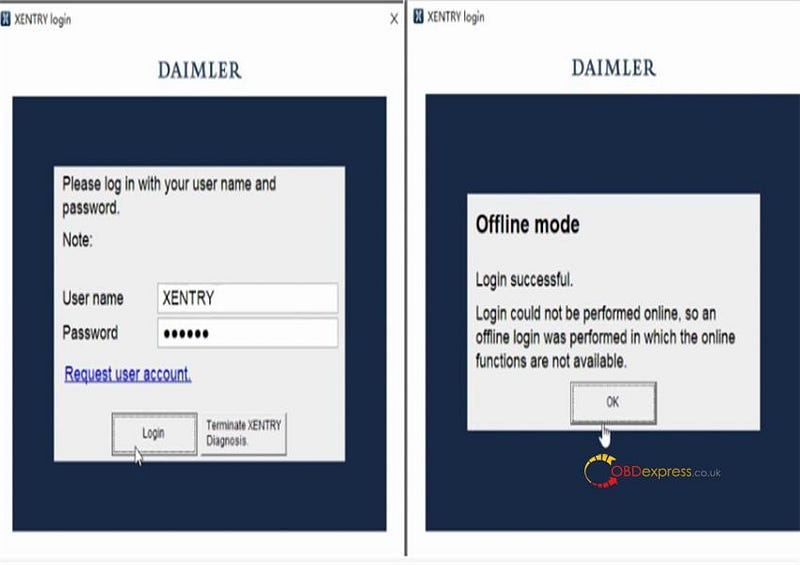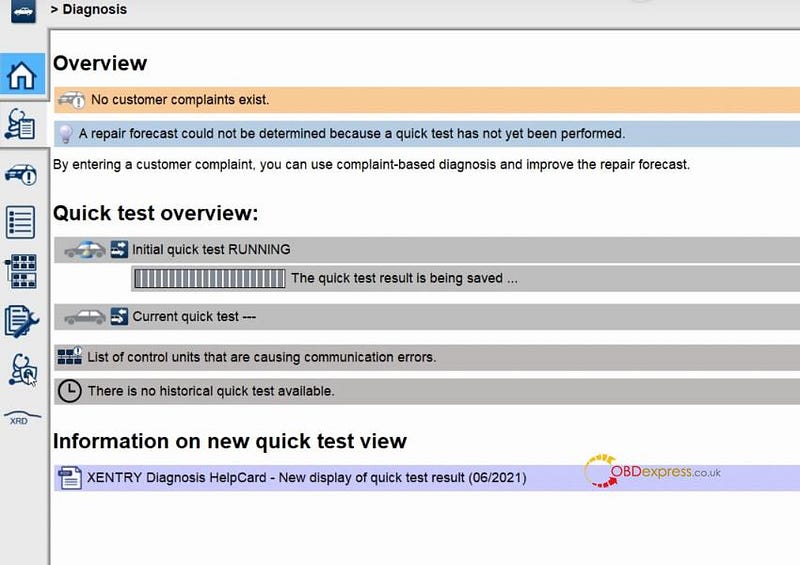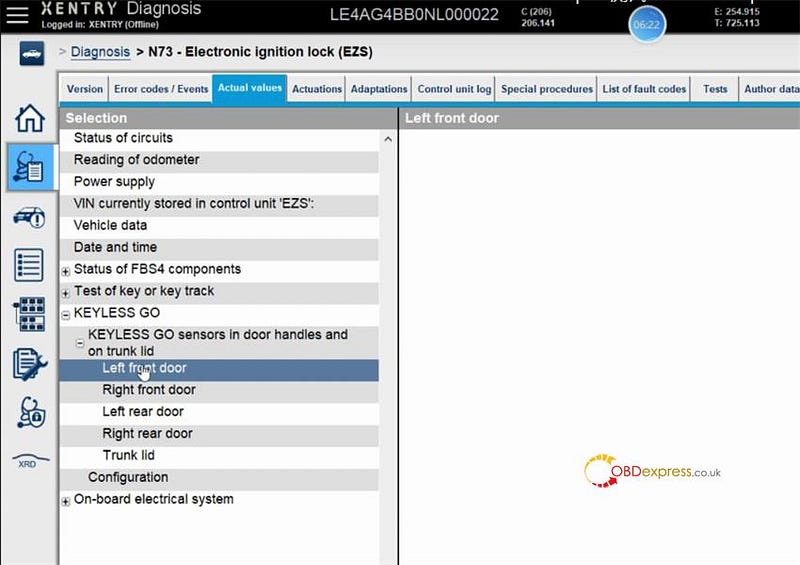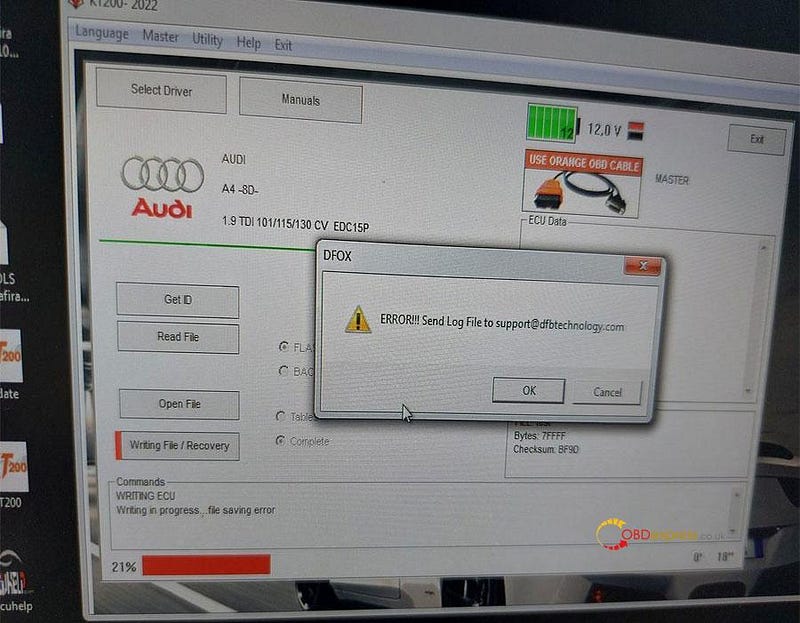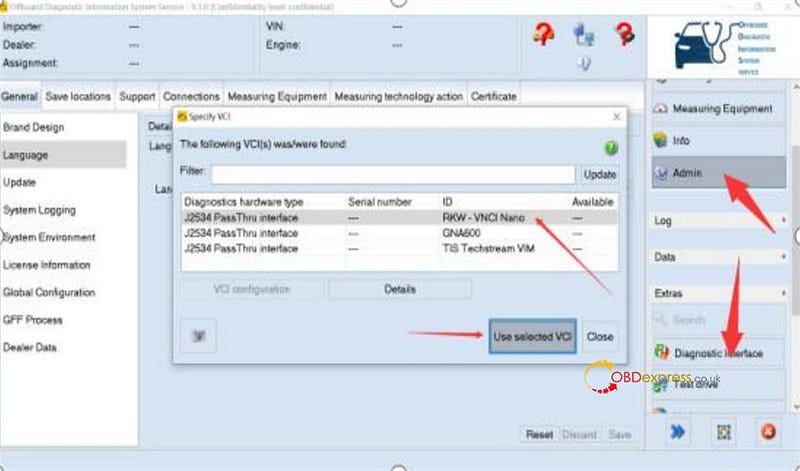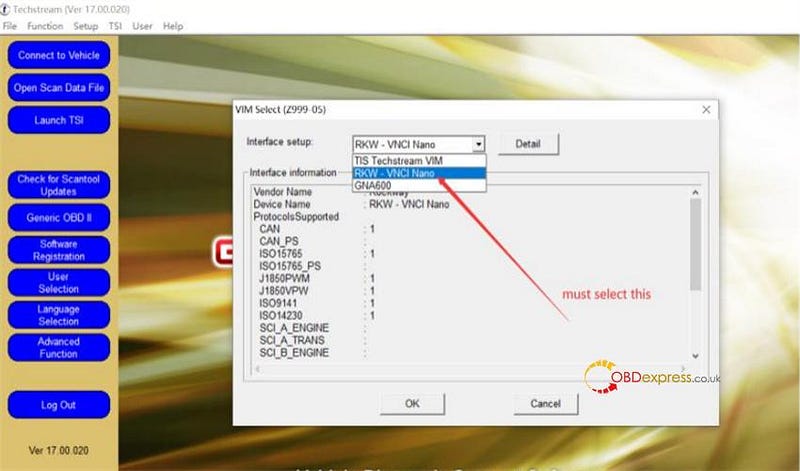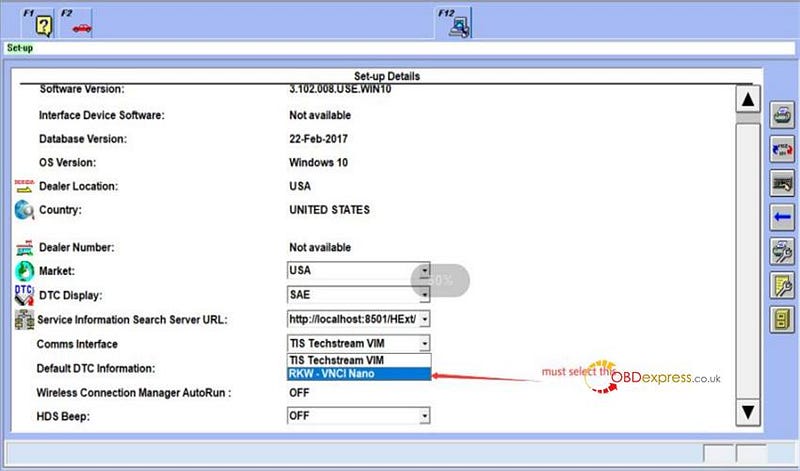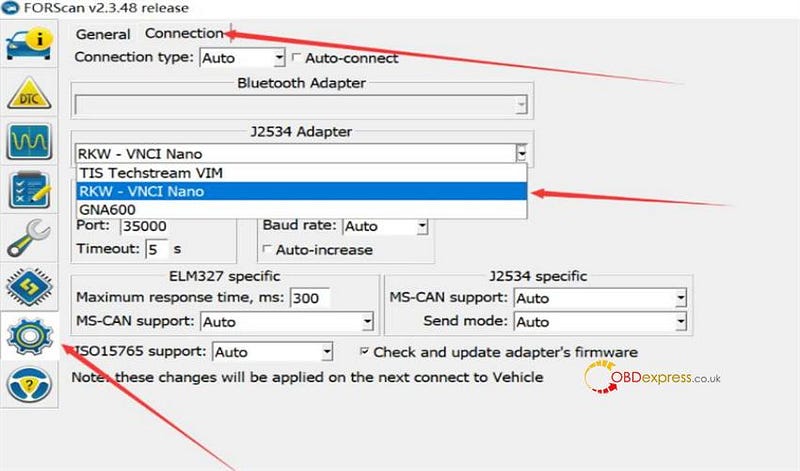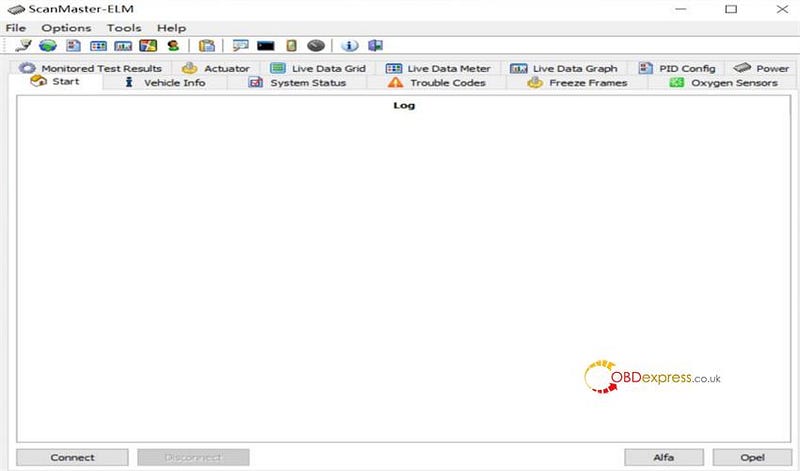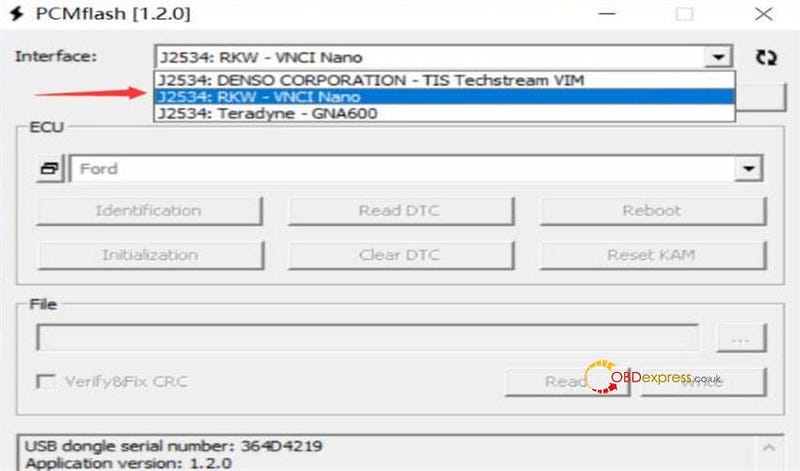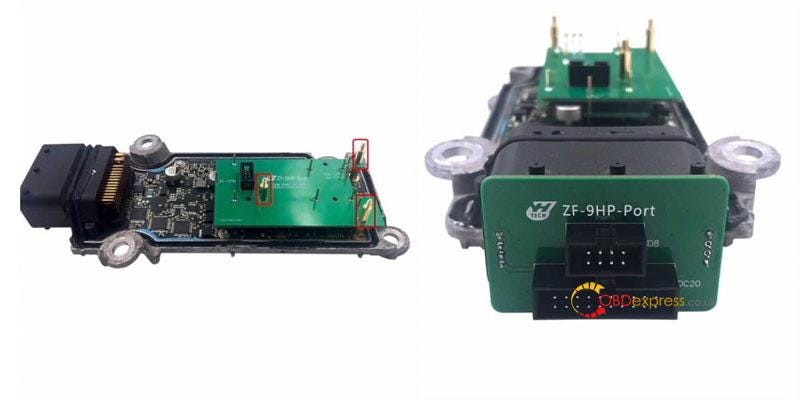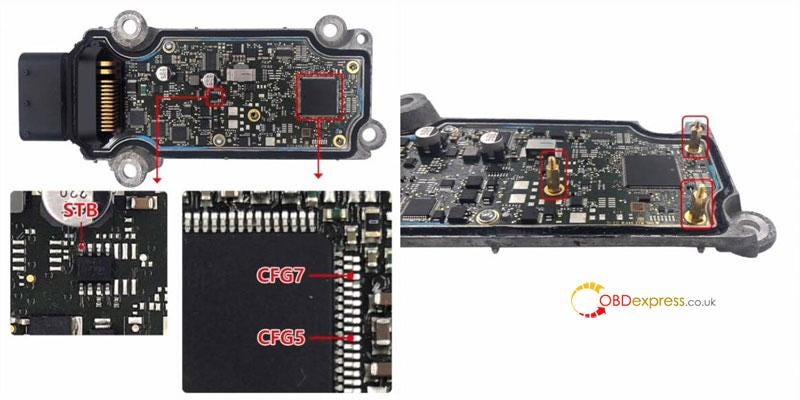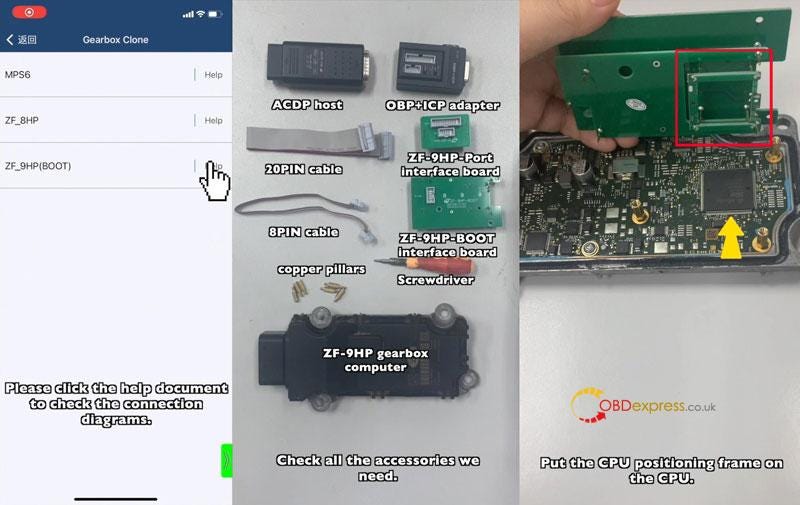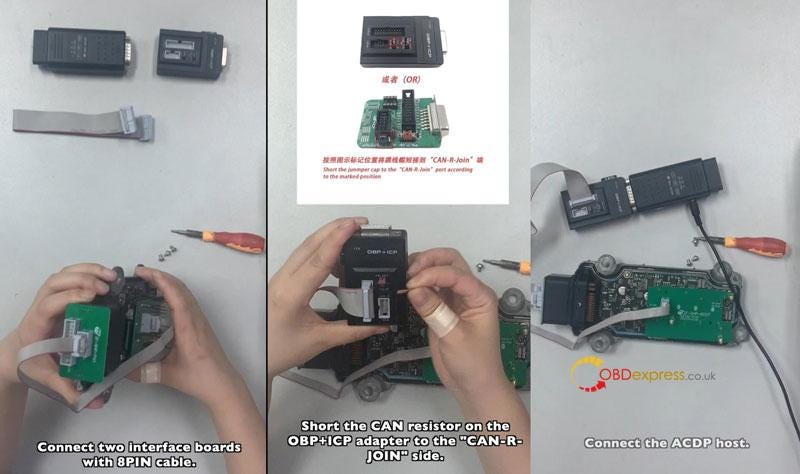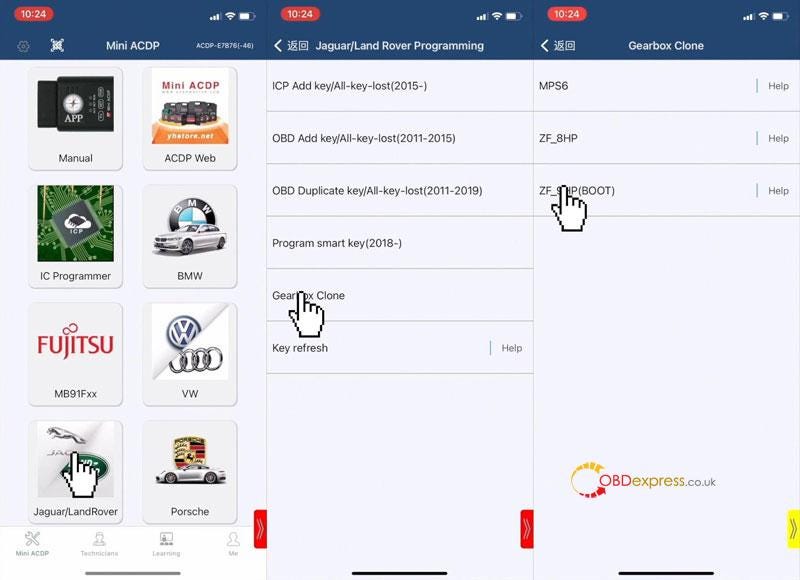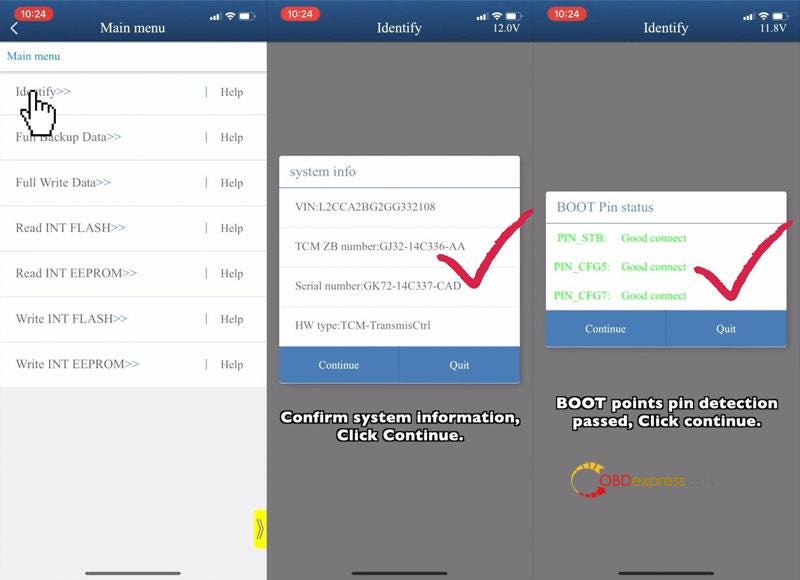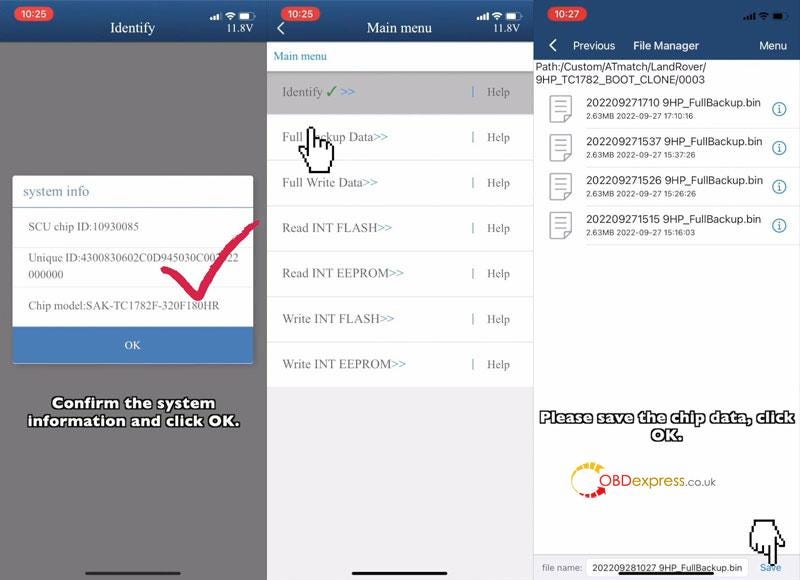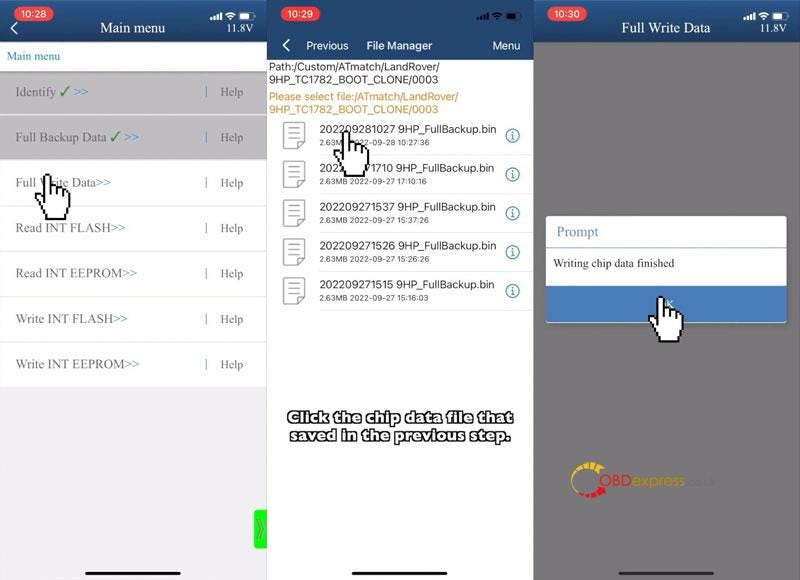Follow this instruction to free download and install Clip V219 for VXDIAG VCX NANO Renault diagnostic tool on Win7/8/10/11 (32/64 bit).
VXDIAG VCX NANO for Renault overview:
It is an intelligent all system diagnostic tool for Renault vehicles from 2005 till now (99% Car Models are supported). Compatible with Clip software V219, it can perform the same functions as original factory device such as all system diagnosis, ECU coding/programming, multi-service function by USB connection. It will be best helper for DIYer/Car Enthusiasts, Home Mechanics and Shop Dealers to repair Renault vehicles.

Features:
- Online Calibration
- Online Parameterization
- Components Matching
- Flash Hidden Functions (3-time flasher setting)
- Rear-view mirror folding
- Disable daytime running light
- Disable seat belt alarm beep
- Remove maximum speed limiter
Kindly notice:
This is the only VXDIAG device for Renault. Renault license is not yet ready for VCX SE and DOIP devices.
We don't provide online account for ECU Coding & Programming & Service Functions. Need to get account by yourself.
Free download VXDIAG VCX NANO Renault V219 (Clip V219)
Operating system:
Windows 7/8/10/11 32/64 bit
13 multi-languages supported:
English, German, Russian, French, Spanish, Italian, Portuguese, Dutch, Danish, Finnish, Norway, Swedish and Romania
Note: The language can be selected during installation. After installing, it cannot be switched. Need to uninstall and reinstall.
Communication type:
Via USB cable
Upgrade mode:
Download by link offered by obdexpress.co.uk
Note: Can Update the Firmware, License to renew in VX Manager for Free.
Vehicle supported:
2005–2022 Renault, Dacia, Samsung
VCX NANO Renault V219 installation guide:
Click FIRST INSTALLATION>> Select country and language>> Start copying files>> Install .NET Framework 3.5

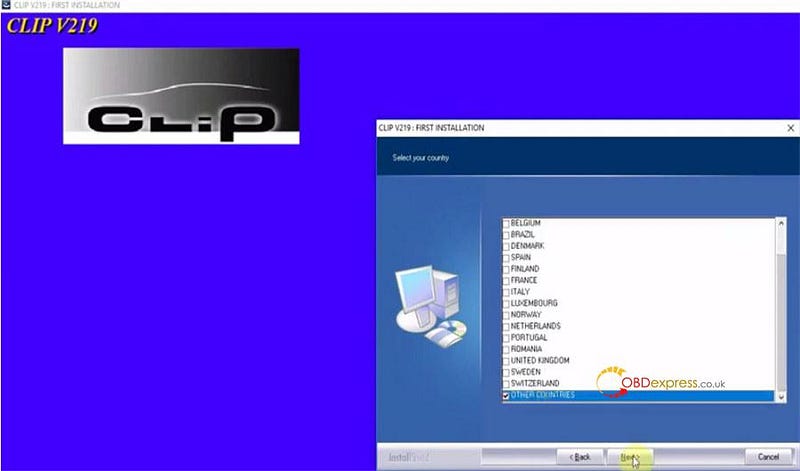
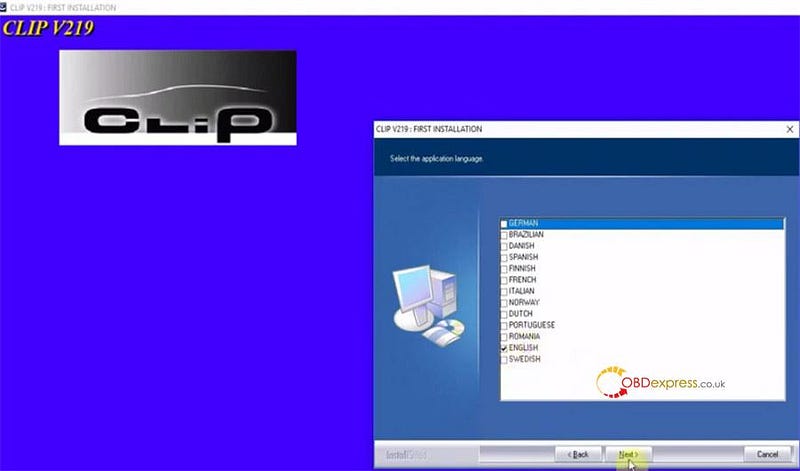
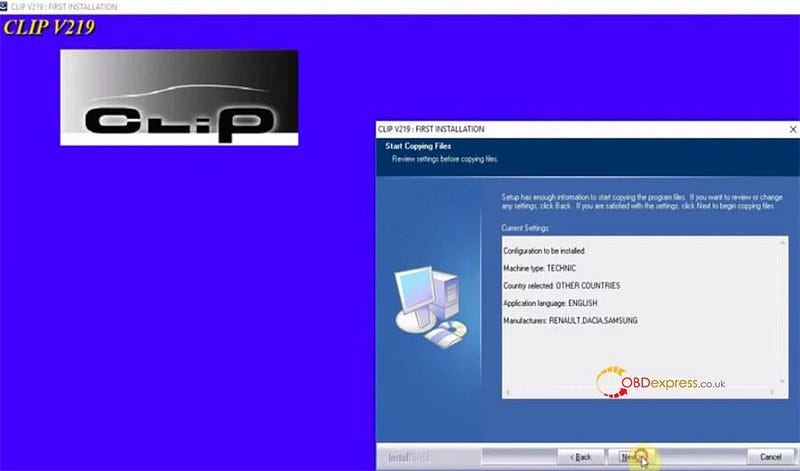
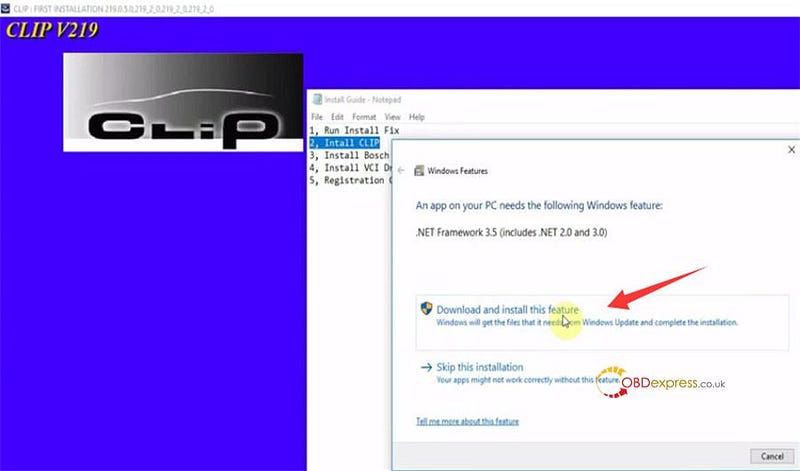
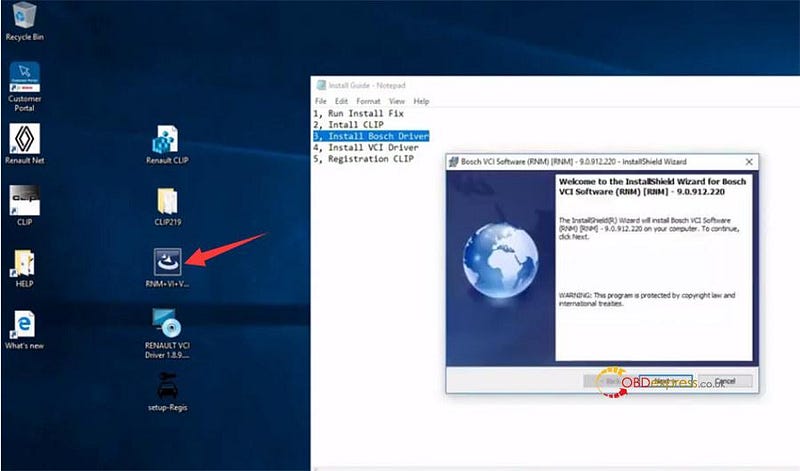
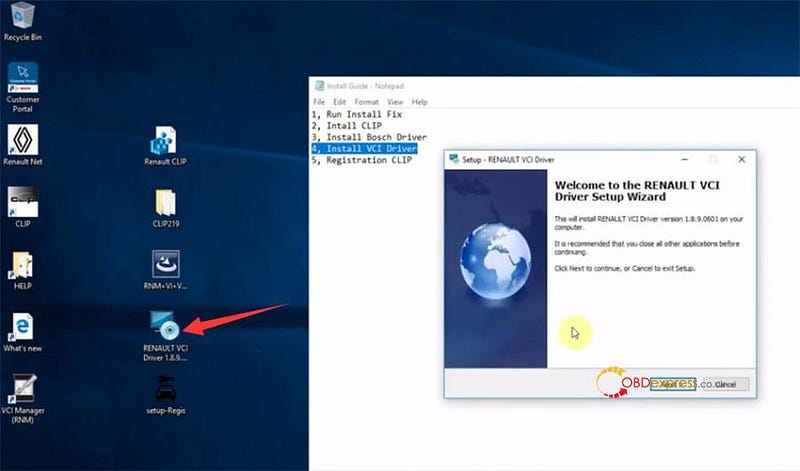
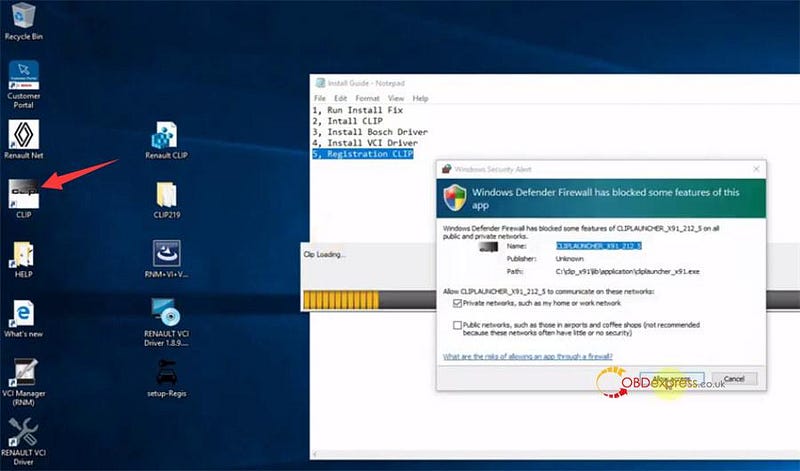
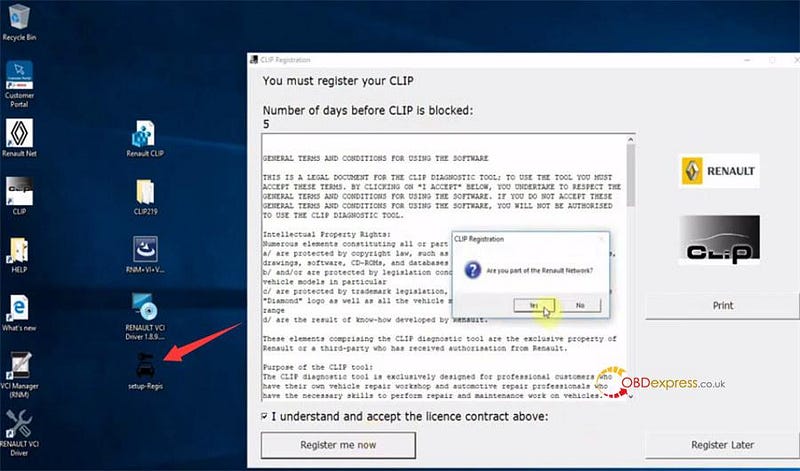
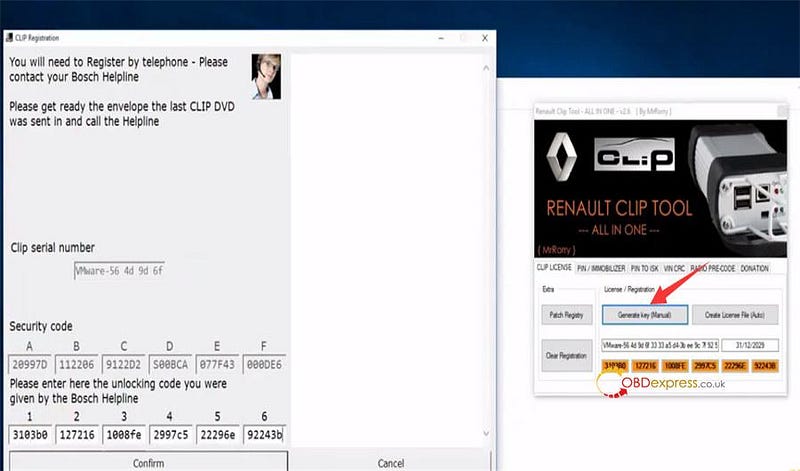
The software of VXSCAN VCX NANO Renault is installed, and it is ready to use.
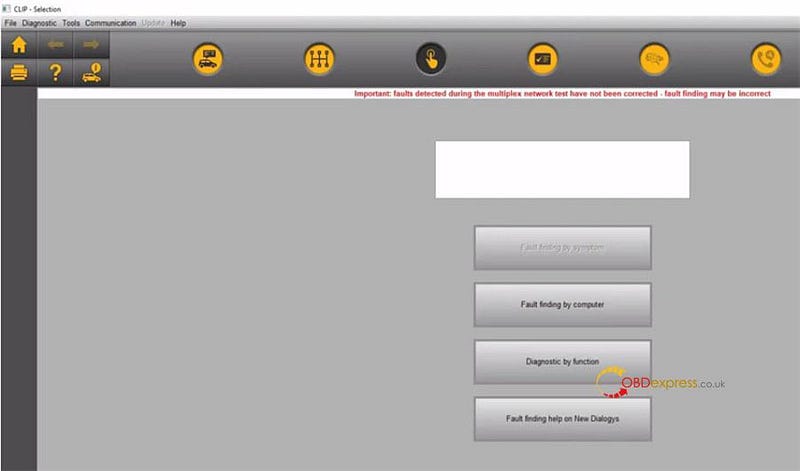
Note:
There is a prompt window that will pop up 'Connect the token/select the card'.

The reason is that after the software is shut down, logs will be automatically sent to the server without service. If the software is not genuine, the server cannot be connected. Just skip and close it.