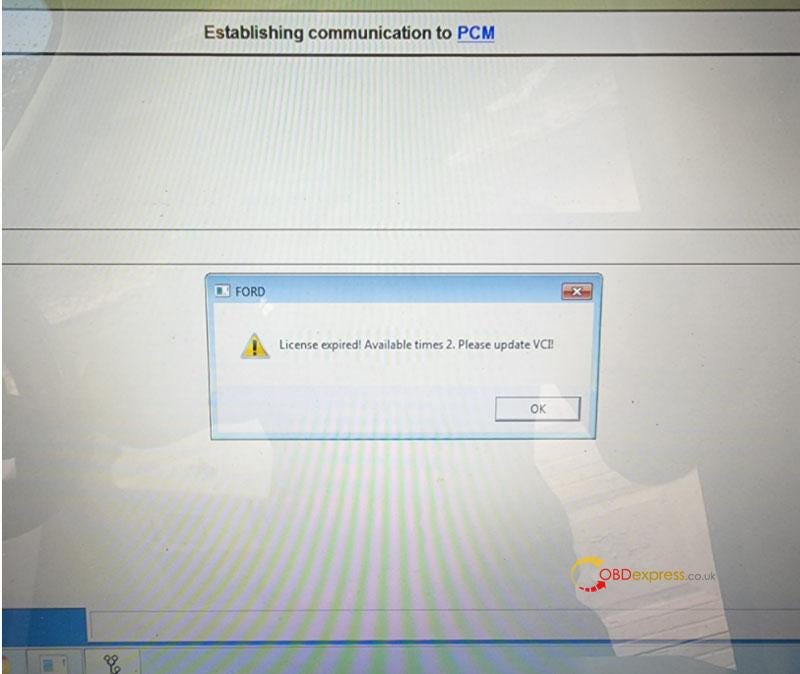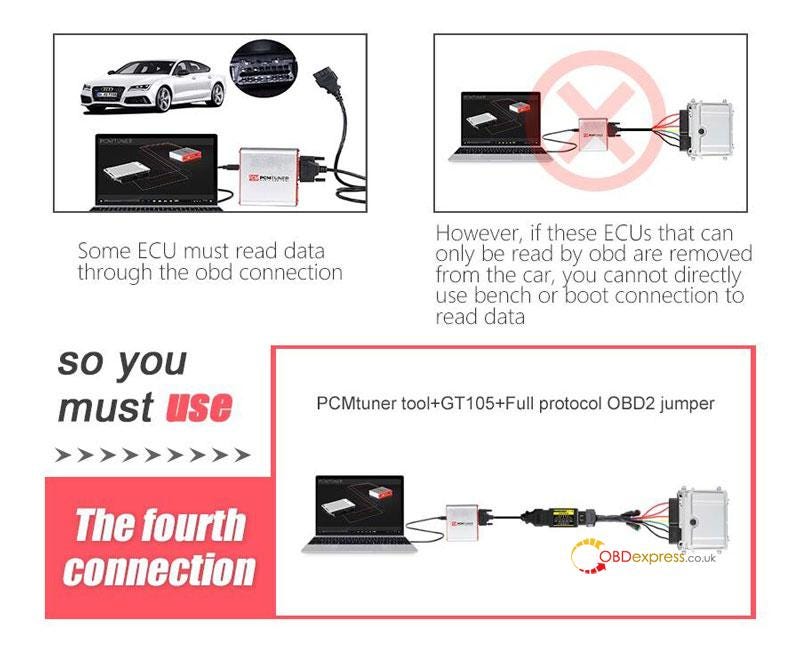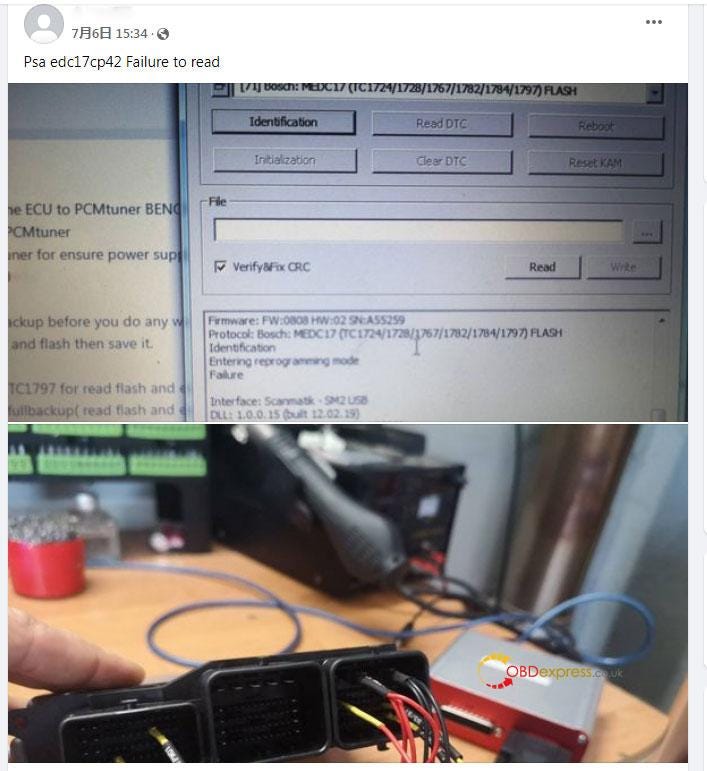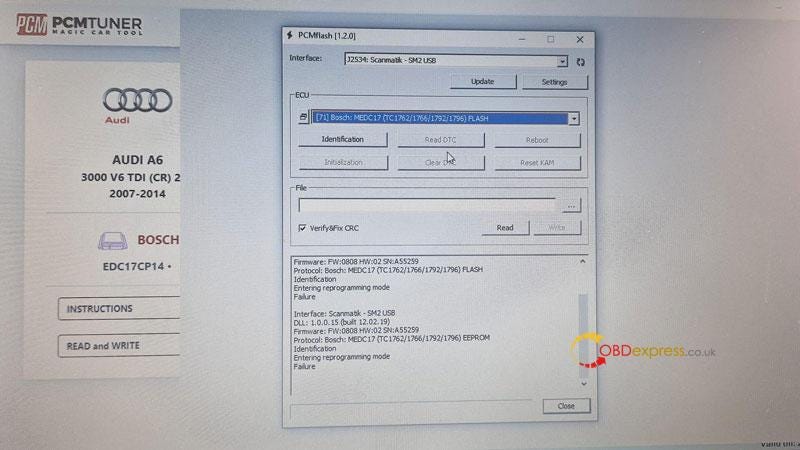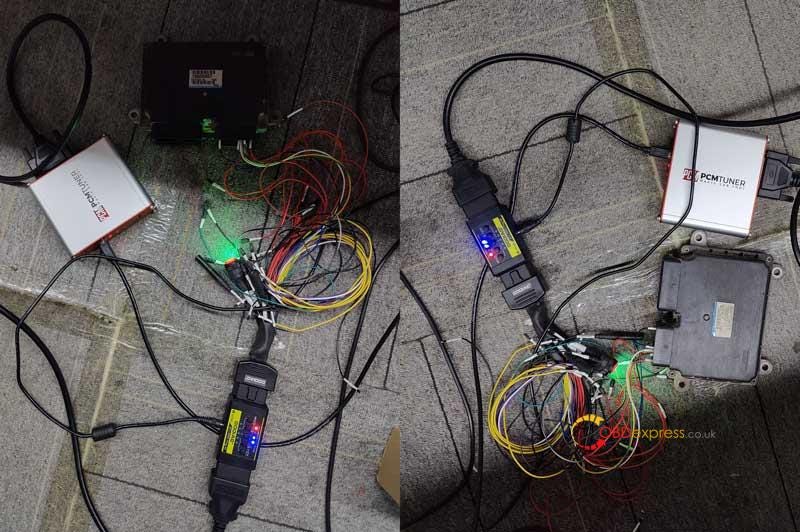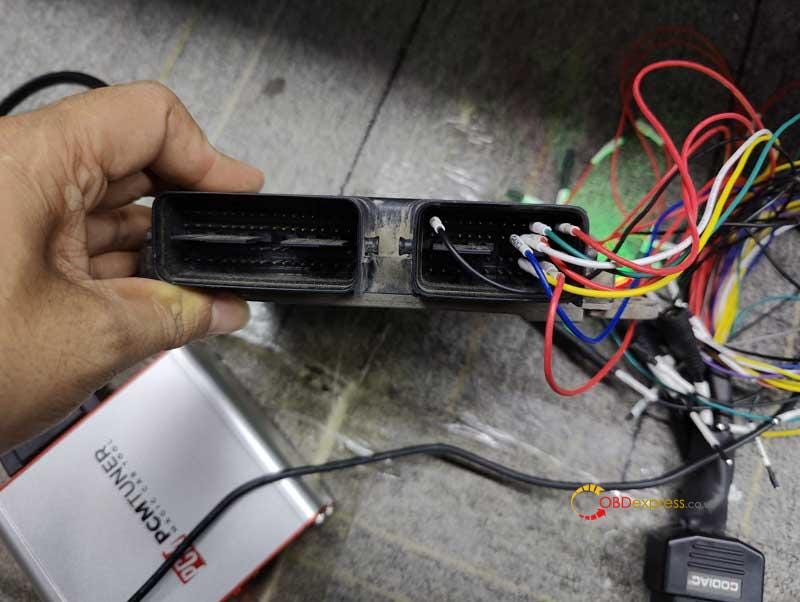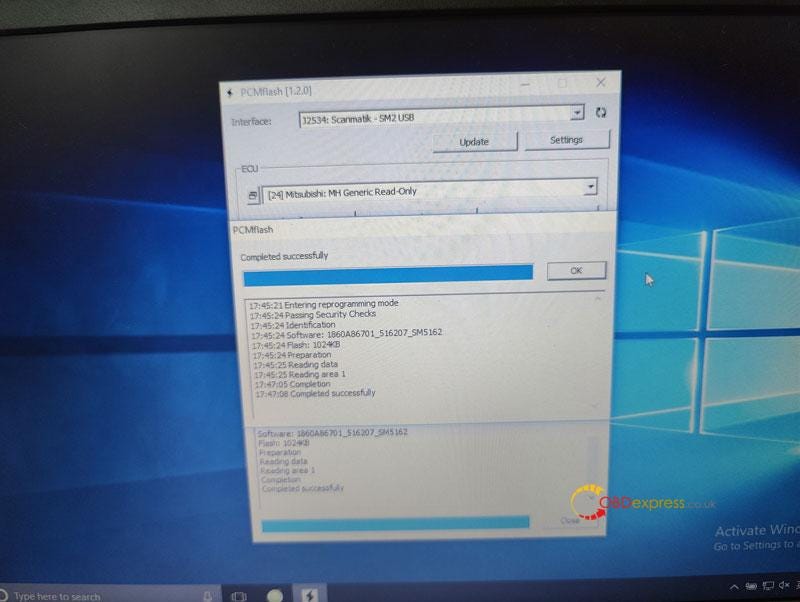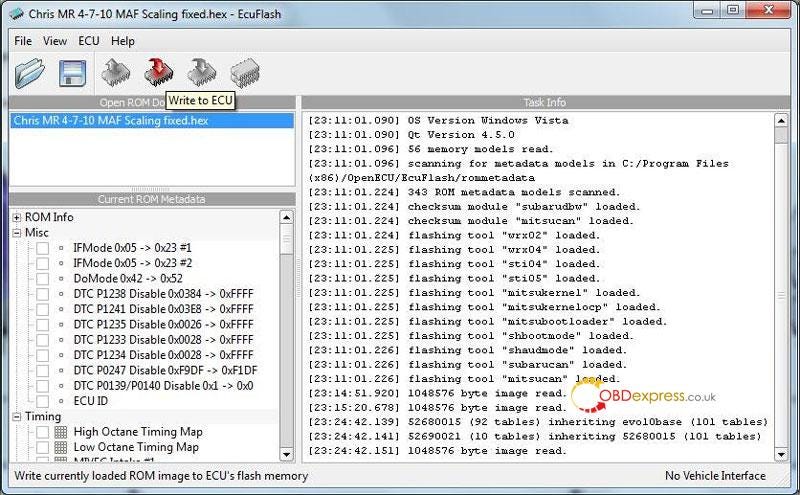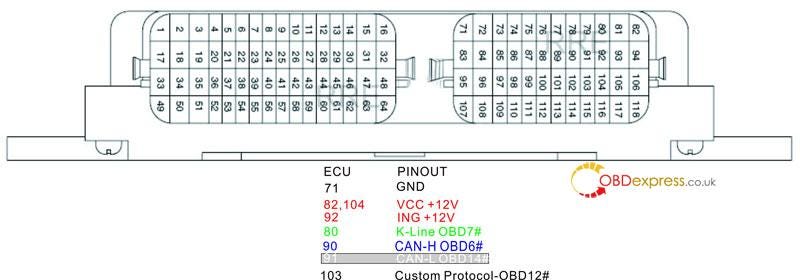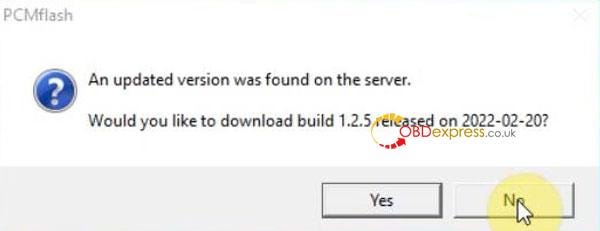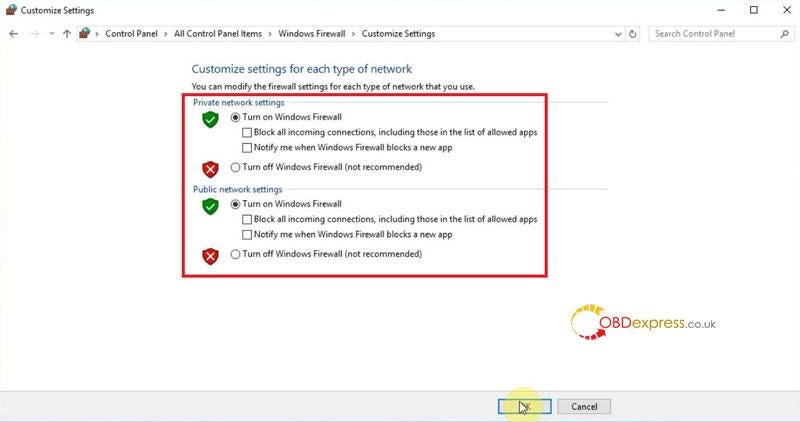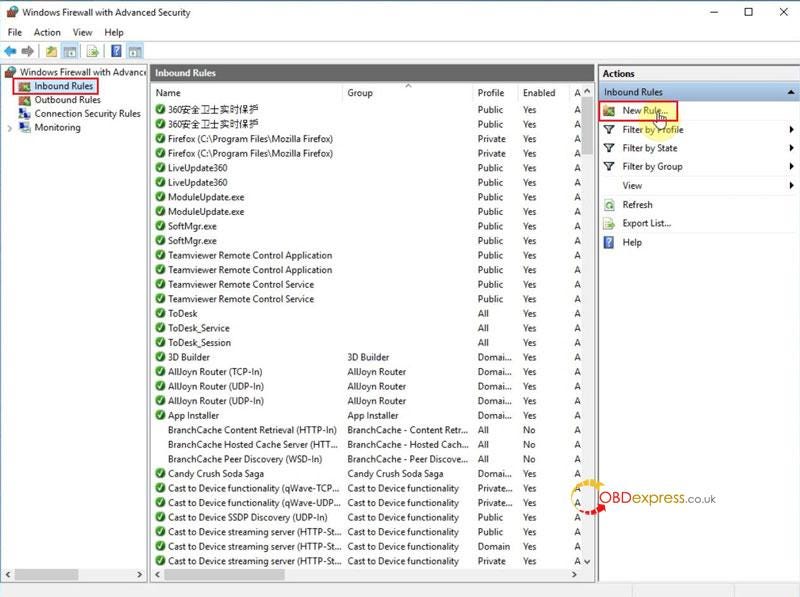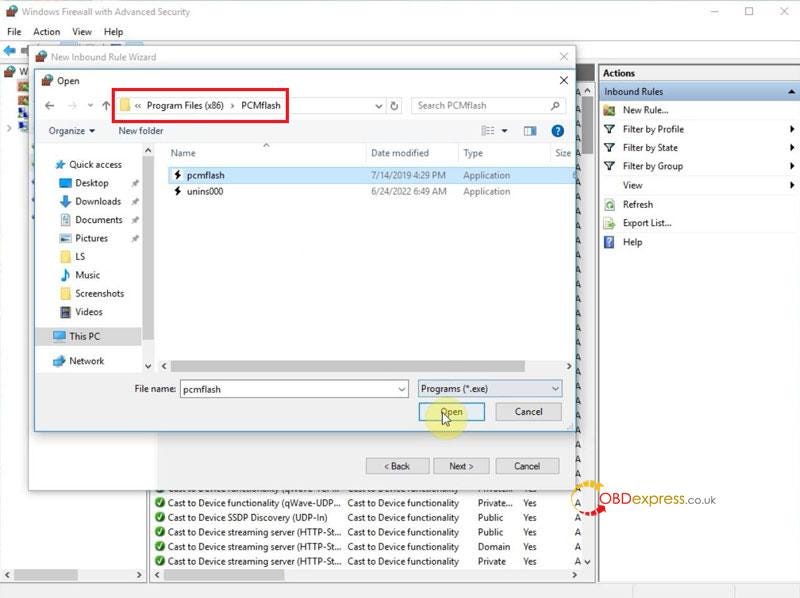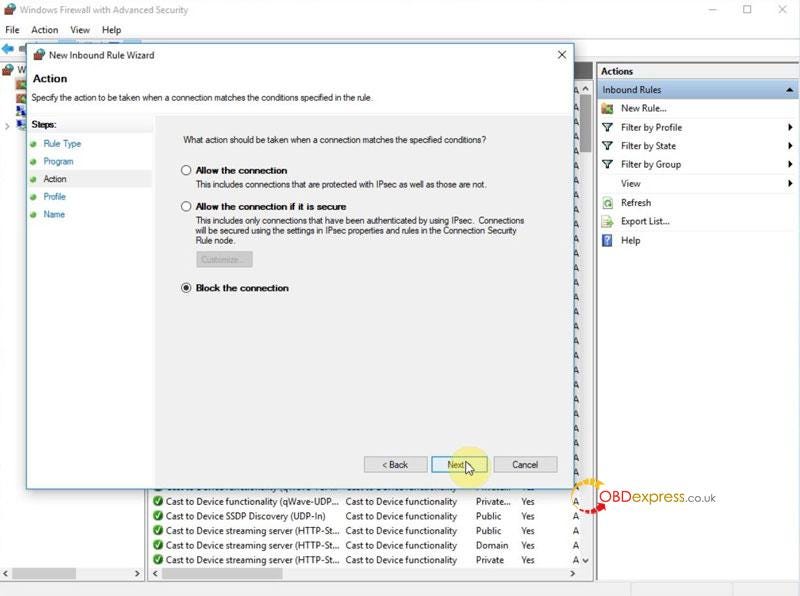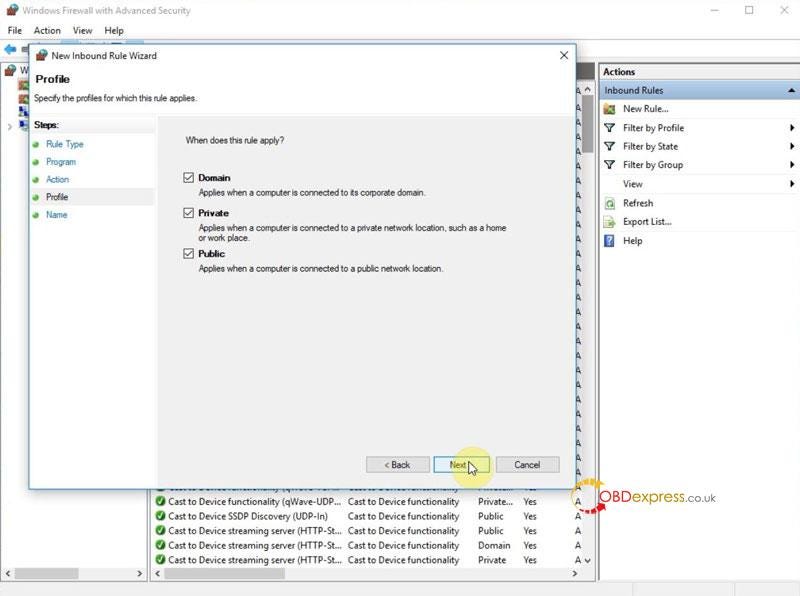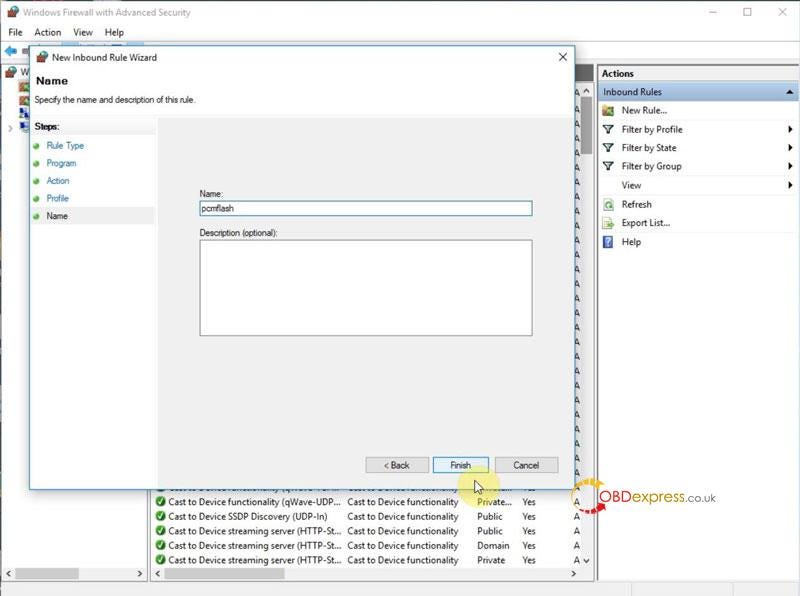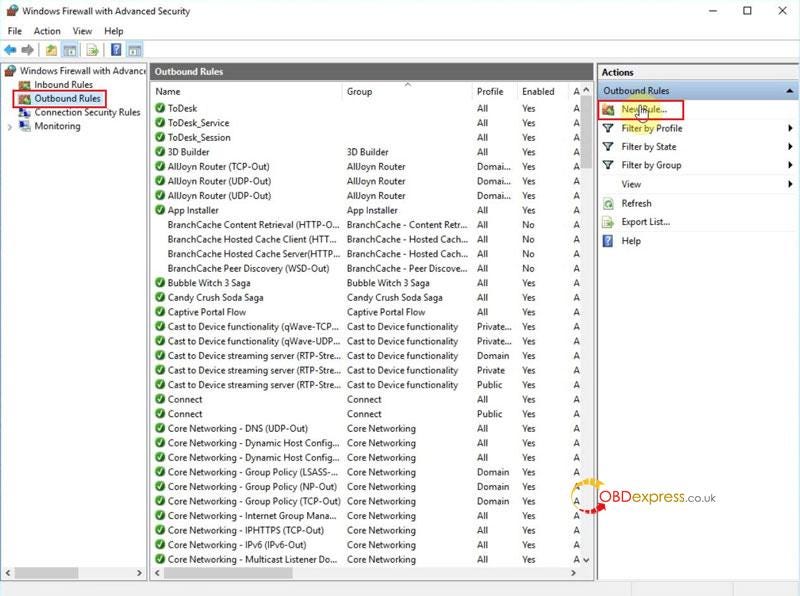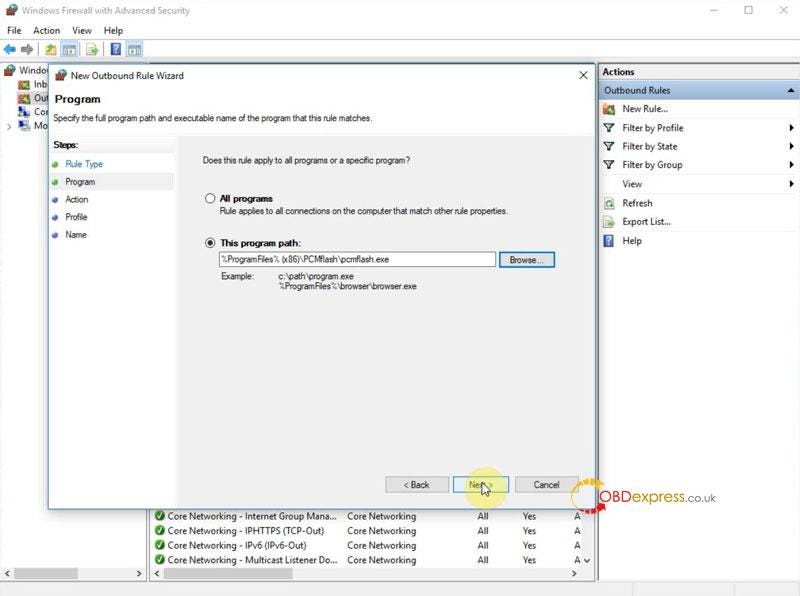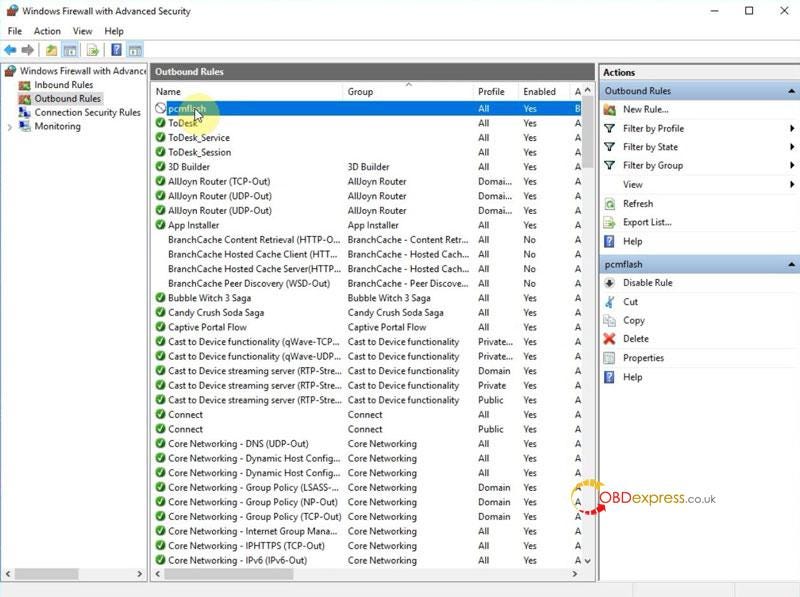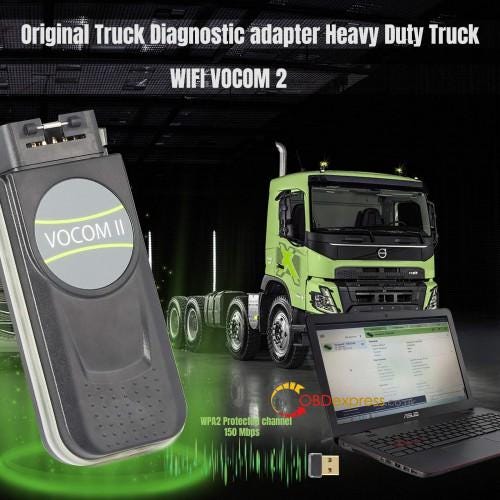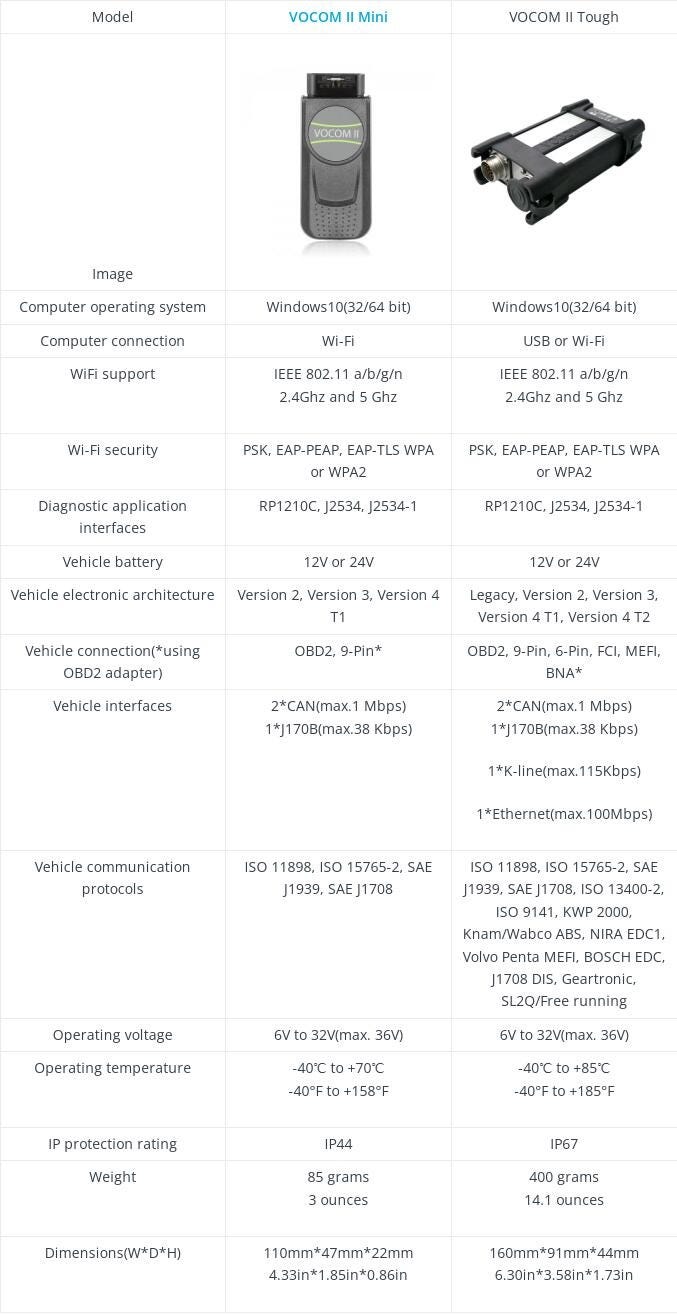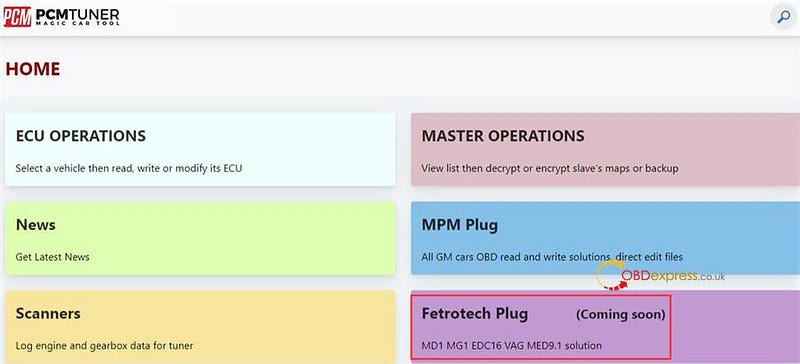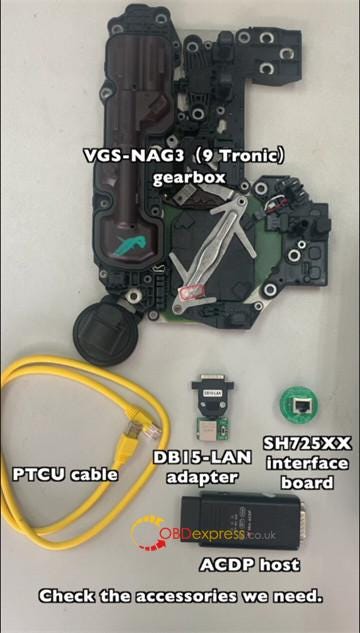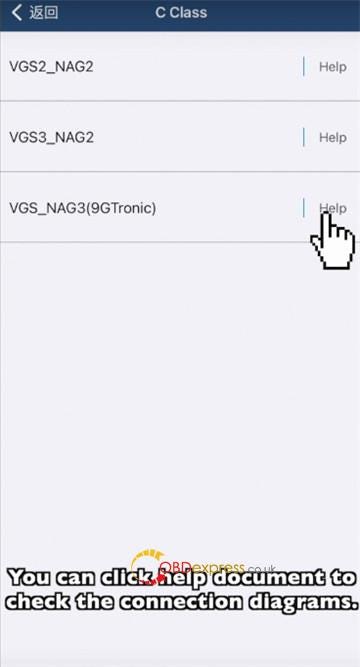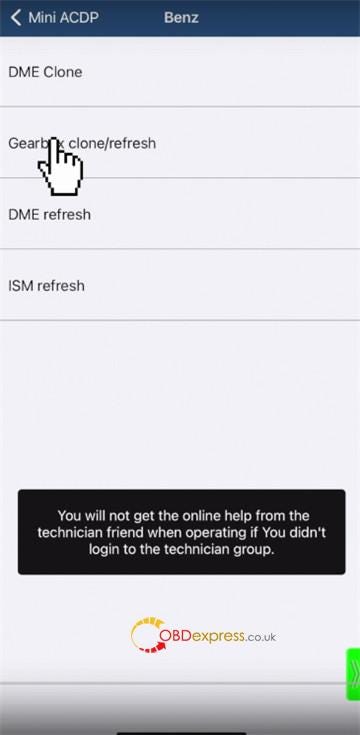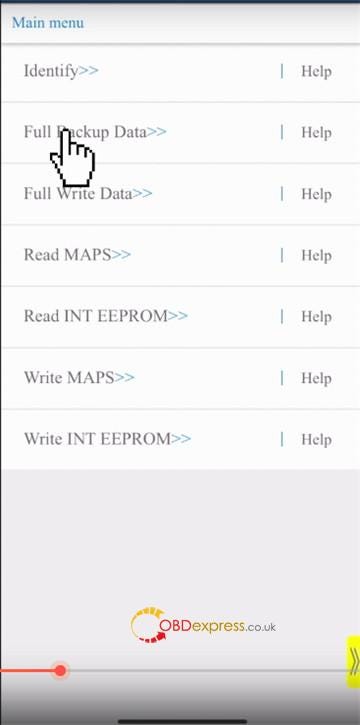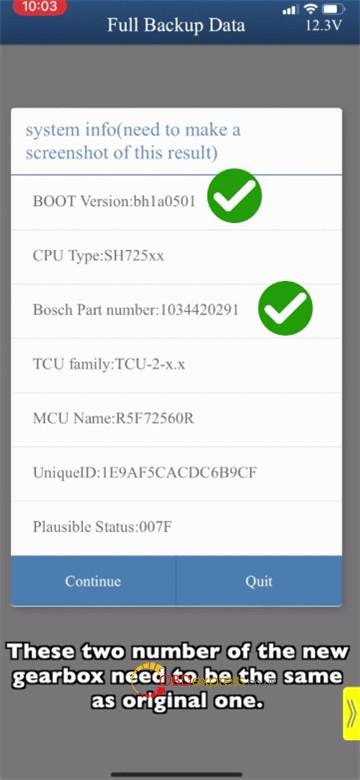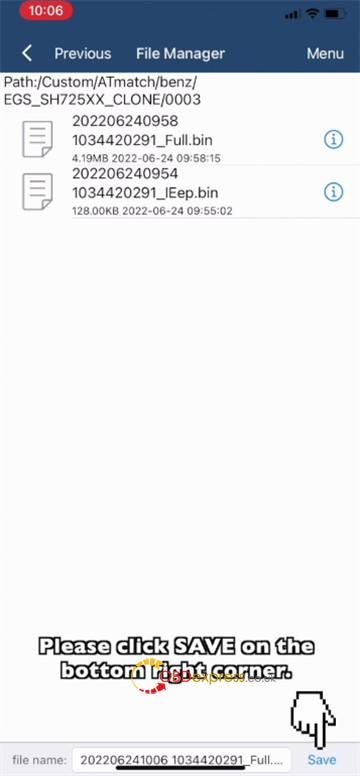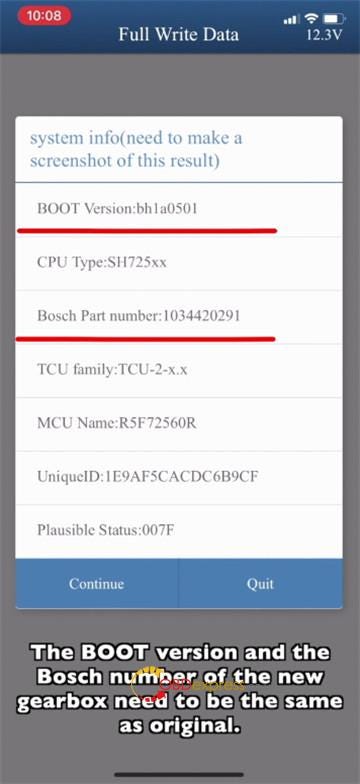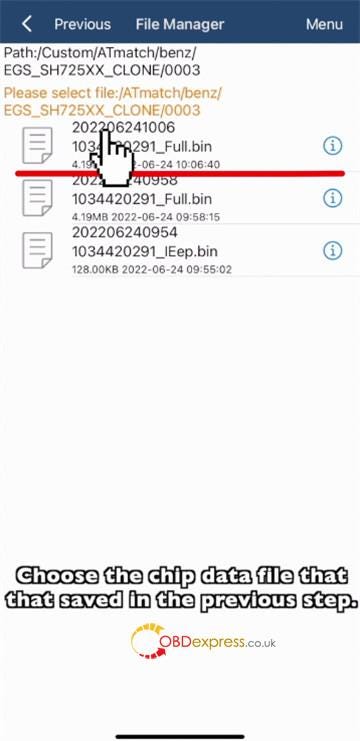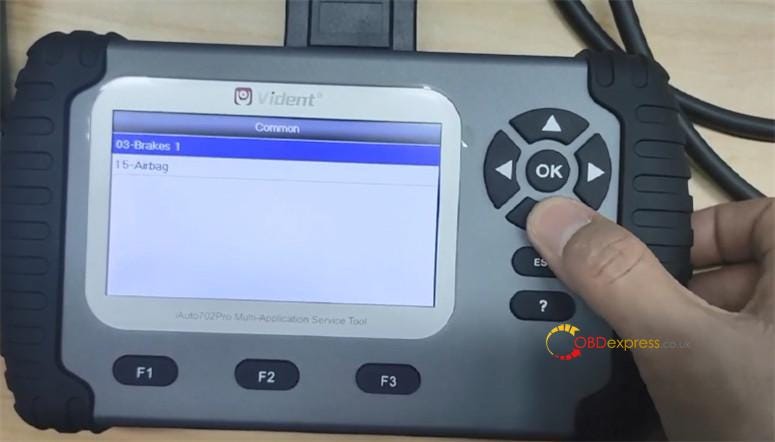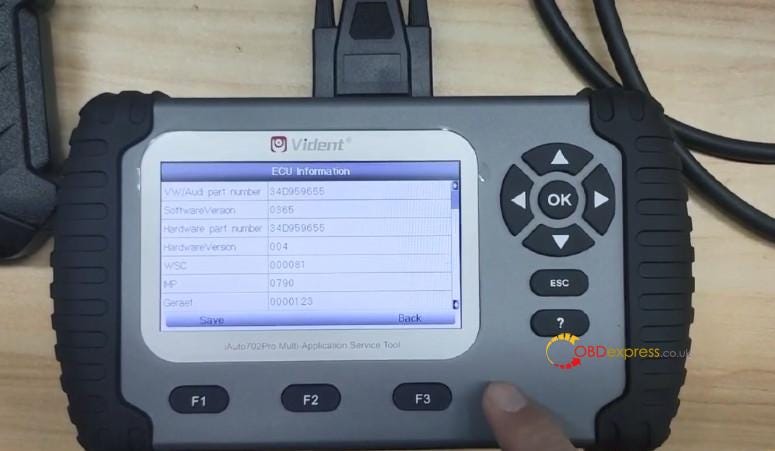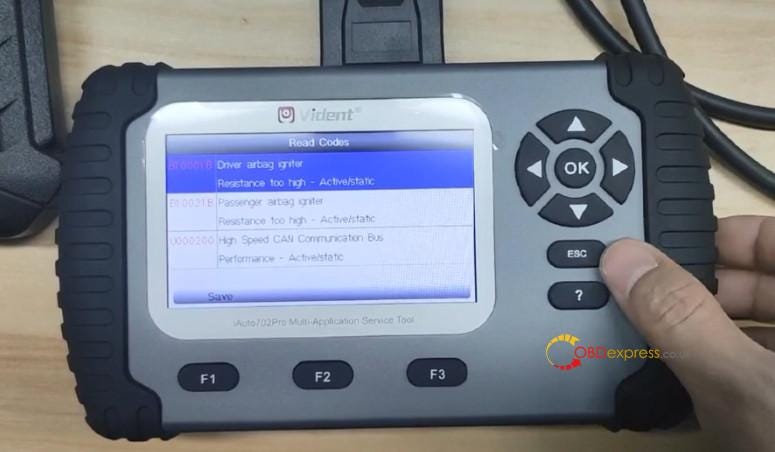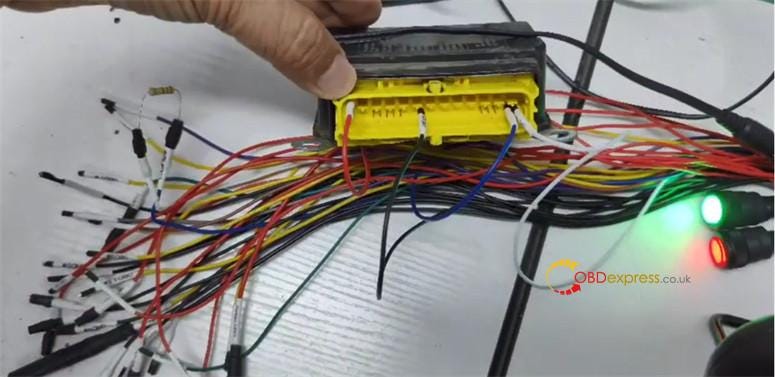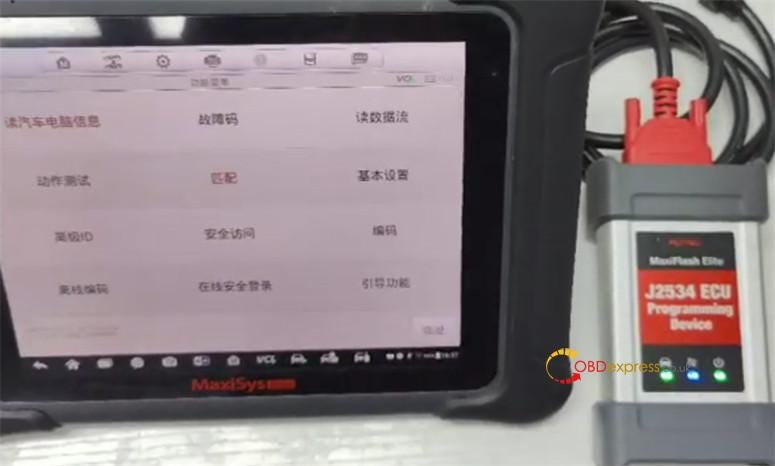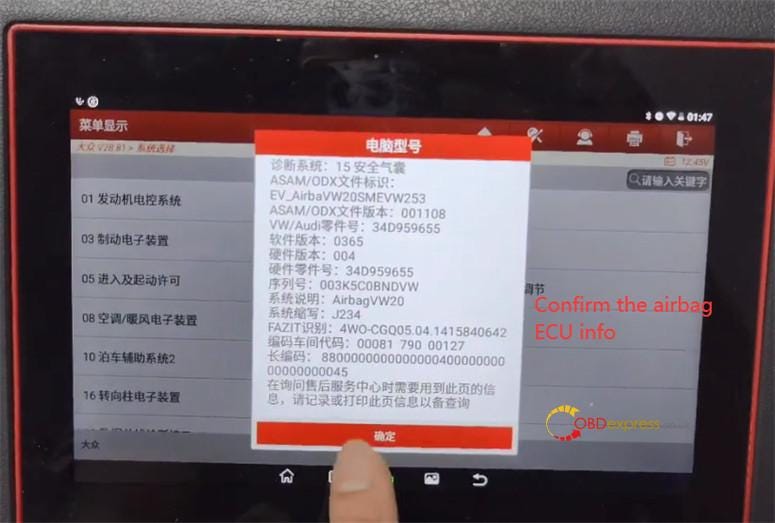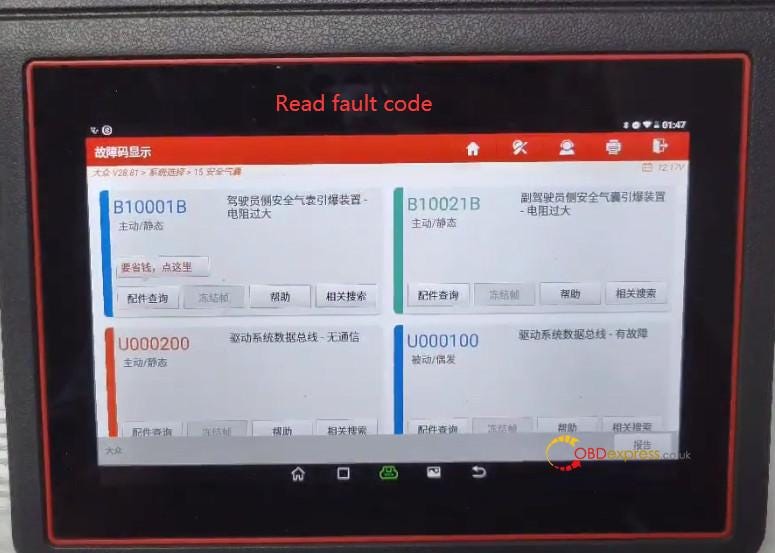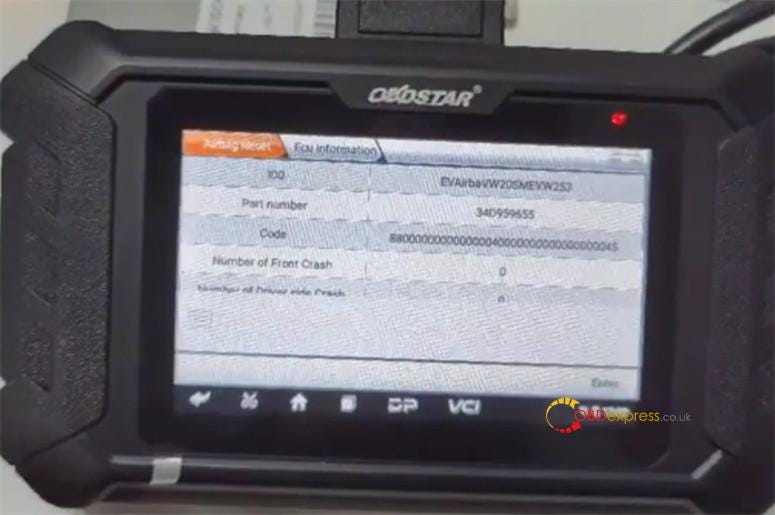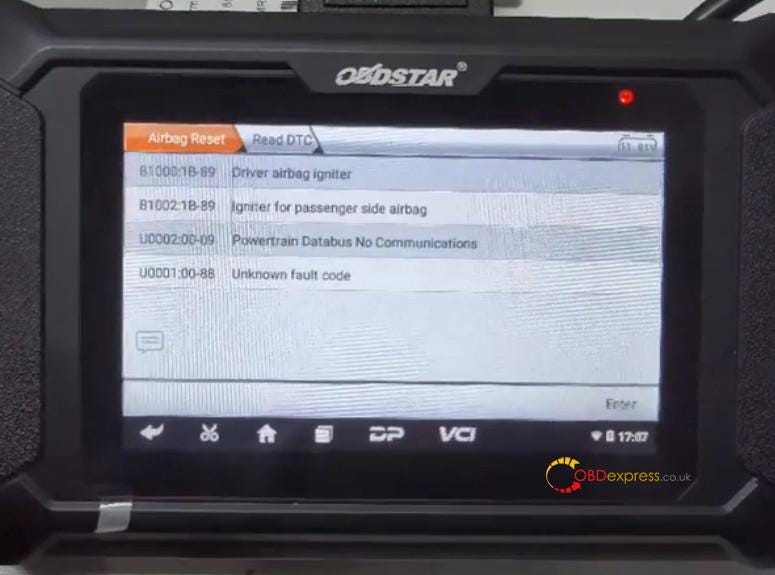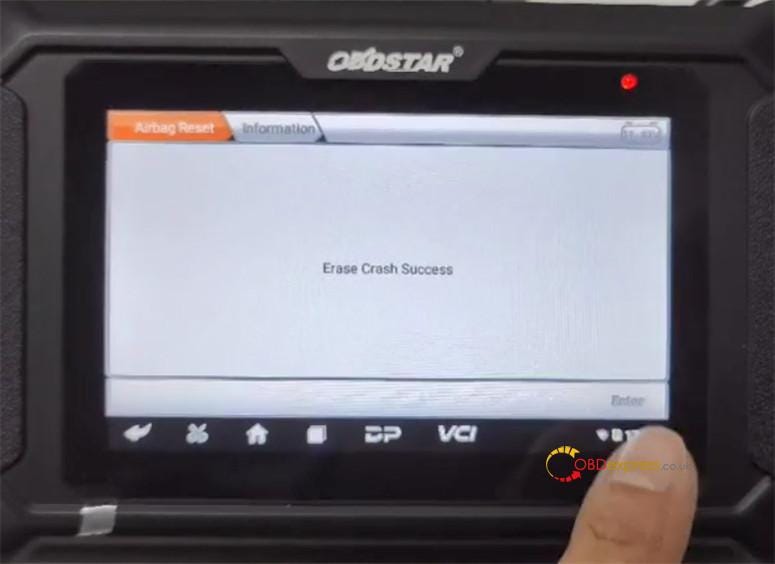Yanhua Mini ACDP with Module 19 can clone gearbox for all ZF 8HP, VW/ Audi DQ380/
DQ381 0DE, Mercedes-Benz 9GT (VGS-NAG3), BMW 7-dual-clutch (GETAG 7DCT) and BMW
7-dual-cluthch (TEMIC DKG). Here share the guide to clone gearbox on
Mercedes-Benz 9G Tronic VGS NAG3 using the Yanhua ACDP interface board without
soldering.
Prepare all devices:
ACDP host, DB15-LAN adapter, SH725XX interface board, PTCU cable and VGS-NAG3
(9 Tronic) gearbox
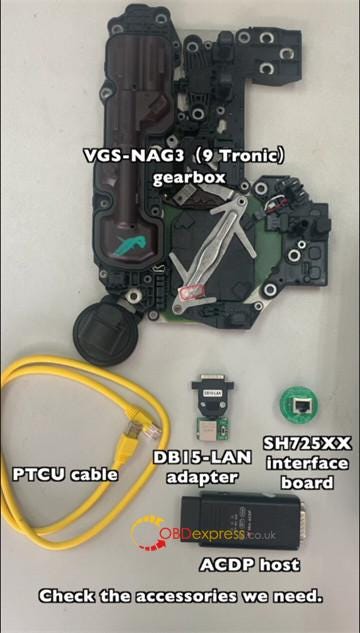
Correct connection diagram:
Connect the interface board correctly to the gearbox interface
Short circuit the CAN resistor on the DB15-LAN adapter to the CAN-R side
Connect ACDP, DB15-LAN adapter, interface board and gearbox
Supply power with the power adapter



Note: the connection diagram can be found in the VGS_ NAG3 9G Tronic function
help document in Mini ACDP APP.
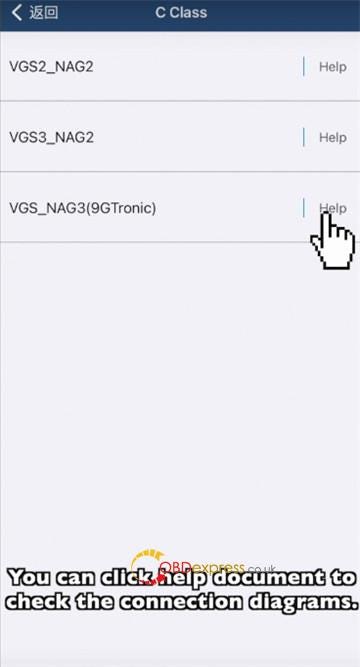
First step, go to read and save original gearbox data.
Run Mini ACDP app
Tap Benz>>Gearbox clone/refresh>> C Class>> VGS_NAG3
(9GTronic)>> Full Backup Data
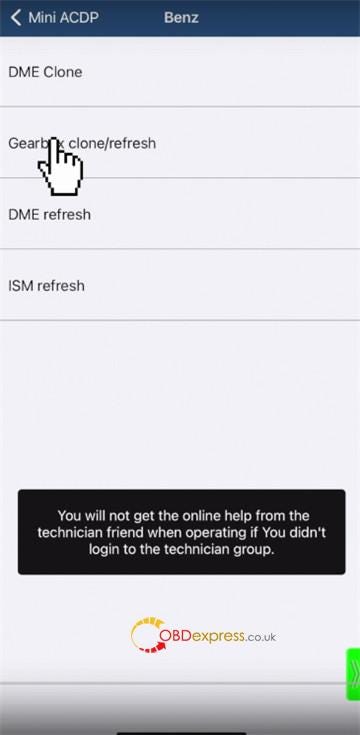

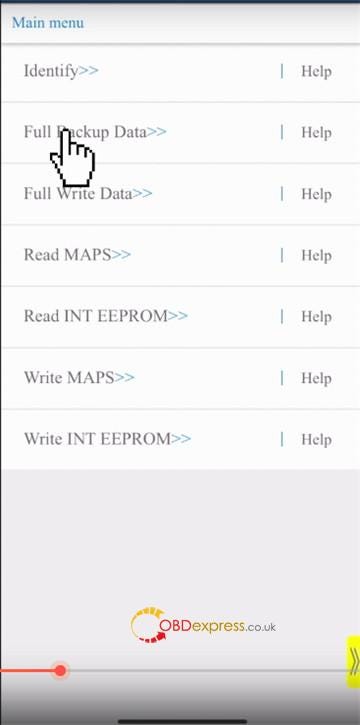
Make sure that the ACDP device is connected to the gearbox
Record the Boot version and Bosch part number
These two numbers of the new gearbox need to be the same as the original
one
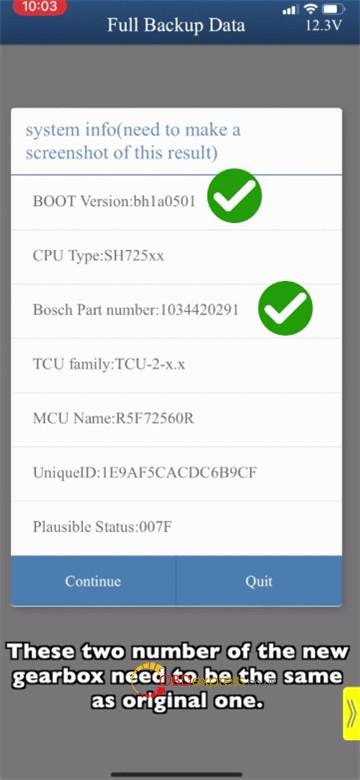
Make a screenshot to save the system information as well
Continue to read chip data
Save the data read out
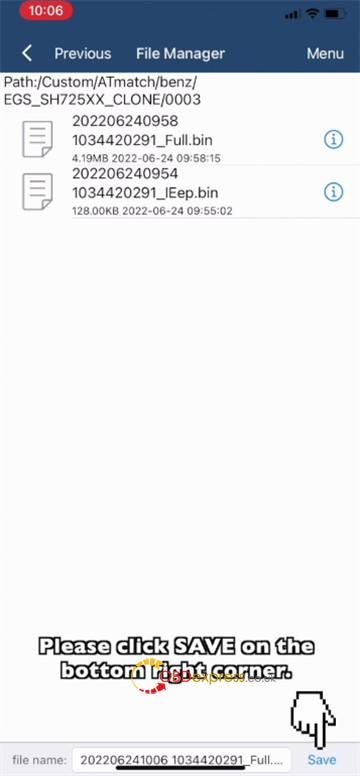
Second step, go to write data with a new gearbox
Connect a new VGA NAG3 9G Tronic gearbox with ACDP interface board

Tap Full Write Data
Check if the two numbers of the new gearbox need to be the same as the
original one
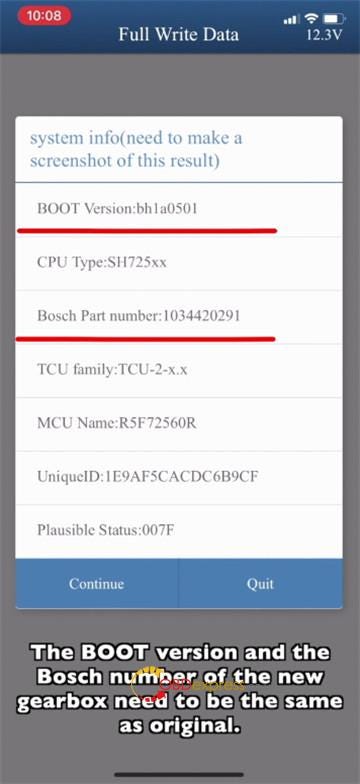
Make a screenshot to save the system information
Select chip data file
Choose the chip data file that saved in the previous step
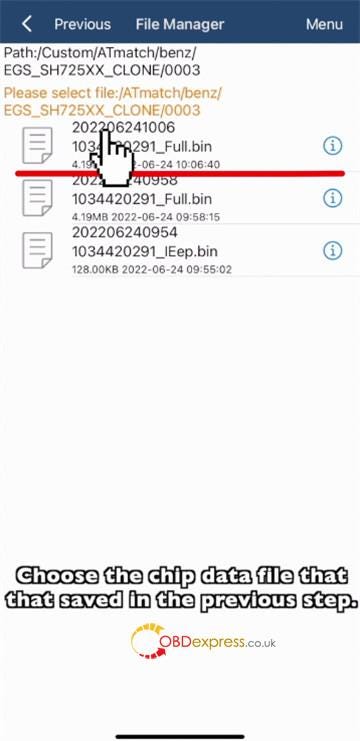
Write data finished.
Finally, install the new gearbox cloned by Mini ACDP with module 19
back to the vehicle and test.
www.obdexpress.co.uk