Godiag GT105 with Full Protocol OBD2 Jumper can work well with many brands of diagnostic tools such as Vident, Autel, OBDSTAR, Launch tool to diagnose VW airbag. GT105 can display the ECU communication protocol, and the related CAN, K- line indicators light on.
Correct connection method:
Connect Godiag Full Protocol OBD2 Jumper and ECU depending on the definition
Confirm the ECU terminals are connected correctly
Connect the 120 ohm CAN protocol resistor again
Connect the ECU dedicated regulated power supply
Connect Godiag tricode cable to GT105 and the diagnostic tool
Turn on the analog ignition switch to check whether the ECU can send CAN protocol communication
1.VW Airbag Diagnosis by VIDENT iAuto702 Pro with Godiag Full Protocol Jumper:
Connection:

Main path:
Application>> ABS& SRS>> European>> VW V14.35>> Systems>> Control Unit>> 15- Airbag

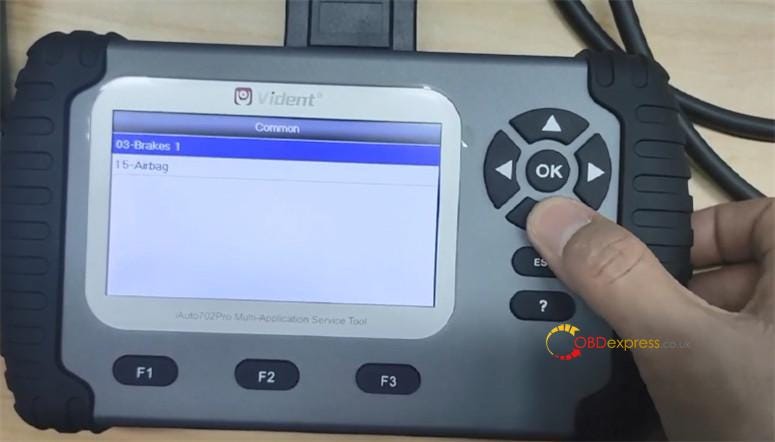
Read ECU info
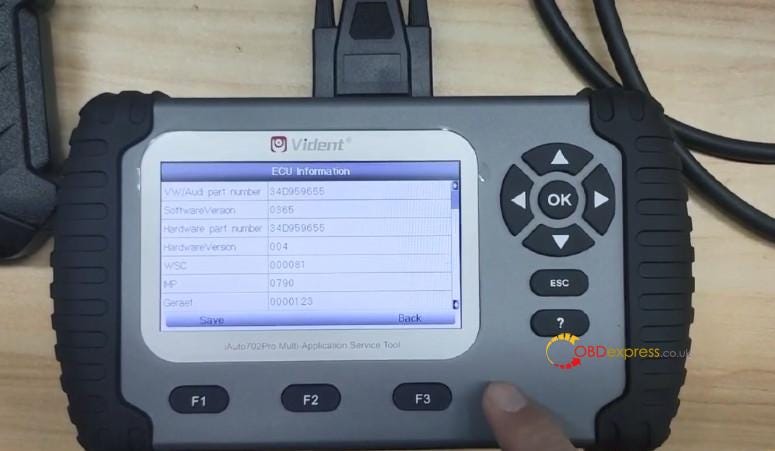
Read codes
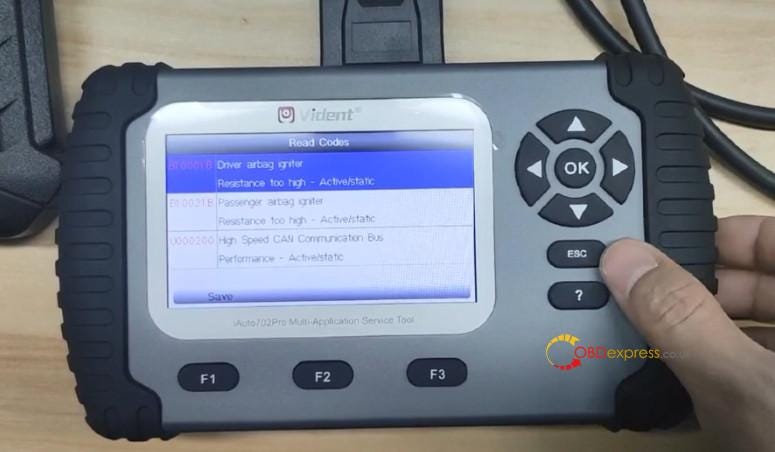
2.VW Airbag Diagnosis by Godiag GT105 + full protocol jumper with Autel tool:
Connection:
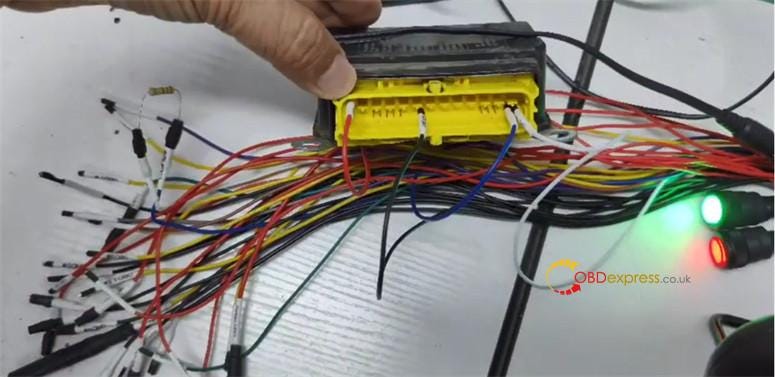

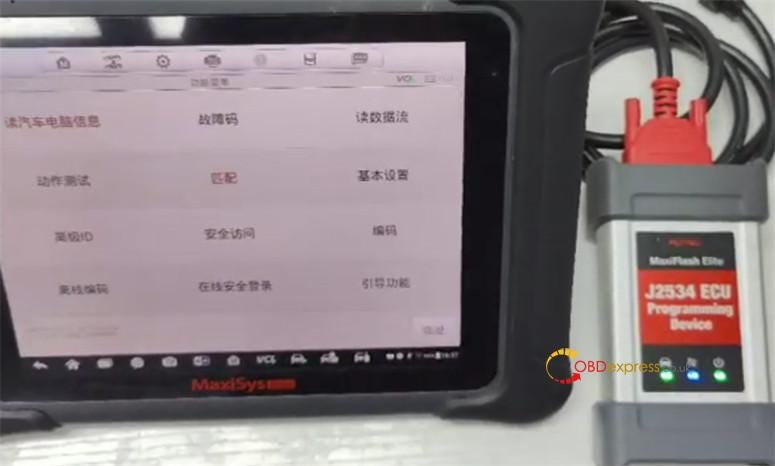
Main path:
Offline code>> Coding>> Read trouble code
Airbag>> Coding (remember to record the original data)
Guided functions>> control unit replacement
Turn off the battery when installing or removing the airbag module.
The supply voltage must be capable of performing diagnostics.
Then go to perform coding function, just follow the on-screen instruction to do.
3.VW Airbag Diagnosis by Godiag GT105 + full protocol jumper with Launch tool:
Connection:

Main path:
VW>> System selection>> airbag>> Confirm the airbag ECU info
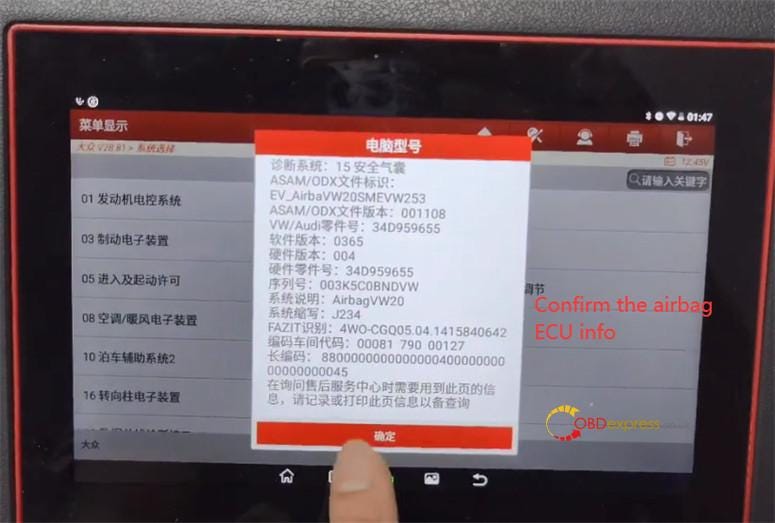
Read fault code
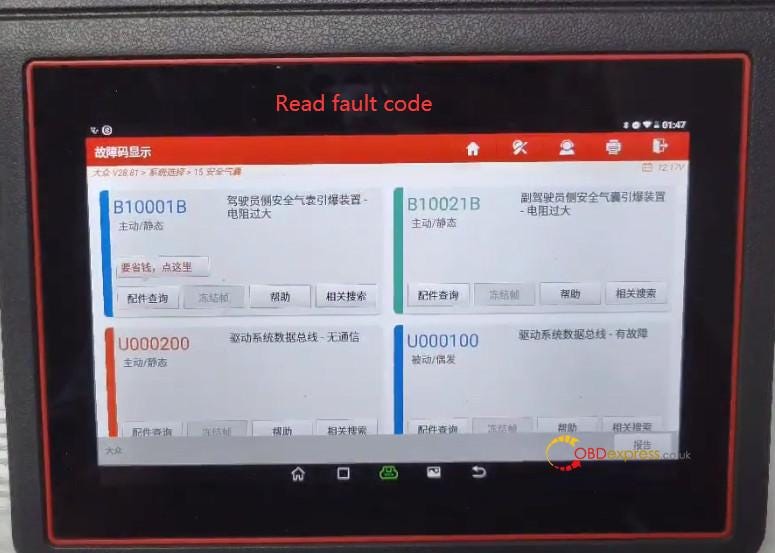
Airbag matching
Connection:

Main path:
Go to Airbag reset function interface
Read ECU info
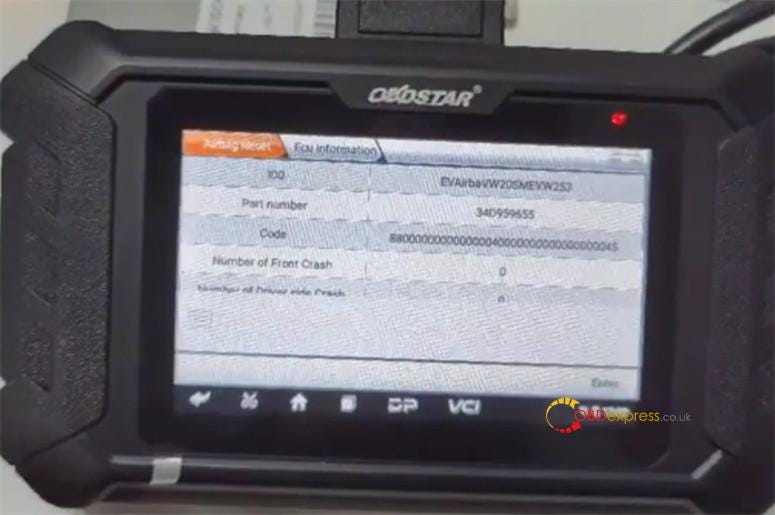
Read DTC
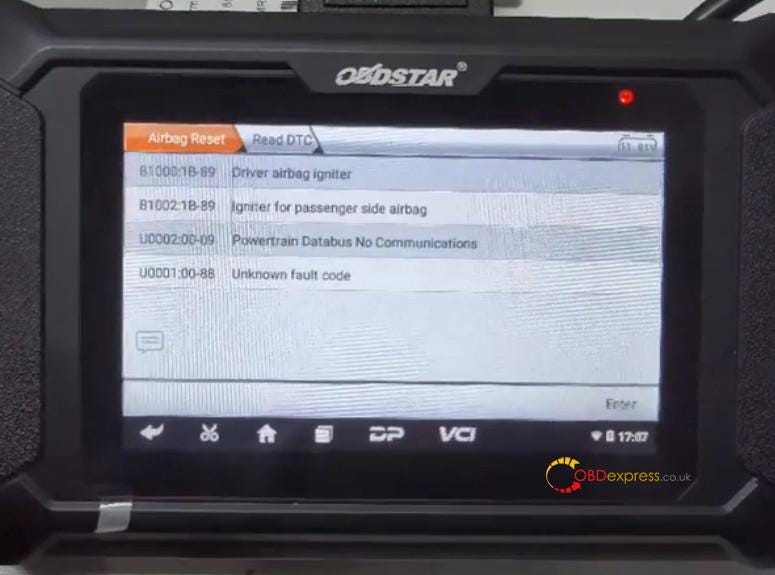
Erase crash
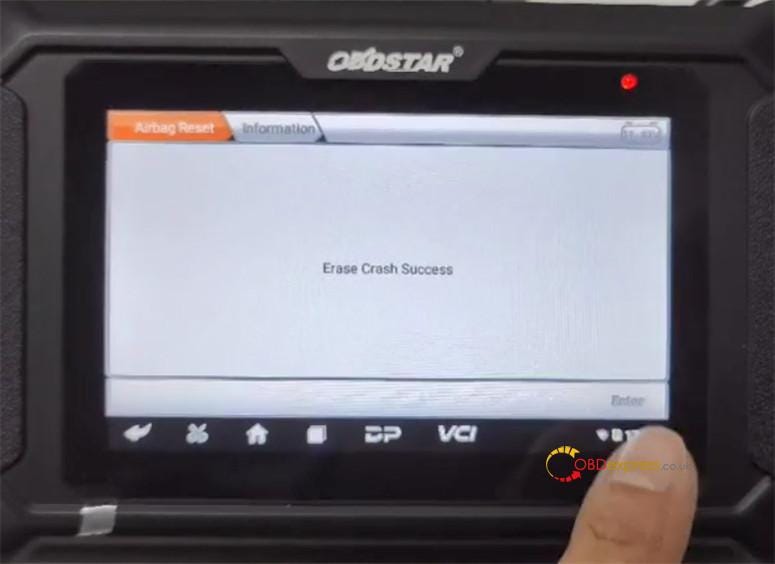


No comments:
Post a Comment