Launch X431 Creader Elite 2.0 BBA is a comprehensive diagnostic tool that fits for BMW series, Mercedes-Benz series, and VAG group car Models. It has the capability of coding/program function for BMW, Mini and Rolls-Royce, helping you to customize your car faster as needed. At the same time, ECU coding allows you to code/match the New ECUs, and customize the vehicle as needed, optimize the specific performance to improve fuel efficiency, reduce power loss, improve the durability of mechanical parts, etc. Here take BMW 2017 X series F15 as an example to show how to change the number of turn signals from 3 times to 5 times by this Creader Elite 2.0 scanner.
1.Connection
Connect Creader Elite 2.0 BBA scanner and the BMW vehicle via OBD cable
Connect to an available WiFi with a good signal

2.Identify vehicle info
Select [Diagnose] function on the main menu

Select BMW and BMW diagnostic software (V51.26 or above)
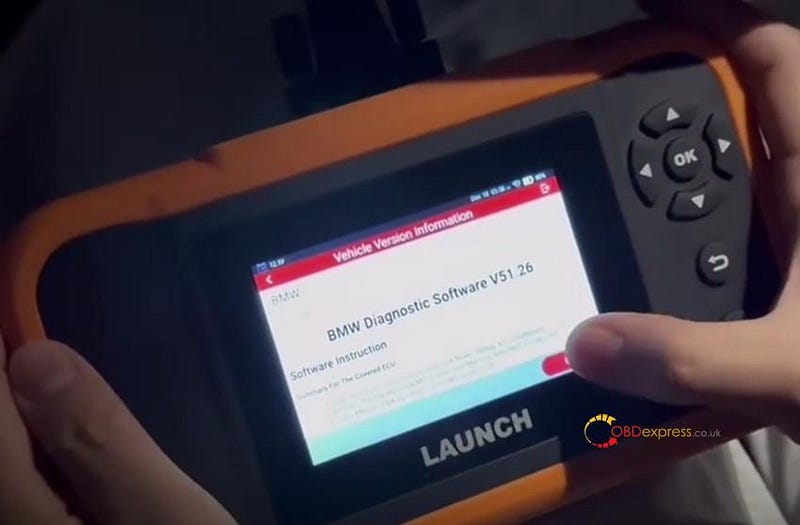
Select "Automatically Search" to get the vehicle info
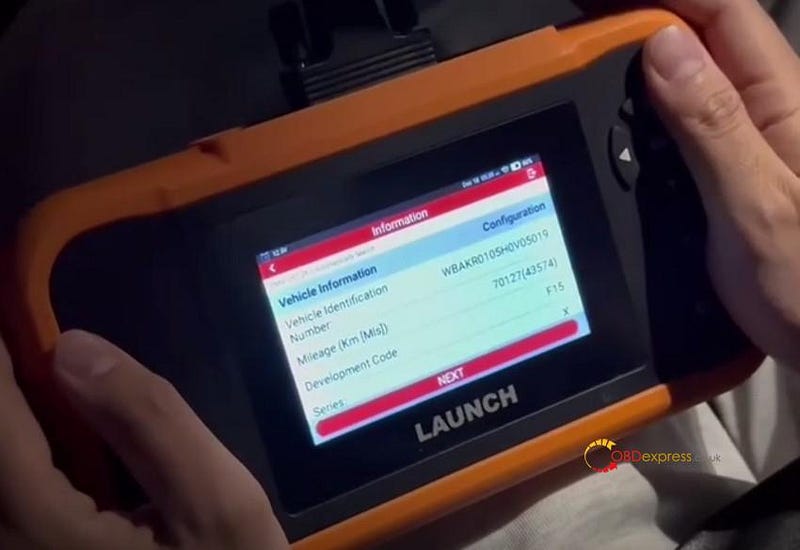
3.Personalization
Then select Coding/Program>> Personalization
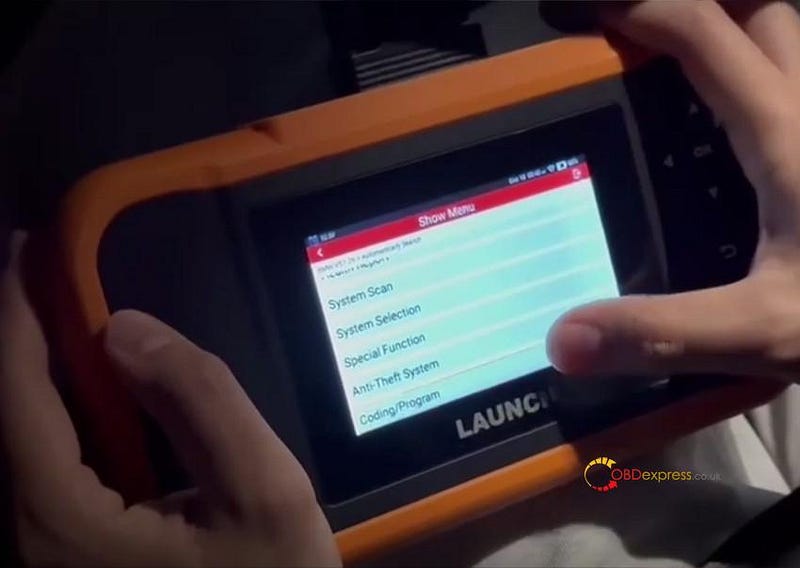
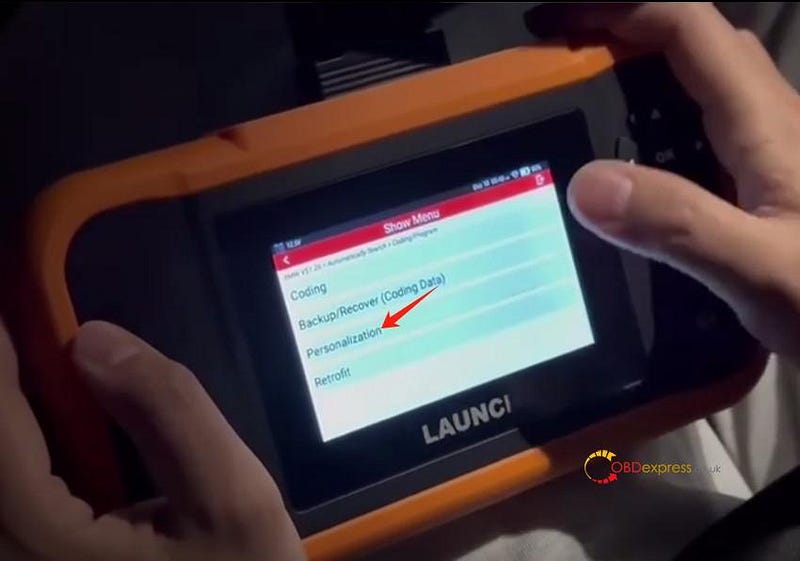
Confirm the vehicle info
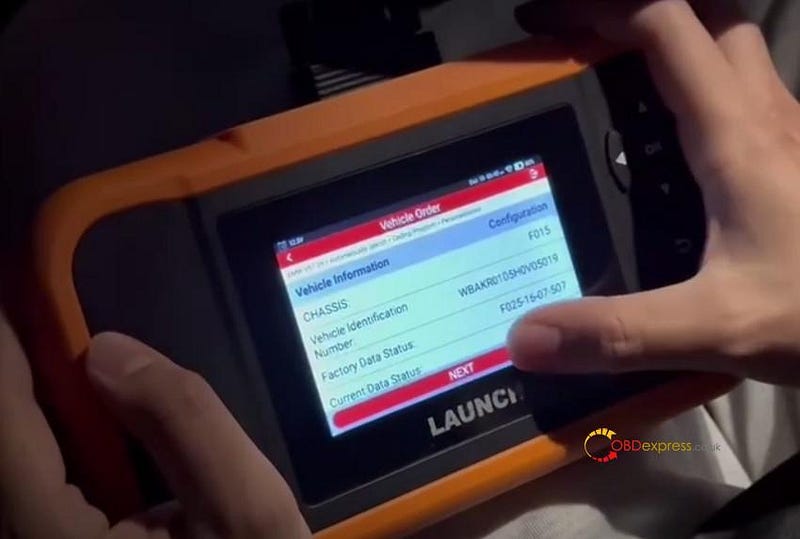
4.Back up the vehicle coding data for current system
Select CAS (Car Access System- CAS/FEM/BDC)
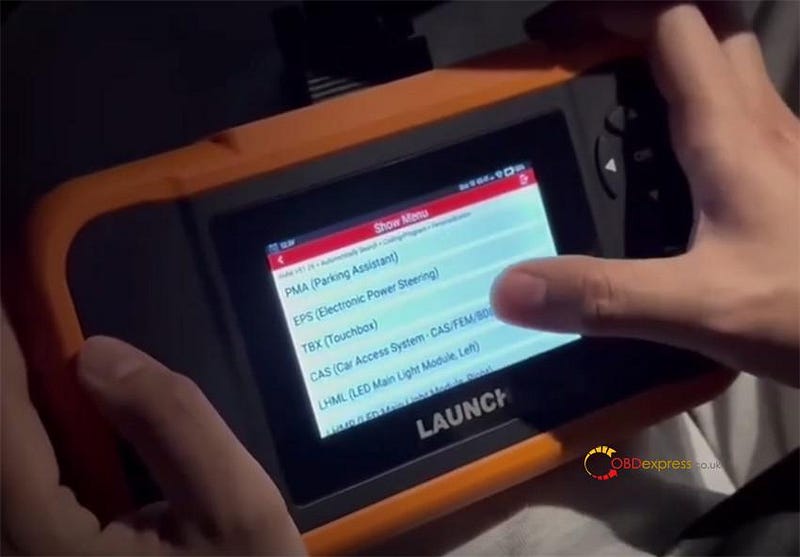
Select "Backup the vehicle coding data for current system"
Input a filename to back up the coding data
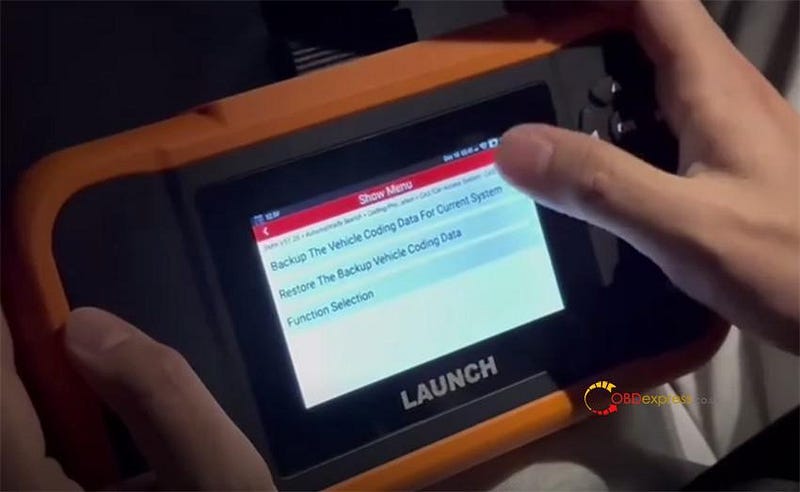
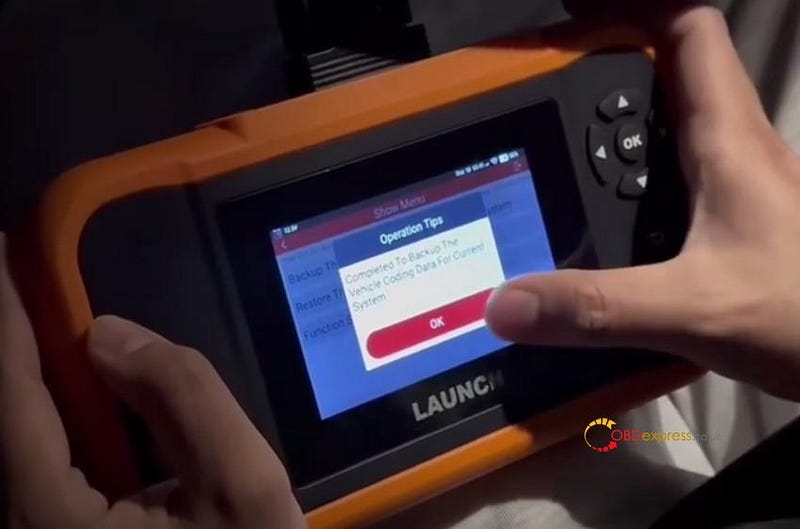
5.Restore the backup vehicle coding data
Select the filename you want to recover
Wait a while until the process is completed
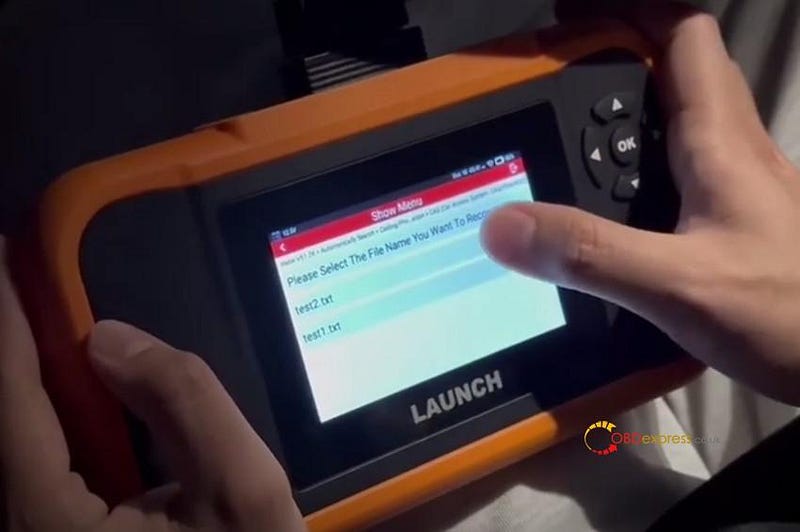

6.Recoding
Select "Function Selection"
Select "2.TIPPBLINKEN_DREIMAL <01>"
Select "3.TIPPBLINKEN_FUENFMAL <02>"
Click "OK"
Start recoding and wait a while until the recoding is completed.
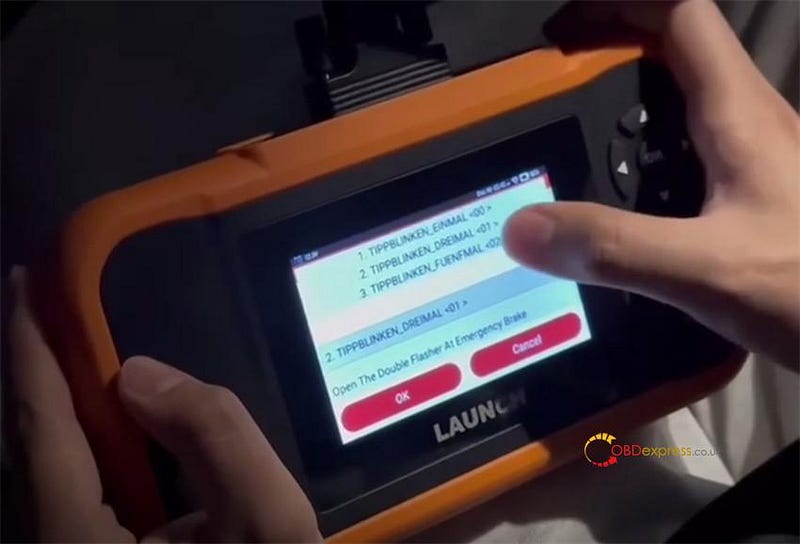

7.Check if the turn signal number is changed
Start the vehicle to check the turn signal number, and it has been changed from 3 times to 5 times now.

LAUNCH X431 Creader Elite 2.0 BBA OBD2 scanner:
https://www.obdexpress.co.uk/wholesale/launch-x431-creader-elite-bba.html


No comments:
Post a Comment