2M2 TANK 2 Pro CNC Key Cutting Machine Smart DIY Key is a powerful function that can easily create key types for household, trucks, ships and motorcycles, etc. Friendly for both old and new locksmiths.
How to use 2M2 TANK Smart DIY Key function?
Here’s creating a motorcycle key type for example, total in 3 steps.
Step1. Identify Key Data
Turn on the 2M2 TANK machine at first.
DIY key >> Smart DIY key
There are several types, we have to find the same shape with the original key.
The key also has shoulder, so select:
Inner groove key 4 tracks >> Shoulder
Please make sure the key thickness, it’s less than 2.8mm.
Position B(thin) >> Identify
Follow the guide picture to install the original key.
*Use stopper to put against the shoulder.
Click "Continue" once ready.
TANK 2 Pro will start reading automatically…
This step is to identify the depths and positions of the key smartly.
Identifying completed.
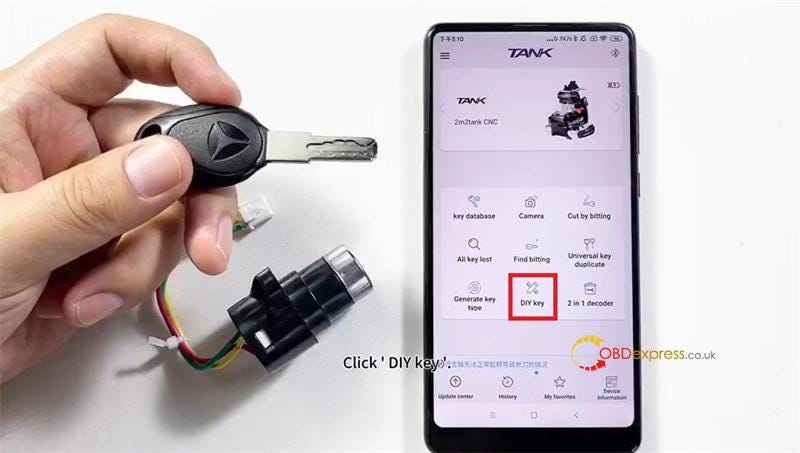
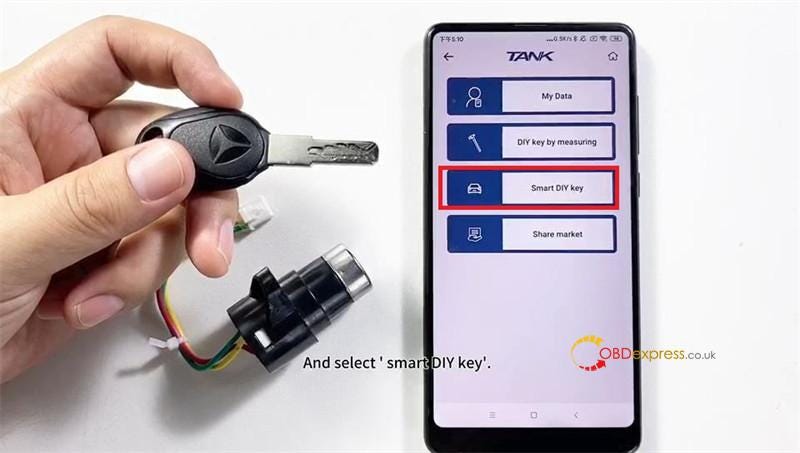

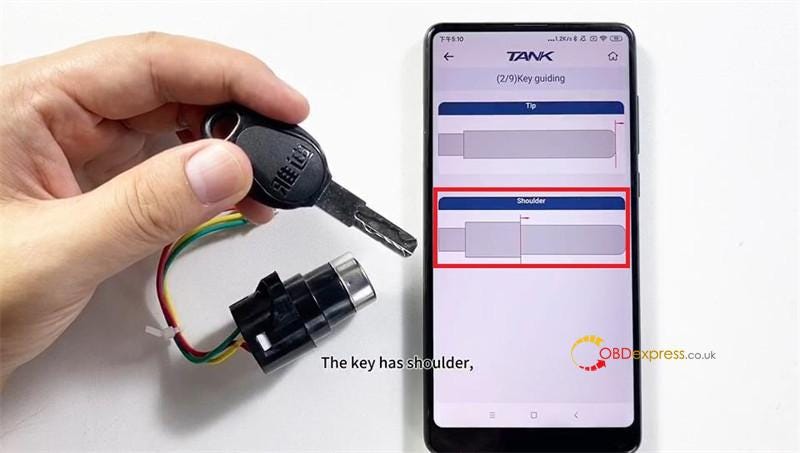

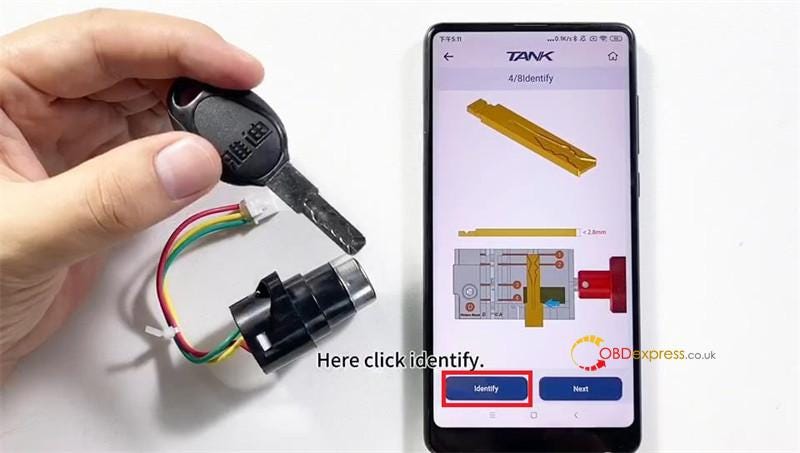
Here we have to adjust the position of the key.
The key has 4 positions.
Click "Adjust" to modify the position.
Please keep touching the line and pull them in every middle of the positions. Each position has the same distance.
Install the original key on the clamp again.
Next >> Continue
The step is to confirm the key data if it’s right.
Please check if the probe touches in the middle of the positions.
If it’s in the middle, it means this step is right.
Key data is created successfully.
Name the key data.
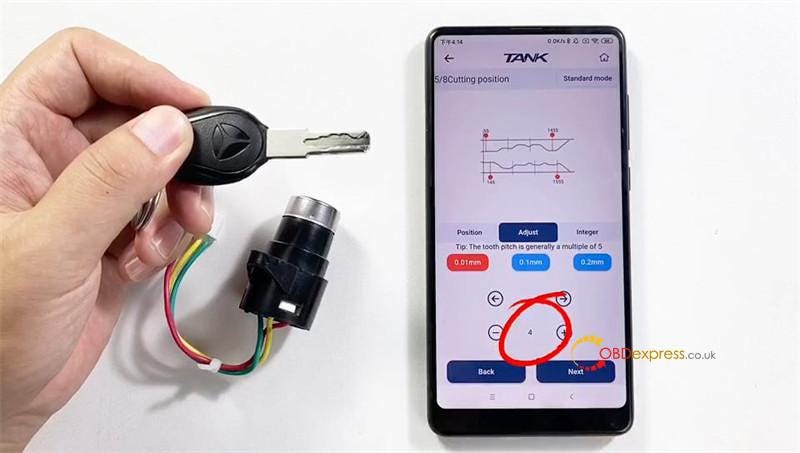

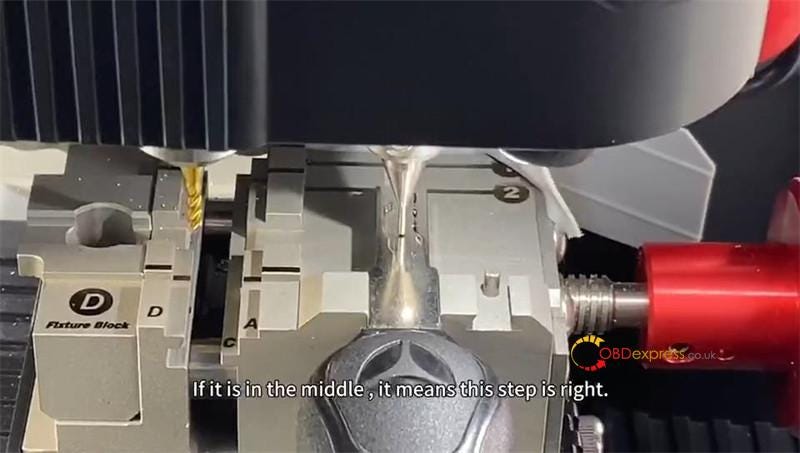


The key data is saved in "My Data" option.
If you want to use it, just select it. No matter cut by bitting or all keys lost.
Step2. Check & Modify Key Data
Then we’’ check if it’s accurate, and how to modify it?
The first depth that I measured is 234, the second is 164, the third is 94.
The next step is how to modify the data and make it more accurate.
DIY key >> My Data >> Edit >> Edit
Slide down, here we can modify the key depths and click "Automatic calculation".
Click OK after checking.
Finally we will cut key by bitting via this data.
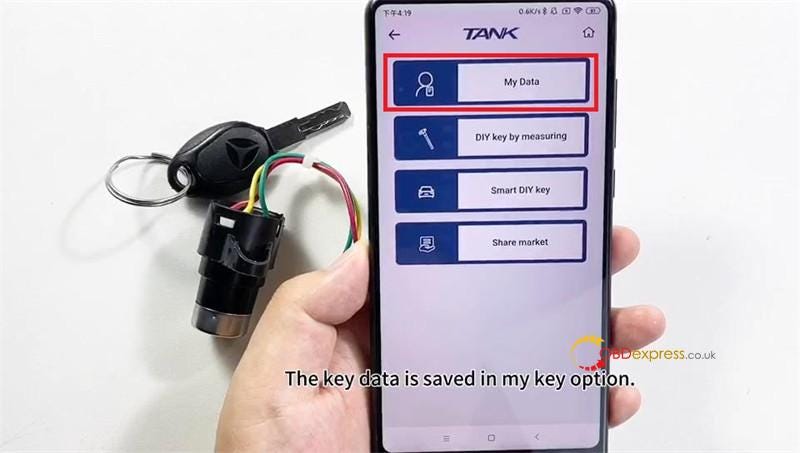
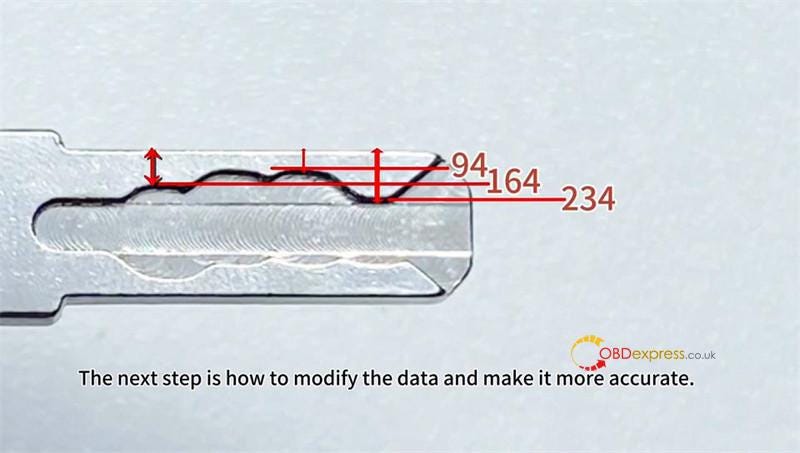
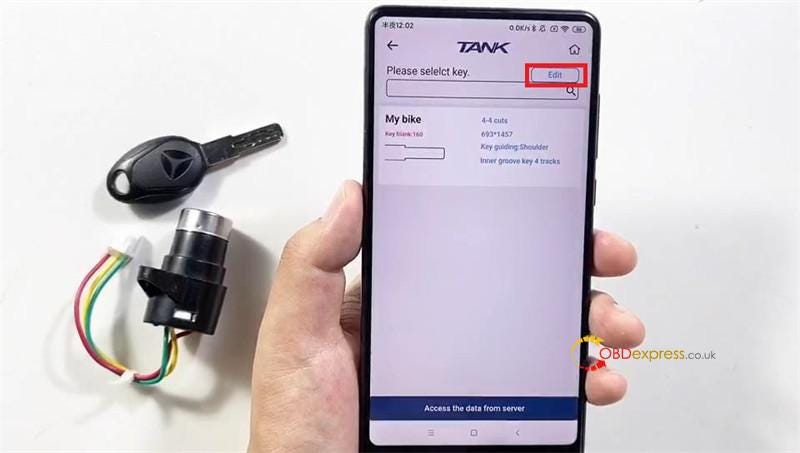

Step3. Cut New Key
Enter this key data >> Continue
Install the original key on the clamp
Identify >> Continue
2M2 key cutting machine is decoding the key…
Key bitting will appear after decoding completed.
Install the key blank on clamp.
Cut >> Continue
2M2 TANK is cutting…
2 sides cutting are all the same way.
Cutting finished.
Compare 2 keys, all positions and depths are the same.
The new key can work, perfect done.

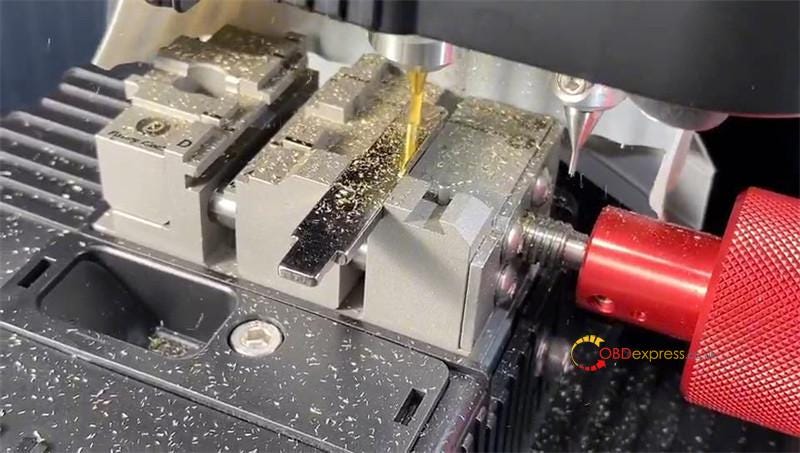
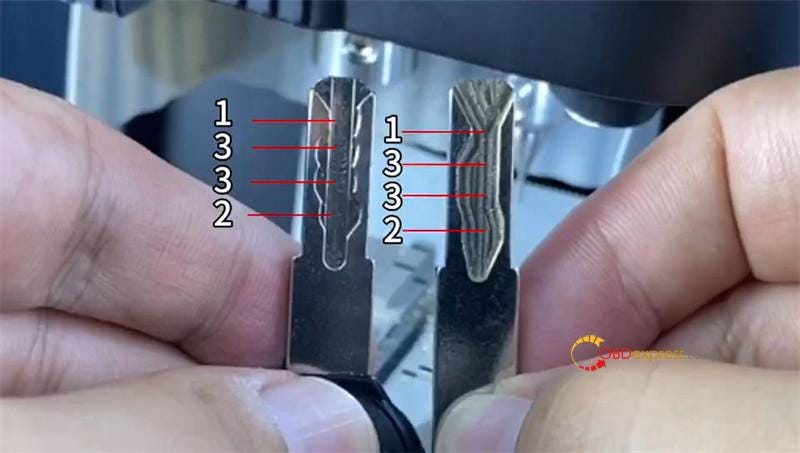


No comments:
Post a Comment