VNCI MF J2534 diagnostic tool is compatible with many J2534 software incl. HDS, TIS, SDD2, VIDA, PCMFLash, etc. When you use SDD2 software on Windows10/11 system, it may appear the problems such as "Your browser does not support PAGMCP ActiveX controls" or "SDD software updates have not been performed so functionality has been disabled. Click here to perform updates now".
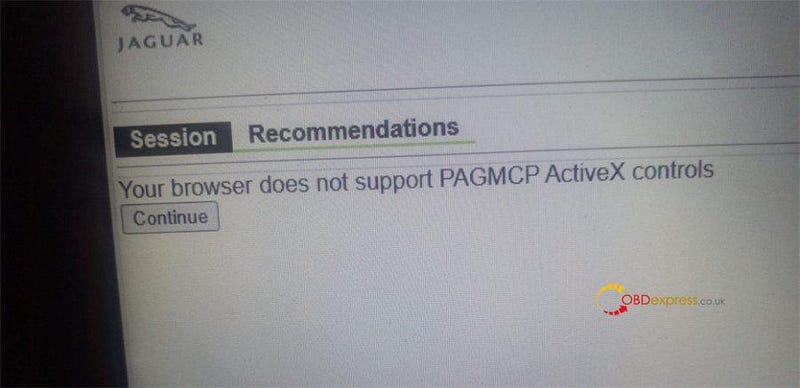
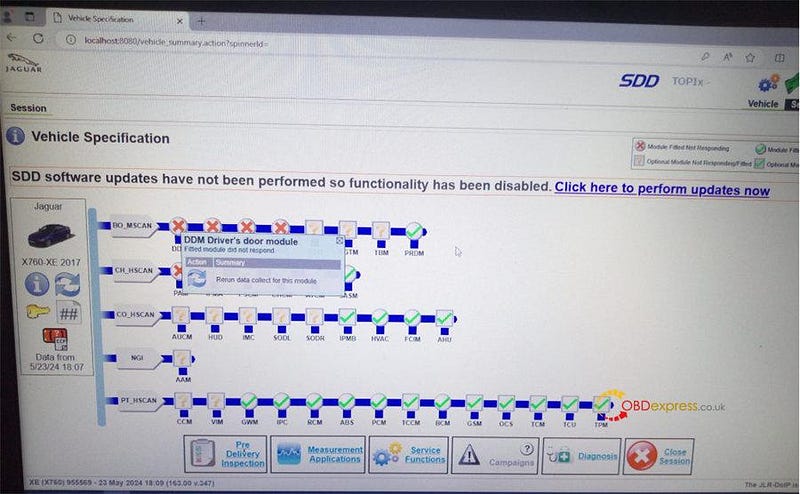
The above problems are very easy to solve. The main cause is that the Edge browser does not add the IE compatibility mode. So we only need to add the IE compatibility mode to the Edge browser.
STEP1:
Open the Edge browser, then select Browser Settings at the top right, and select "Default Browser" at the left of the browser Settings.
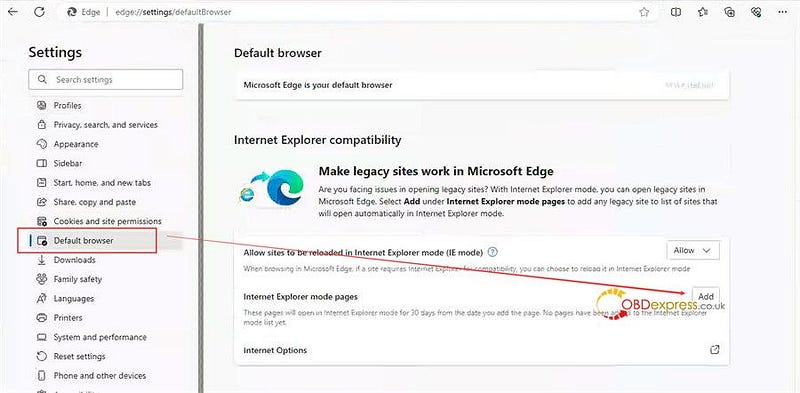
STEP 2:
Click "Add" and add the following content in IE compatibility mode
[http://localhost/splash_screen.action;jsessionid=4etah]
[http://localhost:8080/]
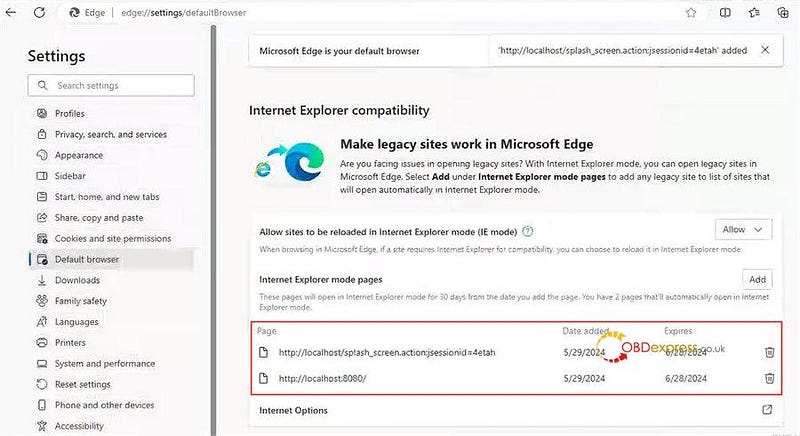
STEP 3:
After the addition is complete, exit the browser and start the JLR SDD software again.
Then the above two error messages will not appear.
The JLR SDD2 software is normal to use with VNCI MF J2534.
Tech support:
- Email: sales@OBDexpress.co.uk
- Skype: obd2express.co.uk


No comments:
Post a Comment