If your PIWIS3 software driver is tampered with or replaced, the possible cause is that your PIWIS3 software cannot connect to the original PT3G/PT4G device or cannot connect to the VNCI PT3G device. To solve this problem, you can restore the original PIWIS3 driver to normally connect the original PT3G/PT4Gs and VNCI PT3G devices. Check the details below.
Restore the original PIWIS3 driver steps:
Step 1: Download the original driver (the current driver version is V3.5.6)
Step 2: Open the PIWIS3 driver location, delete all files below the location, and copy the original driver file to the location.
PIWIS3 driver location path: D:/PiwisApps/VCI/Actia_64/XS_D_PDU_API_64/
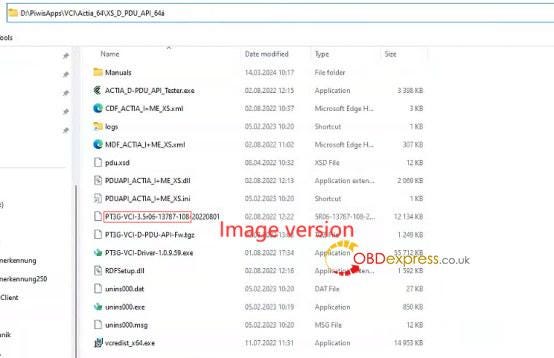
Step 3: Copy the registry contents as follows to a text file with a.reg suffix, and double-click the file to run it.
Windows Registry Editor Version 5.00
[HKEY_LOCAL_MACHINESOFTWAREACTIA I+ME GmbHPT3G-VCIModule VersionsXS_D_PDU_API_64]
[HKEY_LOCAL_MACHINESOFTWAREACTIA I+ME GmbHPT3G-VCIModule VersionsXS_D_PDU_API_64 .5.6]
"Image Version"="3.5r06–13787–108"
"Image File"="D:/PiwisApps/VCI/Actia_64/XS_D_PDU_API_64/PT3G-VCI-3.5r06–13787–108–20220801"
"Module Version"="3.5.6"
"Module File"="D:/PiwisApps/VCI/Actia_64/XS_D_PDU_API_64/PT3G-VCI-D-PDU-API-Fw.tgz"
"Image Boot Timeout"=dword:0001d4c0
"Update Timeout Default"=dword:00003a98
"Update Timeout Image"=dword:00030d40
"Update Timeout Module"=dword:0000afc8
"Module Name"="D-PDU-API"
Step 4: Connect the VNCI PT3G diagnostic tool or the original PT3G/PT4G device, run the ACTIA_D-PDU_API_Tester.exe program, click Start to run, all communication protocols are completely passed, indicating that the original device driver is fully restored to normal.
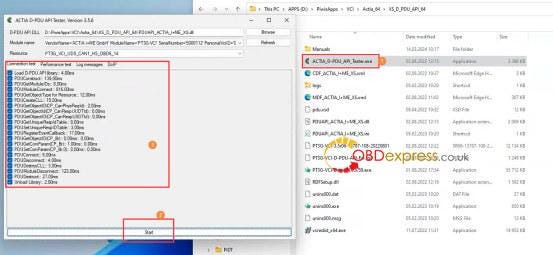
Tech support:
1. Email: sales@OBDexpress.co.uk
2. WhatsApp: +86 18750906257
www.obdexpress.co.uk


No comments:
Post a Comment