Customer problem:
I enabled a pattern lock screen on my LAUNCH-X431 IMMO Plus, but I forgot the pattern, and I can’t use it now. How to unlock the screen?

Here is a solution from OBDexpress.co.uk engineer:
You need to reset the X431 tablet to factory settings, and then download APP and software again. This method also can be used for X431 IMMO Elite key programmer.
Check the details below.
1.Reset X431 IMMO Plus to factory settings
Turn off the X431 tablet

Long press the Power button for 3–5 seconds, release it then short press the Power button 5 times quickly before the LAUNCH logo comes out.
Then the system will enter into the engineering mode.
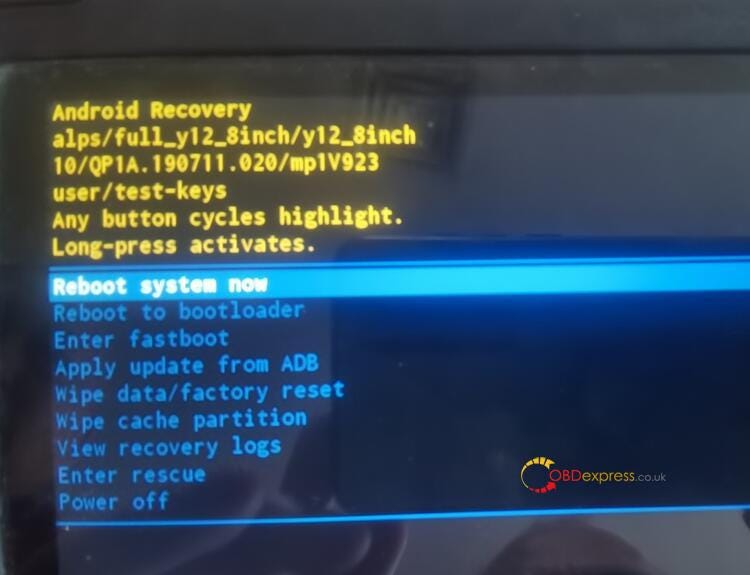
Long press the Power button to enter the next interface
Short press the Power button to pull down the menu and select Wipe data/factory reset
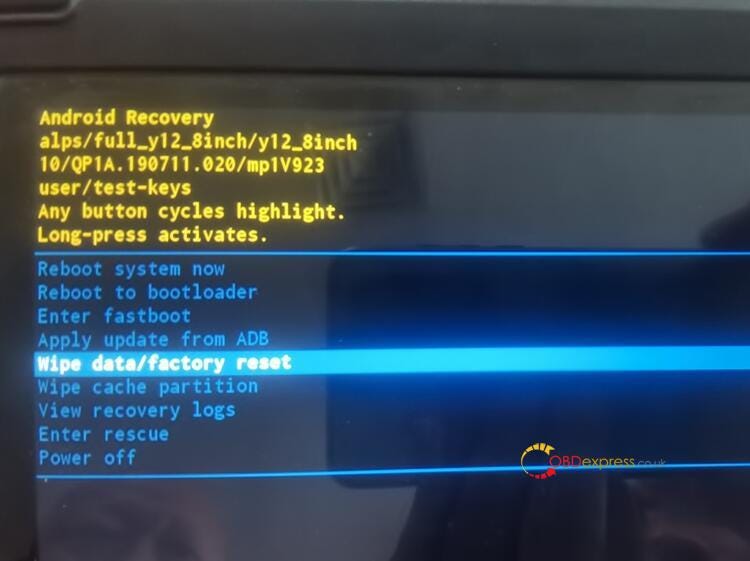
Long press the Power button to enter the next interface
Short press the Power button to select Factory data reset
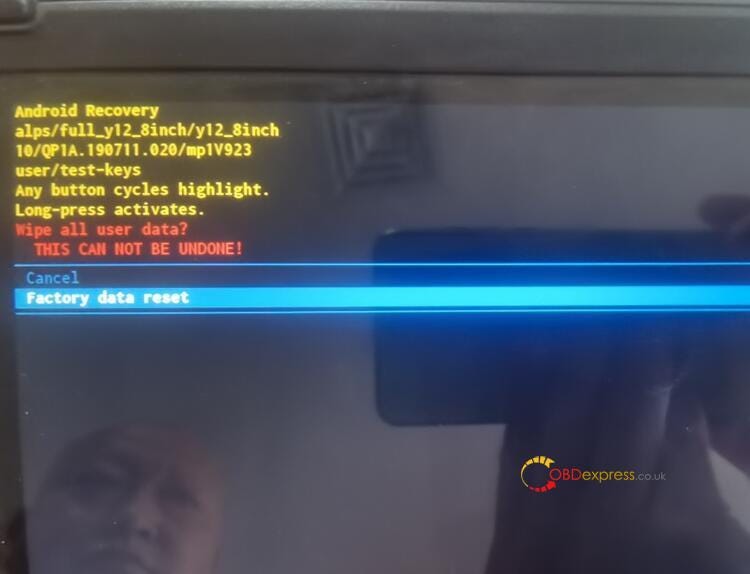
Then long press the Power button to enter the next interface
Long press the Power button to enter recovery mode
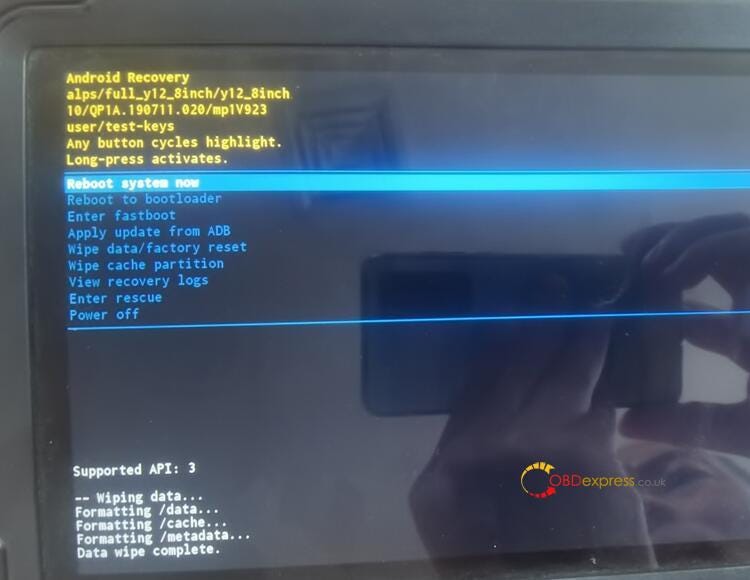
2.Download X431 IMMO Plus APP from browser
Run the browser in the home menu
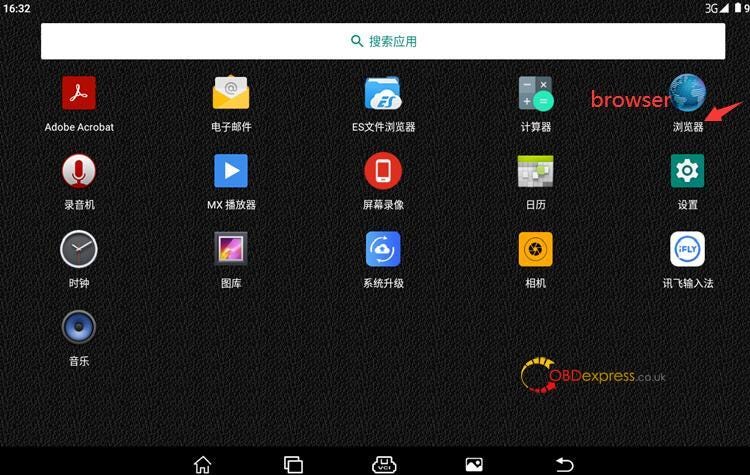
Access to www.x431.com
Click on "Login" in the up-right corner
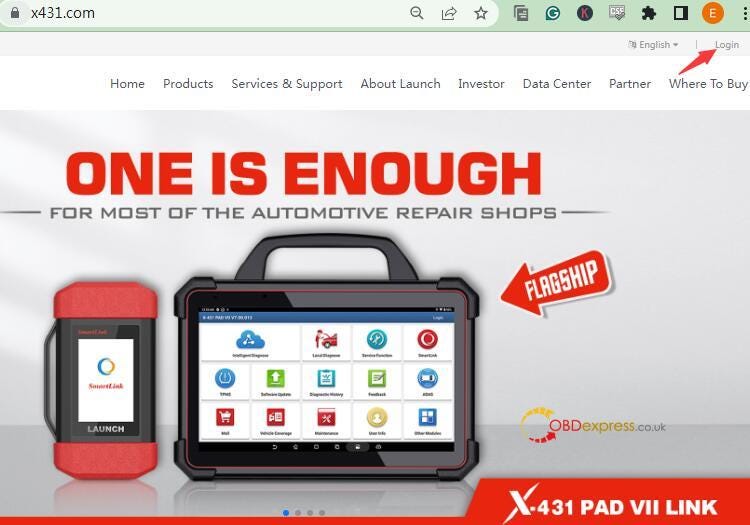
Input X431 CC number/Username/Bound E-mail, password, and verification code
Click on "Log in"
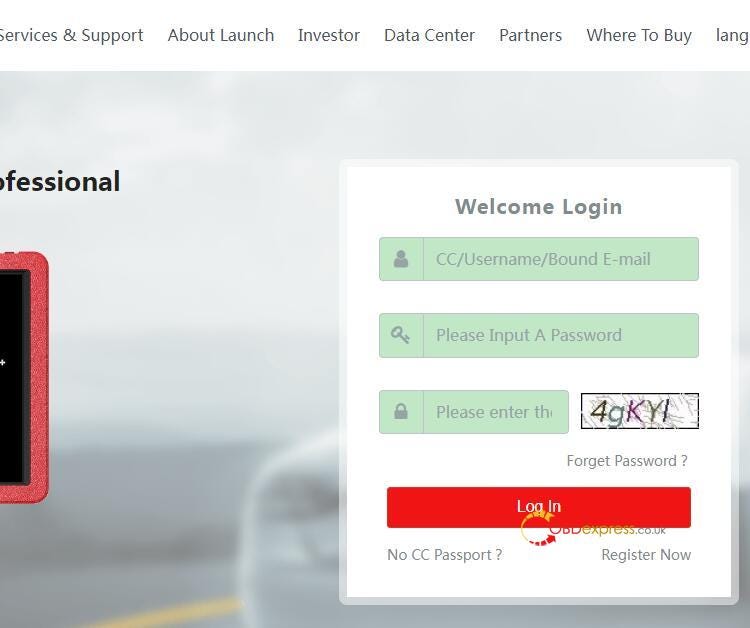
Go to "Download center"
Select the corresponding APP (x431prosIMMO) to download

Install APP

After the APP is already installed, click on "Open"
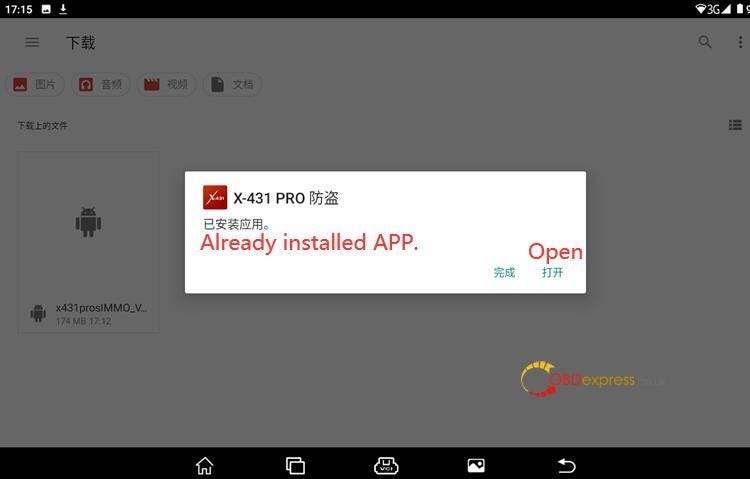
3.Download software
Input the user name and password and click on "Log in"
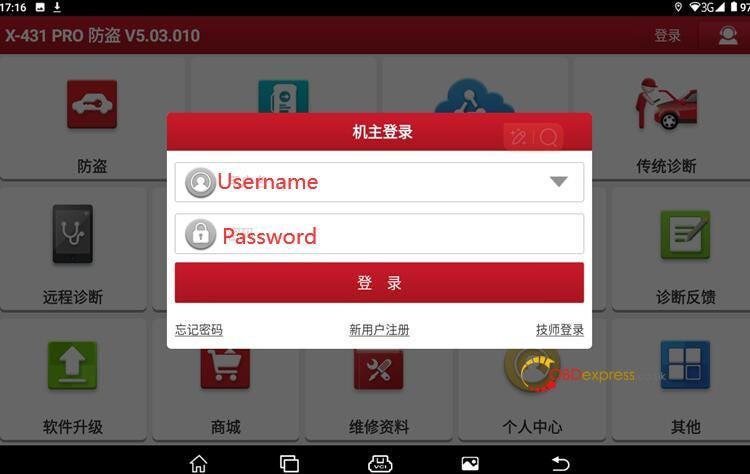
Select "Software Update" to download all the software again.
Then your X431 IMMO Plus Key Programmer is ready to use.


No comments:
Post a Comment