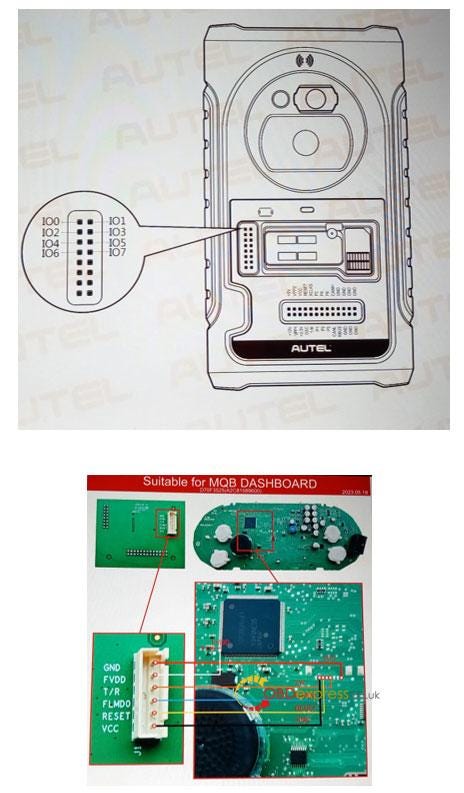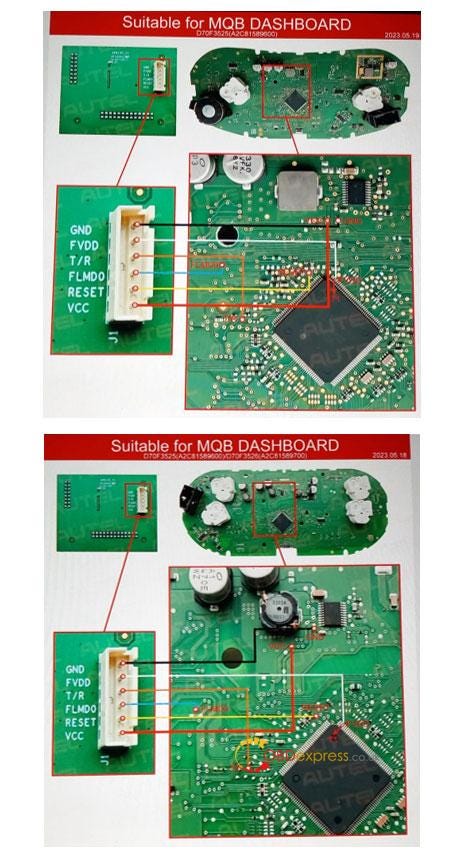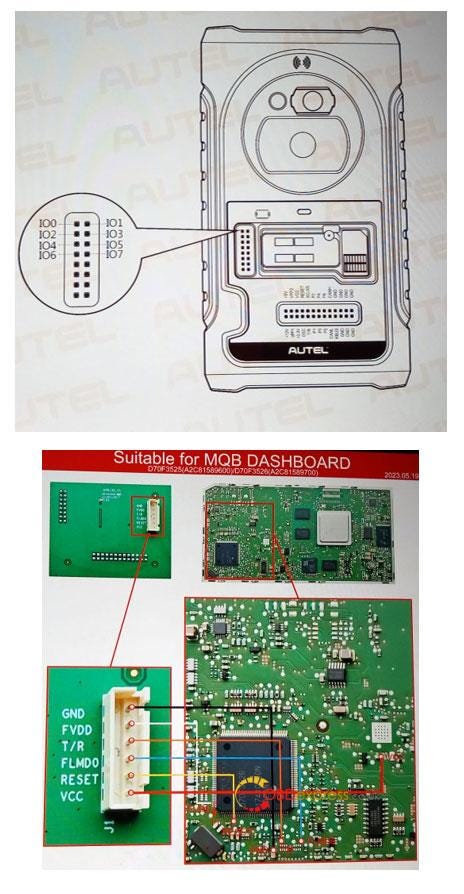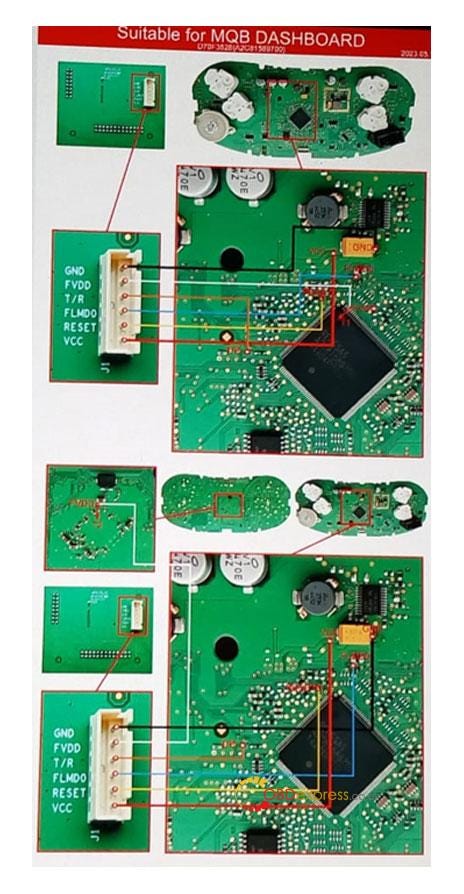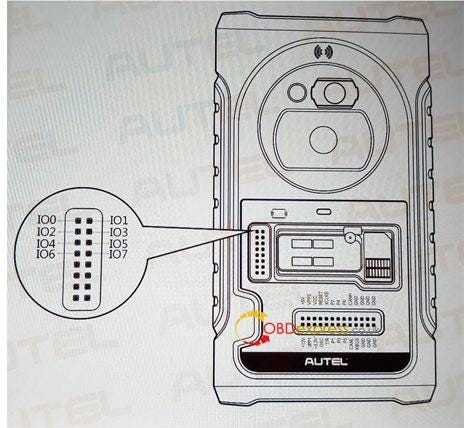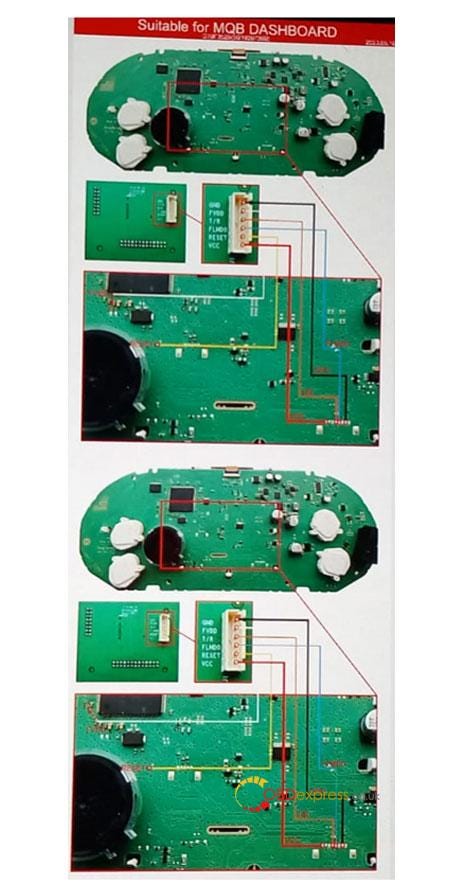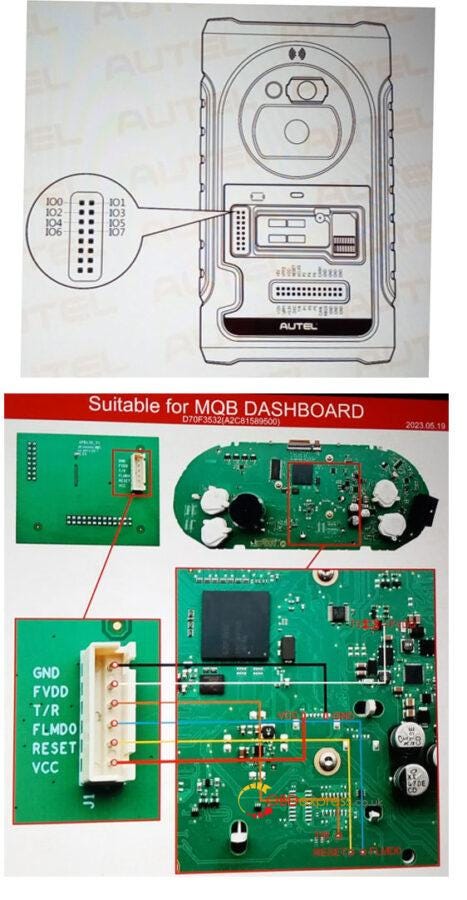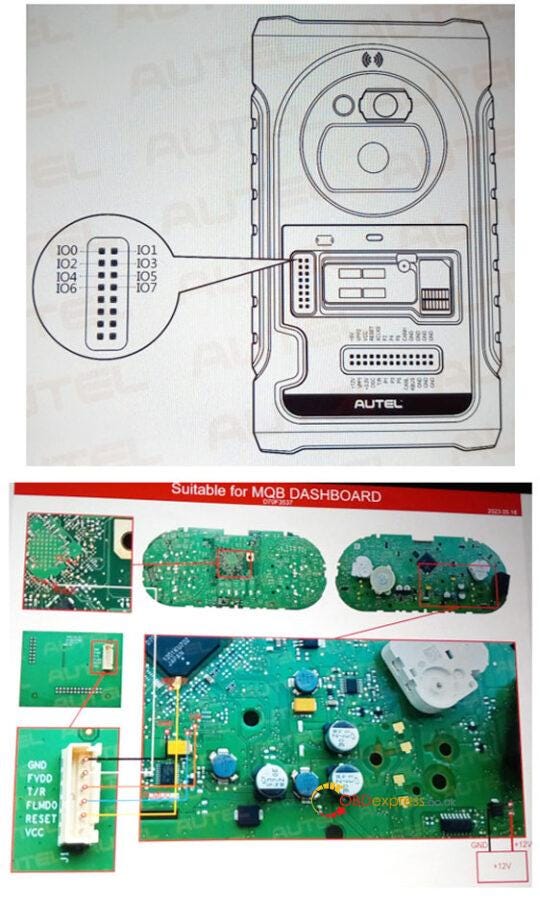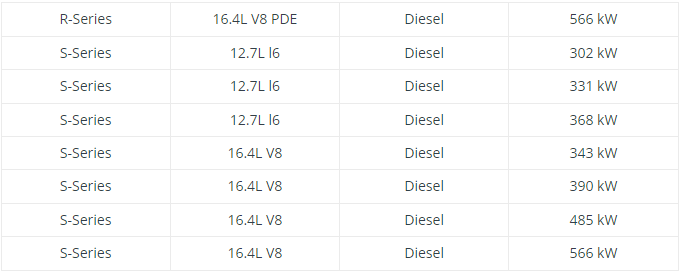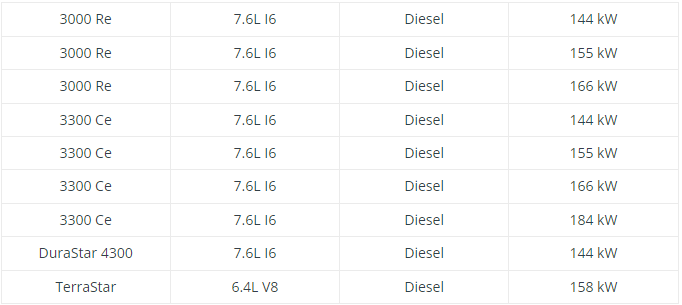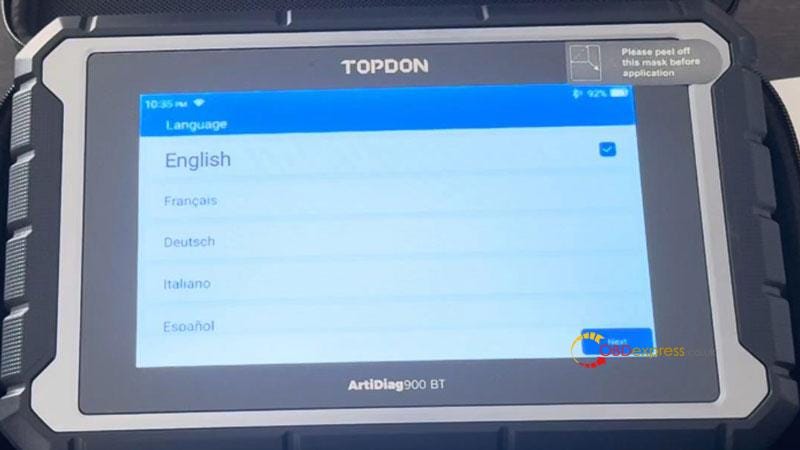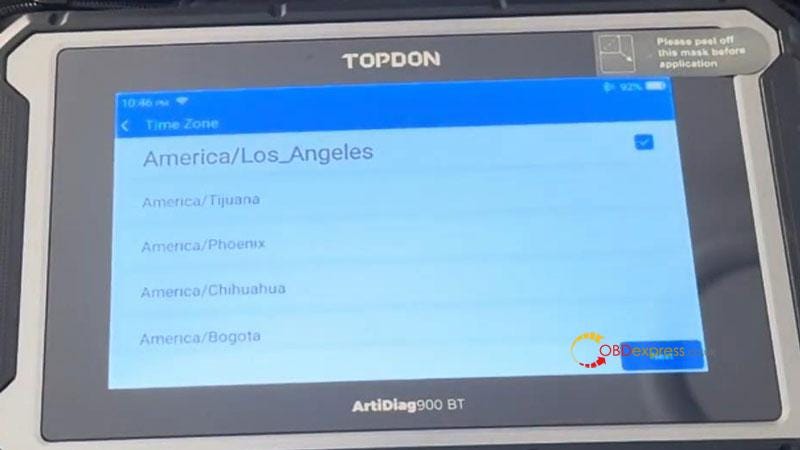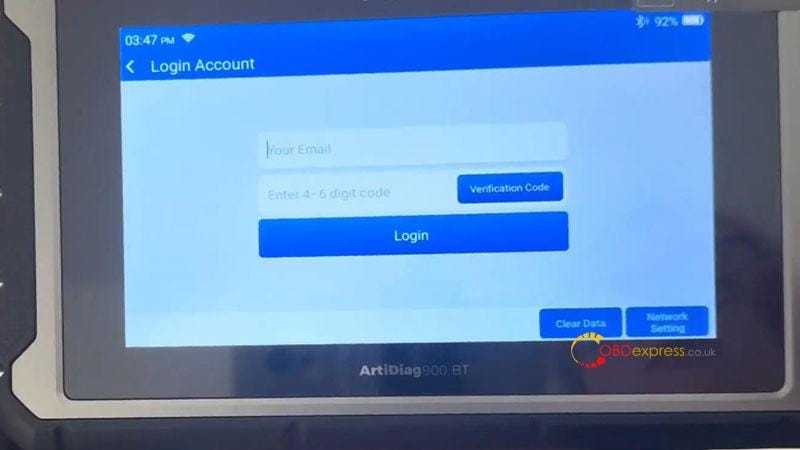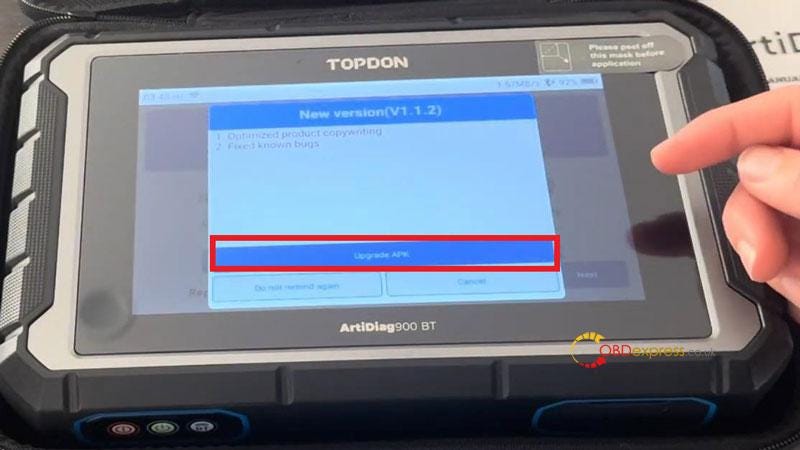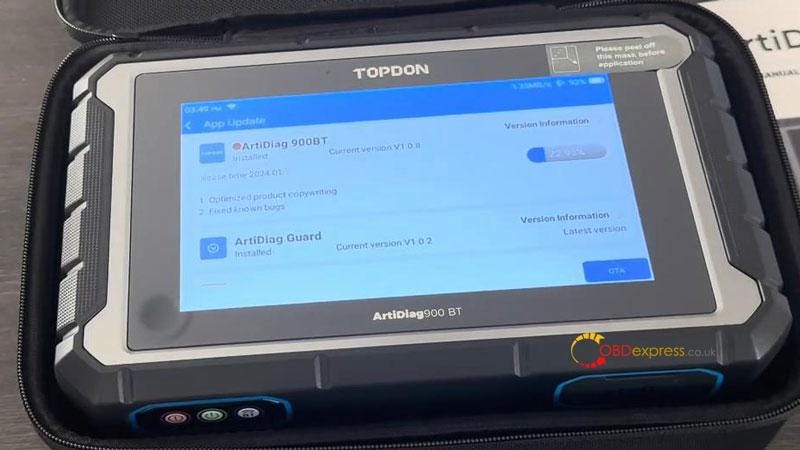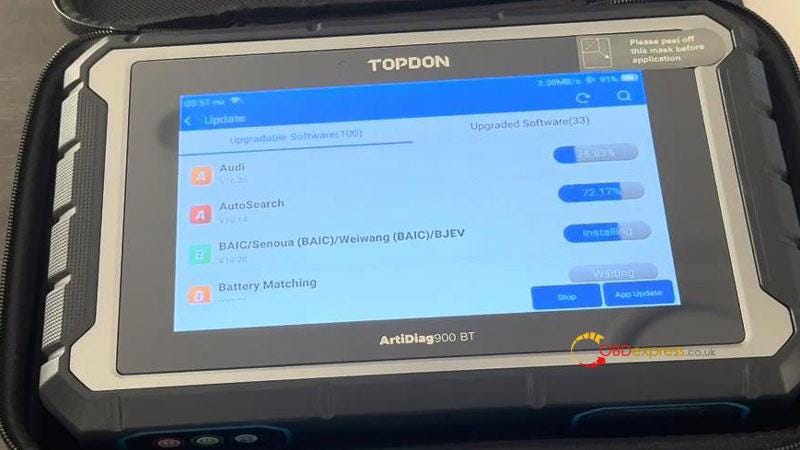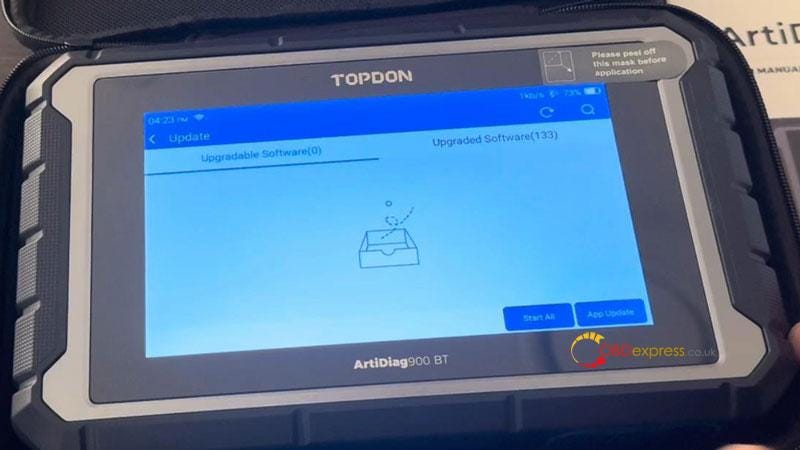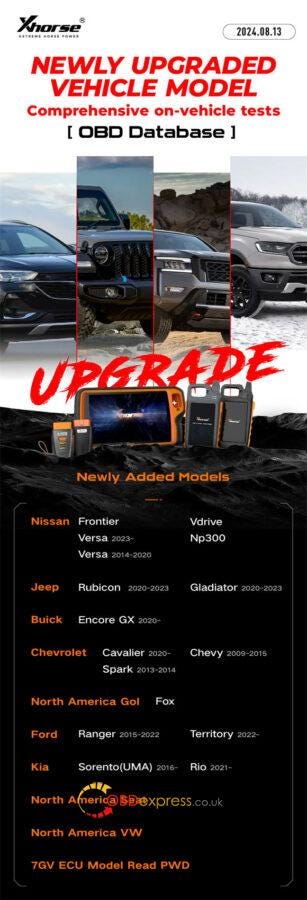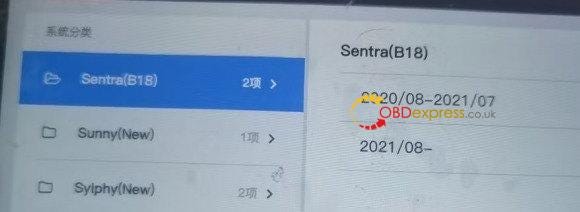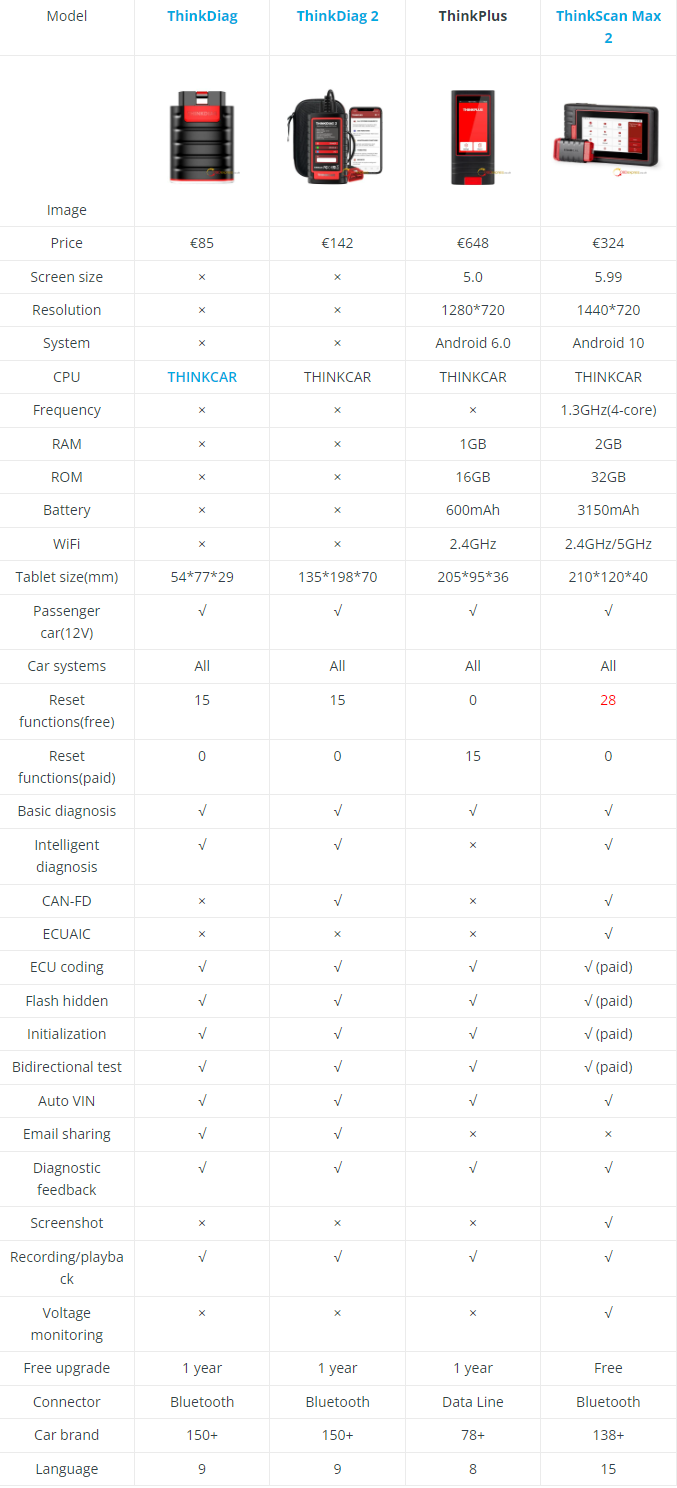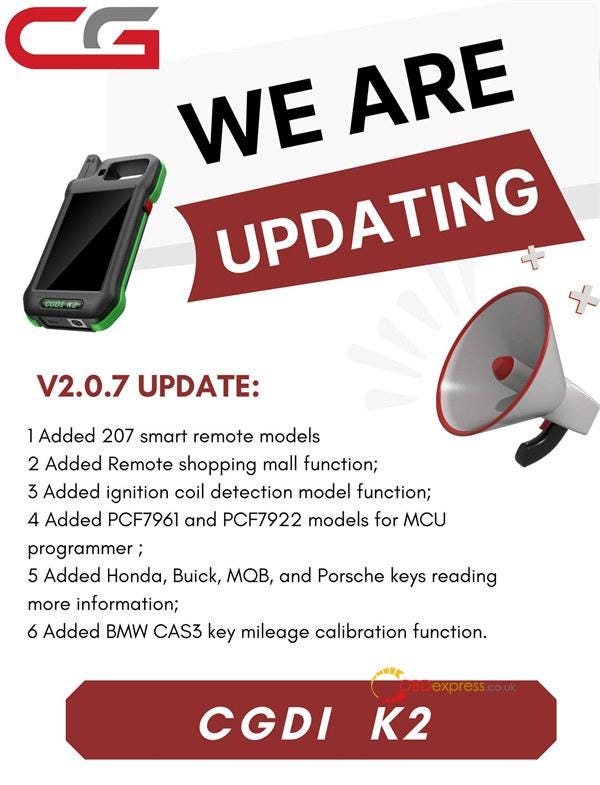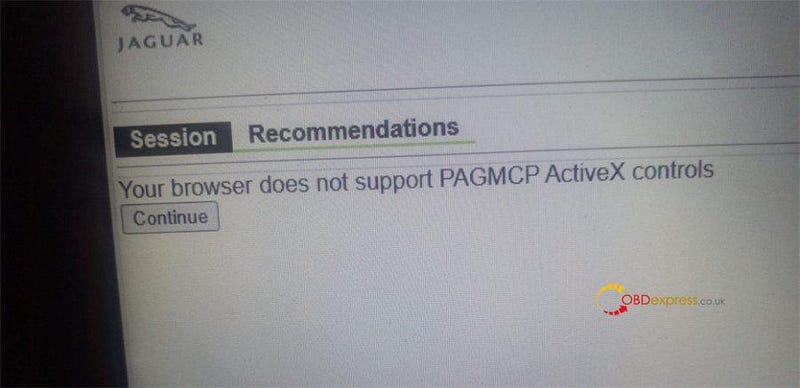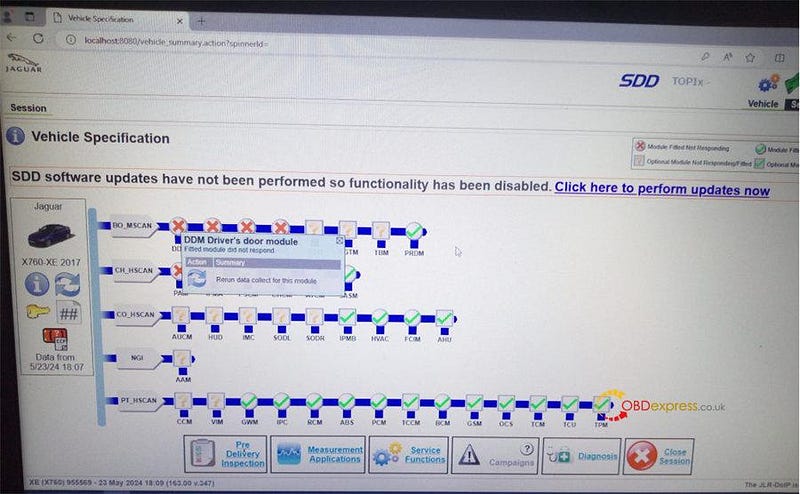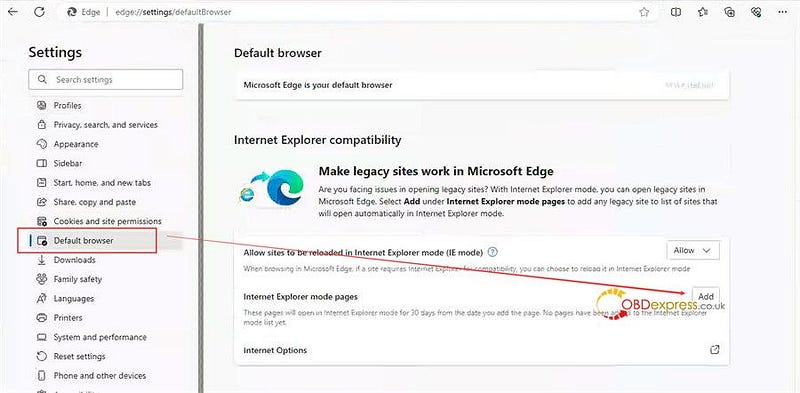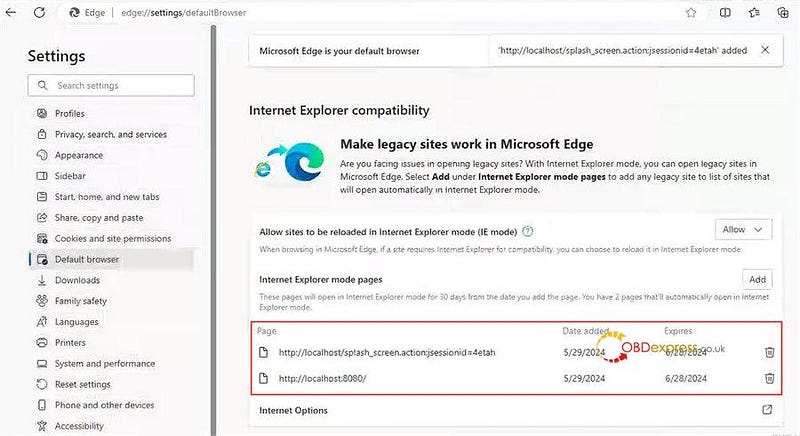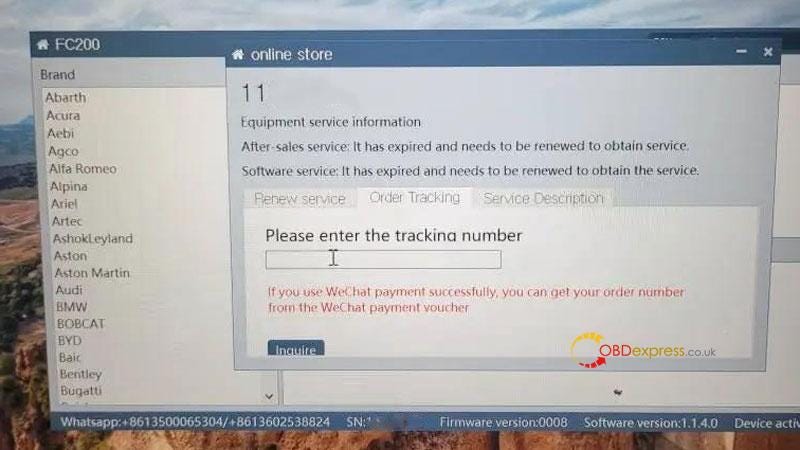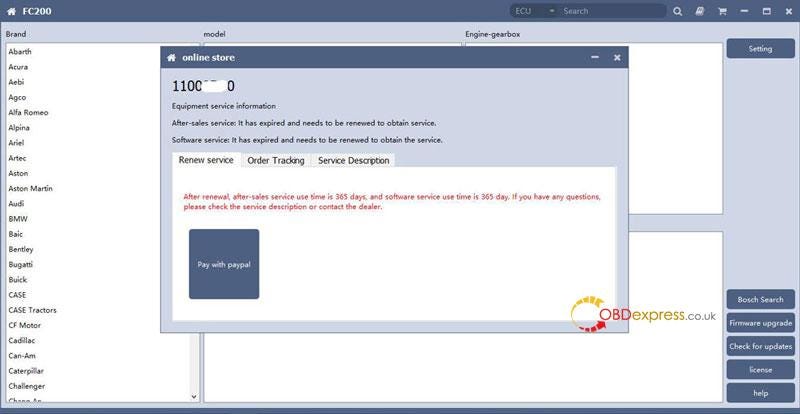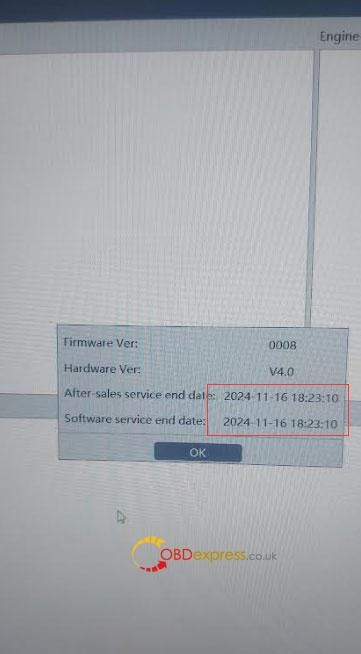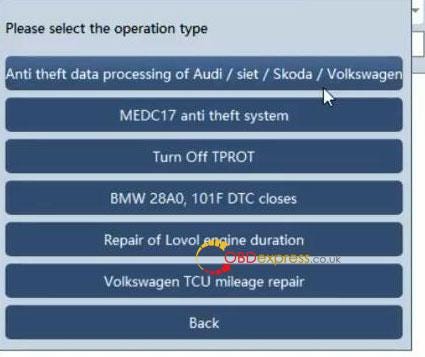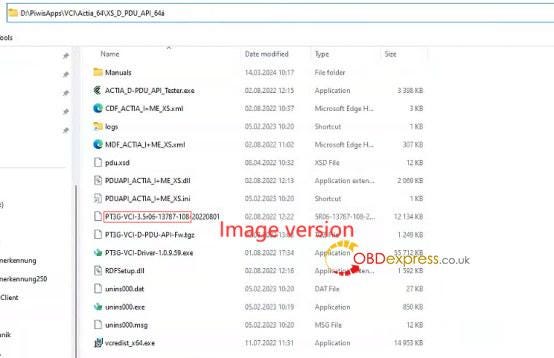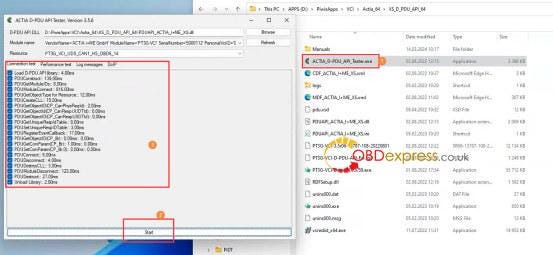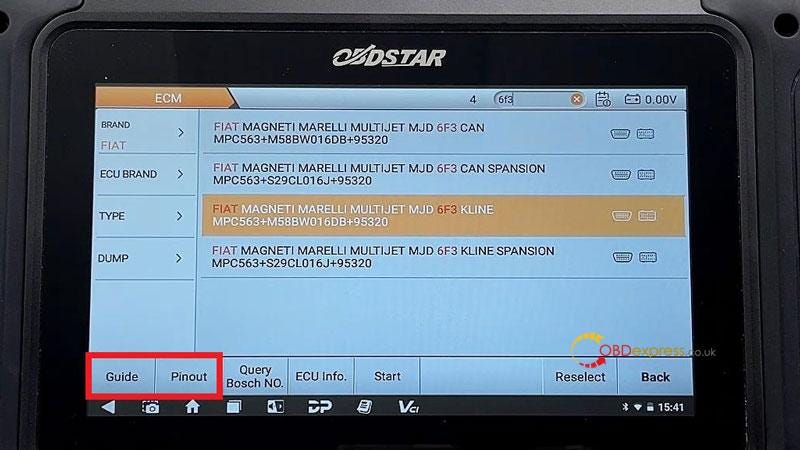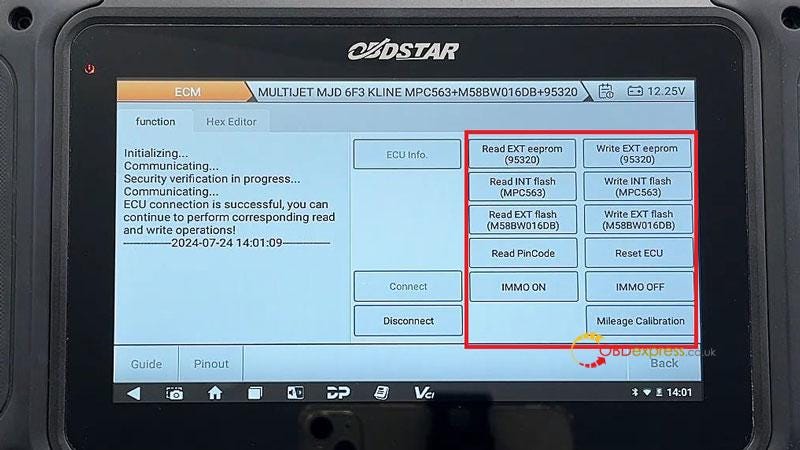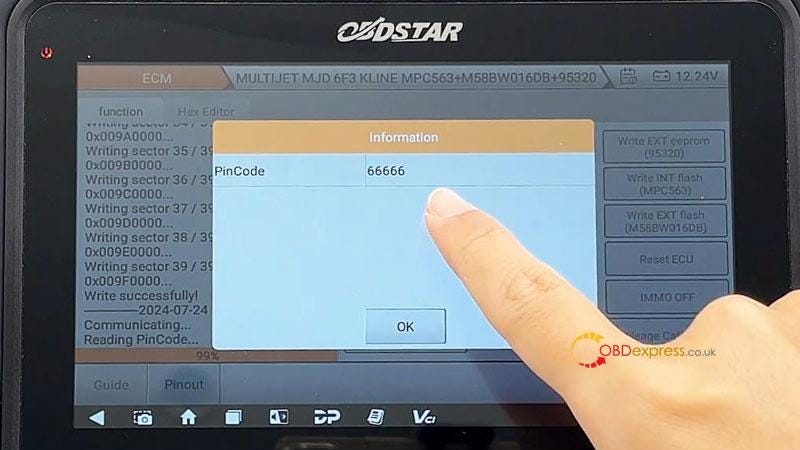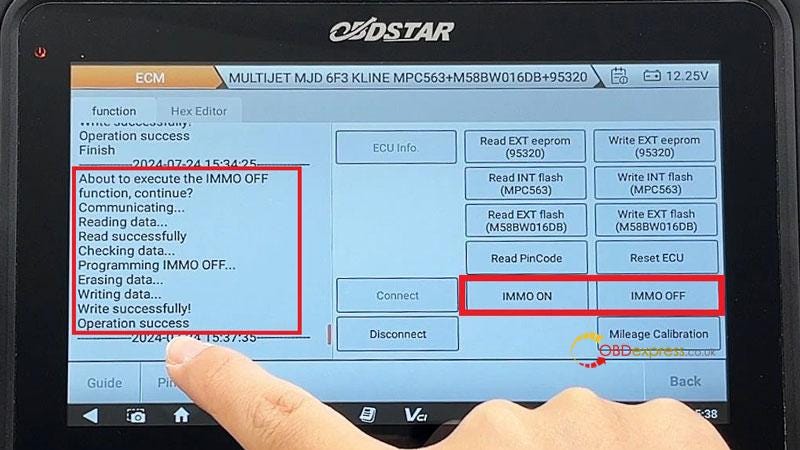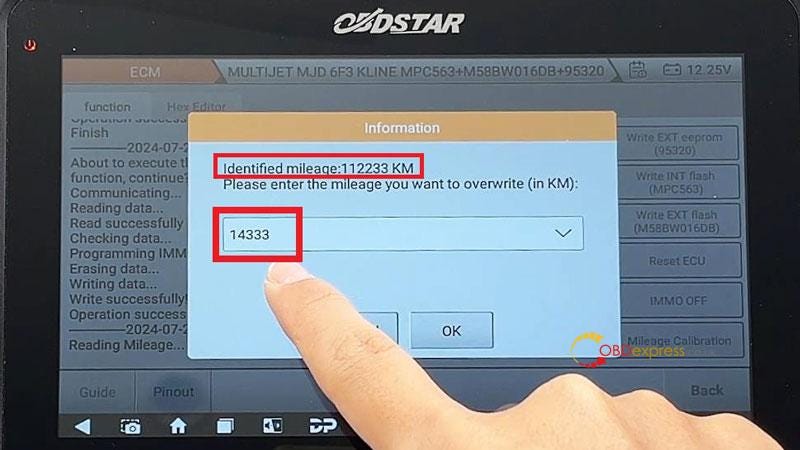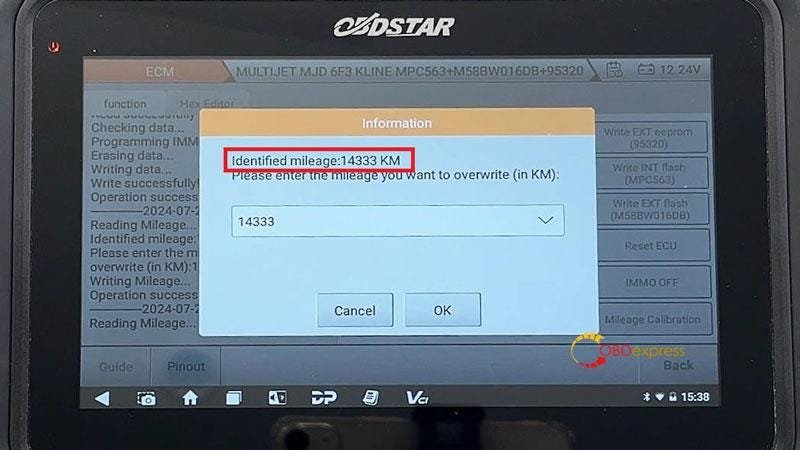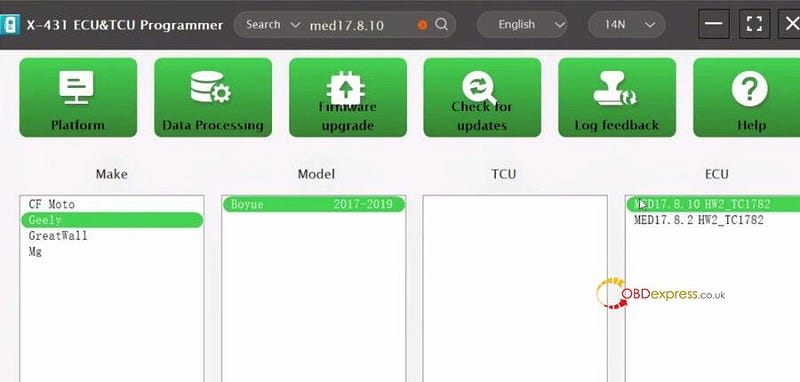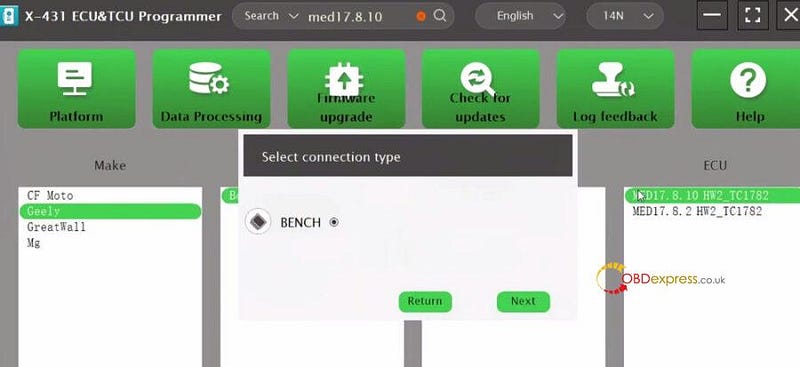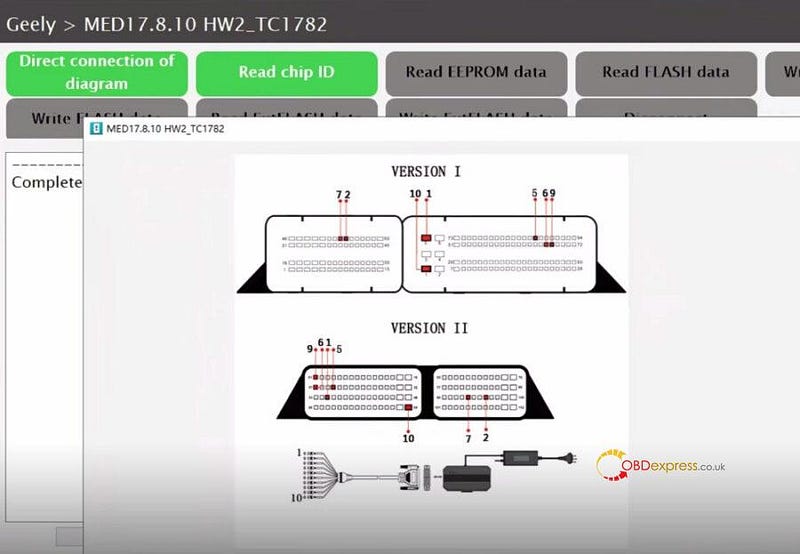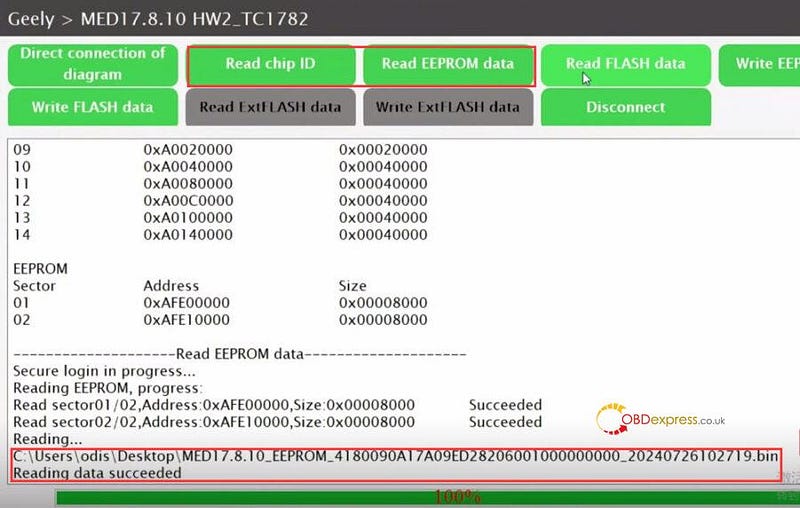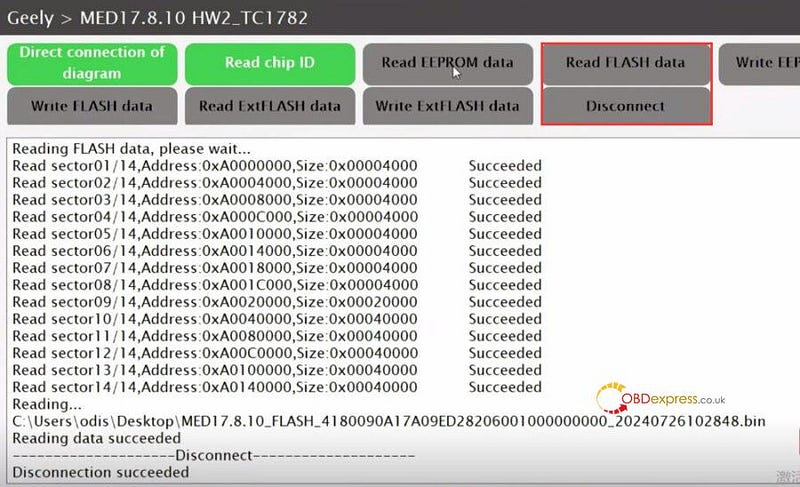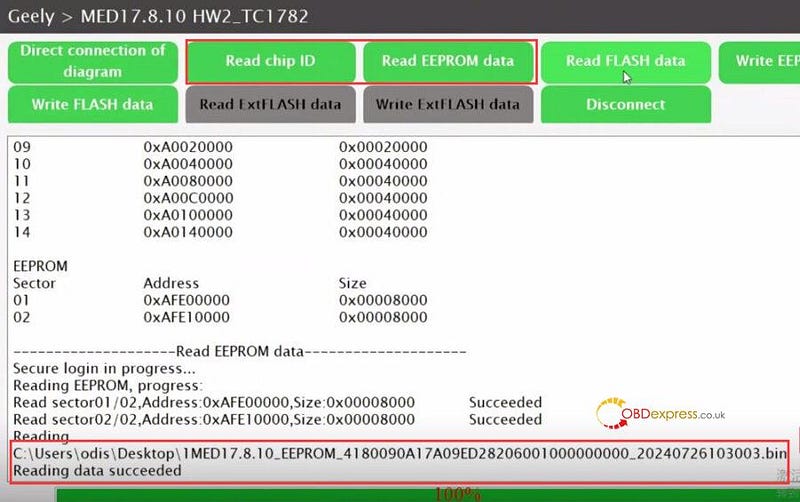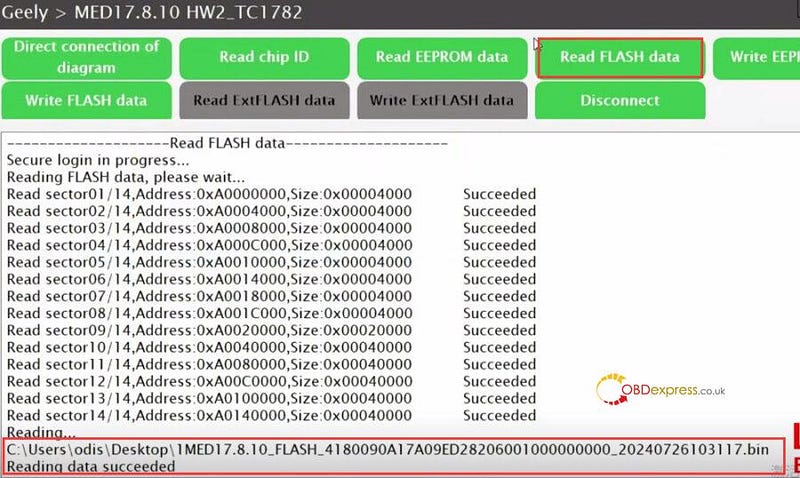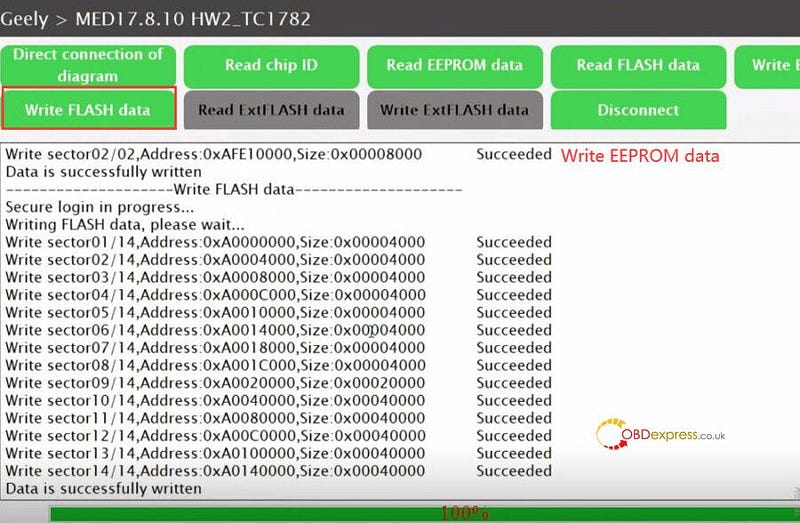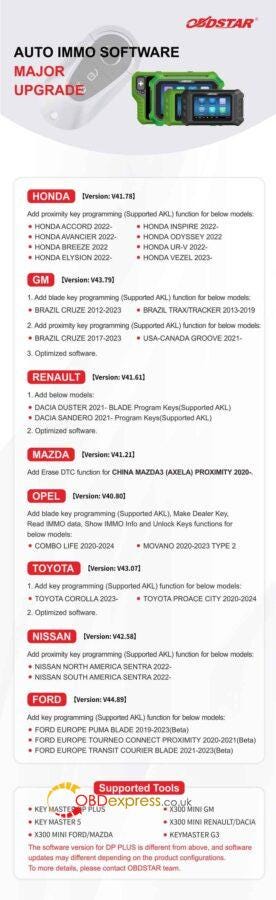CGDI K2 Smart Key Tool updated the newest
software to V2.0.7 on August 18th, 2024. It added 207 intelligent truck models
for Remote control generation and added BMW CAS3 key mileage calibration
function, etc. Check more details below.
Update Info:
1.Added Remote control generation adds 207 intelligent truck models;
2.Added remote control mall function;
3.Added the function of detecting ignition coil models;
4.MCU programmer added PCF7961 and PCF7922 models;
5.Added more information reading for Honda, Buick, MQB, and Porsche keys;
6.Added BMW CAS3 key mileage calibration function.
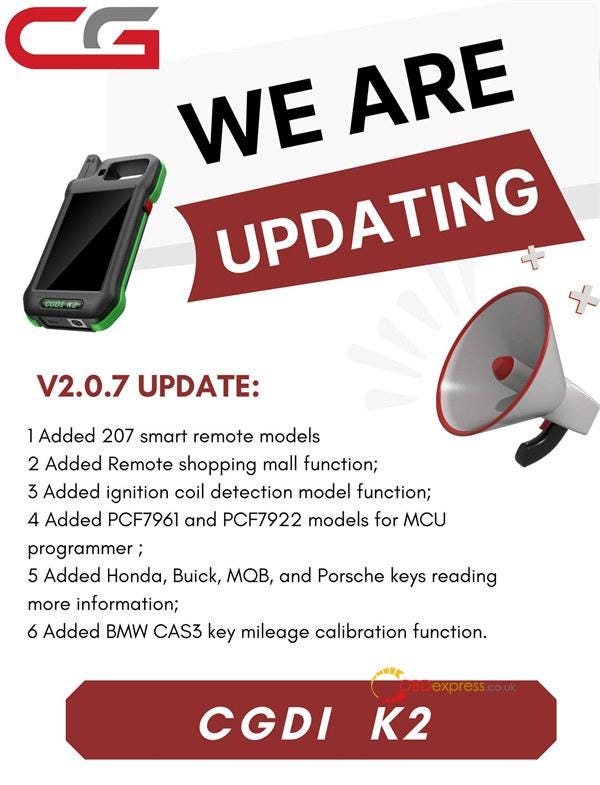
Upgrade 207 intelligent truck models through remote control
generation:
GREATWALL H6 KeylessGo ID4A 433M ASK
GREATWALL Dog KeylessGo ID4A 433M ASK
GREATWALL Tank300 City ID4A 433M ASK
NISSAN 2016–2018 Altima KeylessGo ID4A (trunk: 02)
JEEP Renegade (2014+) KeylessGo ID4A 433M
GEELY X3 ID46
MG KMD MG6 ID47
MG KMD ZS ID47
NISSAN MarchKeylessGo ID46 433M
NISSAN 2007–2012 Rouge KeylessGO ID46
NISSAN 2013–2019 VERSA KeylessGo ID46 315M
INFINITI 2009–2012 EX35 KeylessGo ID46 315M
INFINITI G25x KeylessGo ID46 315M
LATER RETROFIT FUZIK V1-V3
LATER RETROFIT ZX TYPE1
LATER RETROFIT ZX TYPE2
LATER RETROFIT ASD
LATER RETROFIT QB
GREATWALL Tank300 KeylessGo ID4A 433M
INFINITI Q50/Q60/QX60 ID4A
NISSAN Sentra KeylessGo ID46 315M
NISSAN Serena KeylessGo ID46 315M
NISSAN skyline KeylessGo ID46 315M
NISSAN Juke KeylessGO ID46 315
GREATWALL H7 KeylessGo ID46 (BTN Type1)
GREATWALL H7 KeylessGo ID46 (BTN Type2)
GREATWALL MoKa PHEV ID4A
GREATWALL MoKa ID4A
NISSAN NV200 KeylessGO ID46 315
NISSAN Leaf (2019+) KeylessGO ID4A 433M
HYUNDAI 2011–2014 Sonata KeylessGo ID46 433M
HYUNDAI 2014–2017 Elantra KeylessGo ID46 433M
HYUNDAI IX35 ID46
GREATWALL H2 KeylessGo ID46 433M
GREATWALL H6 Coupe KeylessGo ID46 433M
NISSAN Sunny KeylessGO ID46 315
MG EZS Smart remote ID47
NISSAN 2017–2019 Armada KeylessGo ID46 433M
GREATWALL H7H8H9 ID46 (BIN Type1)
GREATWALL C30 C50 M5 M6 ID46
GREATWALL H7H8H9 ID46 (BIN Type2)
HYUNDAI Hyundai Santafe
ROEWE Roewe 950 Keyless GO ID46
ROEWE I6 KeylessGo ID47
ZOTYE T600 KeylessGo ID47 (The Hyundai Mode)l
ZOTYE SR7 KeylessGo ID47 (Bullet heads)
ZOTYE X5 KeylessGo ID47 (The MAITENESE)
KIA K2 KeylessGo ID46 433M
KIA K5 KeylessGo ID46 433M
KIA 2011–2013 Optima KeylessGo ID46 315M
KIA 2011–2014 Rio KeylessGo ID46 315M
KIA 2011–2013 Sorento KeylessGo ID46 315M
KIA 2011–2013 Soul KeylessGo ID46 433M
KIA 2011–2013 Sportage KeylessGo ID46 433M
KIA 2011–2013 Forte KeylessGo ID46 315M
HYUNDAI 2011–2014 Azera KeylessGo ID46 315M
HYUNDAI 2011–2013 Equus KeylessGo ID46 315M
HYUNDAI 2009–2014 Genesis Sedan KeylessGo ID46 315M
HYUNDAI Hyundai KeylessGo ID46 I20 (OLD) 2272
HYUNDAI 2011–2015 IX30 KeylessGo ID46 433M
HYUNDAI 2010–2013 IX35 KeylessGo ID46 433M
FIAT 500L (2016+) KeylessGo ID46 433M
FIAT 500X (2016+) KeylessGo ID4A
FIAT Freemont (2012+) KeylessGo ID46
NISSAN 2016–2018 Altima KeylessGo ID4A 433M
HYUNDAI Mistra KeylessGo ID47 433M
KIA K5 KeylessGo ID47 433M
KIA K4 KeylessGo ID47 433M
KIA K3 KeylessGo ID47 433M
HONDA CRV ID46
HYUNDAI IX35 KeylessGo ID46 (D shape)
MITSUBISHI Lancer Keyless ID46
MITSUBISHI Outlander ID46 433
MITSUBISHI Strength Dazzle Keyless ID46
KIA New K5 KeylessGo ID47 433M
GREATWALL VV7 KeylessGo ID46 433M
GREATWALL VV5 KeylessGo ID46 433M
NISSAN Kicks (2019+) Folding ID4A 433
NISSAN Sylphy (2019+) Folding ID4A 433
NISSAN Bluebird (2019+) Folding ID4A 433
NISSAN X-TRAIL/QASHQAI ID4A 433
GAC Jiao E mei KeylessGo ID46
GAC GA4 KeylessGo ID47
GAC GE3 KeylessGo ID47
GAC GS3 KeylessGo ID47
GAC GS4 KeylessGo ID46
GAC GS5 KeylessGo ID46
GEELY EC7 KeylessGo ID46
GEELY Borui KeylessGo ID46
GEELY GL KeylessGo ID46
GEELY GS KeylessGo ID46
GEELY Vision S1 KeylessGo ID47
GEELY Vision X5 KeylessGo ID47
GEELY Vision X6 KeylessGo ID47
GEELY New Yuanjing KeylessGo ID47
QOROS Qoros3 KeylessGo ID46
QOROS Qoros5 KeylessGo ID46
HAN TENG X5 KeylessGo ID47 TYPE1
HAN TENG X7 KeylessGo ID47 TYPE1
HAN TENG X5 KeylessGo ID47 TYPE2
HAN TENG X7 KeylessGo ID47 TYPE2
ZHONG HUA FRV (-2011) KeylessGo ID46
ZHONG HUA FRV (2011+) KeylessGo ID46
ZHONG HUA FRV (2009) KeylessGo ID46
ZHONG HUA FSV (2011+) KeylessGo ID46
ZHONG HUA NEW H330 KeylessGo ID47
ZHONG HUA H330 (2013+) KeylessGo ID46
ZHONG HUA H530 (OLD TYPE) KeylessGo ID46
ZHONG HUA V3 KeylessGo ID47
ZHONG HUA V5 (OLD TYPE) KeylessGo ID46
ZOTYE X7 KeylessGo ID47(The MAITENESE)
ZOTYE E200 KeylessGo ID47 FSK
ZOTYE SR9 KeylessGo ID47 (Bullet heads)
ZOTYE T300 KeylessGo ID47 (Bullet heads)
ZOTYE T600 KeylessGo ID47 (Bullet heads)
ZOTYE T600 KeylessGo ID47 (The MAITENESE)
ZOTYE T600 KeylessGo ID47 (NEW)
ZOTYE Z500 KeylessGo ID47 (Bullet heads)
ZOTYE Z500 KeylessGo ID47 (The MAITENESE)
ZOTYE Z700 KeylessGo ID47 (Bullet heads)
ZOTYE D2 KeylessGo ID47 (The MAITENESE)
SOUEAST DX3 KeylessGo ID46
SOUEAST DX7 KeylessGo ID46
RENAULT Scala KeylessGo ID46
ROEWE RX5 KeylessGo ID47
ROEWE ERX5 KeylessGo ID47
INFINITI KR5TXN7 ID4A
PROTON Preve TYPE 2
NISSAN 2007–2012 Altima KeylessGo ID46 315M
NISSAN 2009–2011 Cube KeylessGo ID46 433M
NISSAN 2009–2018 GT-R KeylessGo ID46 315M
NISSAN 2010–2017 Juke KeylessGo ID46 433M
NISSAN 2013–2019 Versa Note KeylessGo ID46 315M
NISSAN 2007–2012 TEANA KeylessGO ID46
INFINITI ESQ KeylessGo ID46 433
INFINITI 2009–2012 FX35 KeylessGo ID46 315M
INFINITI 2013–2013 FX37 KeylessGo ID46 315M
INFINITI 2009–2013 FX50 KeylessGo ID46 315M
INFINITI 2011–2012 G25 KeylessGo ID46 315M
INFINITI 2007–2009 G35 KeylessGo ID46 315M
INFINITI 2008–2014 G37 KeylessGo ID46 315M
INFINITI 2010–2013 M37 KeylessGo ID46 433M
INFINITI 2011–2013 M56 KeylessGo ID46 433M
INFINITI 2014–2015 Q40 KeylessGo ID46 315M
NISSAN 2012–2017 Tuda KeylessGo ID46 433M
NISSAN TIIDA KeylessGo ID46 433
NISSAN TIIDA KeylessGO ID46 (old)
RENAULT Twingo III (2014+)
RENAULT Megane IV (2016+)
RENAULT Kadjar (2016+) Hitag AES
RENAULT KWID Inida
SMART Smart ID4A Flip
NISSAN Sunny KeylessGO ID46 433
VENUCIA T70 KeylessGO ID47 433M
VENUCIA T90 KeylessGO ID47 433M
NISSAN Murano (-2012) KeylessGO ID46 315M
NISSAN 2009–2019 370Z KeylessGo ID46 315M
NISSAN Bluebird KeylessGo ID46 433M
NISSAN 2011–2017 Juke KeylessGo ID46 315M
NISSAN Patrol (-2015) KeylessGo ID46 315
NISSAN 2011–2017 Quest KeylessGo ID46 315M
NISSAN TIIDA KeylessGO ID46 315
HYUNDAI 2012–2017 Veloster KeylessGo ID46 315M
HYUNDAI 2011–2014 Veloster KeylessGo ID46 433M
INFINITI 2014–2015 Q60 KeylessGo ID46 315M
INFINITI QX56 KeylessGo ID46 433M
INFINITI Q70L KeylessGo ID46 315M
INFINITI 2014–2018 QX70 KeylessGo ID46 315M
INFINITI 2014–2019 QX80 KeylessGo ID46 433M
KIA 2010–2012 Borrego KeylessGo ID46 315M
KIA Forte (2019+) KeylessGo ID47
KIA KX3 KeylessGo ID47 433M
NISSAN Bluebird (-2015) KeylessGo ID46 315
NISSAN NISSAN ID46 (old) 315M
NISSAN 2012–2017 Leaf KeylessGo ID46 315M
NISSAN 2009–2014 Maxima KeylessGo ID46 315M
NISSAN 2016–2018 Maxima KeylessGo ID4A 433M
NISSAN 2010–2013 Micra KeylessGo ID46 433M
NISSAN 2015–2017 Murano KeylessGo ID4A 433M
NISSAN 2013–2016 Note KeylessGo ID46 433M
NISSAN 2016–2017 Pathfinder KeylessGo ID4A 433M
NISSAN Patrol KeylessGo ID46 433M
NISSAN Sunny (-2015) KeylessGo ID46 315
NISSAN Sunny KeylessGo ID46 433M
MITSUBISHI Lancer Keyless ID46 315
MITSUBISHI Mirage Keyless ID46 315
MITSUBISHI Outlander Keyless ID46 315
VW MQB49/5C KeylessGO
VW TIGUAN KeylessGo MQB49/5C (NEW)
VW Sagitar KeylessGo MQB49/5C (NEW)
VW Magotan KeylessGo MQB49/5C (NEW)
VW JETTA KeylessGo MQB49/5C (NEW)
VW BORA KeylessGo MQB49/5C (NEW)
VW T-cross KeylessGo MQB49/5C (NEW)
VW T-Roc KeylessGo MQB49/5C (NEW)
VW TACQUA KeylessGo MQB49/5C (NEW)
VW TSYRON KeylessGo MQB49/5C (NEW)
VW Viloran KeylessGo MQB49/5C (NEW)
VW MQB49/5C Fold
VW MQB49/5C KeylessGO 315M
VW Tharu KeylessGo MQB49/5C (NEW)
LANDROVER Landrover ID49 433 TYPE2
INFINITI 2014–2015 Q40 KeylessGo ID46 433M
MG GS Smart remote ID47
MG KMD HS Smart remote ID47
MG MG6 Smart remote ID47
MG ZS Smart remote ID47
CGDI K2 Remote Generator Key Tool:
https://www.obdexpress.co.uk/wholesale/cgdi-k2-key-tool.html
www.obdexpress.co.uk