OBDSTAR X300 Classic G3 Key Programmer with ECM V30.80 read and write Hyundai KEFICO CPEGD2.20.3 TC1782 ECM via Bench and P004 mode successfully. ECU TCU Cloning Software License activation is required.


X300 Classic G3 Hyundai KEFICO CPEGD2.20.3 TC1782 ECM Pinout Diagram:
ECUTOOLB-Pin 4, 5, 2912V (16)B-Pin 2GND (4+5)B-Pin 63CAN L (14)B-Pin 85CAN H (6)

Read and write Hyundai ECM guide:
- To perform this function, make sure the network connection is normal during the process.
- OBDSTAR P004 Adapter and ECU Clone Jumper, 12V power supply and main cable are required.
- Connect the 12V 5A charger to the main cable for supplying power.
- Connect OBDSTAR G3 and Hyundai ECM correctly using the corresponding accessories according to the wiring diagram
- Select Bench and P004 mode, follow the on-screen prompts to connect ECU, and perform the read and write functions.

Read INT Flash (TC1782) and INT EEPROM (TC1782) OK

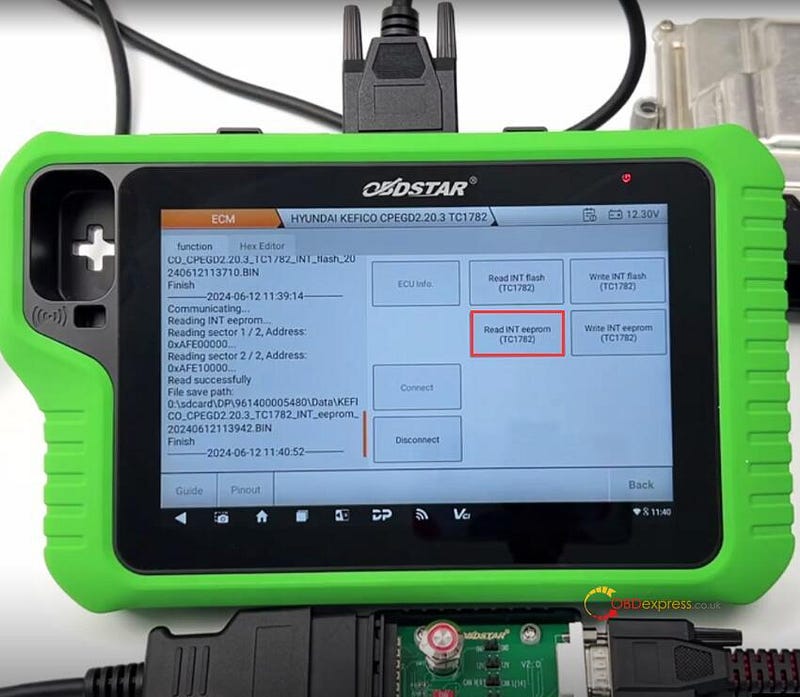
Write original INT Flash and EEPROM data to new Hyundai ECM OK
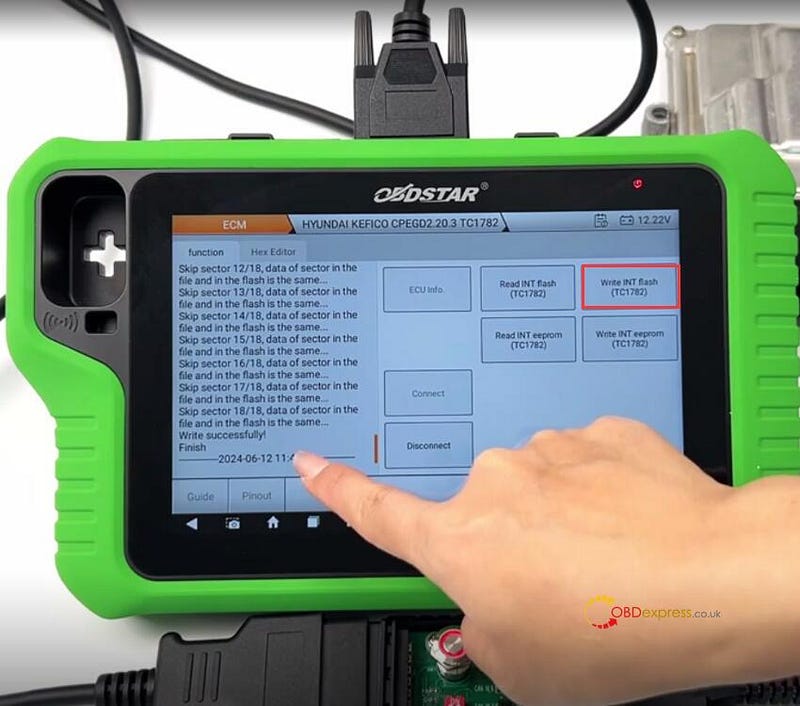
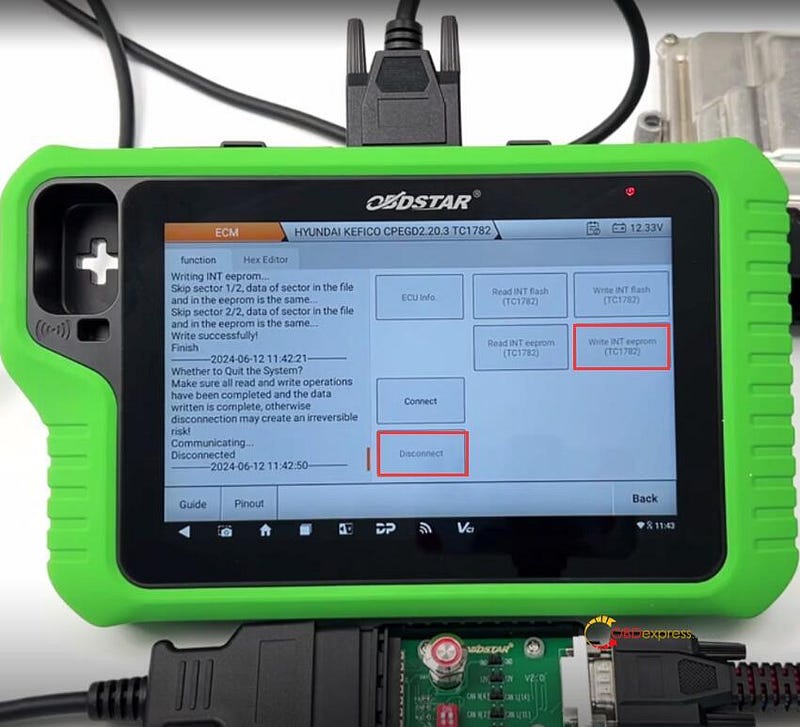


No comments:
Post a Comment