This is a tutorial on how to clear Mercedes-Benz VGS3 TCU with Launch X431 XPROG3 + PC Adapter on bench. You can use the LAUNCH X431 ECU & TCU Programmer to perform the function as well.

Open XProg3 PC Adapter software to search “VGS3”.
Make: Mercedes
Model: A-Class 2018
Engine: 2000 M260
ECU: VGS3-FDCT
BENCH >> Direct connection of diagram
There are 2 ways to connect, one is to read in the car and the other is to remove and read.
Follow the diagram to connect XProg3, PC adapter & TCU.
Click “Connect”.
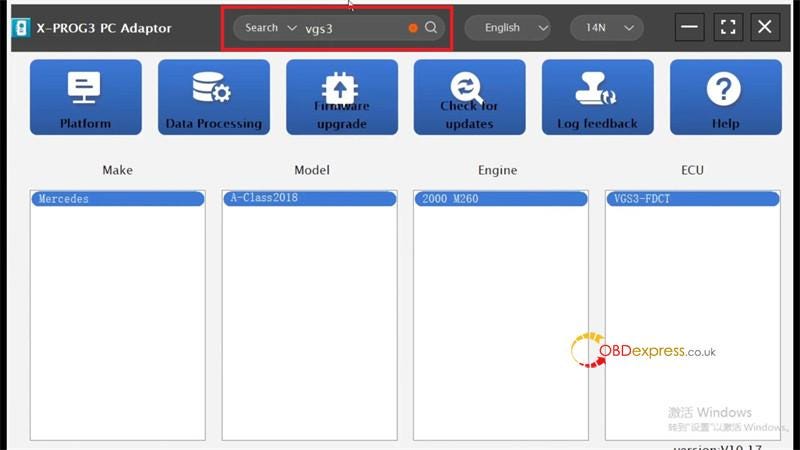
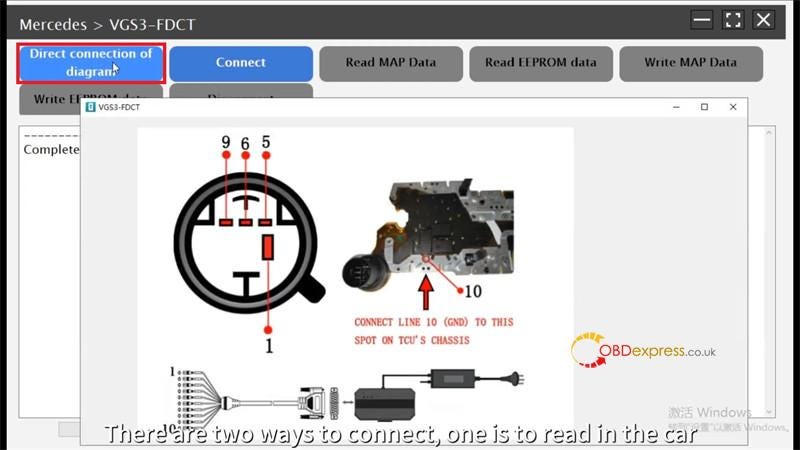

Read EEPROM data.
Reading data succeeded.
After reading the data backup, you need to write a new data in it.
(You can contact customer service for the new data.)
Write EEPROM data >> Load the saved data
Reading data succeed.
Click “Disconnect”.
After the emptying is finished, you need to do the programming code.
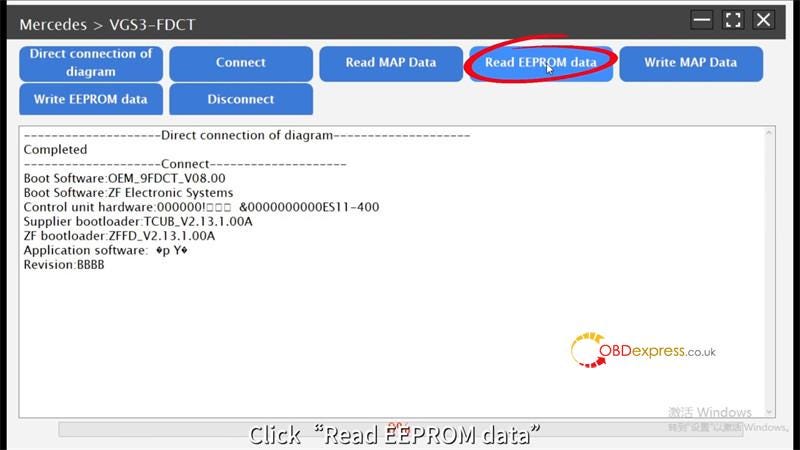
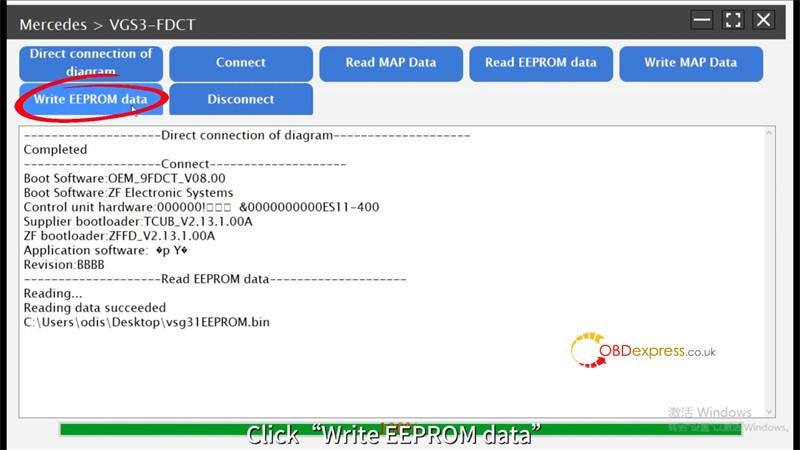
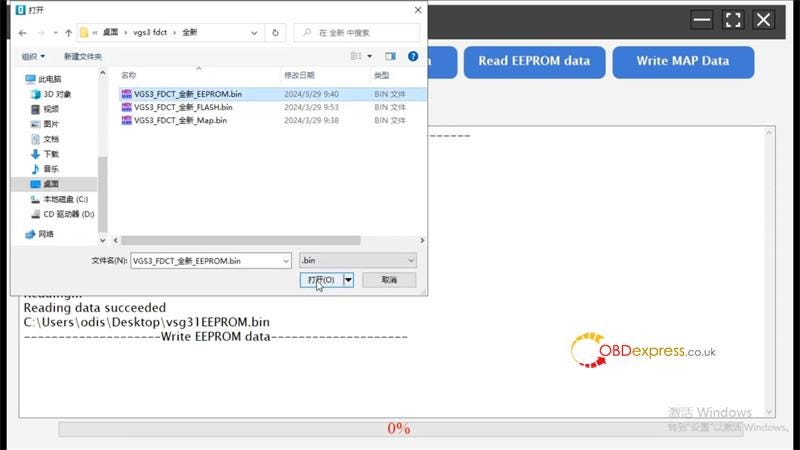


No comments:
Post a Comment