Users can transfer the Yanhua ACDP module license from ACDP-1 to ACDP-2 by purchasing the transfer authorization, and transfer the license on ACDP software by factory or yourself.
ACDP-1 to ACDP-2 License Transfer Plan:
http://blog.obdexpress.co.uk/2023/09/11/how-to-transfer-yanhua-mini-acdp-1-module-license-to-acdp-2/
Two methods to transfer Yanhua Mini ACDP license:
After selecting Plan A or Plan B,
Method 1:
You can put the pictures of ACDP-1 and ACDP-2 SN together and provide it to obdexpress.co.uk customer service, and Yanhua Tech factory will transfer the license for you to use directly without any operation.

Method 2:
If you only provide the SN of your Mini ACDP-1 and Yanhua ACDP-2 without pictures, you can obtain the authorization transfer code from us, but need to connect device and then transfer the license on Mini ACDP software on your own.
Check the detailed operation steps below.
Step 1: Obtain the authorization transfer code by offering the new and old device SN
Step 2: Open ACDP software, click Me>> About to check the software version information
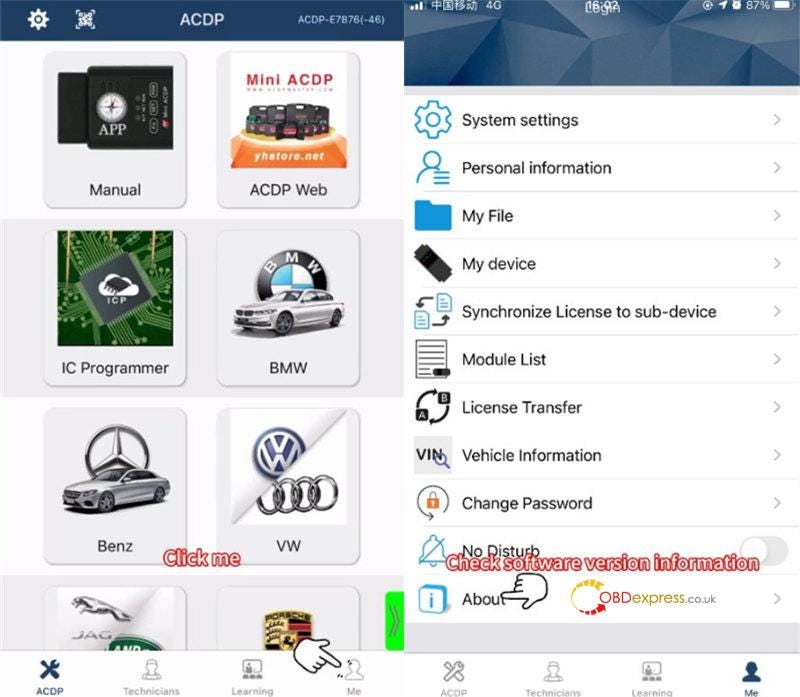
Make sure the Android version is 3.0.107 or newer, and the IOS version is 3.1.0 or newer
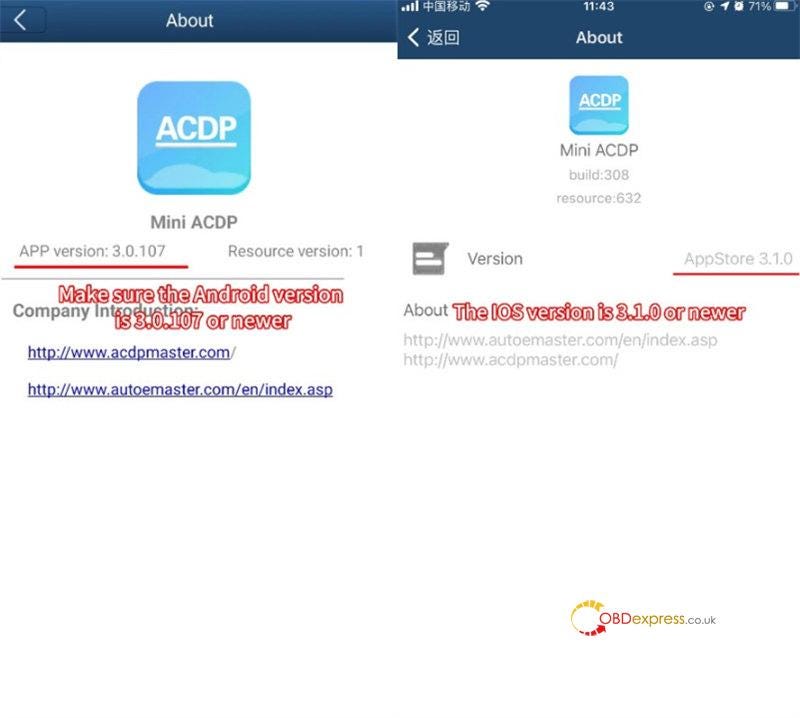
Step 3: Power on the Yanhua ACDP-1 and ensure the device is bound
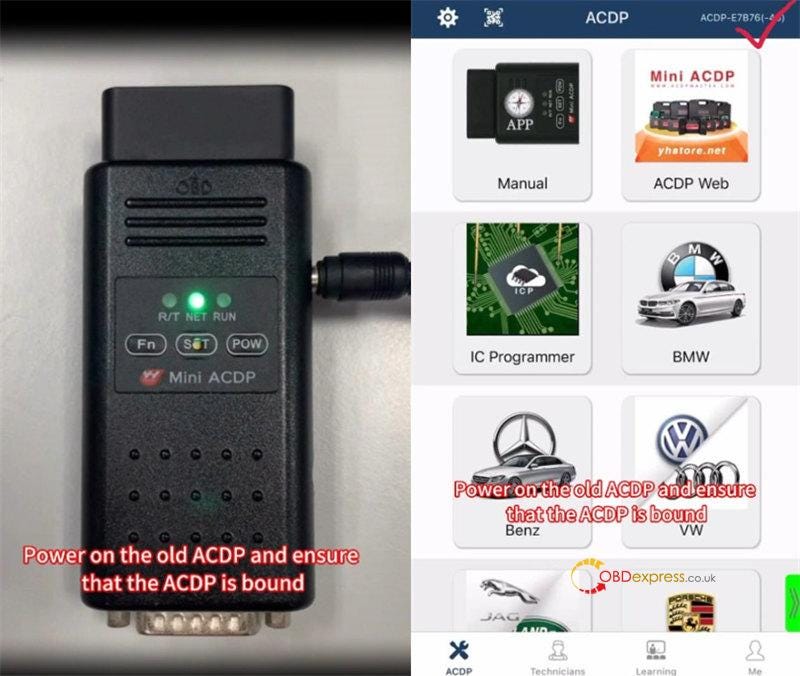
Step 4: Click Me>> License Transfer
When it shows the module list, tap "Transfer" at the left bottom corner.
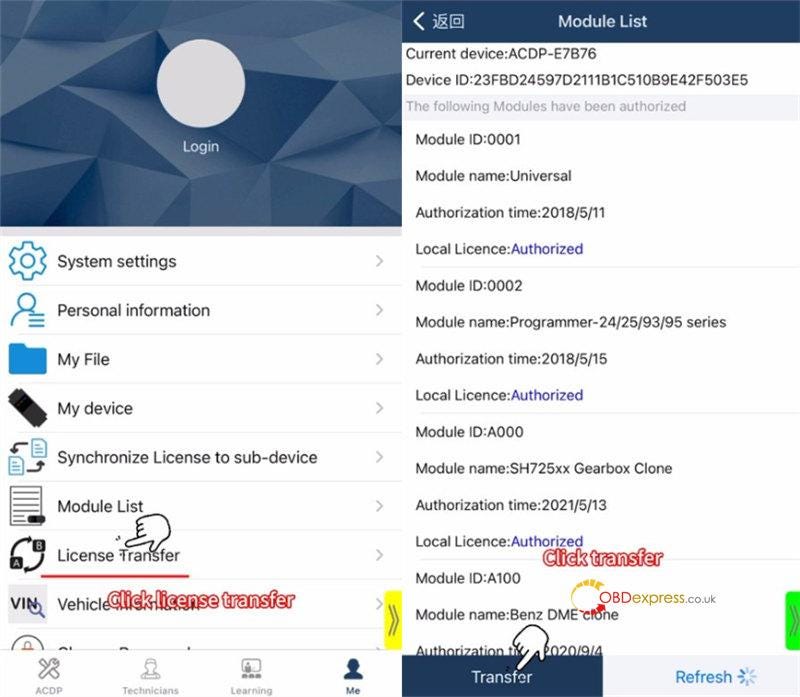
Enter the authorization transfer code and the SN code of Yanhua Mini ACDP-2
Click "Submite"
The authorization share is successful. Please connect the ACDP-2 device to confirm.
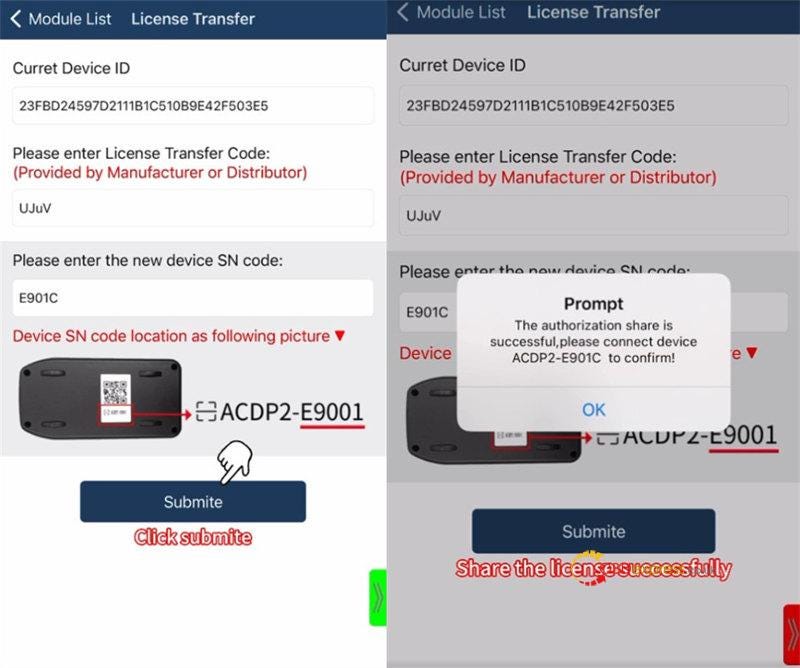
Contact us:
- Email: sales@OBDexpress.co.uk
- Skype: obd2express.co.uk
- WhatsApp Business:+44 7418609676
- WhatsApp After-sales Service: +86 18750906257
- WeChat(微信): 15705931767
- Online Customer Service
Working Time: 9:00am — 18:00 pm (UTC+08:00), Monday to Friday.


No comments:
Post a Comment