GODIAG ECU GPT Boot Adapter is a new professional adapter to work with J2534 devices and PCMFLash software for ECU data reading and writing without disassembling the ECU using the OBD2 Bench or GPT Bench method or disassembling the ECU and using the Boot method. It is equipped with a short-circuit-proof BOOT resistance board connection line to protect the ECU. Here take Mazda 3 ECU as an example to check how it works with SM2 Pro and Godiag GT100+.
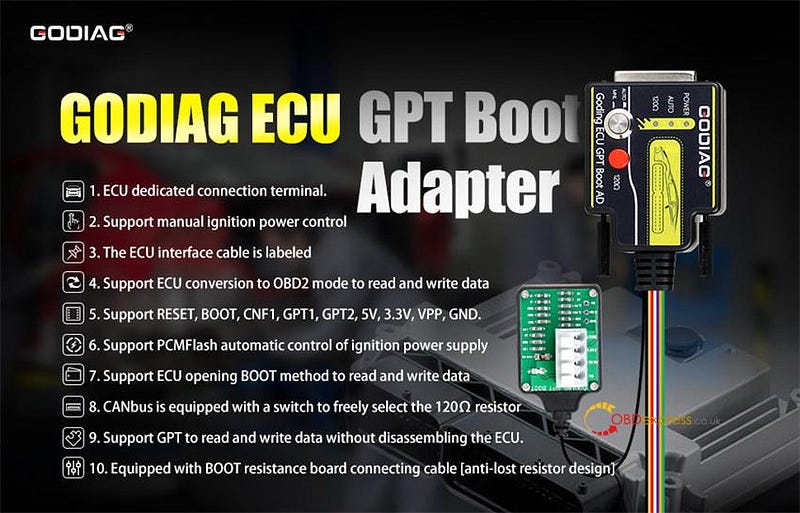
1.Connection
Mazda 3 ECU Pinout diagram
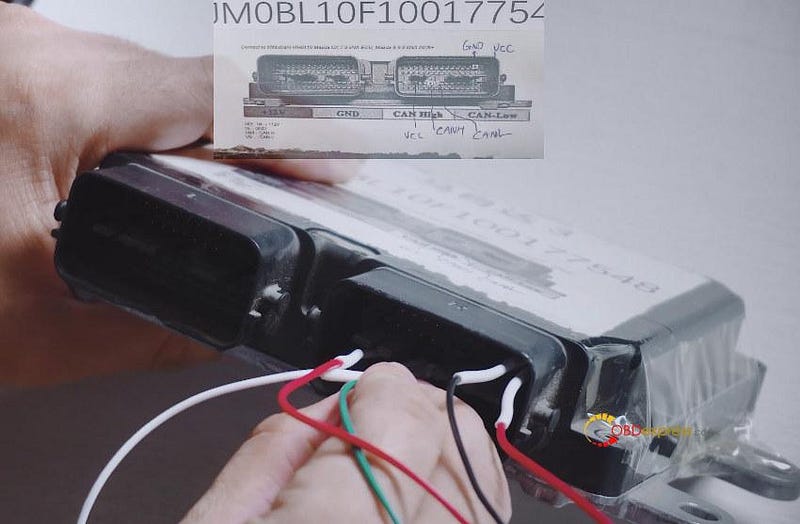
Connect Godiag ECU GPT Boot AD and Mazda 3 ECU according to the diagram
Plug Godiag ECU GPT Boot AD into Godiag GT100+ OBD2 Breakout Box
Connect GT100+ and SM2 Pro
Connect SM2 Pro to a computer via USB cable
Plug PCMTuner Dongle into computer
Supply power to Godiag GT100+, and press the power button
Press the "MNL" button and "120 ohm resistor" button on Godiag ECU GPT Boot Adapter


2.Run Pcmflash software to operate
Open pcmflash software
Select the corresponding options below
Interface: J2534: Scanmatik- SM2 USB
ECU model: [09] Mazda: 2.0L, 2.3L, 2.5L LF/L3/L5 (Mazda 3/5/CX7 2010+)
Click "Identification"
Identify the ECU successfully
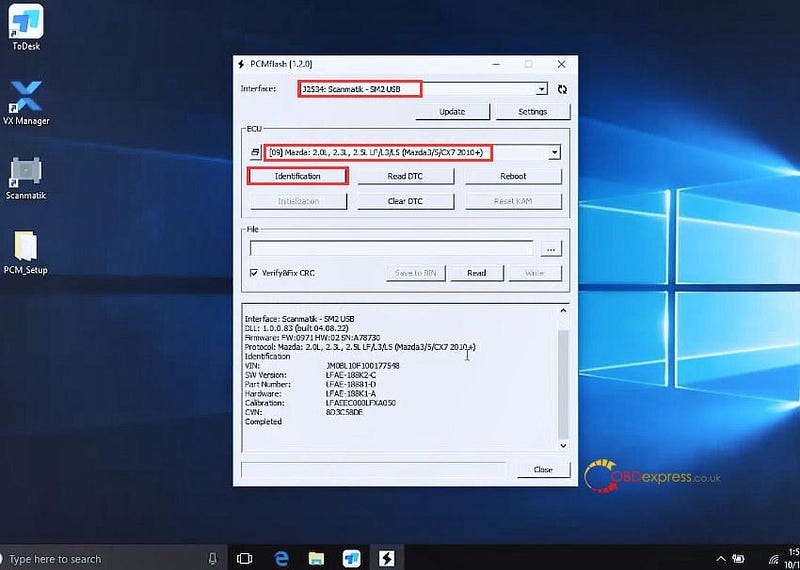
Click "Read DTC"
Read DTC successfully as well
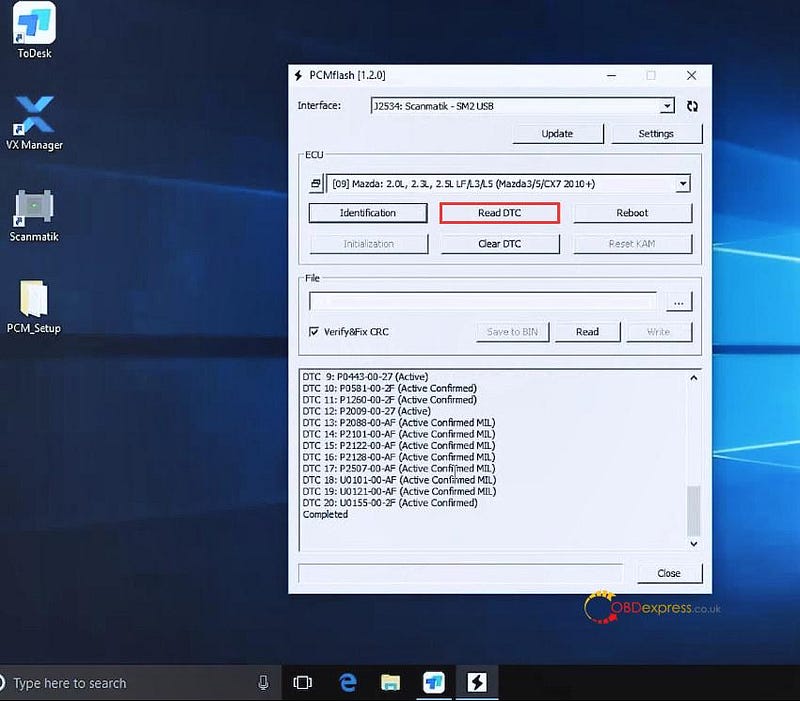
Click "Read" to read ECU data
It will show the current battery voltage and tell you turn off all electrical load and turn ignition on.
Click "OK" to continue
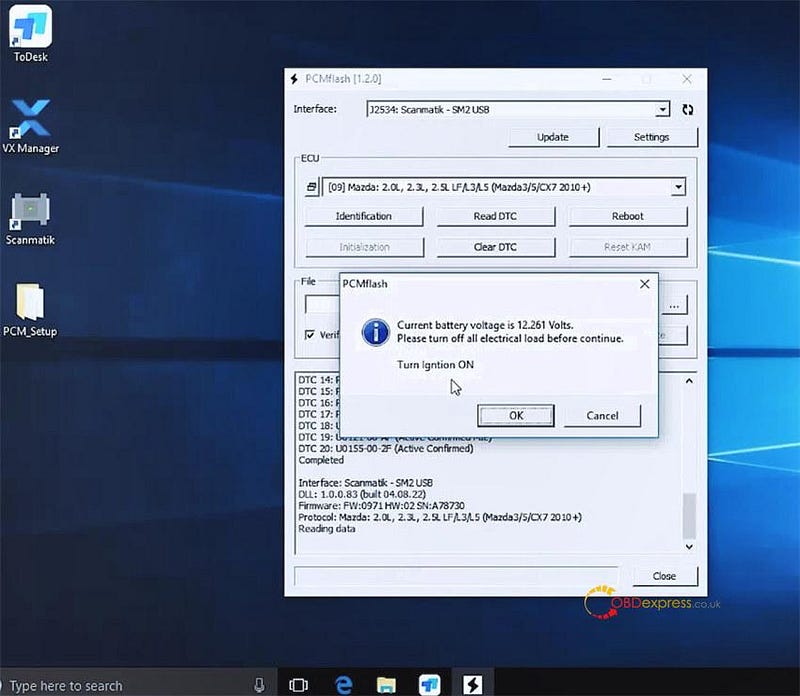
Read the ECU data successfully
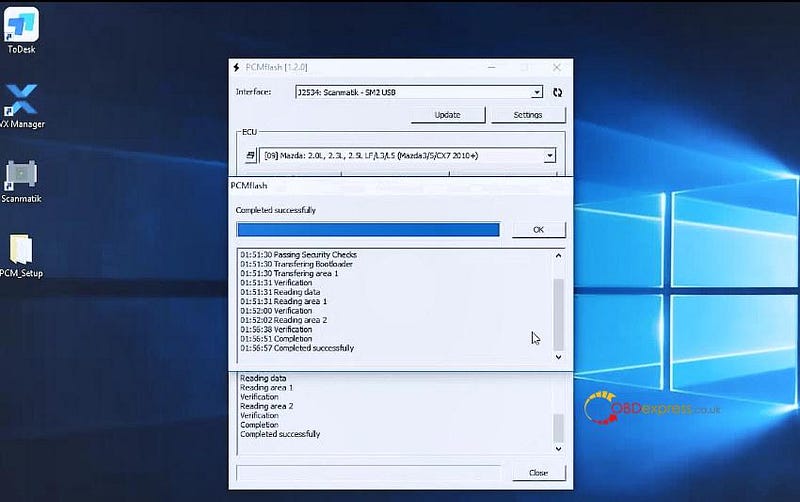
Then save the data file
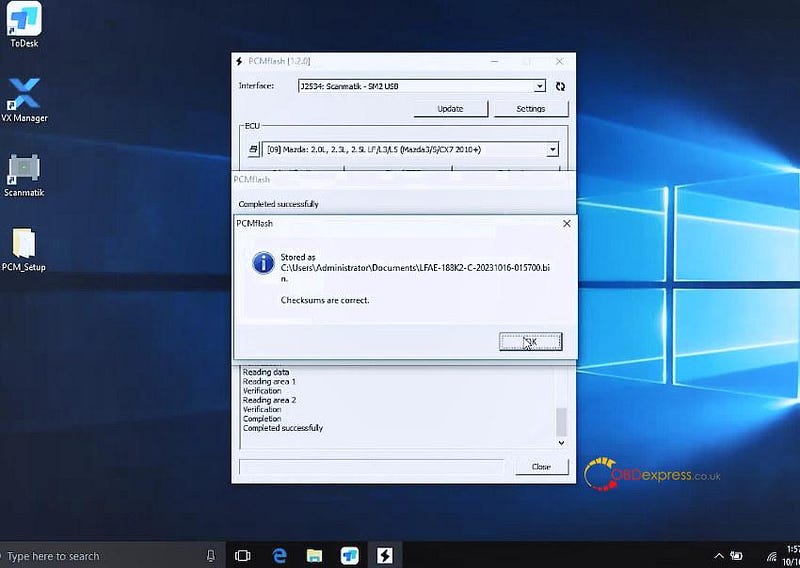
Kindly notice:
Godiag ECU GPT Boot AD ECU Connector read/write ECU with J2534 devices:
- Only Scanmatik 2 PRO for PCMflash allows you to form GPT1, GPT2 signals necessary to work with Module 71.
- Other devices Scanmatik OpenPort 2.0, Mongoose JLR, MongoosePro JLR, Teradyne GNA600 (VCM 1), Mazda VCM 2 supports OBD2 or BOOT 53 mode to read and write ECU data.
In addition, Godiag ECU GPT Boot AD Programming Adapter also can work with standard OBD2 protocol equipment to perform diagnostic function.
For more info, check https://www.obdexpress.co.uk/wholesale/godiag-ecu-gpt-boot-ad-ecu-connector.html


No comments:
Post a Comment