How to do SAS(Steering Angle Sensor) calibration for 2019 Mitsubishi Triton with Launch X431 scanner? Read this article to learn the procedure. The function is available on most X431 diagnostic tool like Launch X431 PAD 7, X431 PRO5, etc.
Local diagnose >> Mitsubishi >> Latest version >> Other >> Triton >> L200 >> STRADA(KJ#, KK#, KL#, KP#) >> 2019 >> System Scan >> DTC(s) U1100: engine CAN timeout >> Enter >> Read data stream >> Steering Angle >> OK
Turn the steering, make sure it's working.
Here we can see the steering angle value changes.
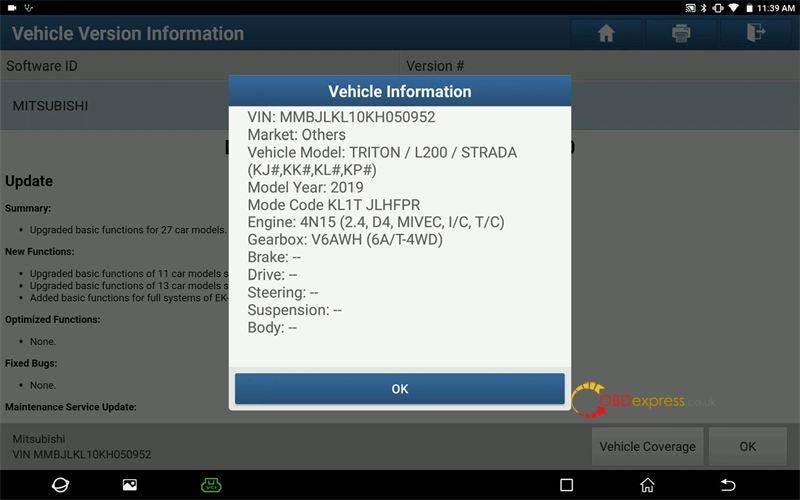
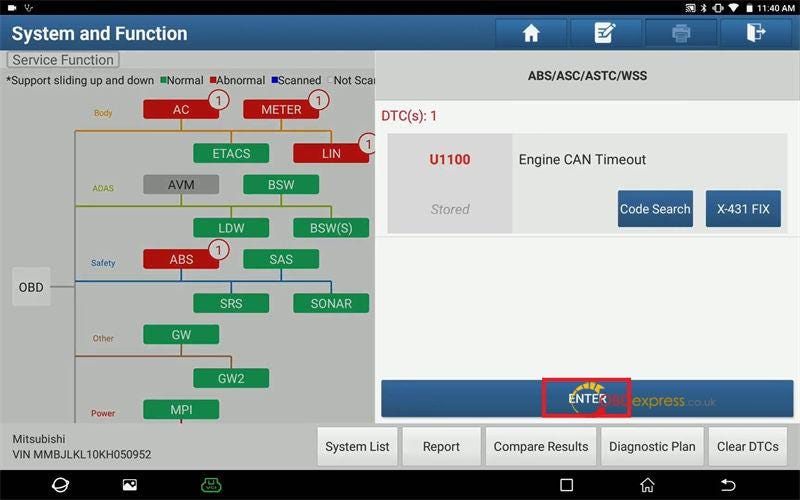
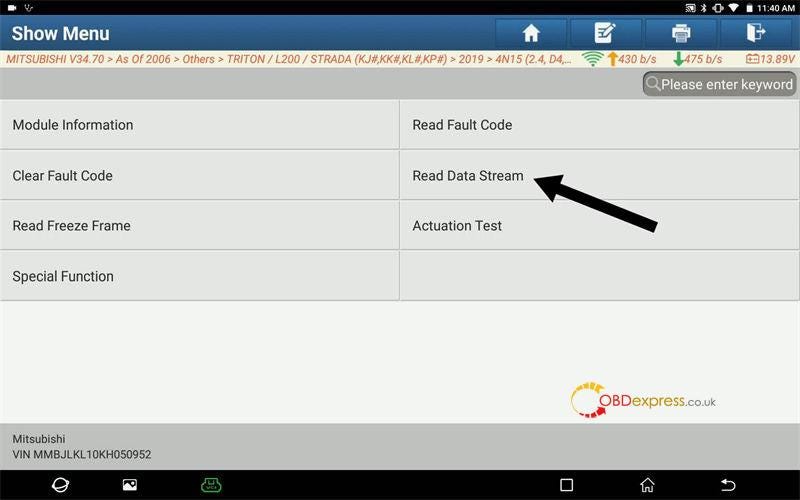
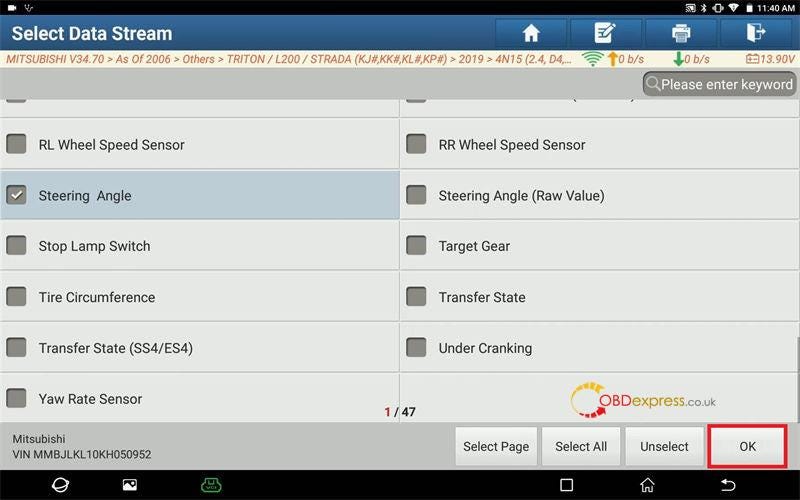
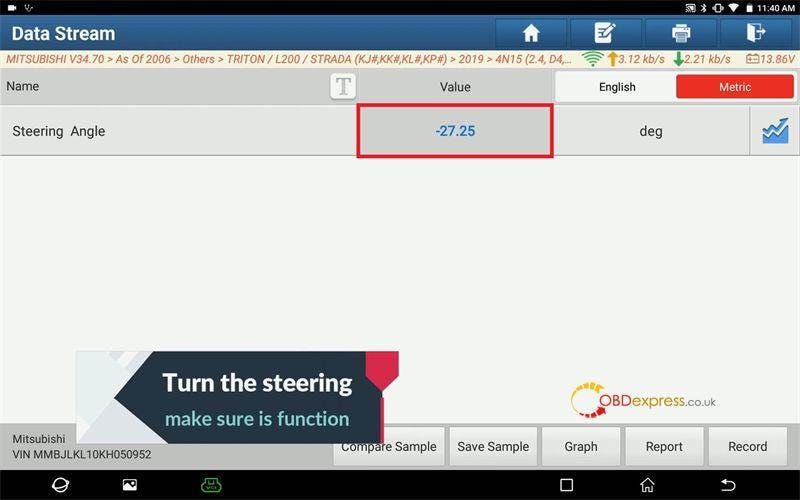
Exit to click "Read Data Stream" again.
Sensor calibration >> SAS calibration
Are yo sure to perform this function? Yes
Click "Perform".
The selected command will be executed.
Are you sure? Yes.
Caution: please check execution conditions.
Successful operation.
The steering angel value has been changed to 1.000.
Done.

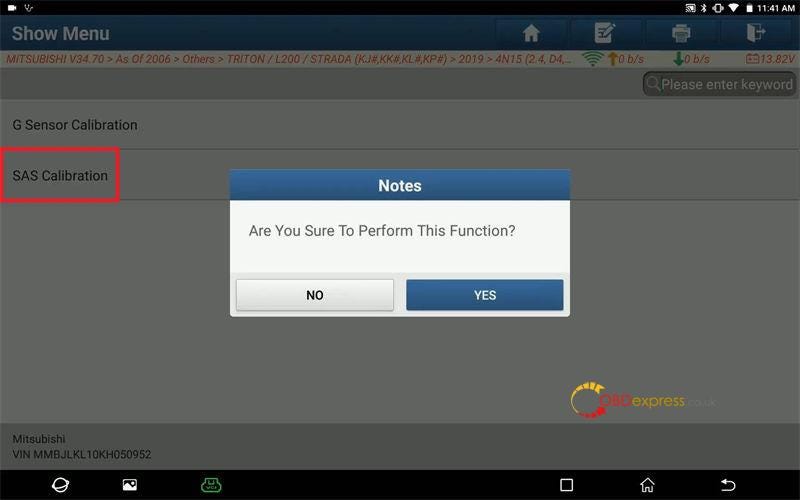
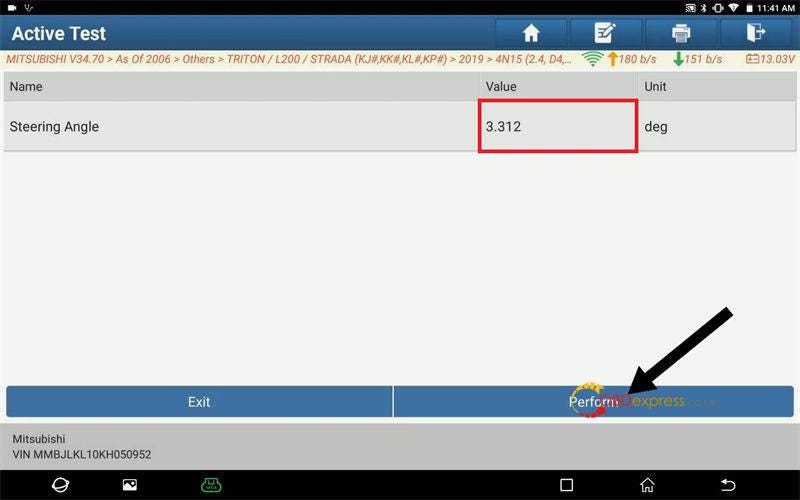
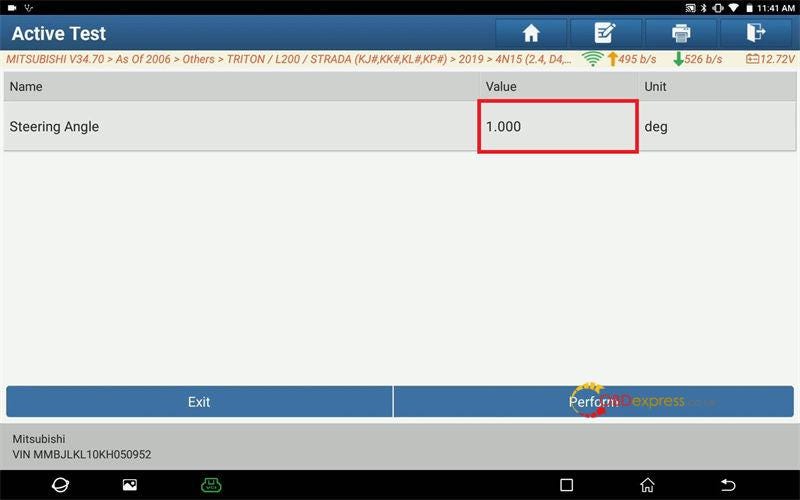


No comments:
Post a Comment