This is a demo on how to generate a BMW CAS4/4+ dealer key with Lonsdor K518, GODIAG Test Platform & Autel KM100 on bench. The GODIAG can easily help to detect whether CAS4/4+ communication is normal or key is programmed or not.
Accessories Required
Lonsdor K518ISE
GODIAG CAS4 / CAS4+ Test Platform
Autel MaxiIM KM100
BMW CAS4 Module
An original key & Autel Universal Key
Connect Lonsdor K518, GODIAG, CAS4 module via OBD & diagnostic cable.
Give power on the device.

Step1. GenerateKey viaAutel KM100
Take a new Universal Key to generate with 315MHz frequency.
Universal Key >> BMW 5 Series 2009–2017 >> Generate Universal Key
Generation is completed.
We can see the key status is "not locked" now.


Step2. Make Dealer Key via Lonsdor K518
Immo & Remote >> BMW >> Select from type >> CAS4/CAS4+ >> Method2(OBD) >> Read key data
This function can read CAS and key data, and check if the current vehicle needs to do pre-processing. Click "OK" to continue.
Turn the ignition on.
After recognizing the key info, click "OK".
Select a blank ID to generate a key.
No need to preprocess the current vehicle!
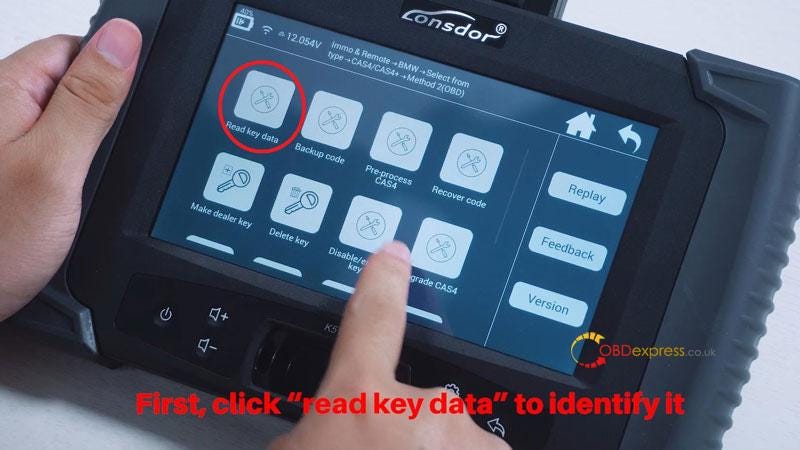
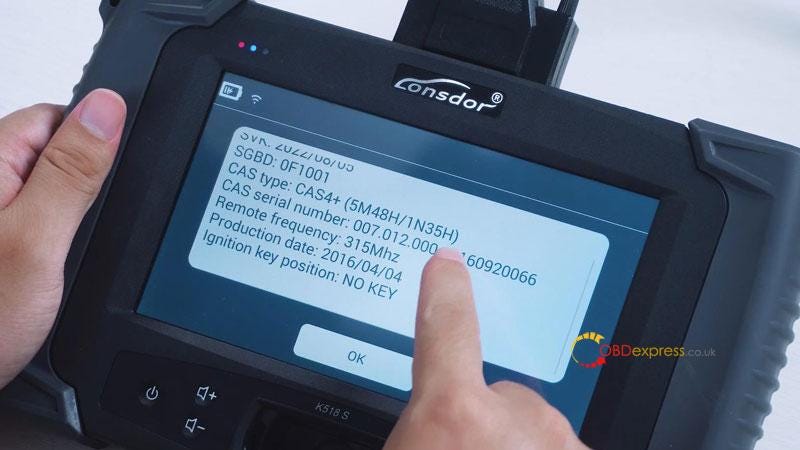

Click "Make dealer key".
This function can turn new key to dealer key, which can be used to do "program key" operation, click "OK" to continue.
Turn ignition on.
Select a bank key ID >> IMMO coil generation >> Have original key
Put a working key close to the GODIAG CAS4 / CAS4+ test platform.
OK >> OK
Put a new key(generated key in step1) into GODIAG CAS4 / CAS4+ test platform.
Generate the dealer key and lock the key success.
After propress or adding key completed, please try to start car first.





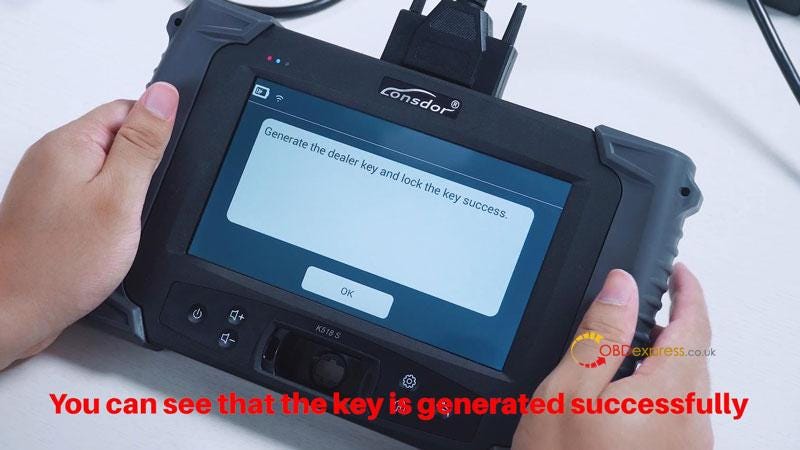
Now we can press the button on GODIAG to identify the new key. The generated key can light up analog dashboard light.
Read the key again with KM100, key status shows "locked" now. That means the key has successfully generated.
Done.




No comments:
Post a Comment