How to add new key to 2023 Toyota BZ4X 8A-BA model with Autel IM508S and OBDSTAR Toyota-30 Cable without PIN?
With the operation guide in the IM508 tablet, it's easy to connect devices to backup IMMO data, verify PIN and learn key via OBD.
Connect OBDSTAR Toyota 30PIN Cable and the vehicle, and connect Autel MaxiIM IM508S and vehicle via OBD cable


Ensure the network connection of the device is good.
Select Auto detect>> Toyota (Asia)

Obtain VIN information
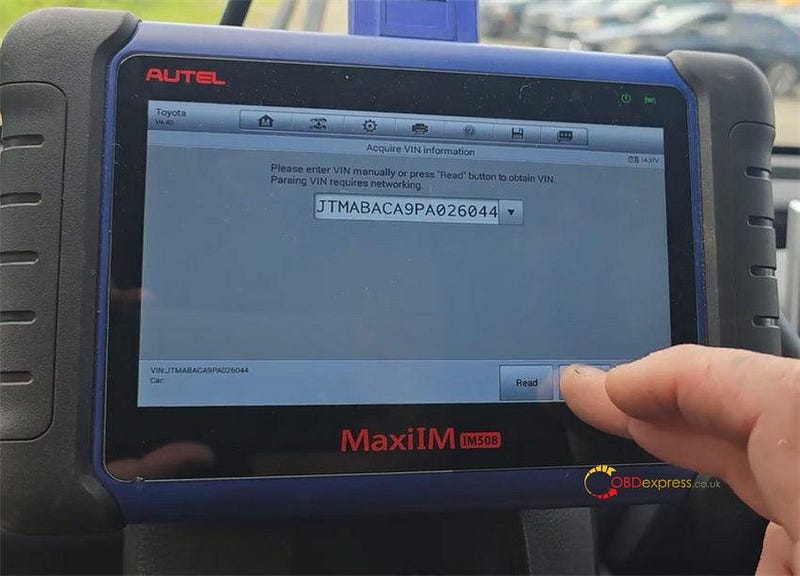
Confirm the vehicle profile
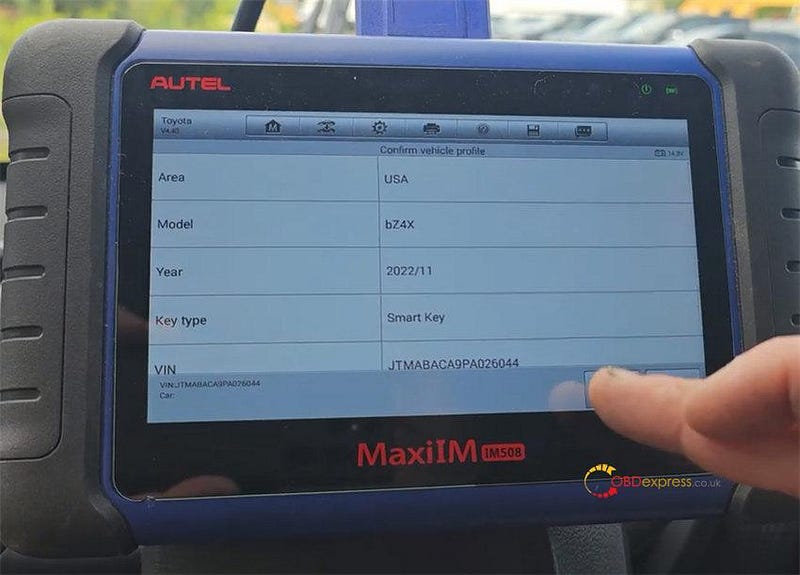
Select Control unit>> Keyless System (CAN)>> Step 1: Back up IMMO data>> Step 2: Add smart key
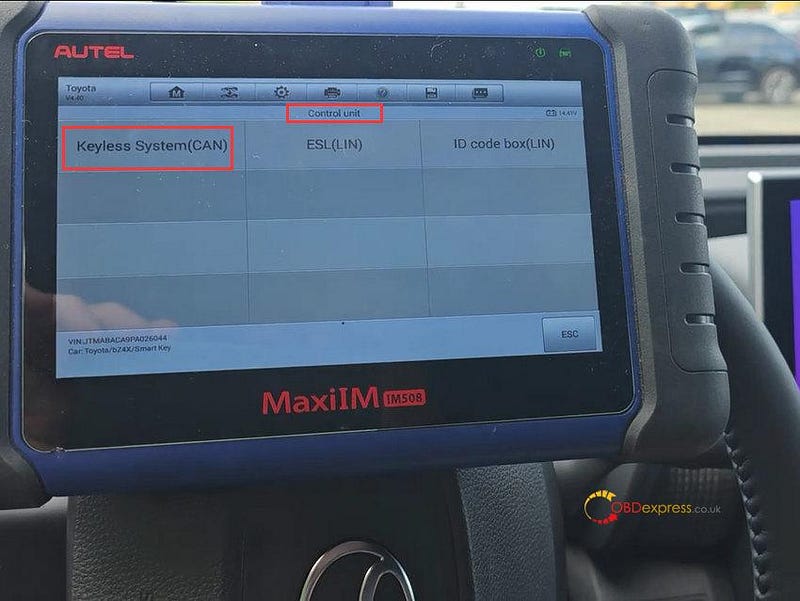
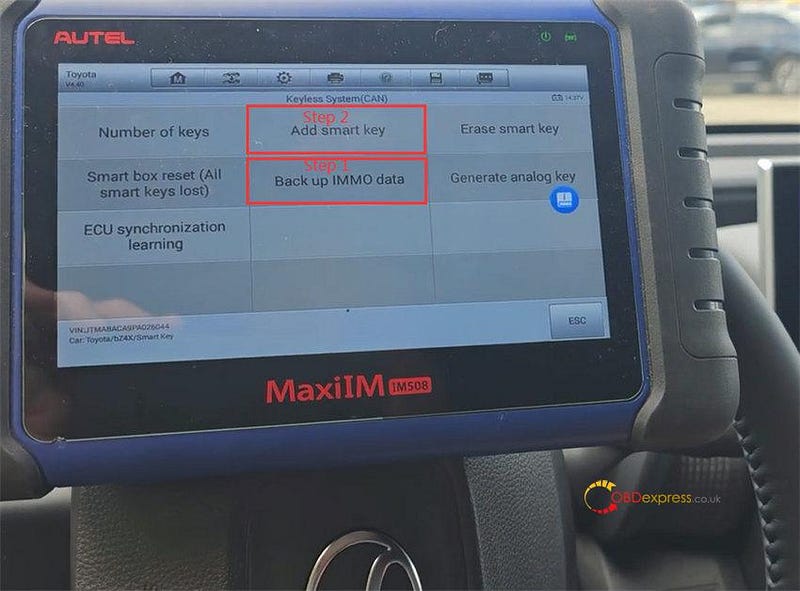
Step 1: Back up IMMO data
Read the instruction and continue
Turn the ignition off, and turn the hazard warning lamps on and off once
Reading EEPROM data…
Save the data after reading, backup succeed.
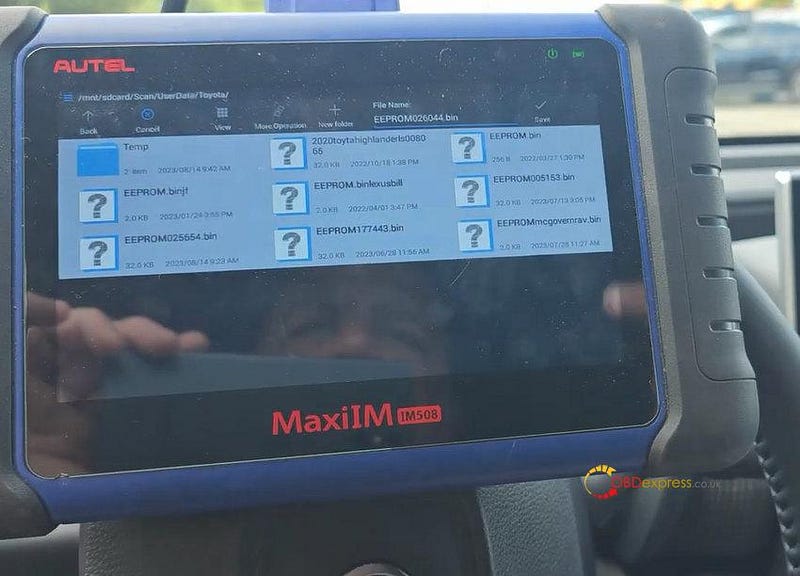

Step 2: Add smart key
Start to perform PIN verification and key learning functions.
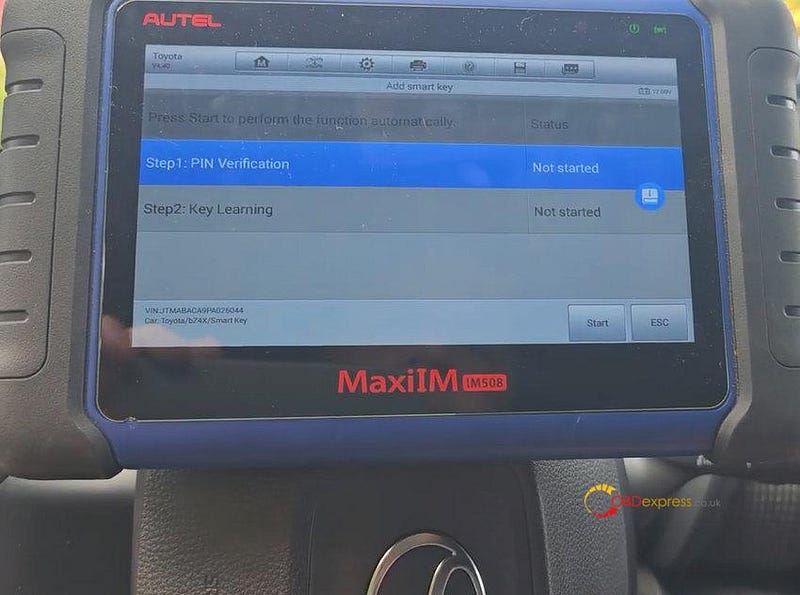
Turn on the ignition
Enter a VIN
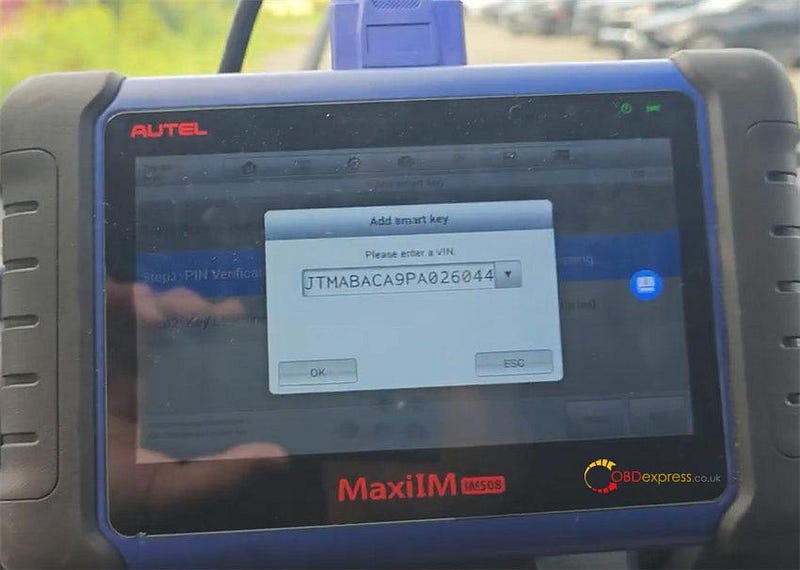
Select the EEPROM data just saved in step 1

Reading PIN… succeed
Then keep a learned key close to the start button

Key learning… succeed
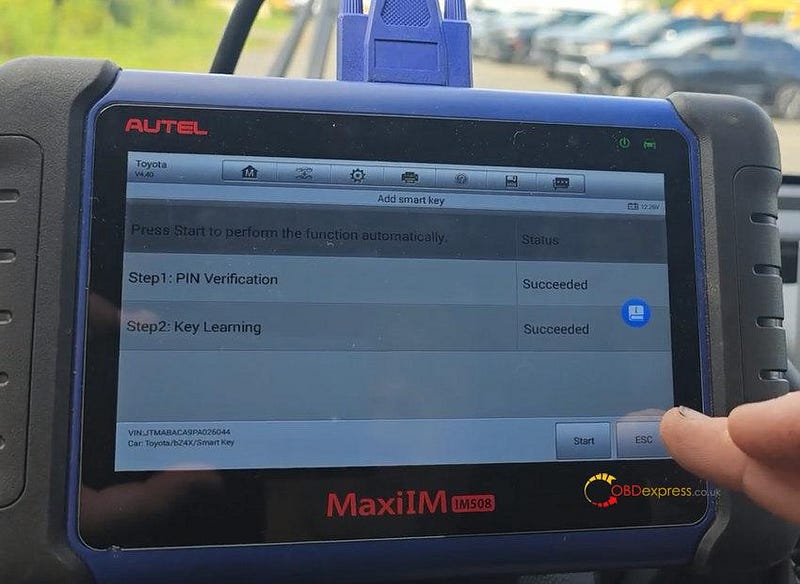
Finally, test the key added, it works fine!

Alright! Autel IM508II and OBDSTAR Toyota- 30 Cable add new 2023 Toyota BZ4X 8A-BA proximity key successfully.


No comments:
Post a Comment