Yanhua Mini ACDP 2 Feedback:
Read and write BMW N46 MEV1721 DME on bench without any issue.
No need to open DME shell, no need to drill hole on DME, no need to plug wire.

Identify the original DME chip info and save the data- OK
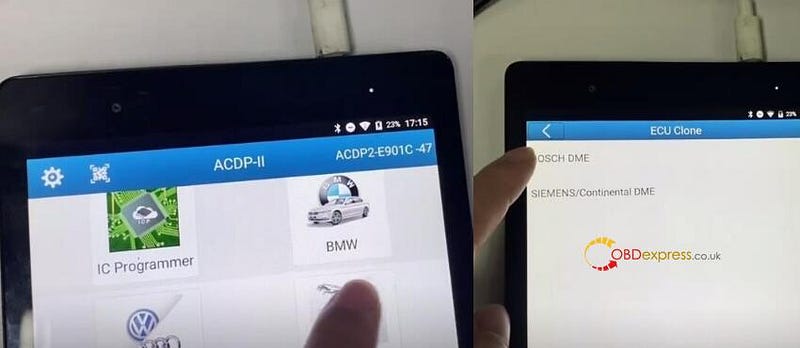
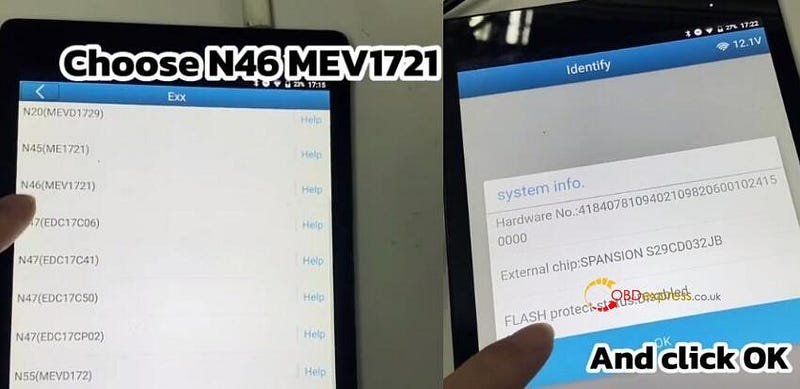
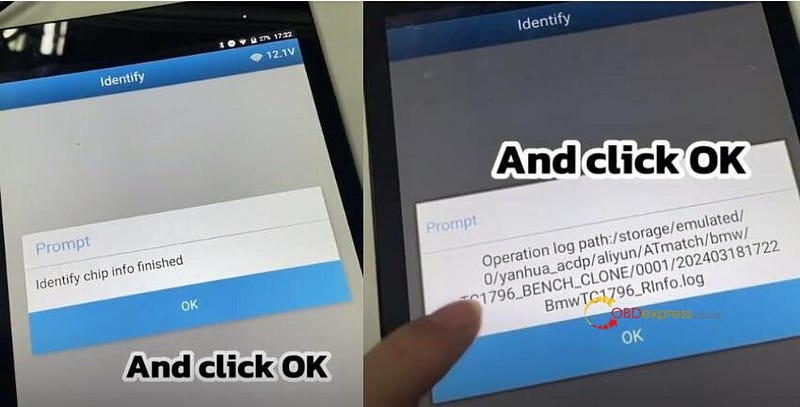
Full back up the original ECU data- OK
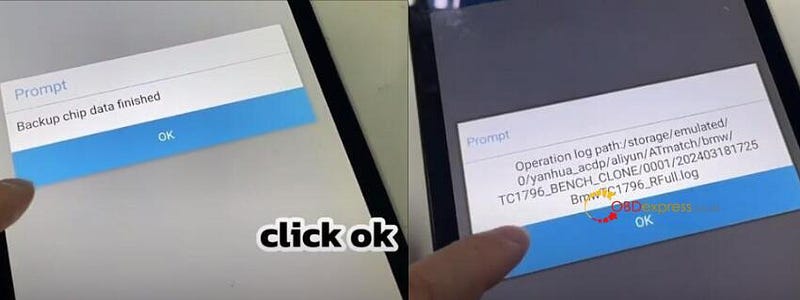
Full write data to the new N46 DME- OK
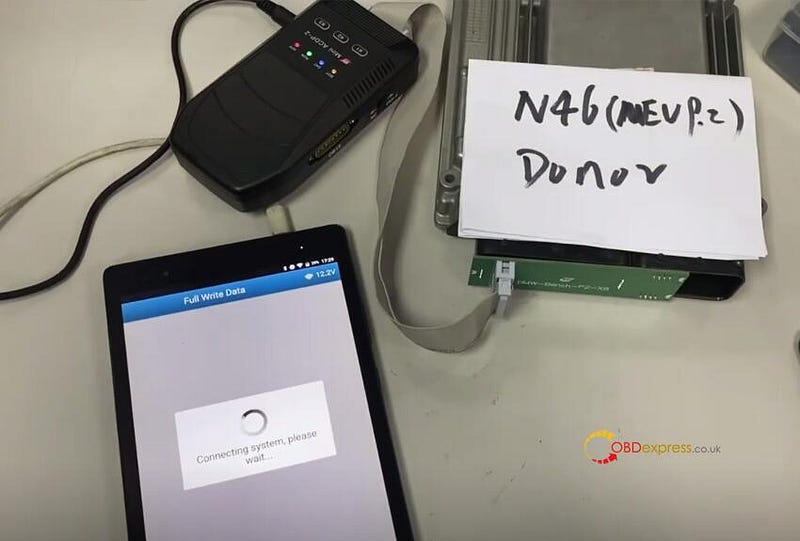
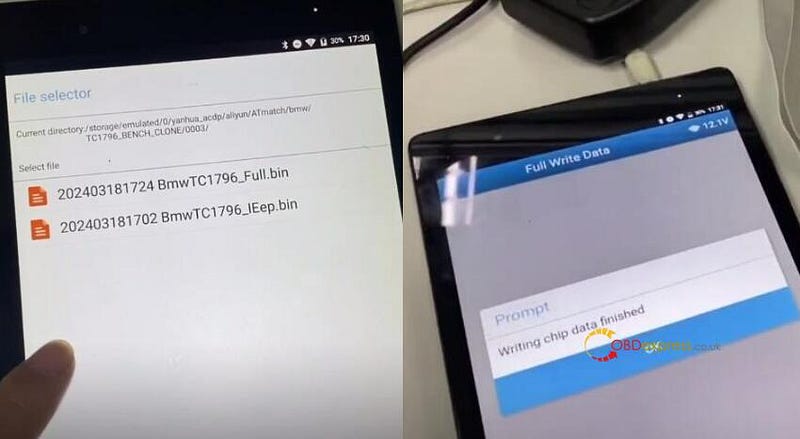
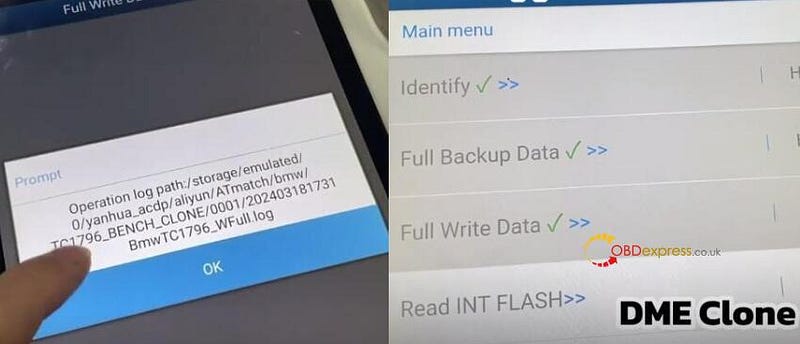
Tips to clone N46 MEV1721 DME with ACDP2 successfully:
Tip 1.Tools required
- Mini ACDP2 Key Programmer
- 20 Pin cable
- Yanhua ACDP BMW-DME-Adapter X8 Bench Interface Board
- A51C BMW ECU Clone Software License
Tip 2.Connect Yanhua ACDP-2 and N46 DME properly
There is the related connection instruction in the ACDP-II software.
Step 1. Please prepare ACDP-2, 20Pin cable, X8 interface board and DME.
Step 2. Connect the interface board correctly to the DME interface as shown.
Step 3. Short the jumper cap to the "CAN-R" port according to the marked position.
Step 4. Connect ACDP, 20Pin cable, interface board and DME.

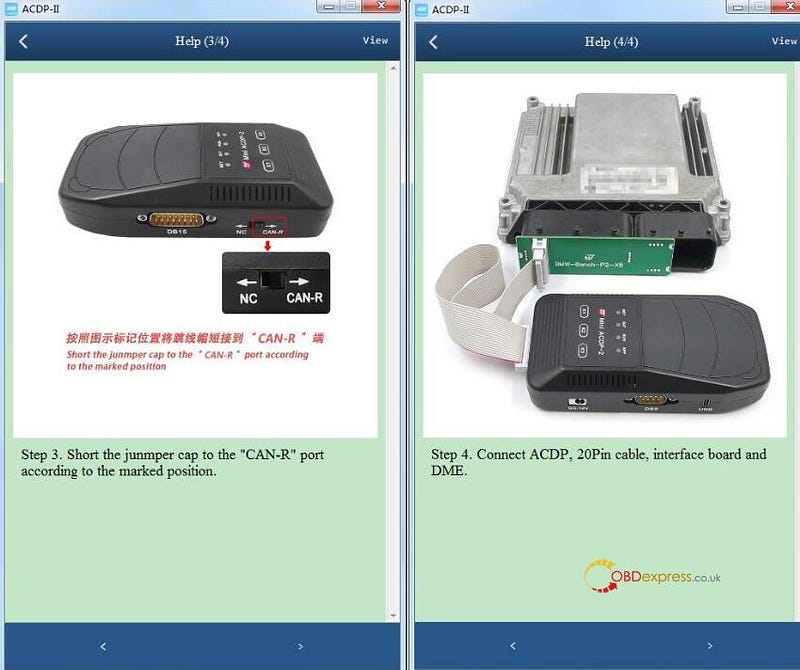
Step 5.Use the ACDP standard power adapter (voltage +12V, current> = 2.5A) to connect ACDP 2 programmer
Note:
1.Please connect Yanhua ACDP2 with DME properly;
2.Please don't cut the power nor pull out the device during the operation.
Tip 3.Bind ACDP2 device to ACDP software on smartphone/tablet/PC, and connect to an available WiFi
Tip 4.Operate with correct menu path
BMW>> ECU Clone>> BOSCH DME>> Exx>> N45 (ME1721) or N46 (MEV1721)>> Identify>> Full Backup Data>> Full Write Data
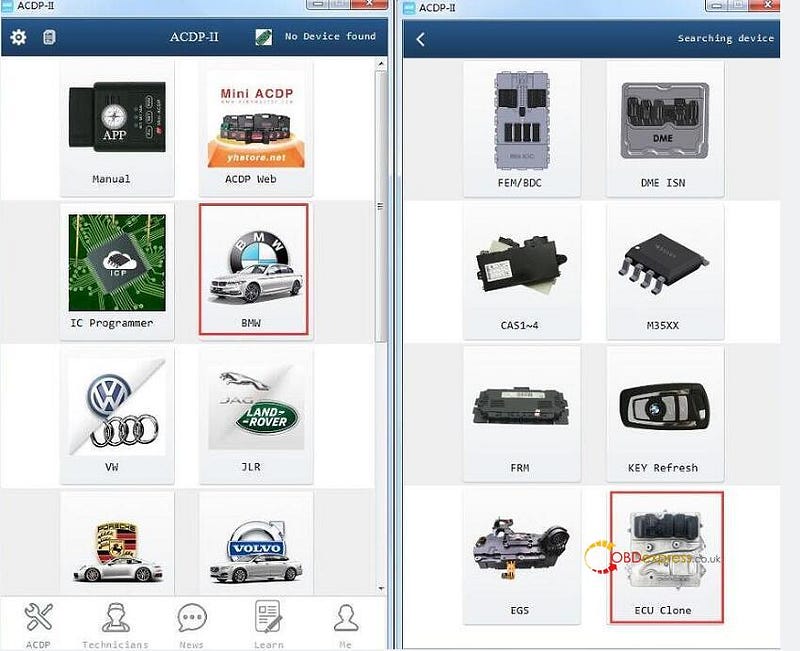
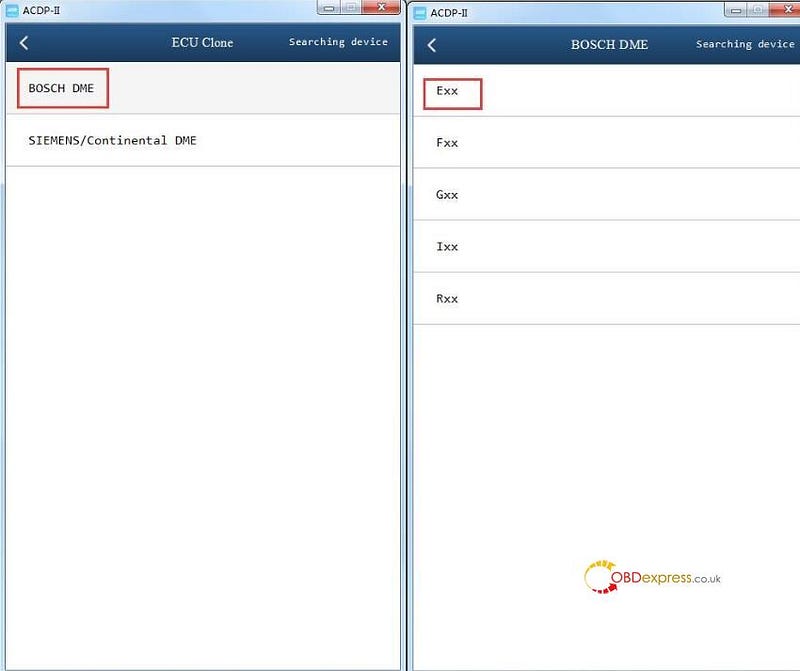
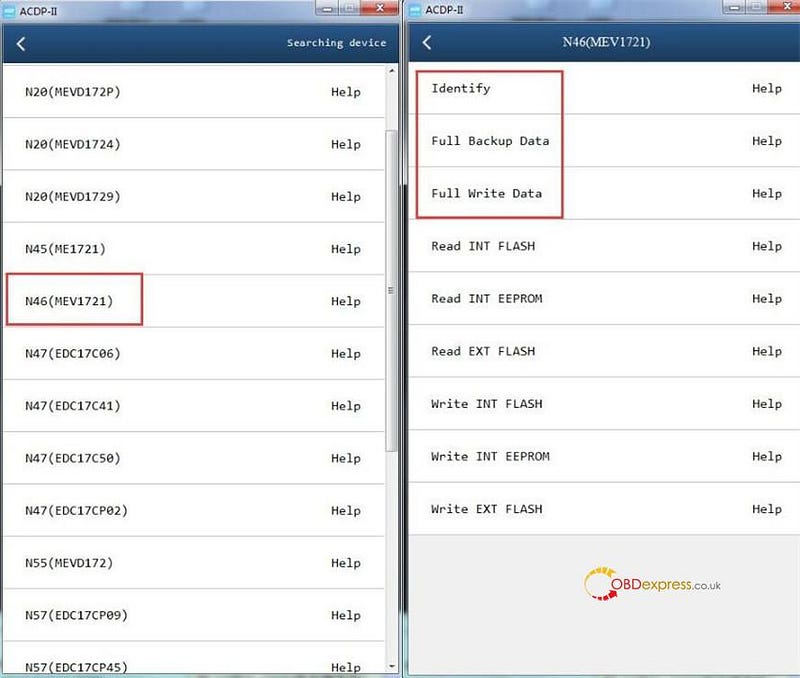
Tip 5. Follow the on-screen prompts to operate one by one
Note:
Yanhua Mini ACDP-2 and ACDP X8 Interface Board with A51C ECU Clone License also can clone BMW E chassis N45 (ME1721) DME on bench successfully.


No comments:
Post a Comment