Use Launch-X431 IMMO Plus and X431 Key Programmer to generate remote and program key to Citroen perfectly.
Here is the operation guide:
Applies to X431 IMMO Elite as well
Connect X431 IMMO Plus key programmer, Launch key programmer and vehicle properly
Then start to operate on X431 IMMO Plus tablet
1.Update the software to the latest version
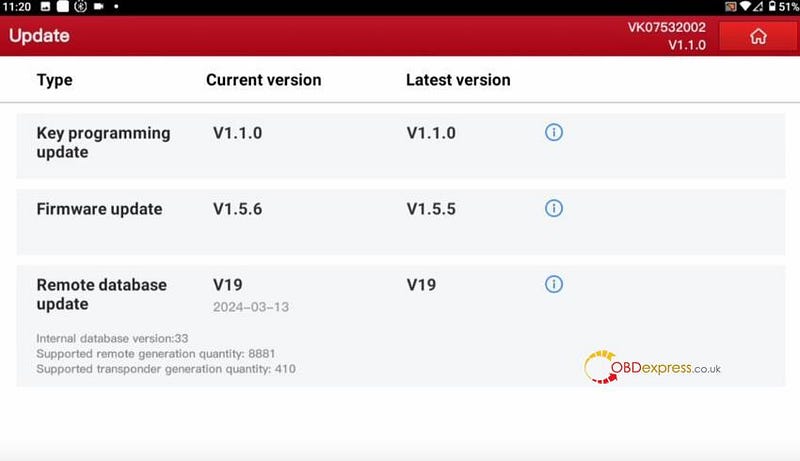
2.Read transponder
Put the original key into the coil of Launch-X431 key programmer to read transponder, and remember the IMMO type (transponder 46)
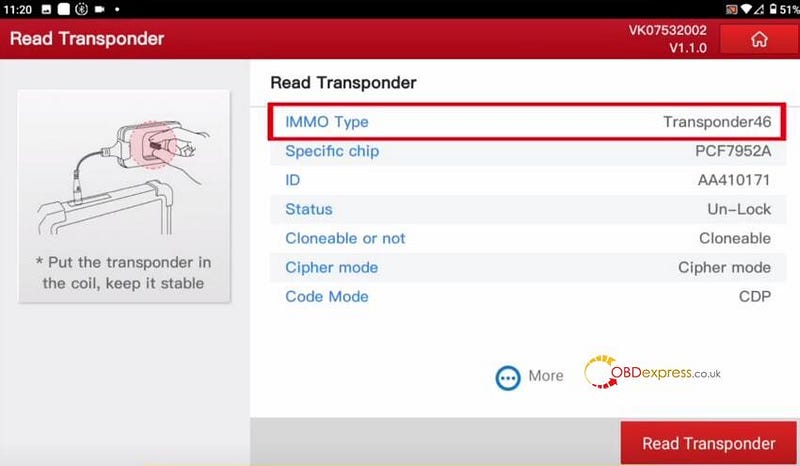
3.Detect frequency
Put the original key into the coil of Launch-X431 key programmer, and press the key remote control button to identify the key frequency (433.89MHZ)
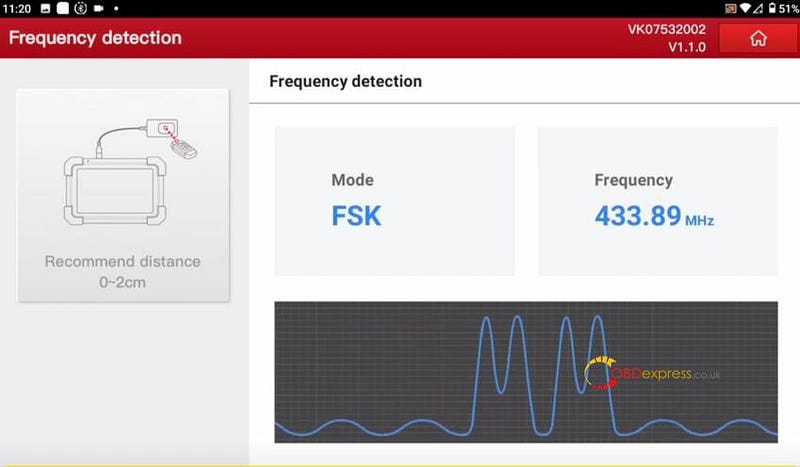
4.Generate remote
Select vehicle remote>> Europe>> Citroen>> C4/ID46>> Generate
Burn successfully
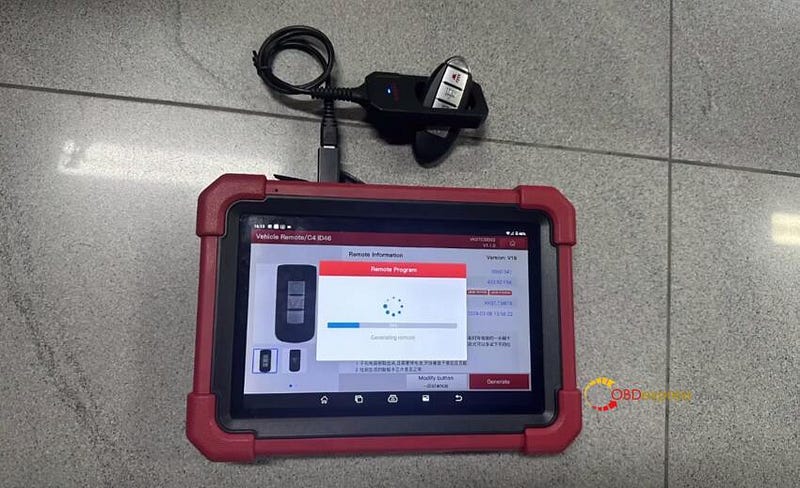
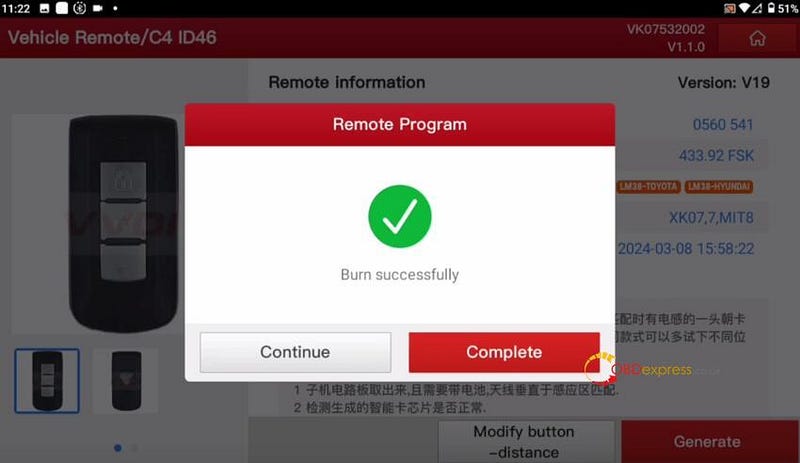
5.Program key
Select Peugeot software>> Peugeot>> Anti-theft Password Reading>> All Lost Anti-theft Password Reading>> BSI>> Automatic Scan
Follow the on-screen prompts to operate
Read the anti-theft password and vehicle info successfully.
Write download the password to use later
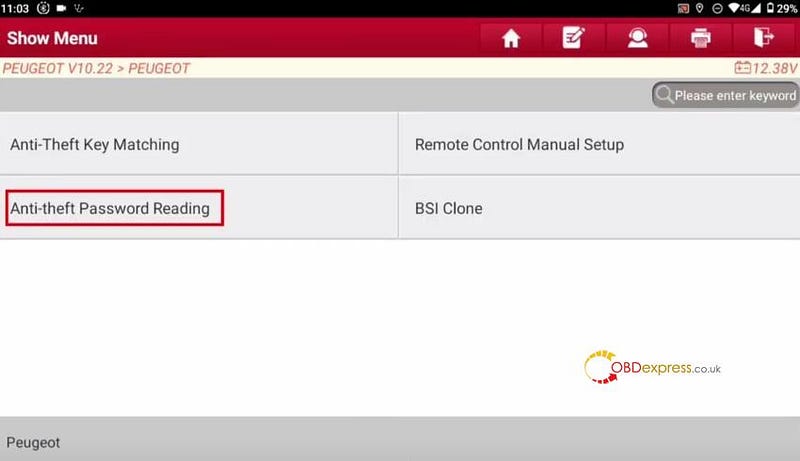
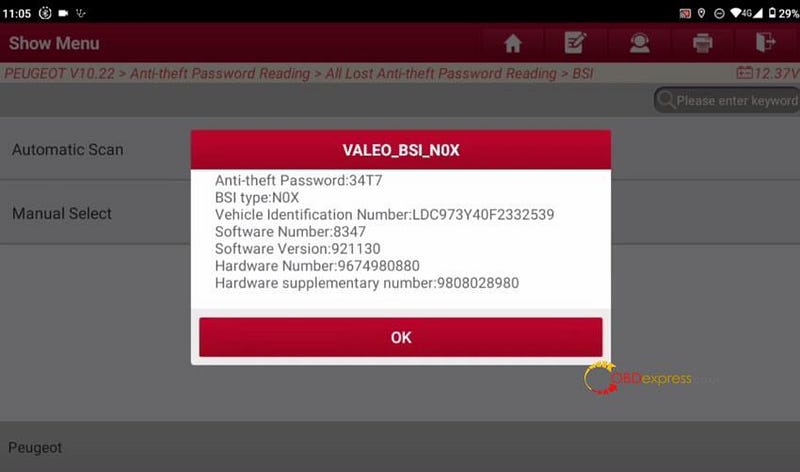
Select Anti-theft Key Matching
Identify the vehicle VIN and car model successfully
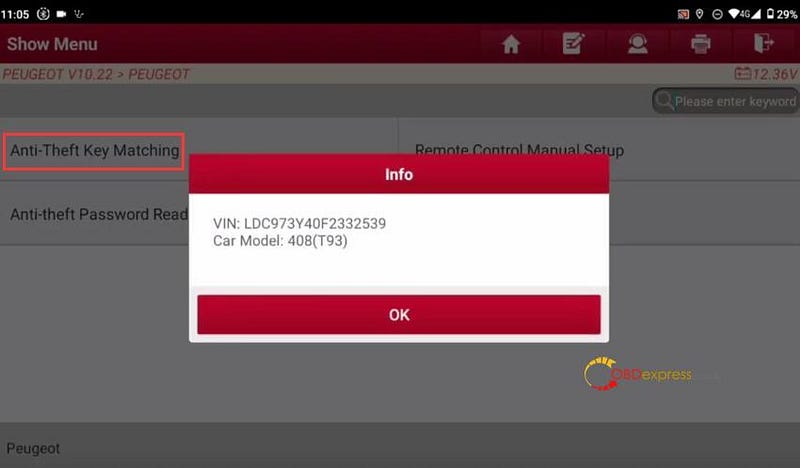
Select Automatic Scan
Identify the vehicle VIN, mode, car model and system No. successfully
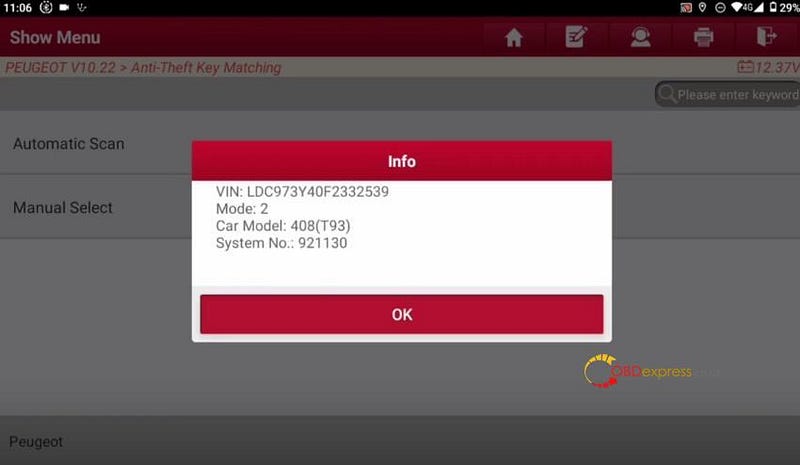
Select Smart Key System
Press the double-flash switch and get all keys ready
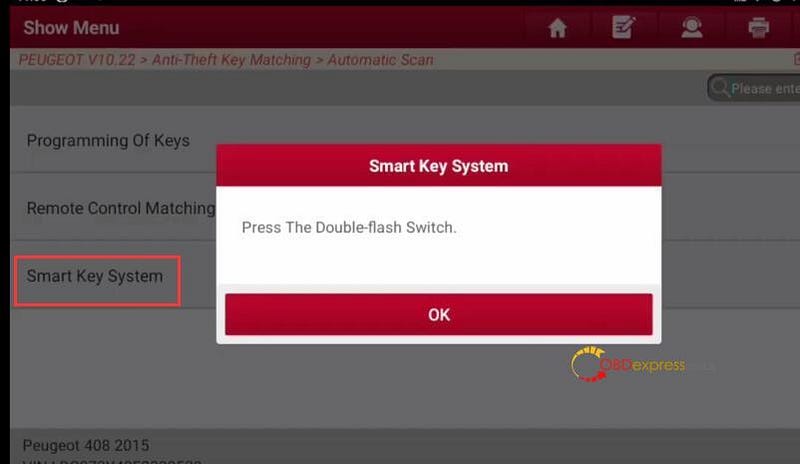
Enter the anti-theft password
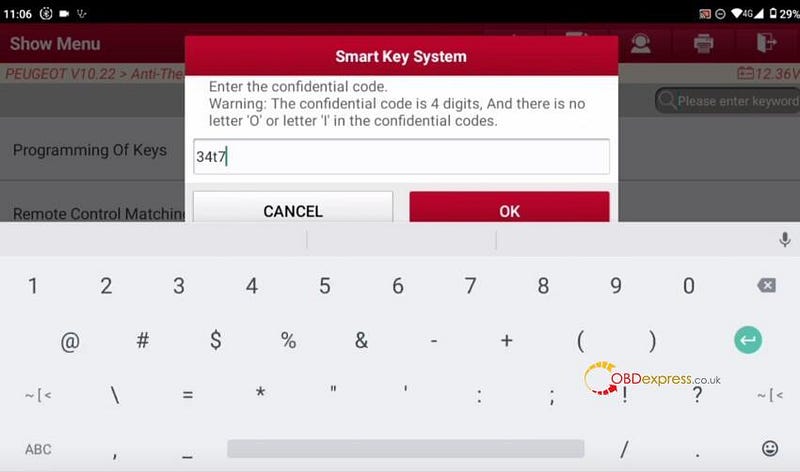
Enter the key number to be learnt
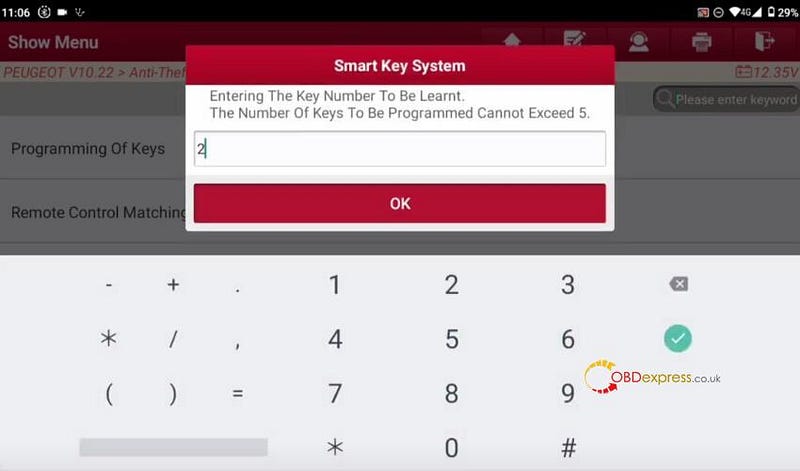
Insert the smart key to be matched into the smart key card slot and pay attention to the prompt
Match the first key successfully, and then use the same method to match the second key.
Two keys are matched successfully with X431 IMMO Plus and X-431 Key Programmer Remote Maker.
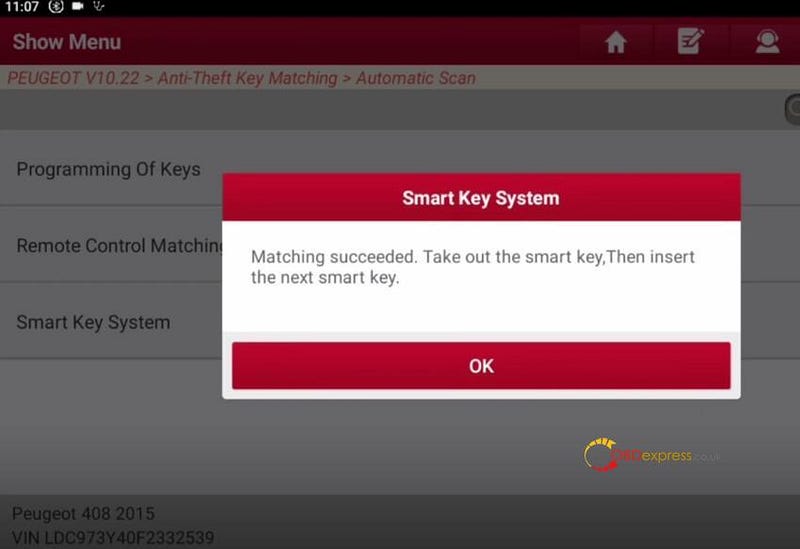
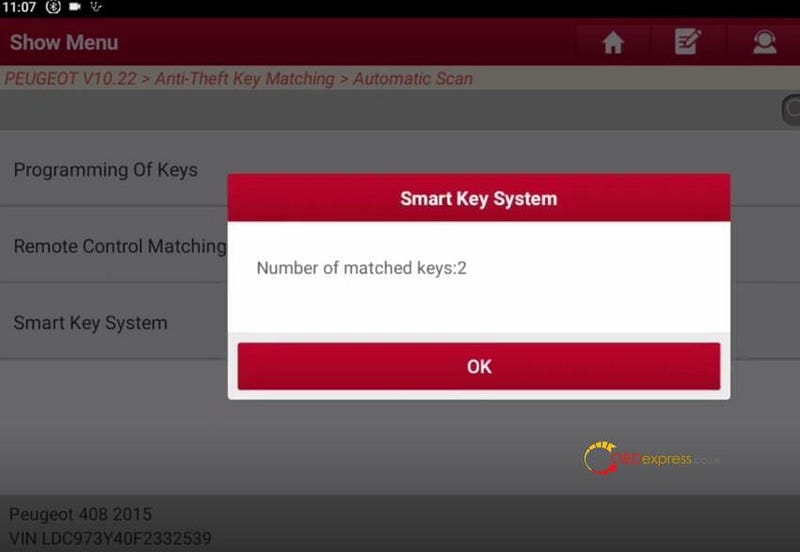
Done!


No comments:
Post a Comment