Today I'm gonna show how to program 2008–2015 Toyota Land Cruiser all smart keys lost by OBD. You'll need Lonsdor K518 Tool(K518 Pro has built-in LKE function, no need LKE Smart Key Emulator), LT20–08 Smart Key & LKE Smart Key Emulator. Total 4 steps in minutes, easy done.

Step1. Generate Key
Special functions >> Key settings >> LT smart key >> Convert smart key type
This function requires Internet connection.
Press OK.
Push open the card slot's baffle on the device.
Place the LT20–08 key into Lonsdor K518 card slot.
By selecting key type >> Generate 4D >> A433(P1: 98) >> ASK 433.93MHz >> Button 3 Trunk-Button 4 Panic
Calculating, please wait…
Button type conversion error, rewrite or not? OK
* If failed to write, please adjust the key position and retry.
Generated successfully.

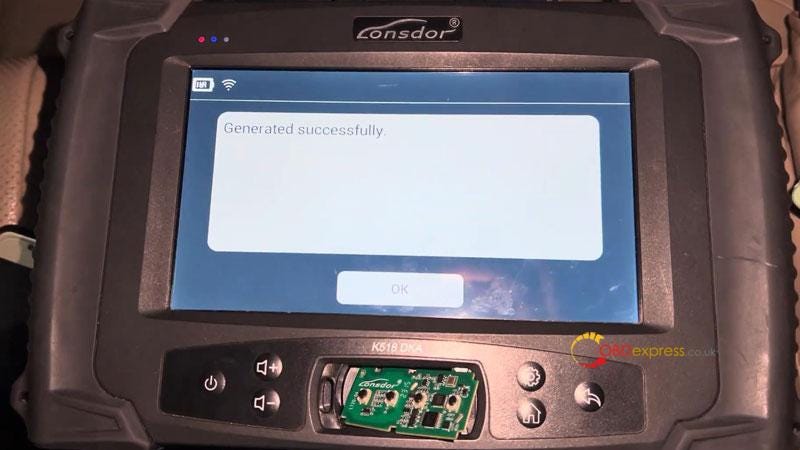
Step2. Backup EEPROM Data
Immo & Remote >> Toyota >> Select from type >> All smart key lost >> Type 1 >> All key lost >> Backup EEPROM data
Press OK.
Obtaining car data, about 3 minutes…
Save EEPROM data file.
EEPROM data backup success.

Step3. Generate Emergency Key
Generate emergency key(LKE/PRO)
This function can load backup data to generate an emergency key in AKL situation, then you use this key to turn on dashboard to add keys.
Please place key emulator into this device's card slot.
The key emulator(LKE) is already bound to the device, whether to choose the required EEPROM backup file to generate LKE?
Press OK to continue selecting EEPROM data file.
Emergency key generated successfully.
Please use emergency key to turn ignition on.
Operation hints:
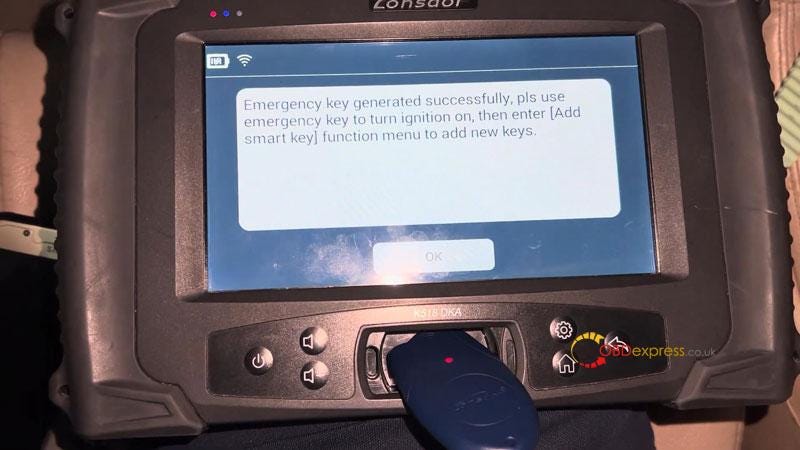
Step4. Add Smart Key
Enter "Add Smart Key".
Make sure smart key battery is full charge.
Insufficient power may cause programming failure.
Hold a generated emulator key or workable key closer to ignition switch, and tap it until dashboard lights up.
Current key count: 3
Hold the LKE key emulator's back closer to Start button, when buzzer beeps once, take the key away from the button.
Within 30s to put back of the LT20–08 smart key close to car start button, when buzzer beeps twice, remove the key.
Operation completed!
Please turn ignition off, check if the key works properly.
If remote function doesn't generate, please enter: Register ECU and ID code box >> Sync ID box with steering lock.
The new remote works OK.
Done.





No comments:
Post a Comment