How to use Yanhua Mini ACDP 2/ACDP 1 and Module 1 to add a new key to BMW CAS3++ via OBD?
It needs to identify vehicle info and do a downgrade programming before adding the key.
Just follow the on-screen prompts to operate step by step.
Yanhua ACDP-1/ACDP-2 and vehicle OBD connection:

Mini ACDP APP operation guide:
Open APP
Make sure the ACDP device is bound and the network is connected
Tap BMW>> CAS1~4>> CAS3/CAS3+>> OBD mode>> IMMO
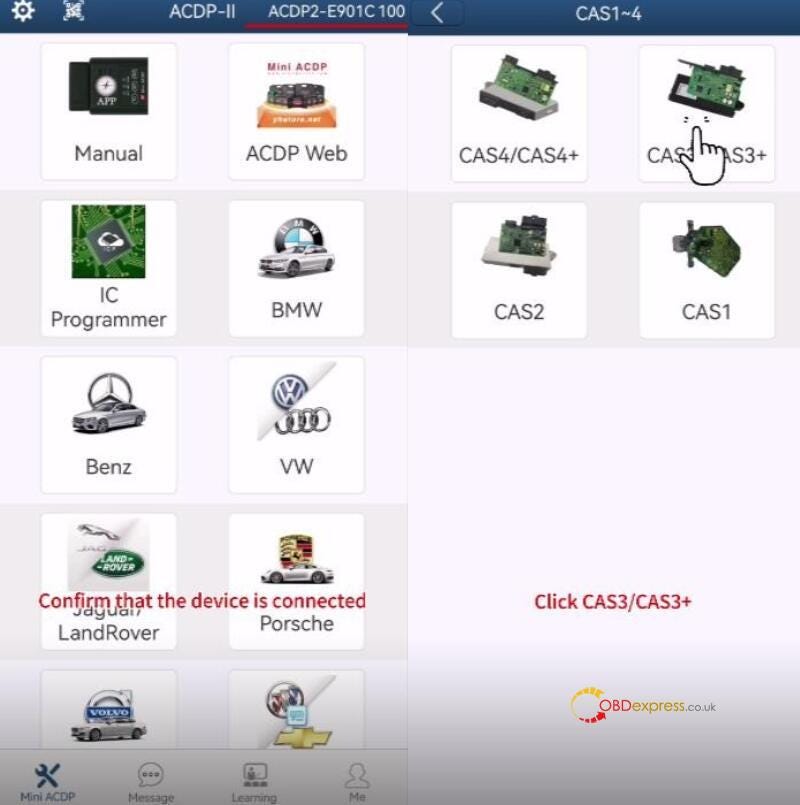
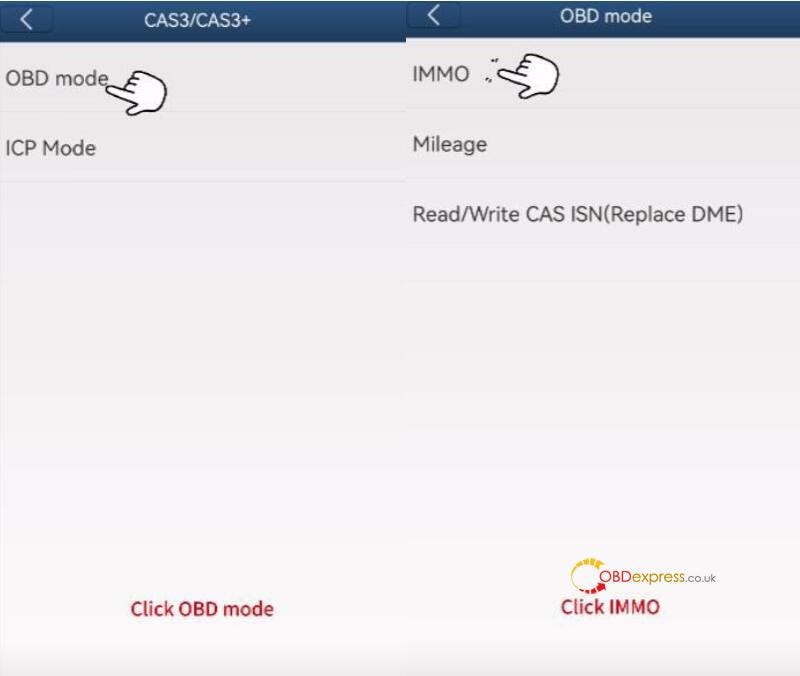
STEP 1: Identify info
Use the ACDP standard power adapter (voltage+12V, current>=2.5A)
Ensure Mini ACDP device is connected to the vehicle and vehicle battery voltage is enough
Turn on the ignition
Identify the system info successfully, the system status is normal.
Make a screenshot to save the result
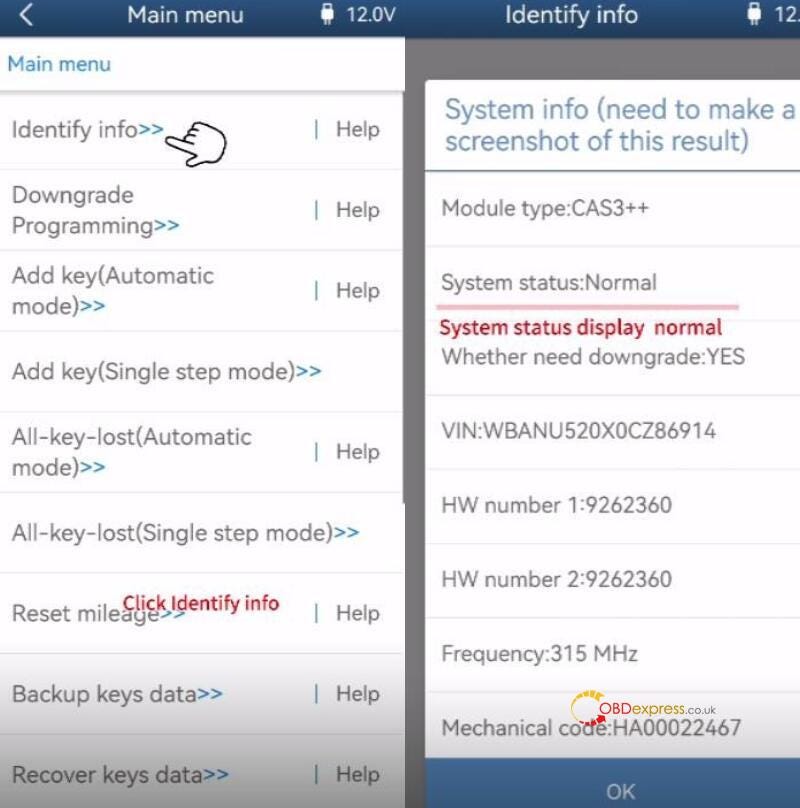
Identify system info finish and save data successfully
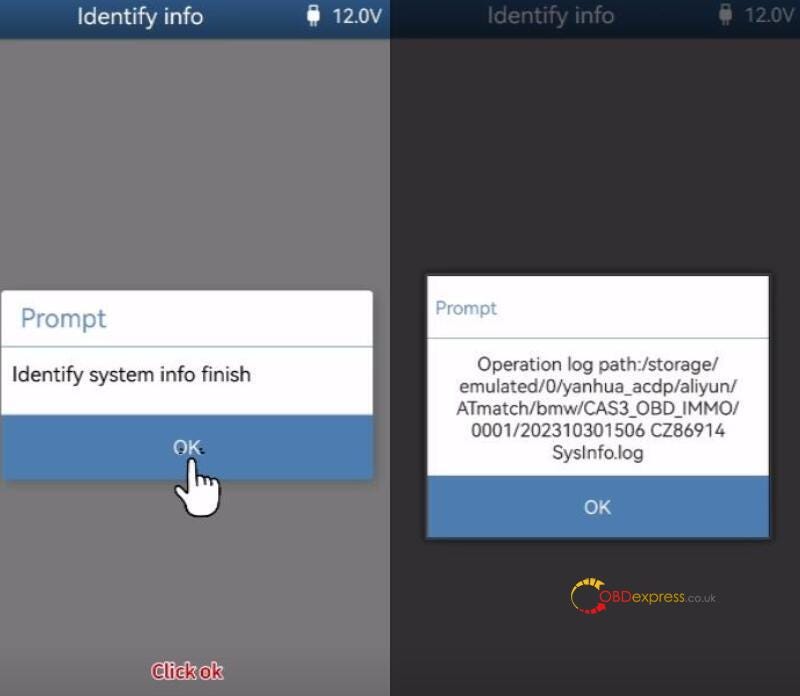
STEP 2: Downgrade programming
Confirm the system info identified is normal
Detected the system is CAS3++ version, require downgrade programming to add the key. Programming is risky, it is strongly recommended to backup FLASH and EEPROM by ICP mode before downgrade programming.
About to start getting data from the server, please keep the network open during the process of getting data.
Prepare to program, and it will take about 10 minutes. Please keep the voltage no lower than 13.0 V during the programming. Try to turn on the ignition, then turn off and pull out the key, the last step on the brake pedal twice. If it is a smart key, take the key out of the car. Do not turn on the car nor turn on the ignition during programming.
Writing FLASH…
Program CAS finish
Save the file successfully
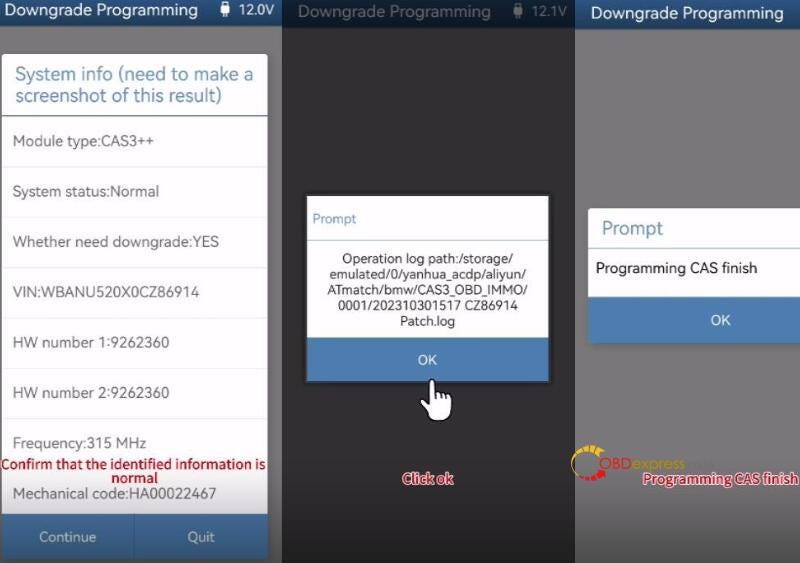
STEP 3: Add a key (Automatic mode)
Identified the system info, it does not require to downgrade now.
Save the CAS data
Save the interface info identified
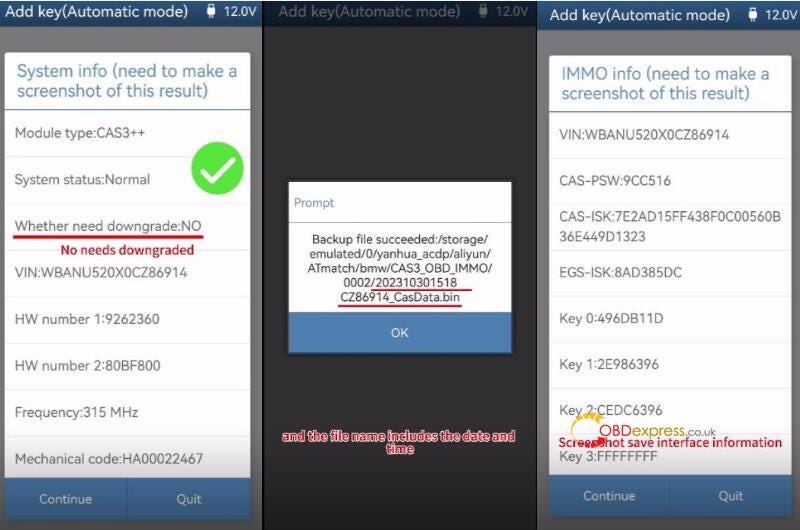
Put the working key correctly on the BAV-key adapter
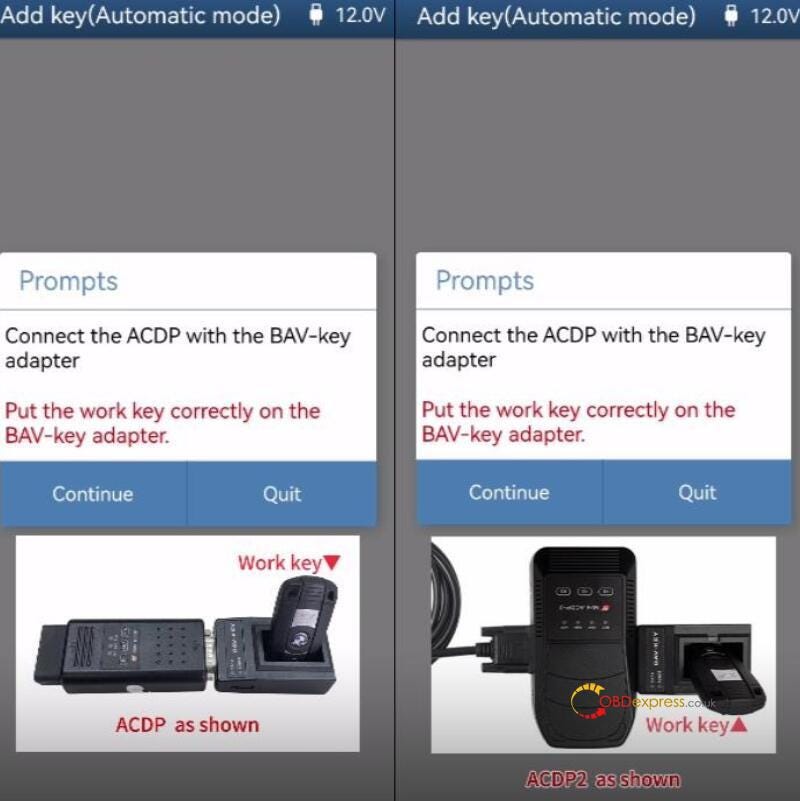
Save the IMMO data read out
Select a blank key path and put a blank key on the BAV-key adapter correctly
Confirm if the current key is smart or remote
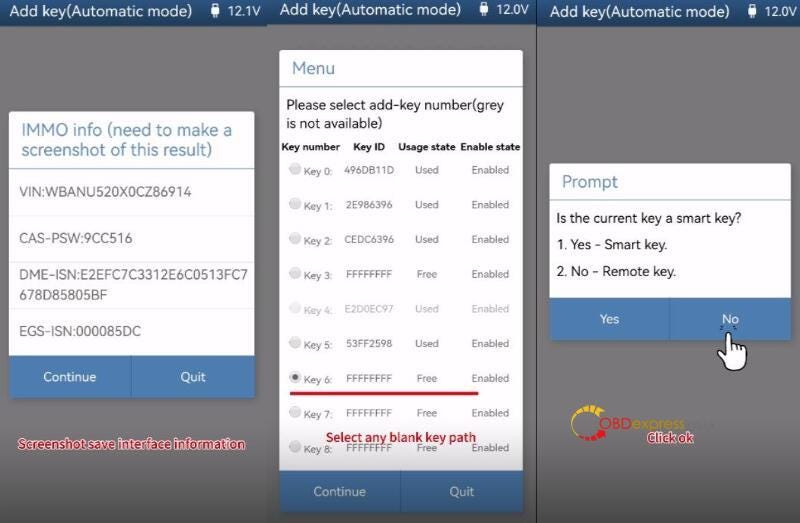
Write the key data successfully
Save the CAS data
Pay attention to the path to save the file
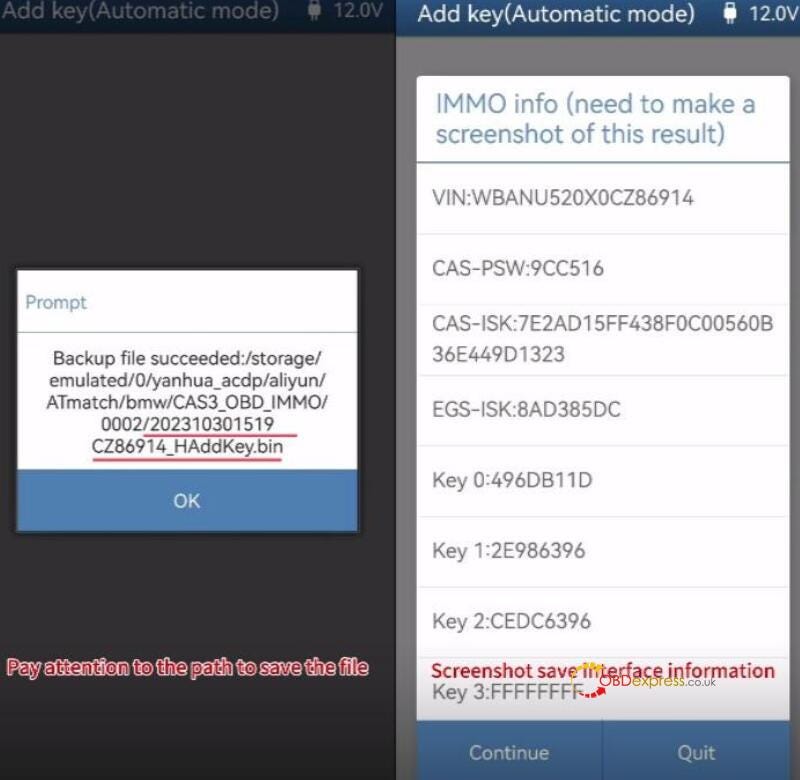
If have a working key, use the working key to open the ignition. If all keys are lost, press the START button and press the brake pedal twice.
Add BMW CAS3++ key with Yanhua ACDP 2/ACDP1 successfully.
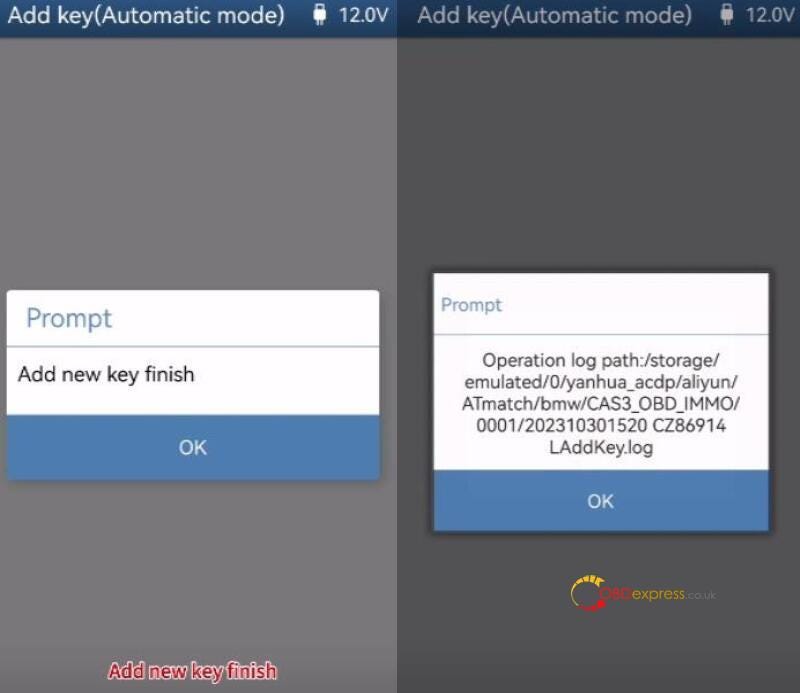
Done!


No comments:
Post a Comment