Here obdesxpress.co.uk shares the solutions to resolve "Open VCI device failed" or "VCI not plugged into car…" problems when you run Ford or Mazda IDS software via Ford/Mazda IDS Loader software to work with VNCI MF J2534 diagnostic tool.
Error 1: Open VCI device failed
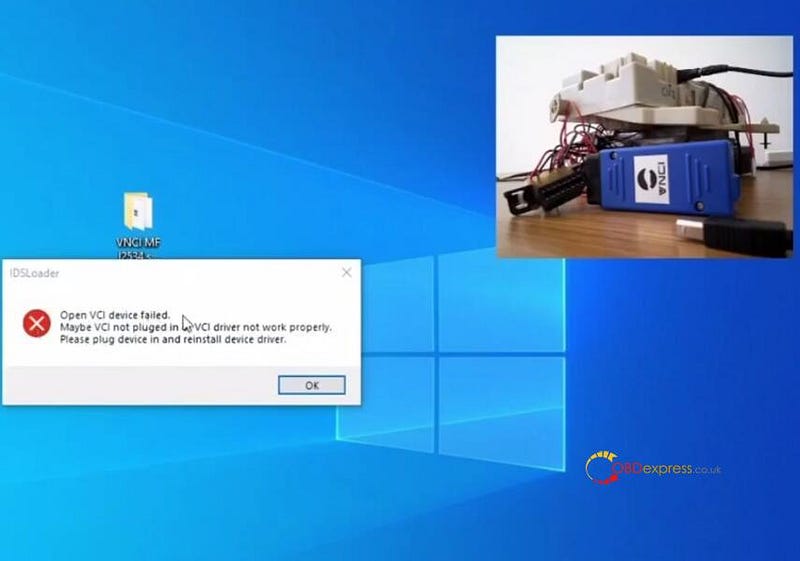
Possible cause:
VCI maybe not plugged in or VCI driver not work properly.
Solution:
Connect VNCI J2534 to computer via USB cable and reinstall the device driver.

Error 2: VCI not plugged into car, or car battery voltage under 8 volt
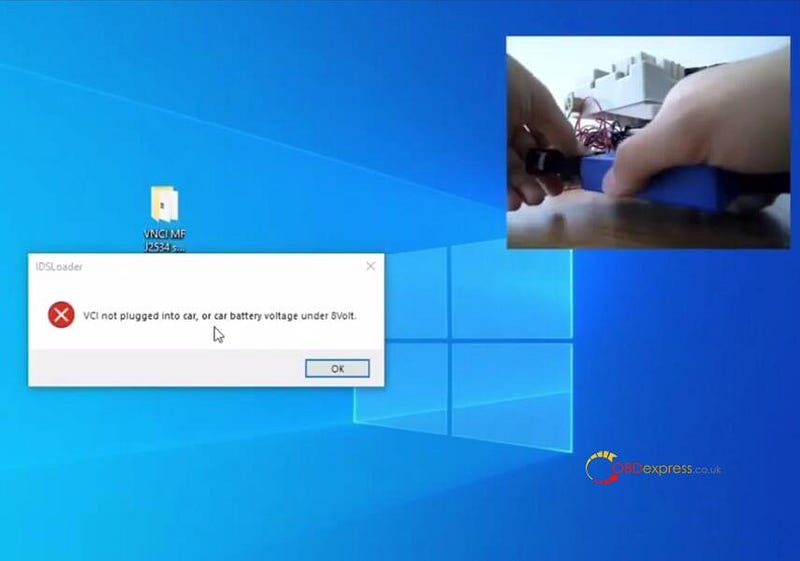
Solution:
Connect VNCI MF J2534 to the OBD port power supply

Then the errors will be solved.
Tech support:
Email: Sales@OBDexpress.co.uk
WhatsApp Business: +44 7418609676
WhatsApp After-sales Service: +86 18750906257
Tel: +86–18750906257
Skype: obd2express.co.uk


No comments:
Post a Comment