When the free software update time of OBDSTAR tool has expired, the device will fail to update after renewing software subscription, and appears the error "The valid upgrade time of your software has expired".
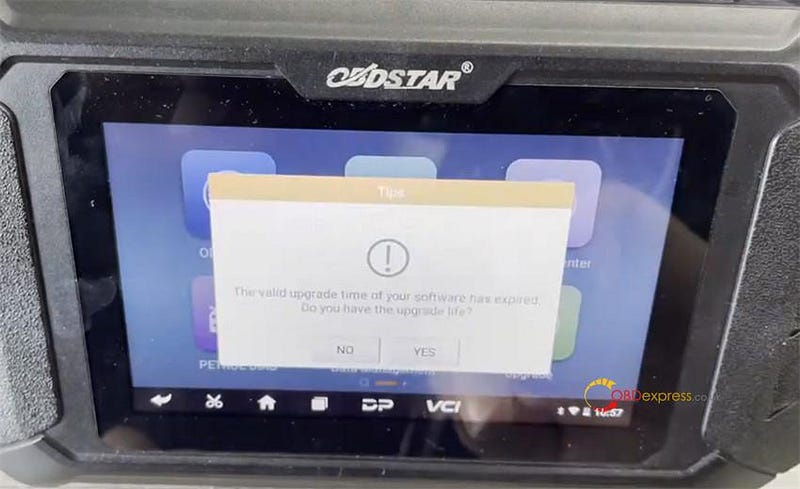
Check the following solutions offered by obdexpress.co.uk engineer.
Method 1:
Click "Yes" when appearing the error
Go to Personal Center, and log out the account
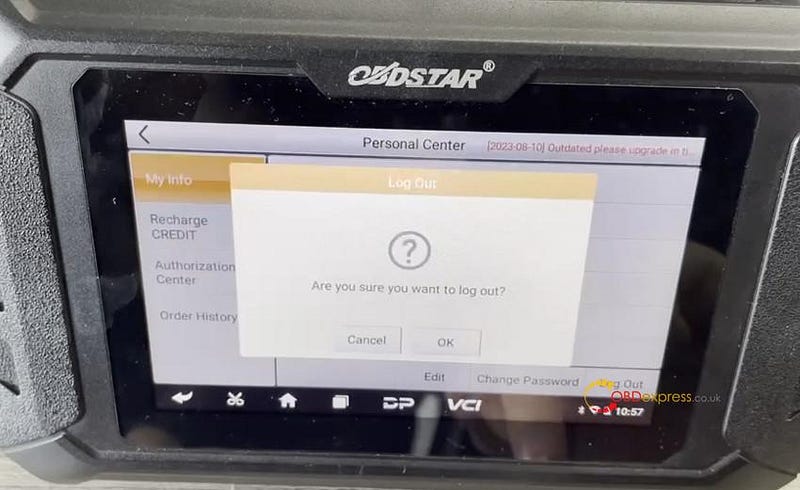
Then log in with user name and password again, run software upgrade.
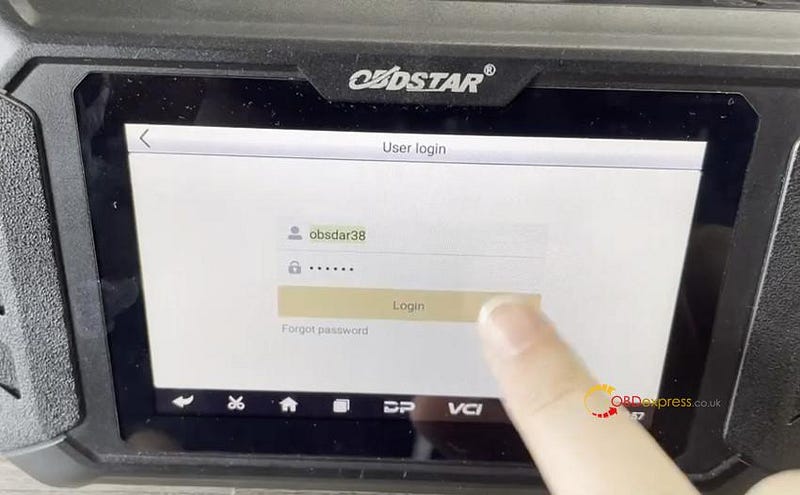
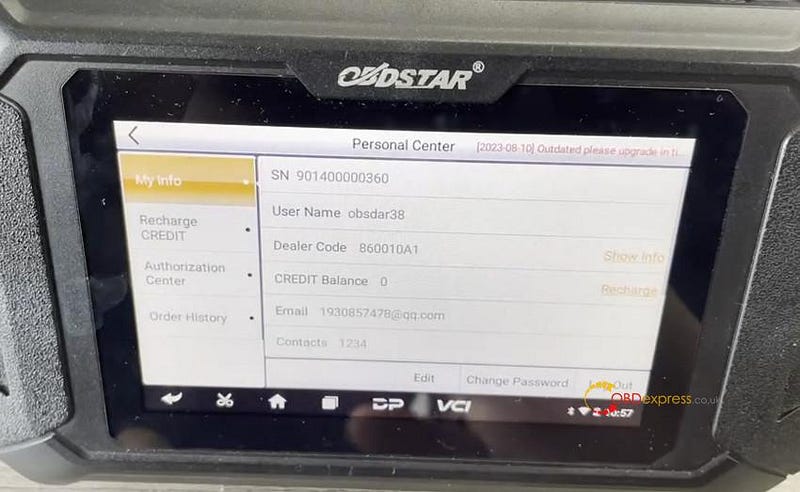
Method 2:
If it still cannot be solved with method 1, operate as follows.
Click "No" when appearing the error
Go to Settings, long press DiagProgram to remove it


Uninstall updates
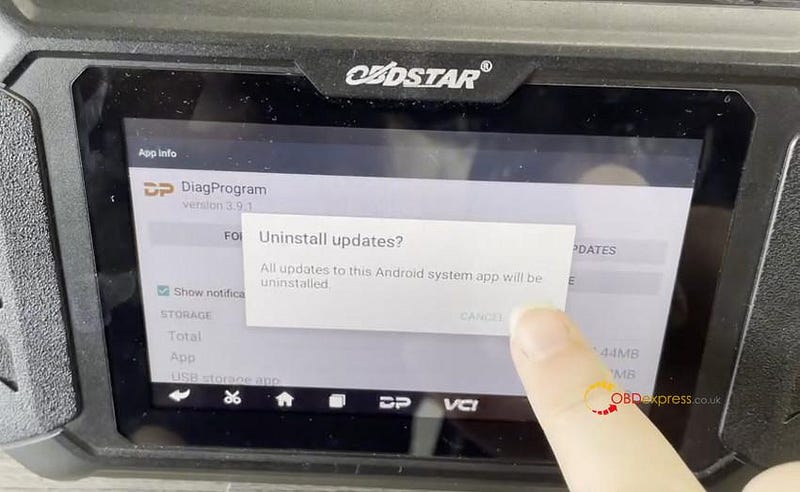
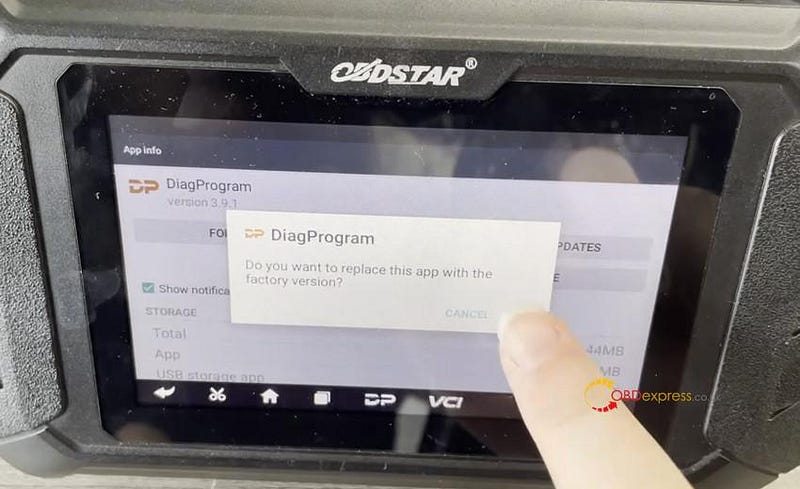

After uninstalling, tap DP icon to restart OBDSTAR program
Click "Upgrade" on the main menu, and confirm to update the software
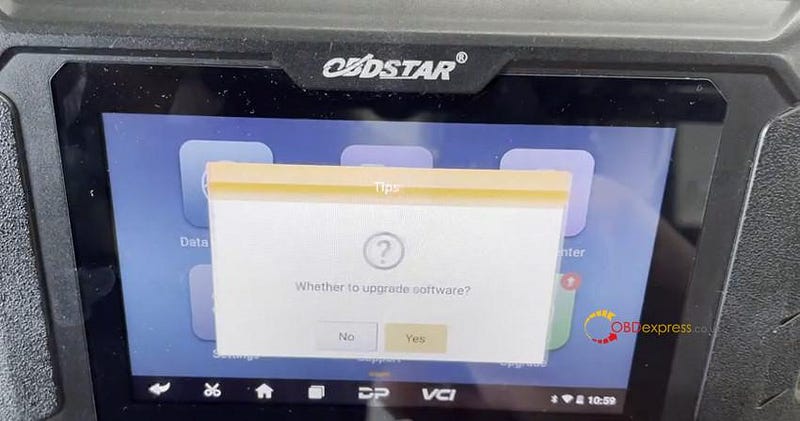
Click "INSTALL" to install an update
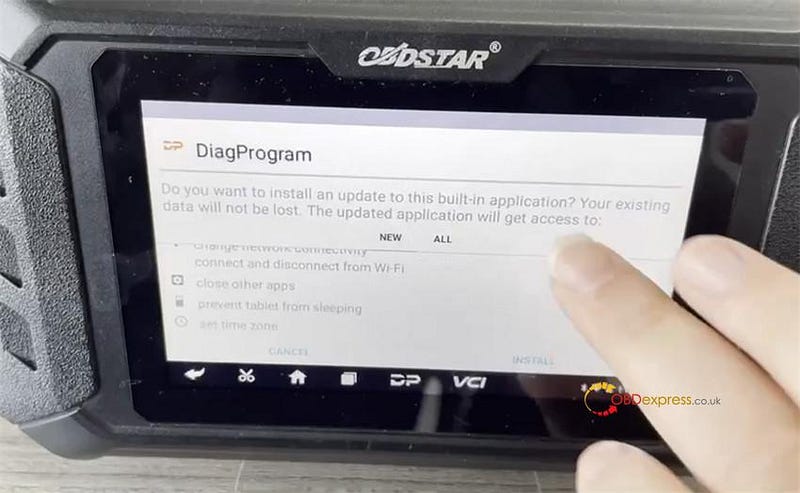
After installing, tap DiagProgram to restart the program
Click "Upgrade" on the main menu, and log in with user name and password again
Then update all software.
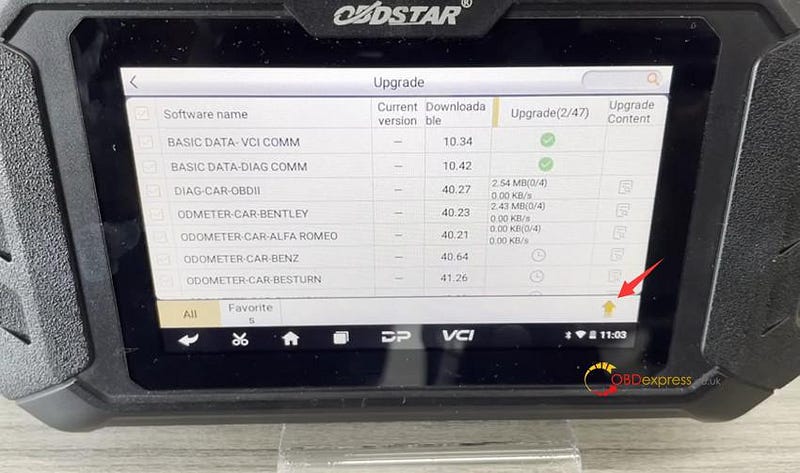
NOTE:
The above solutions apply to OBDSTAR X300 DP Plus (Key Master DP Plus), X300 PRO4 (Key Master 5), P50, DC706, ODOMaster, etc.


No comments:
Post a Comment