Launch X431 IMMO Elite/X431 IMMO Plus with Mercedes- Benz Anti-theft Diagnostic Software can perform key matching, password calculation (by adding keys), password calculation (by losing all keys), and anti-theft module replacement for the Benz series. Here will show how to use it to replace Benz W204 Directional Lock Computer.
Device and accessories required:
- DBScar VII VCI Connector
- Launch X-PROG 3 immobilizer programmer
- Other cables and adaptors in the device package
- Launch X431 IMMO Plus/IMMO Elite
- Mercedes- Benz W204 Directional Lock Computer
To perform this function, make sure the network is connected and normal.
Main steps:
- Read module data
- Synchronize ESL
- Activate Module
Enter IMMO function on the main menu of the X431 IMMO tablet
Select Mercedes- Benz software (newest version)
It will show the connection diagram.
Connect the DBScar VII VCI diagnostic connector and X-Prog3 anti-theft programmer at the same time.
The Bluetooth or wifi data reading/writing in bench mode is unstable, so the ECU may be damaged. Connect the Launch X-431 IMMO Plus/Elite device and DBSCAR connector via USB cable.
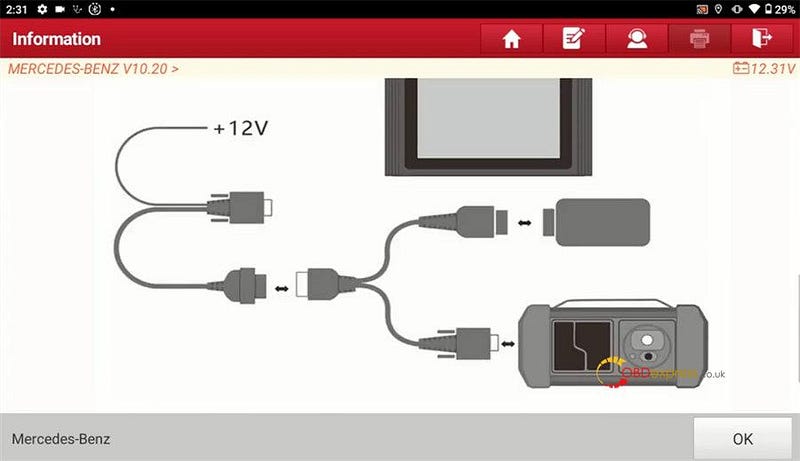
Go to function menu, select Immobilizer Module Replacement>> ELV>> Wiring Diagram>> W204
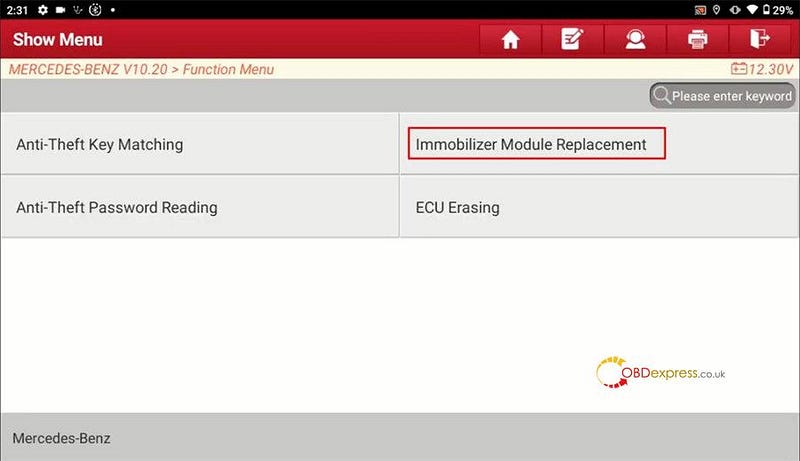
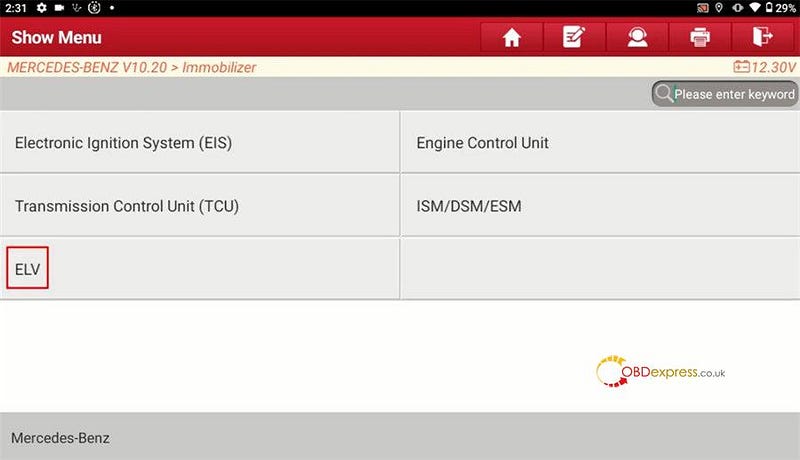


Follow the wiring diagram to connect X-Prog3 and Benz Directional Lock Computer
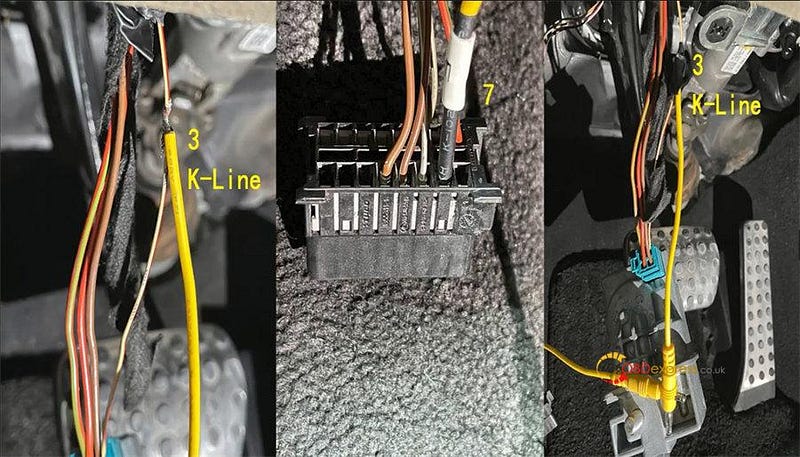
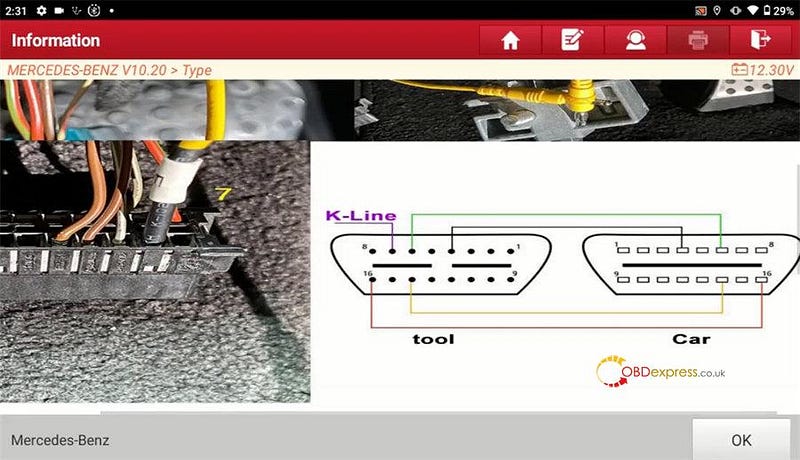
Back to the last page, select W204>> Replace and Match
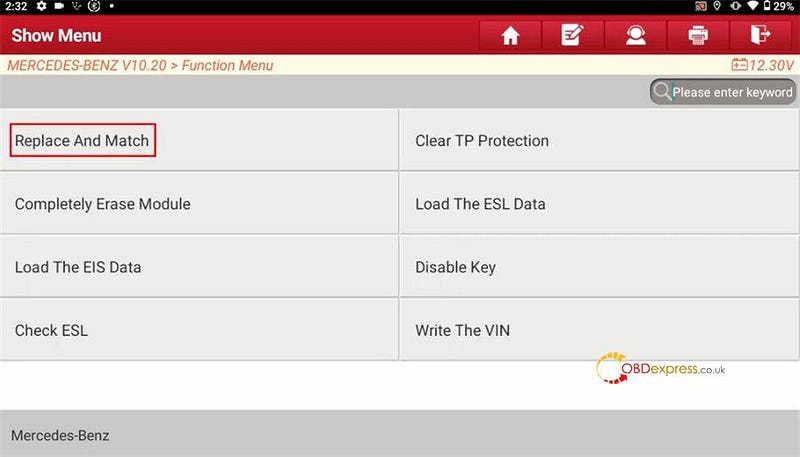
Then perform the following functions supported step by step
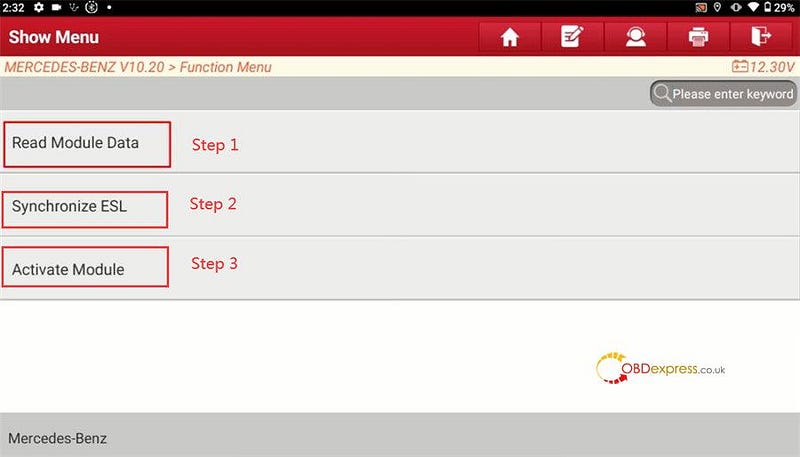
1.Read Module Data
Read the data and save the file
(It's not activated.)
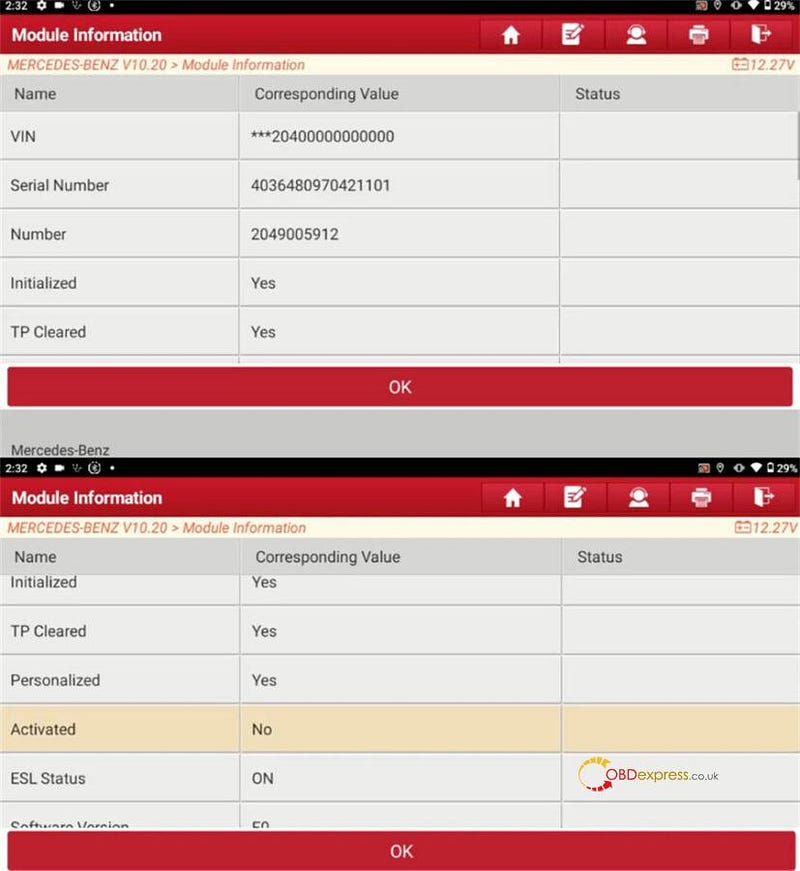
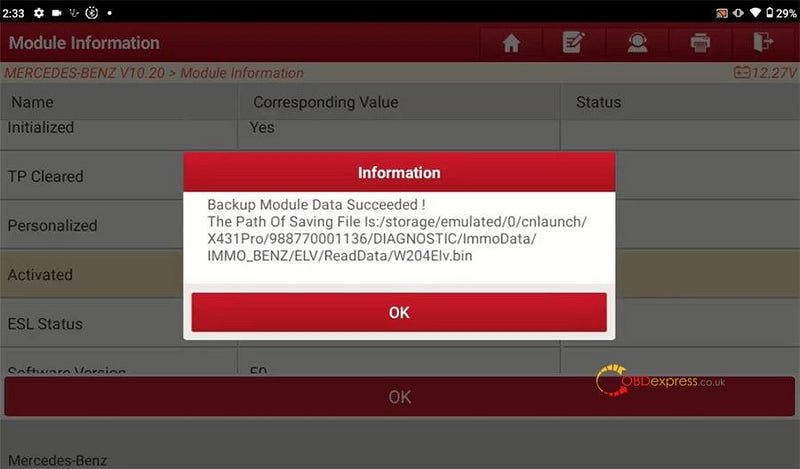
This function requires the lock key password. Make sure the password is saved.
Choose the W204 module data file just saved
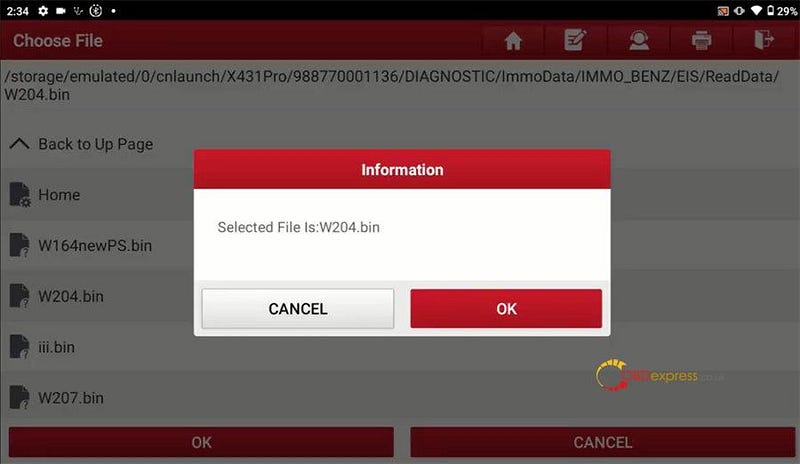
Input the 16-digit password of the key
Write the data file successfully, and continue to read the module info
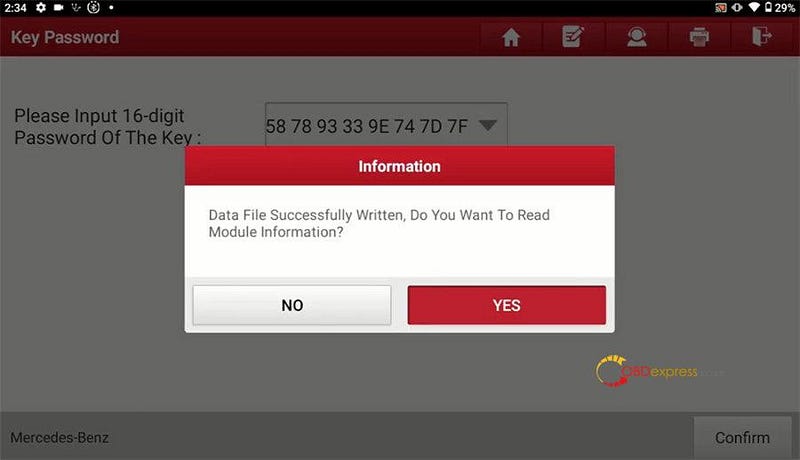
It's also not activated.
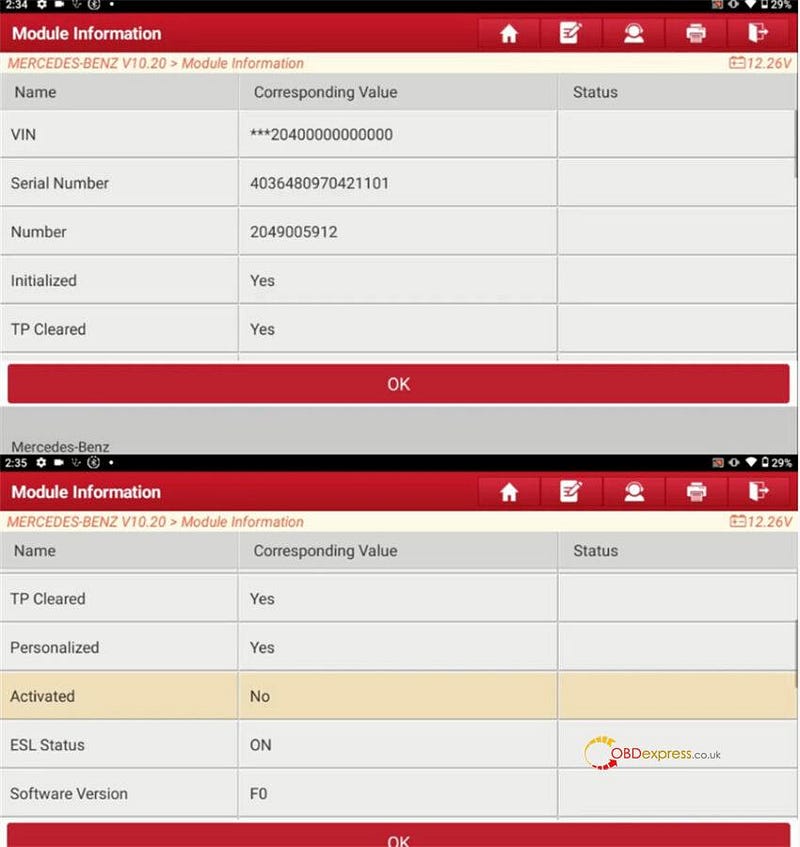
Turn the EIS of the original vehicle key directly to the ON position to activate this ESL
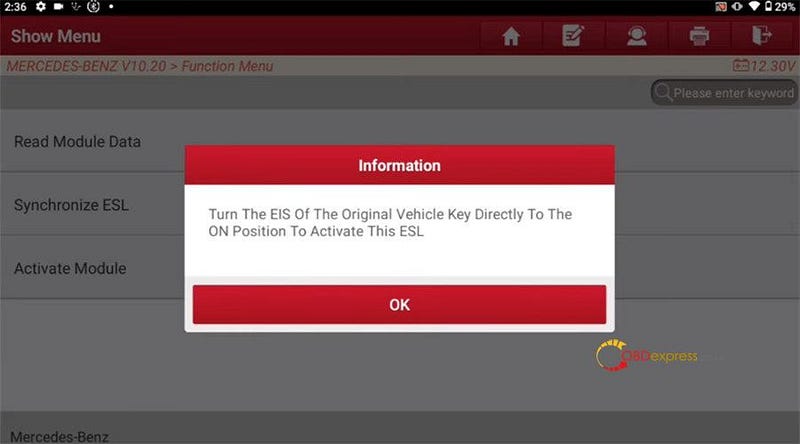
The diagnostic connector connection is normal. To continue the diagnosis, please select reconnect 3 seconds after the connector restarts successfully (a beeping sound).
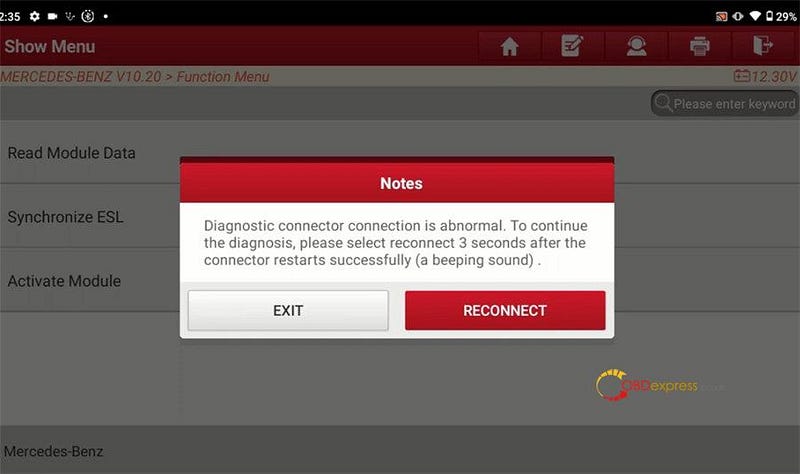
Turn the EIS of the original vehicle key directly to the ON position to activate this ESL
Wait until the process is completed.
Alright! The above is the whole process to replace Mercedes- Benz W204 Directional Lock Computer with X-431 IMMO Plus/IMMO Elite key programmer.
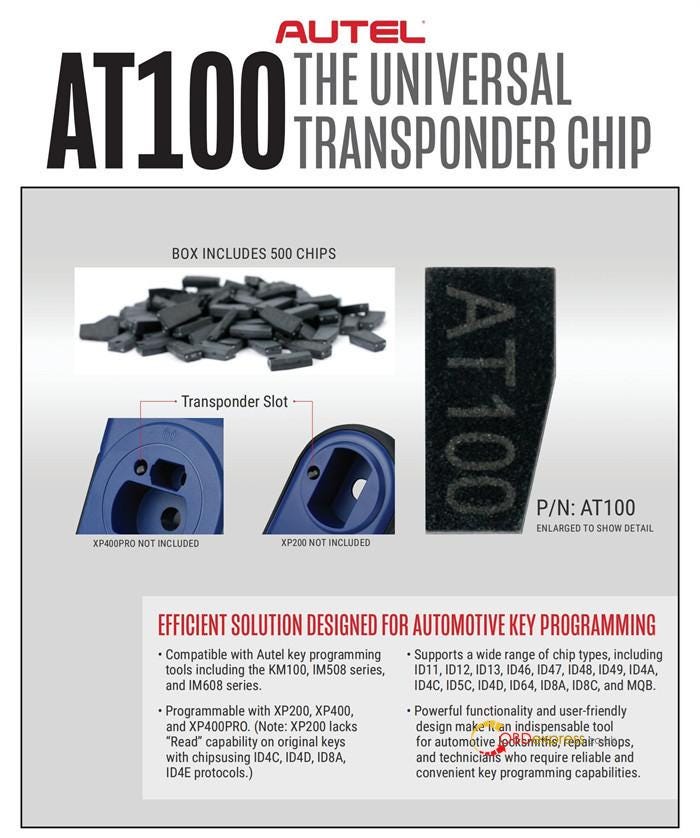

No comments:
Post a Comment