How to use Alientech Kess3 ECU Programmer to diagnose and reset DTCs in a car or motorcycle?
Check the guide below.
Main steps:
1.Make sure your Kess V3 is under software subscription.
2.Connect Kess3 and vehicle via the EOBD connection
3.Operate with Alientech Suite to retrieve the list of (SAE — Society Automotive Engineers) error codes recorded during vehicle operation. It will help you easily identify potential faults and damages.
For example: BMW 5 series F10 2010 523I 8AT
Run Kess V3 software, select the corresponding BMW model
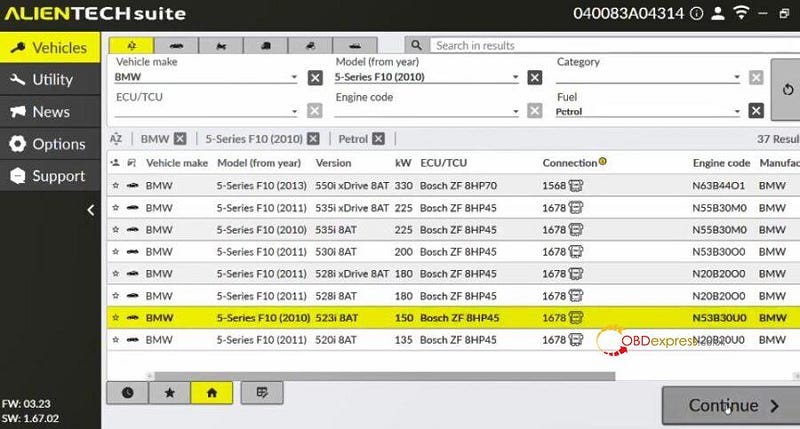
Click [EXTRA] and select DTC option
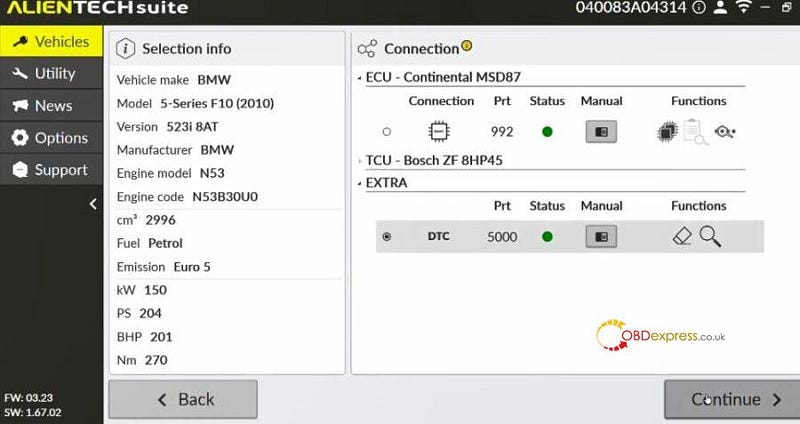
Confirm to see the manual or not, click the corresponding icon according to your need
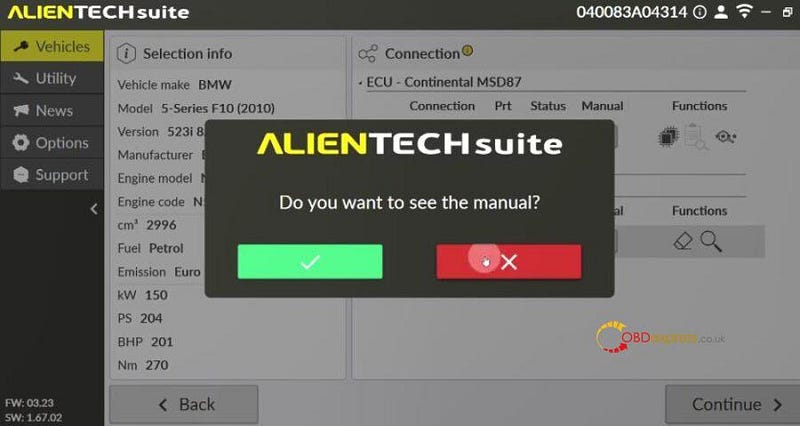
Go to next step, you can see the screen appears [View/delete DTCs], click [Continue]
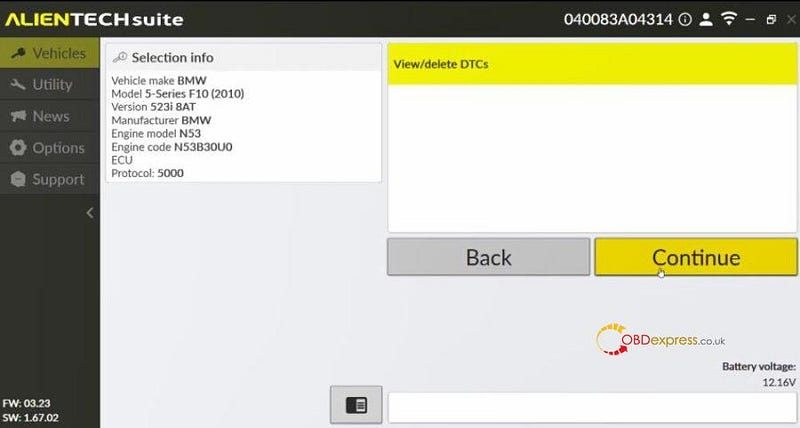
Turn the ignition on and check the connections
Press [OK] to continue
DTC diagnosis is complete
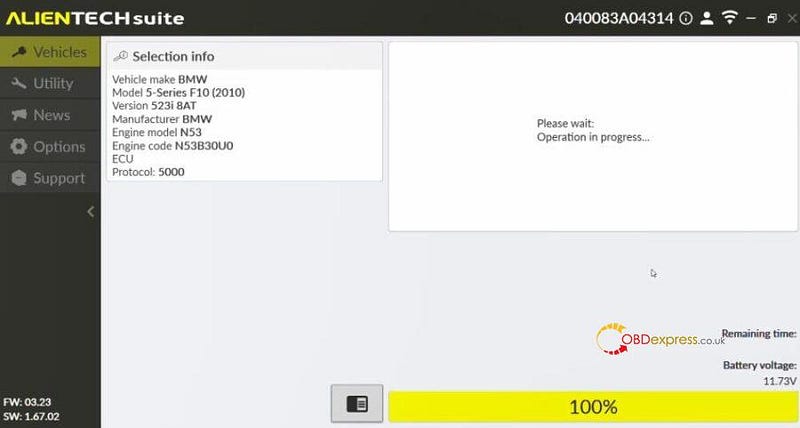
Click [Save DTC list] to save the DTC
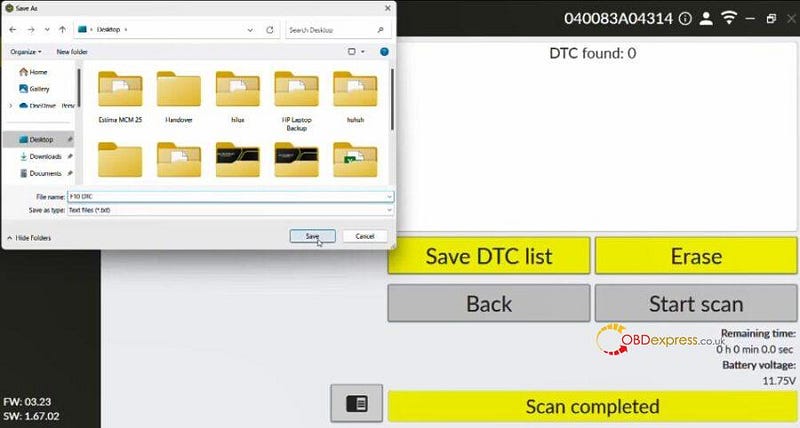
You can open the DTC file on the desktop to check the number of DTCs found.
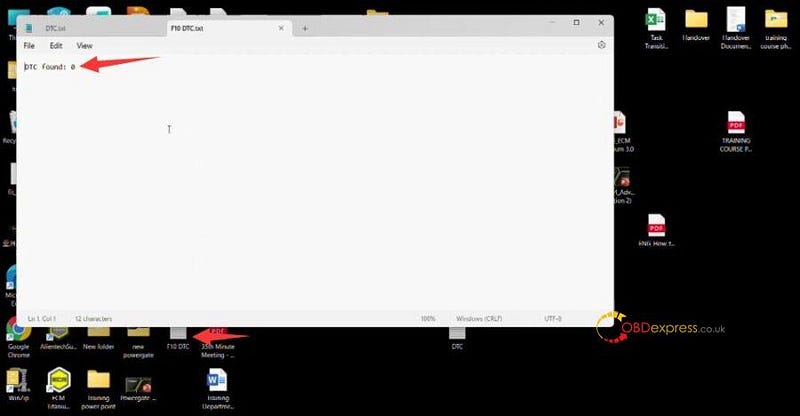
Return to Alientech Suite operation page, click [Erase]
Turn the ignition off
The DTC will be cleared soon by Kess3!
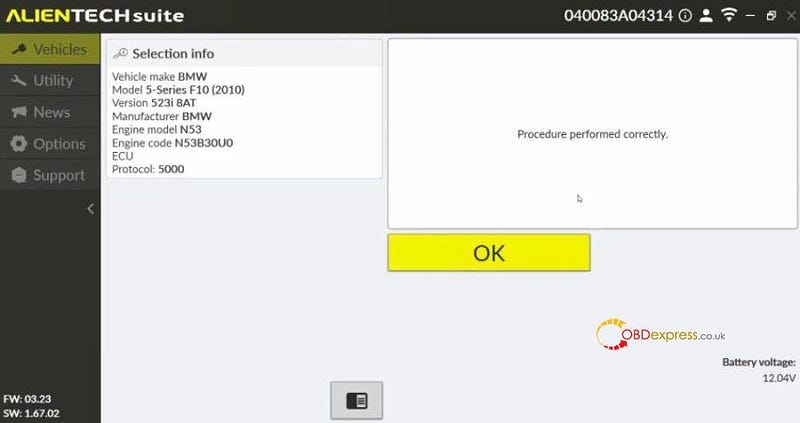
Learn more:
ALIENTECH KESS3 function upgrade: Detect and reset vehicle DTC


No comments:
Post a Comment