How to clone VW MED17.5 ECU with Alientech Kess V3?
Kess 3 can support most of MED17.5 ECUs via OBD, Bench, and Boot modes.
For example:
Car model: Passat B6 (2010) 2.0 TSI 6MT with Bosch MED17.5 ECU
Supported mode: OBD/Bench/Boot
Connection method and instruction: can be found in the Alientech Suite software
Operation guide:
On Bench mode
Remove the ECU from the vehicle
Connect to the ECU
Select Identify ECU in the programming menu to allow correct recognition of the ECU
Always make a full backup of the ECU
Proceed with read backup and write backup.
Connection modes:
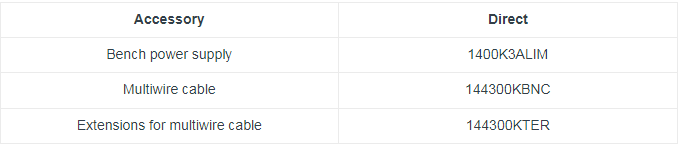
Plug in the bench power supply 1400K3ALIM to the KESS3 ECU programmer
Connect the cable 144300KBNC to the ECU connector, using the appropriate extensions 144300KTER according to the pinout below.
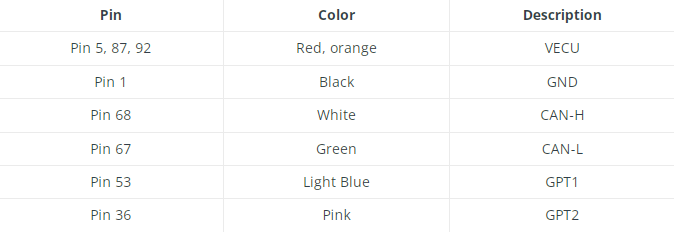
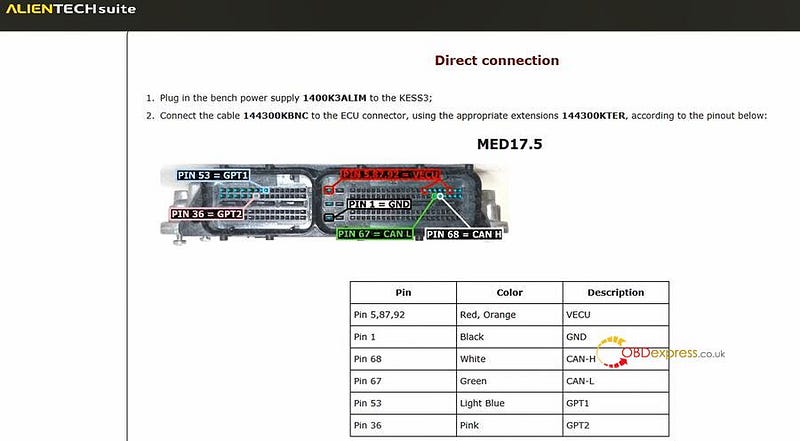
Actual operation:
Connect Kess V3 to MED17.5 ECU and computer by the corresponding cable, and supply power to Kess3 as well

Run Alientech Suite software, select the MED17.5 ECU desired and bench mode
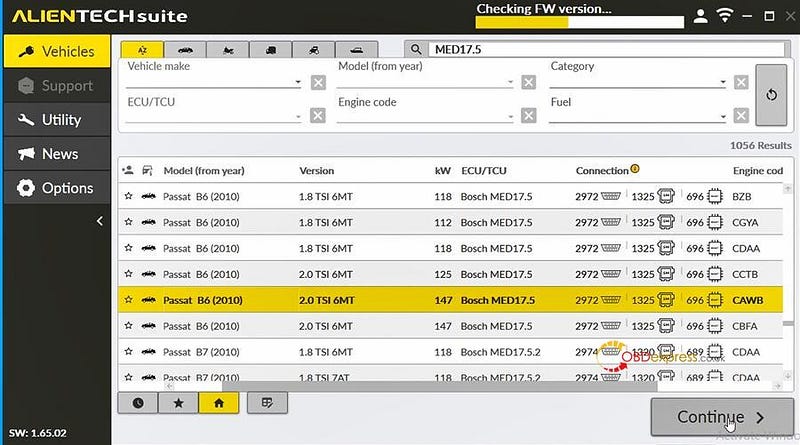
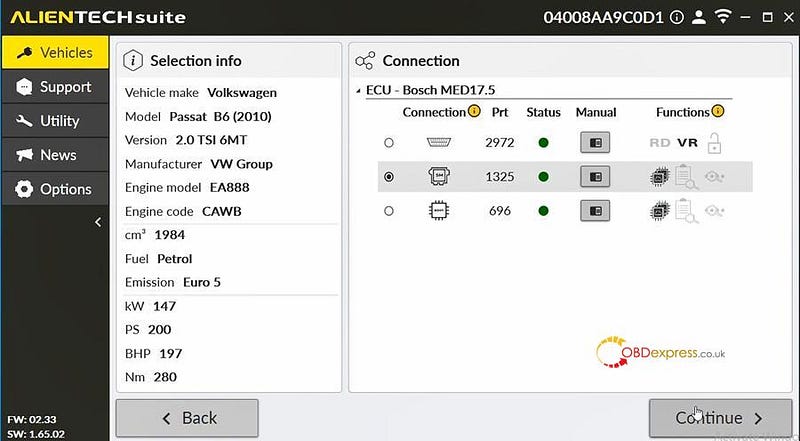
Identify ECU>> Read backup>> Write backup
It takes about 3 minutes to read backup the data, keep patient!
Write data very fast!
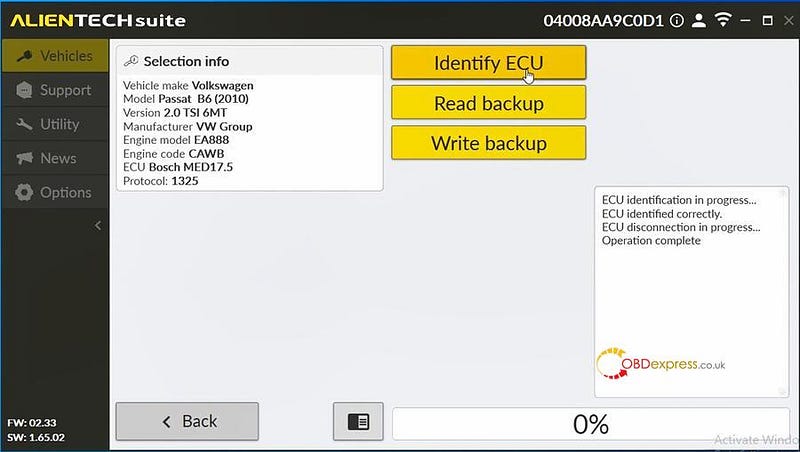
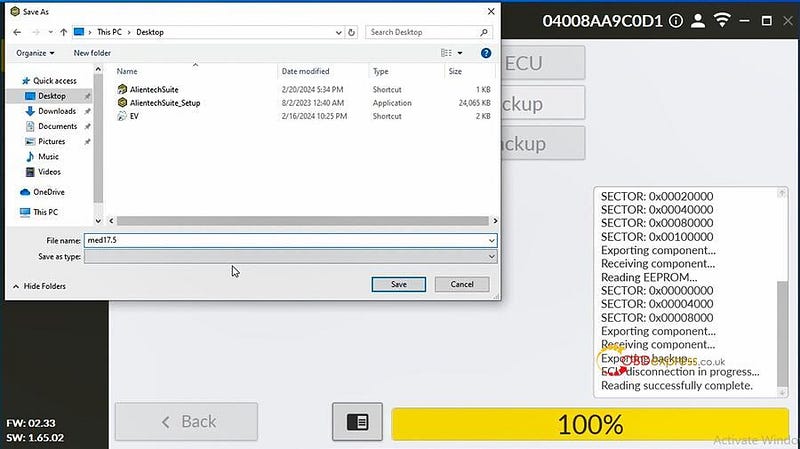
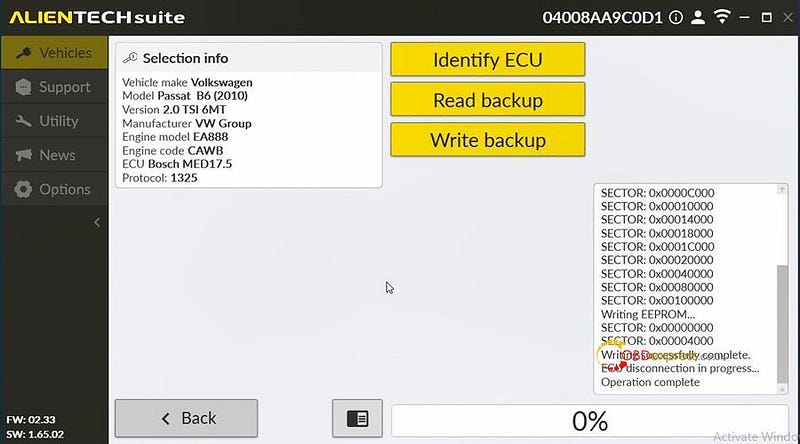


No comments:
Post a Comment