This is a guide on how to use LAUNCH X431 IMMO ELITE to add a BMW CAS3 key via EEPROM. Before that, you'll need to upgrade software version to V10.18 or above. You can also use the X431 IMMO PLUS to do same key programming steps.

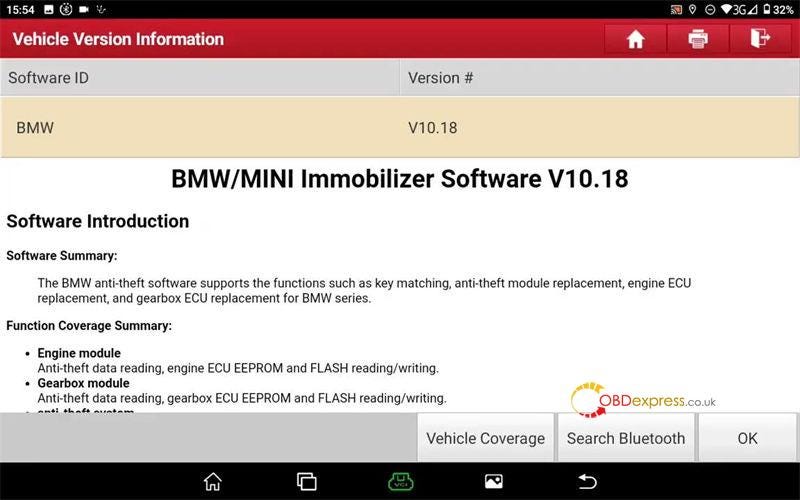
IMMO >> BMW >> OK >> Anti-Theft Key Matching >> CAS3/CAS3+ IMMO
Warning: connect stabilizer to ensure the voltage is above 13V. If you don't use stabilizer, it will cause CAS module stop working.
MCU Operation >> 0M23S >> Display Connection Diagram
The CAS3 on the car needs to be removed.

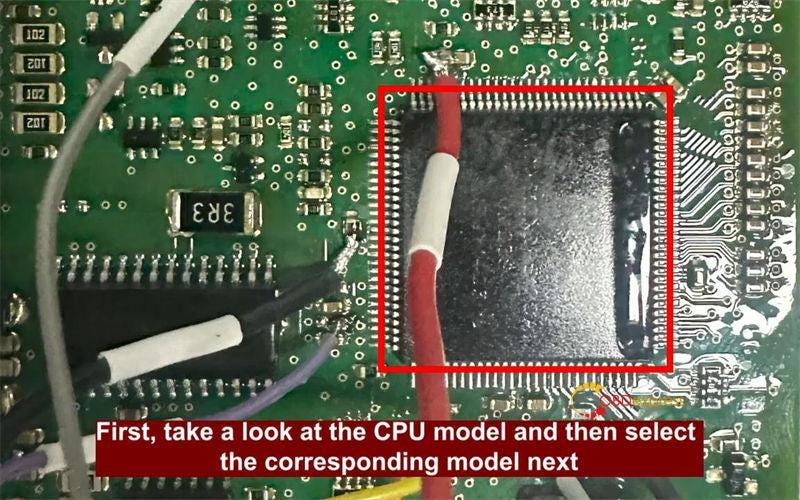

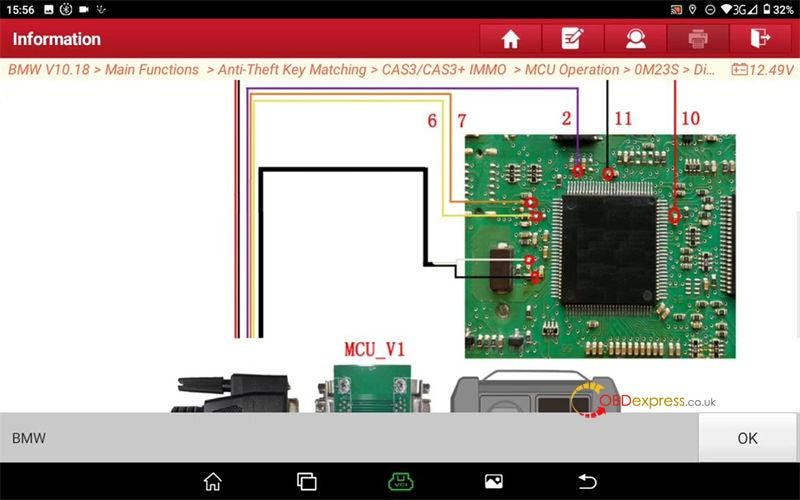
Step1. Backup Data File
Read Chip ID, it's C412.
Backup Eeprom Data >> Save Data File
Backup FLASH Data >> Save Data File
Anti-theft data back succeeded!
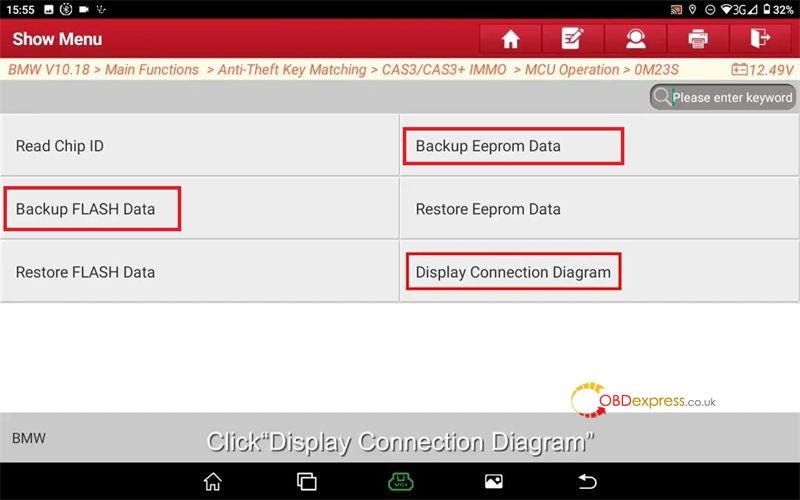
Step2. Generate Dealer Key
Key Operation >> Key Learning >> File generate key >> 0M23S >> Selected the eeprom data >> Selected a blank key position: Key4 >> Generate dealer key
This version needs working key or engine ISN code to generate retailer key. Click "Yes" to continue.
If there is working key, click "Yes".
If there is engine ISN code, click "No".
Put the working key into X431XPROG3 programmer.
Put the new key to be learned into the X431XPROG3 programmer.
Is the current key a smart one? No
Dealer key is generated successfully.
Please save new EEPROM file.
Please write new EEPROM file to CAS, and start the vehicle with new key.
If CAS is ISTAP version, there is no need to write the data.
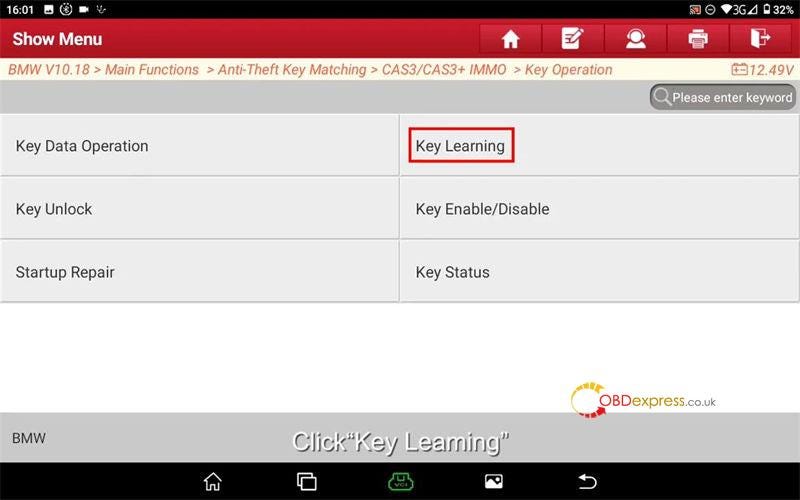
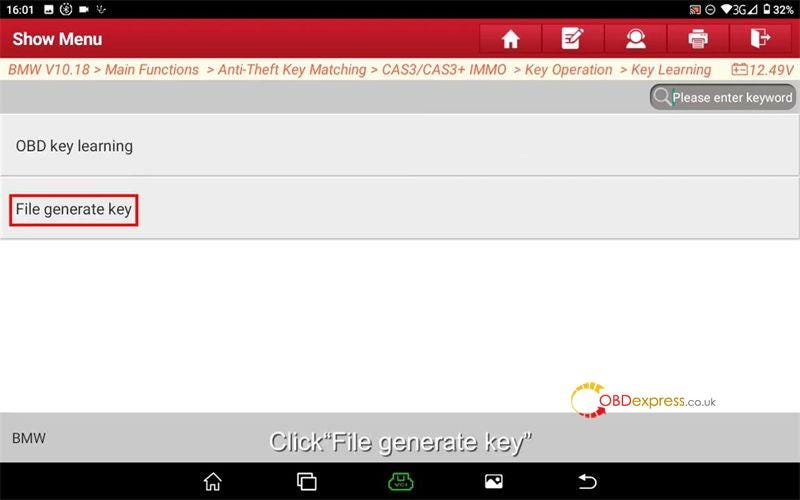
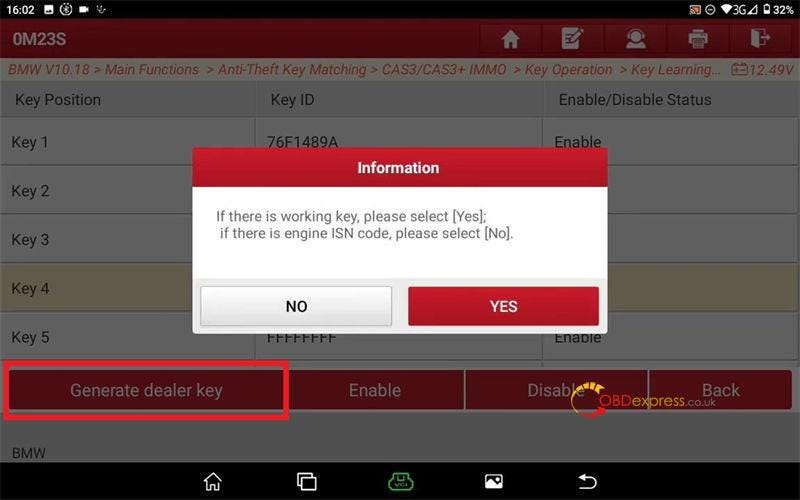

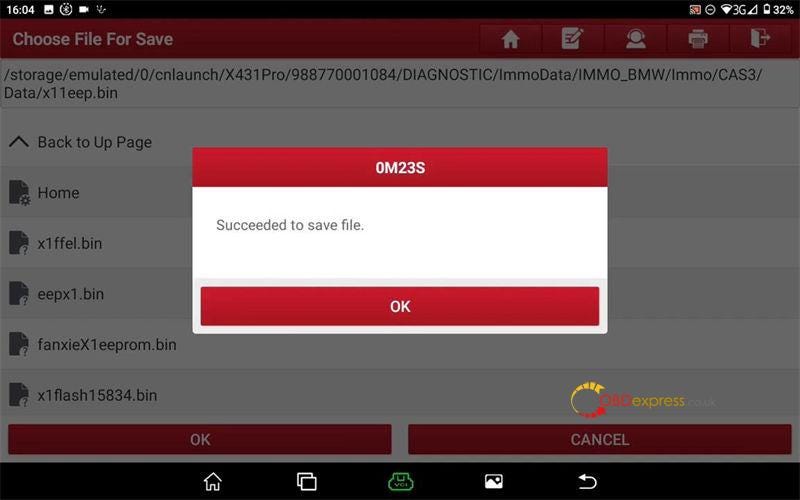
Step.3 Write Key
Go back to
MCU Operation >> 0M23S >> Restore Eeprom Data >> Select the generated data file to write back
Restore EEPROM data successfully!
Done.
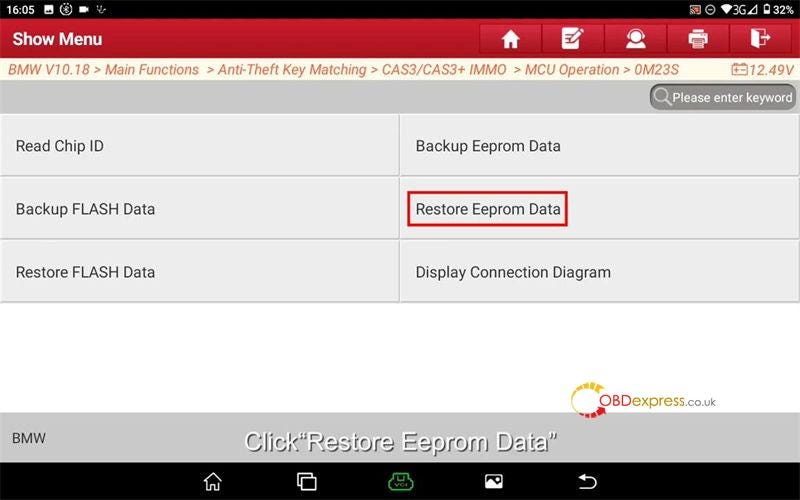
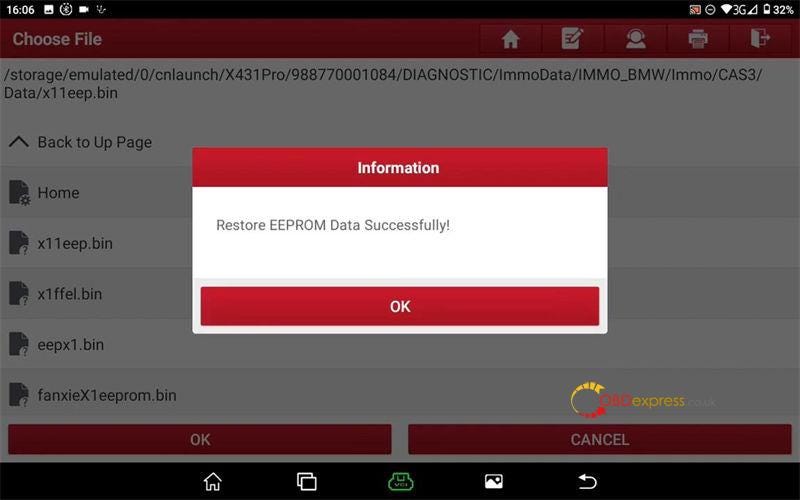

Read also:


No comments:
Post a Comment