PADFLASH ECU Programmer New Arrivals! It is a professional ECU & TCU programmer designed for automotive workshops and chip tuners. It differs from the Foxflash ECU Programmer as they are designed for different purposes. PADFLASH has less TCU coverage, while Foxflash has fewer ECU options. Additionally, PADFLASH supports VR reading, providing some data that Foxflash cannot supply. Learn more info in this post.

1.What is the difference between PADFLASH and Foxflash?
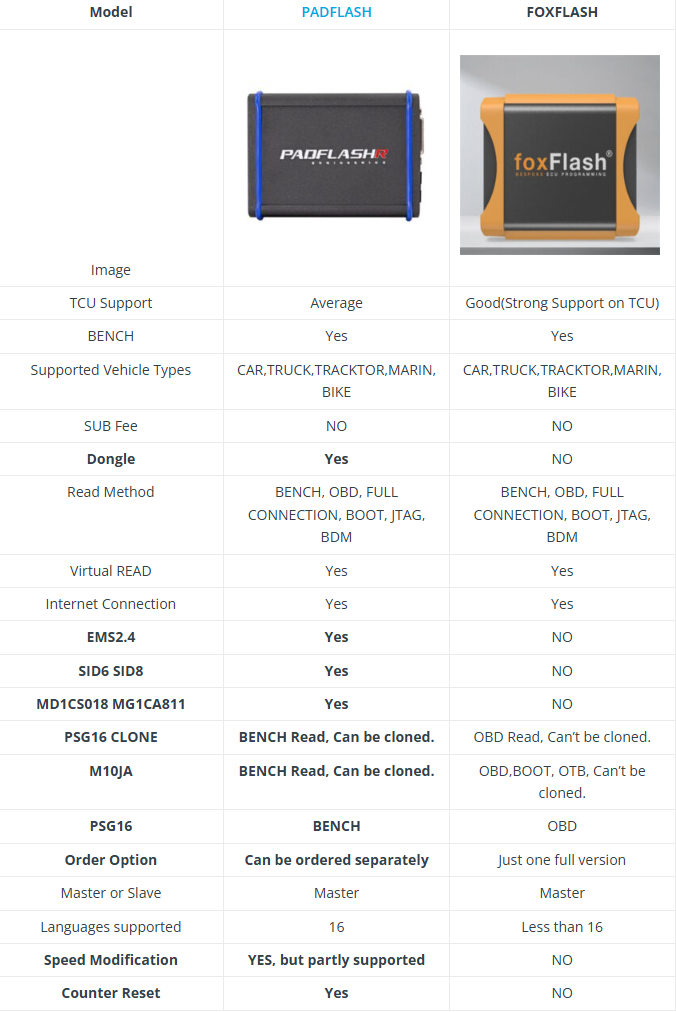
Key Differences & Advantages of PADFLASH:
PADFLASH ECU & TCU Programmer includes a USB dongle for enhanced functionality.
- Provides expanded ECU/TCU support, including EMS2.4, SID6, DIS8, MD1CS018, MG1CA811, counter reset, and specific speed modifications.
- Supports 16 languages, whereas Foxflash supports fewer.
- Enables PSG16 and M10JA cloning via Bench mode, while Foxflash can only read PSG16 via OBD and M10JA via OBD, BOOT, and OTB but lacks cloning capability.
If you need cloning without opening the ECU, PADFLASH is the superior choice.
2.Which licenses are supported by PADFLASH ECU Tool?
- Car +TCU (OBD BENCH BOOT JTAG FULLCONNECTION BOOT JTAG/BDM)
- TURCK+TCU (OBD BENCH BOOT JTAG FULLCONNECTION BOOT JTAG/BDM)
- TRACTOR/MARINE+TCU (OBD BENCH BOOT JTAG FULLCONNECTION BOOT JTAG/BDM)
- MOTOBIKE+TCU (OBD BENCH BOOT JTAG FULLCONNECTION BOOT JTAG/BDM)
3.Whiach ECUs are supported by PADFLASH?
Bosch, Delphi, Denso, Siemens, Magneti, Hitachi and more
PADFLASH TCU Driver Support List

4.How to Activate PADFLASH Software?
After you receiving the device, we will activate the software for you via TeamViewer. Please make sure TeamViewer is installed on your computer before proceeding.
Activation Steps:
1.Install TeamViewer remote control software on your computer.
2.Connect the device to your computer using the provided USB cable.
3.Insert the USB Key that comes with the device into your computer.

4.Ensure a stable internet connection for smooth activation.
5.Turn on TeamViewer and send your remote control ID and password to us via Whatsapp: +86 18750906257 or email info@padflashr.uk.
Our remote technical team will assist you with the installation and activation process.
Activation Time:
CET (UTC+1): 11:00–14:00
CEST (UTC+2): 12:00–15:00 (Spanish time)
Additional Notes:
- To facilitate the process, please provide a WhatsApp number or email for direct communication with technical support.
- Operating System Requirements:
Windows 7 (64-bit) is recommended for optimal stability.
Windows 10 (64-bit) is still under testing and not recommended at this time.
- Minimum Hardware Requirements:
RAM: At least 4GB
CPU: At least 2.5GHz
For a seamless activation process, please follow these steps carefully.
Warm reminder:
Users should not disassemble the device casing by themselves, otherwise the machine will be damaged and the warranty will be void.
PADFLASH Software Display:
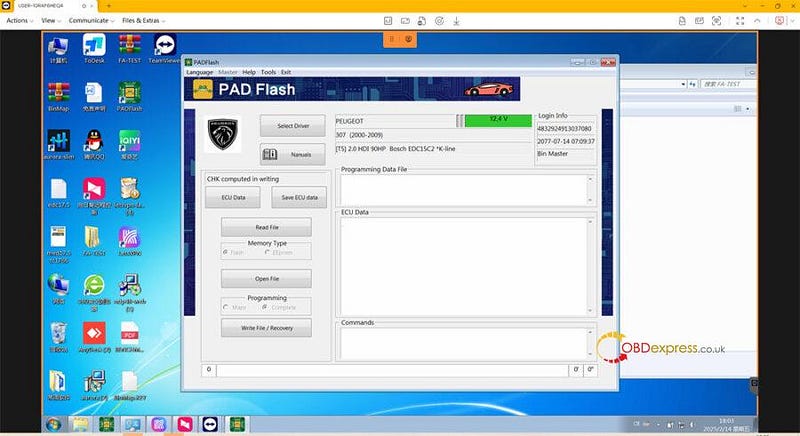
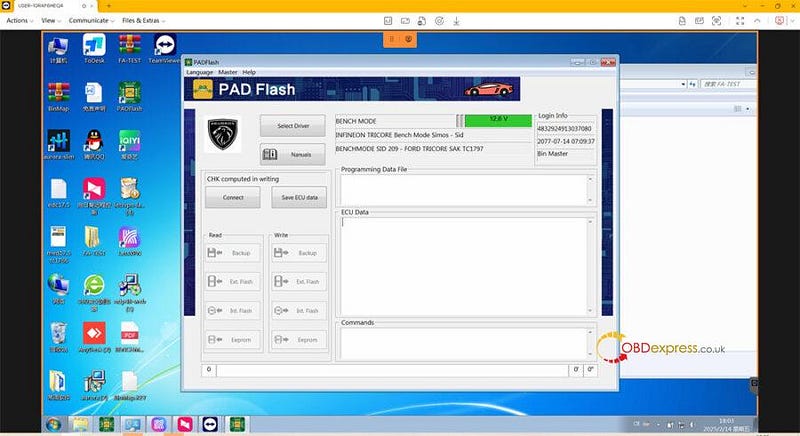
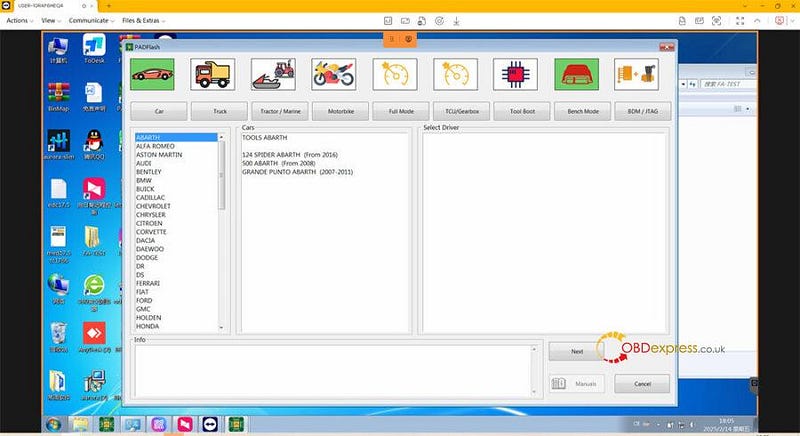
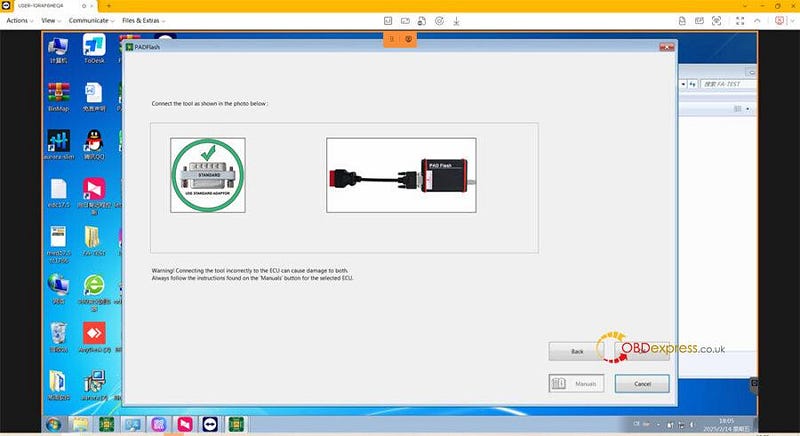
PADFLASH Full Version ECU TCU Programmer with USB Dongle is available at obdexpress.co.uk now.
https://www.obdexpress.co.uk/wholesale/padflash-ecu-programming-tool.html


No comments:
Post a Comment