OBDSTAR P50 with Airbag Reset Software V30.42 successfully reset MITSUBISHI 99820WW00P airbag on bench. P004 Adapter and Jumper is required to use together. Connect with a 12V power supply, and make sure the network connection is normal during the operation.

Operate with OBDSTAR P50 Airbag Reset Tool:
Select Airbag Reset>> Airbag Reset V30.42>> Manual Select Model>> MITSUBISHI>> Auto Search Part Number>> Input the part number of ECU (can be checked on the label)>> Confirm the value>> MITSUBISHI 99820-WW00P (AUTOLIV) TC22XX-16F (BETA)
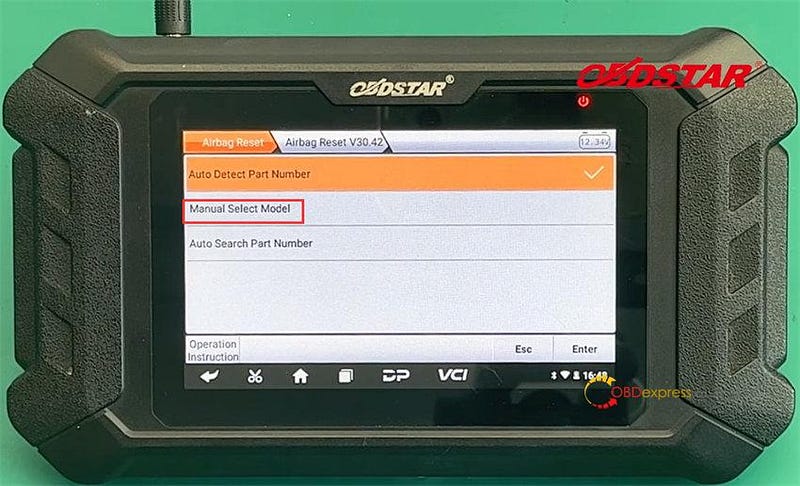
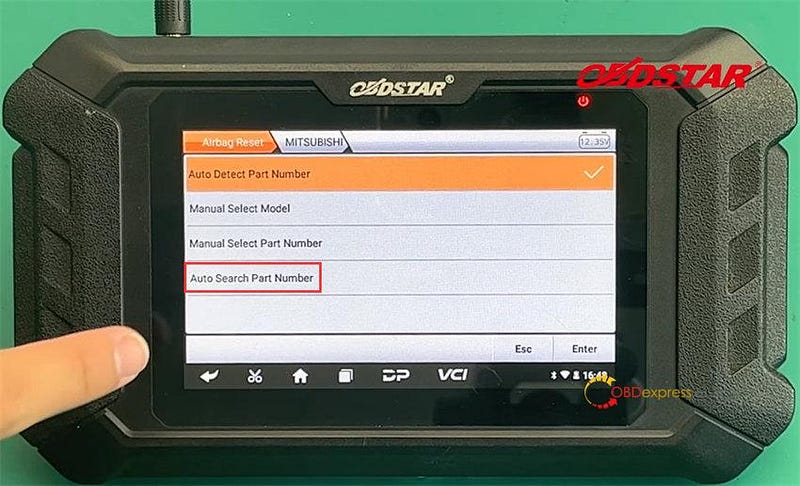

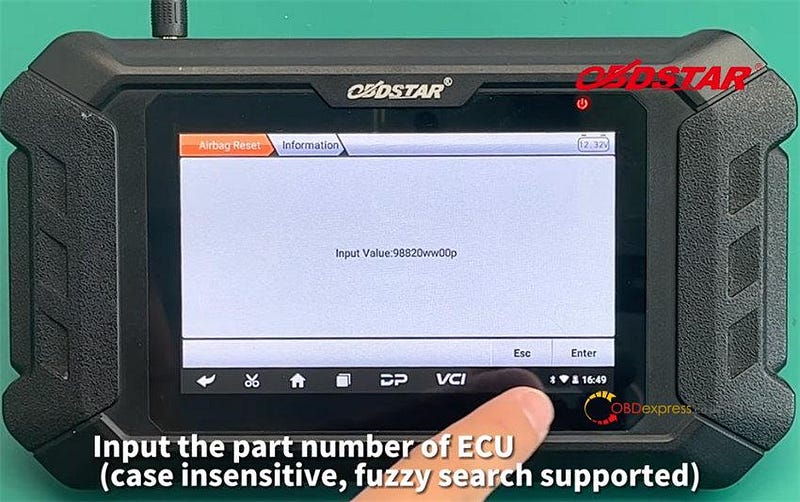
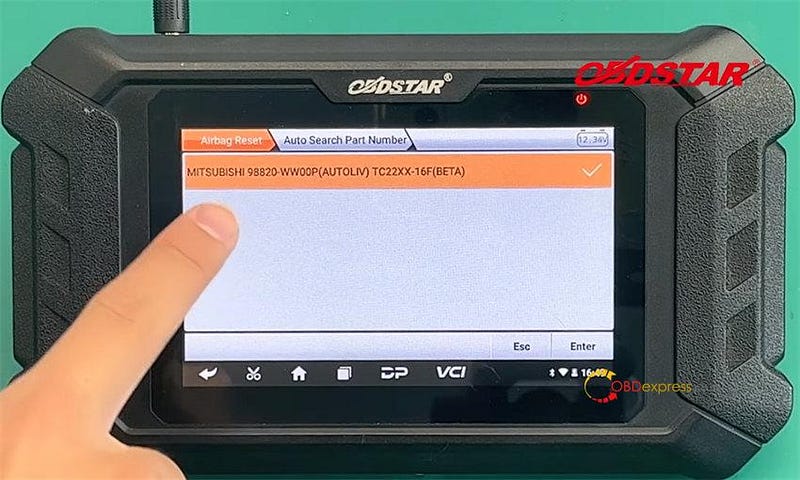
Click "Operation Instruction" at the left bottom to check the Pinout diagram
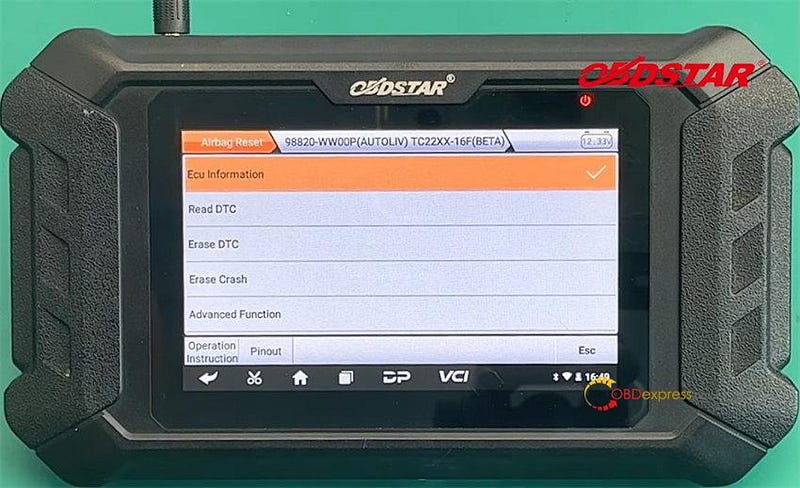
Follow it to connect P50 and MITSUBISHI airbag ECU by the OBDSTAR P004 Adapter and P004 Jumper, and the main cable
Turn on the switch button on the P004 Adapter
Read ECU information- success
Read out the Part number is 99820WW00P
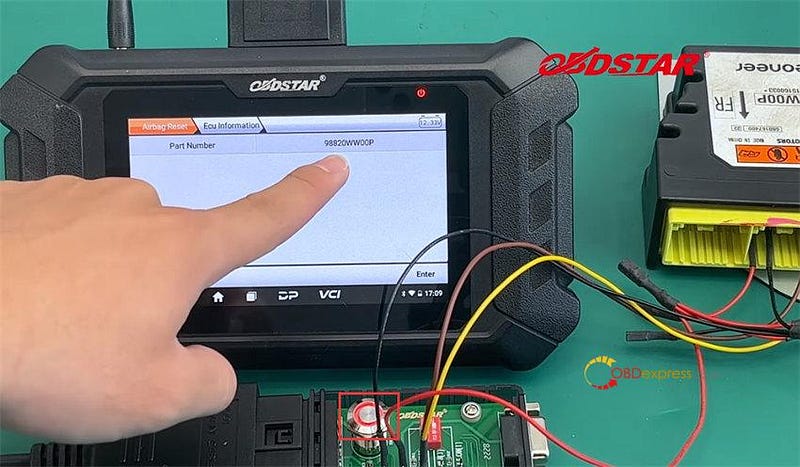
Read EEPROM (TC22XX-16F) in Advanced Function- success
Disconnect the 12V power supply of P004, and wait for 30 seconds, and connect again
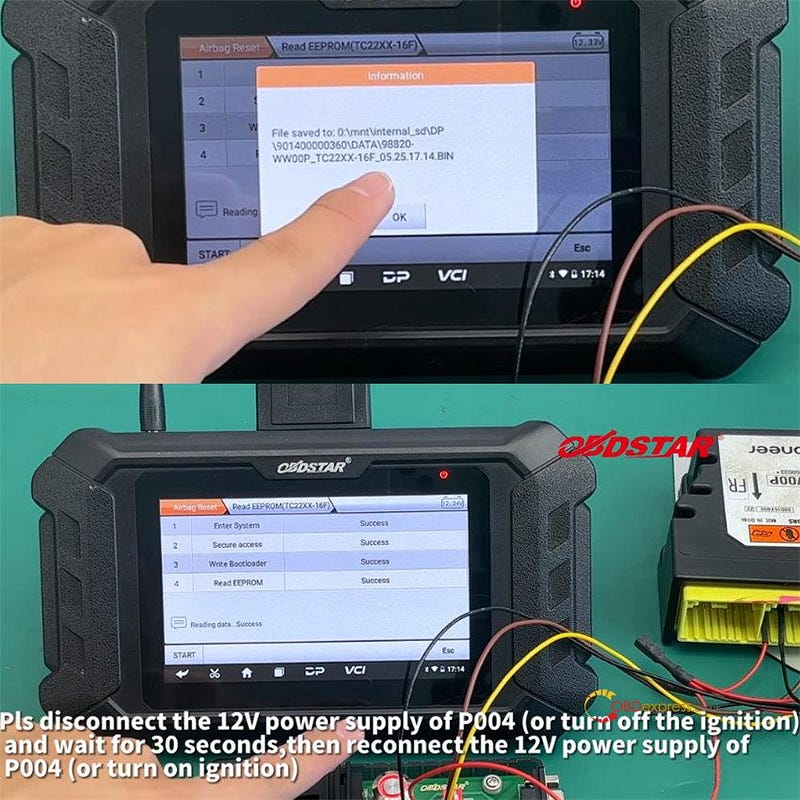
Read DTC- success
Read out the fault "CRASH EVENT STORAGE FULL AND LOCKED!!!"

Erase Crash- success
Choose the EEPROM file (cleared) to erase crash
Disconnect the 12V power supply of P004, and wait for 30 seconds, and connect again
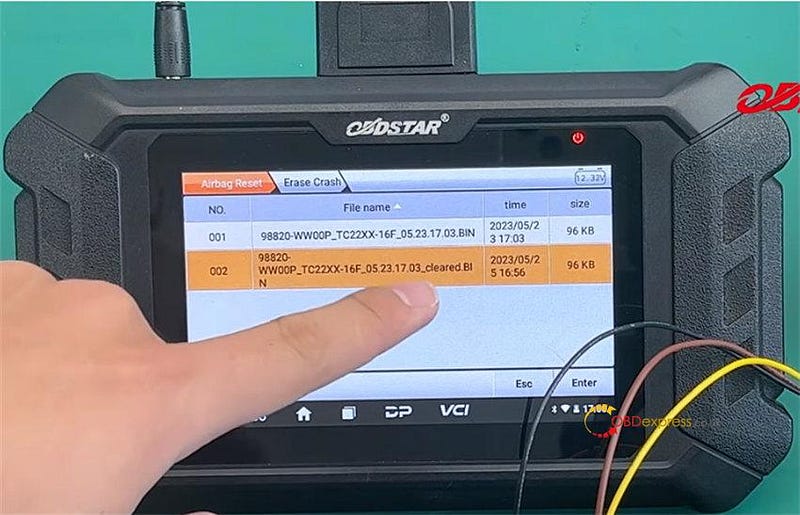
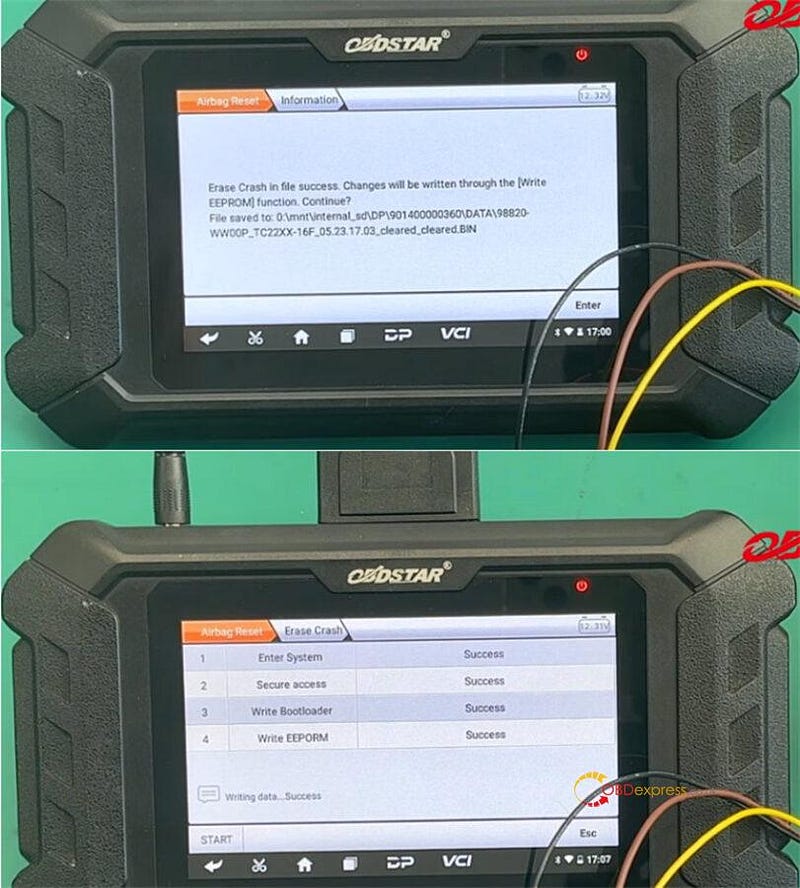
Erase DTC- success
Read DTC again, no airbag crash fault code.
The airbag is reset successfully.
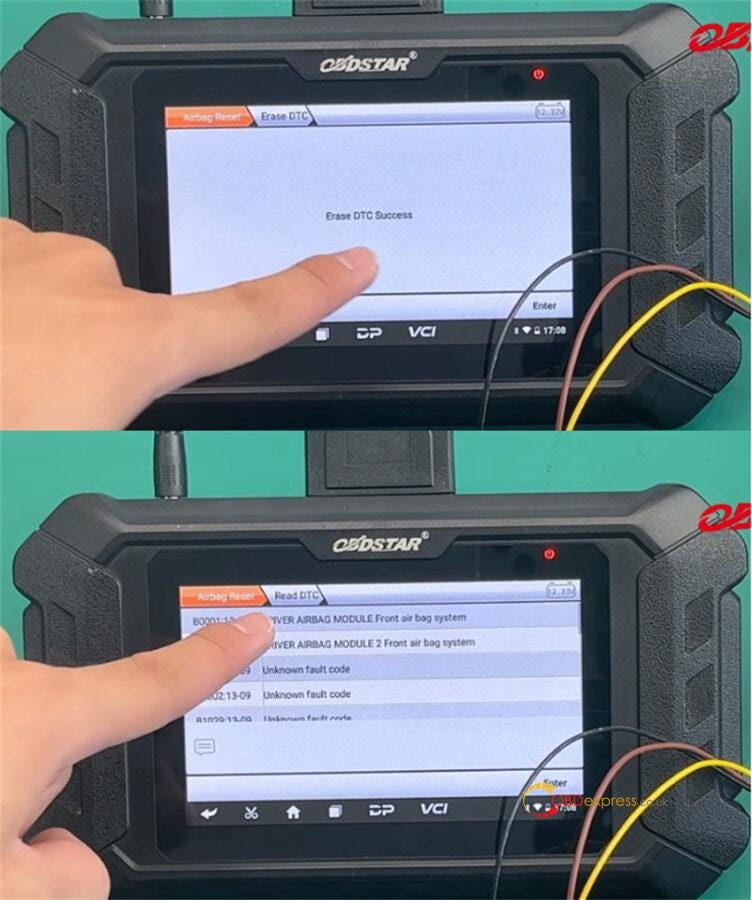
FYI…
OBDSTAR P50 MITSUBISHI Airbag Reset Support List:
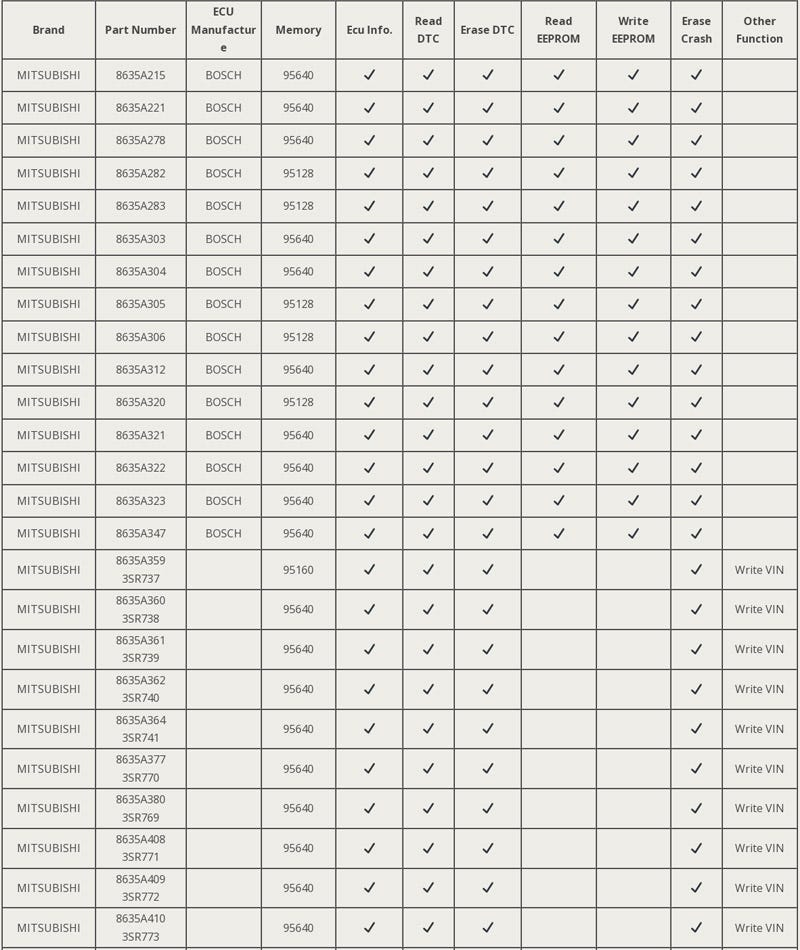
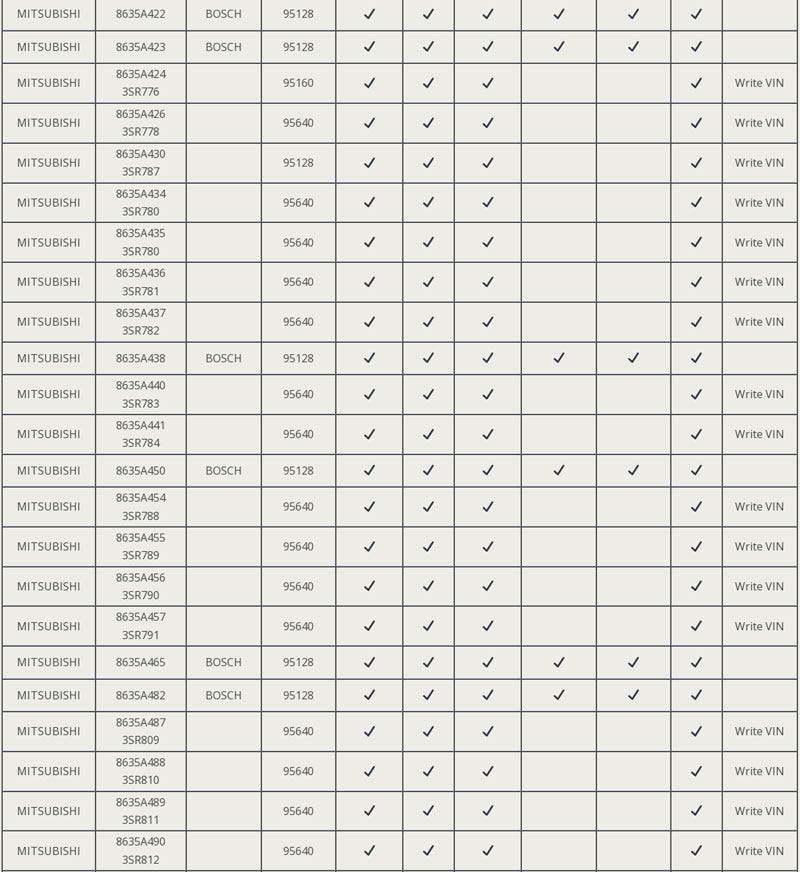
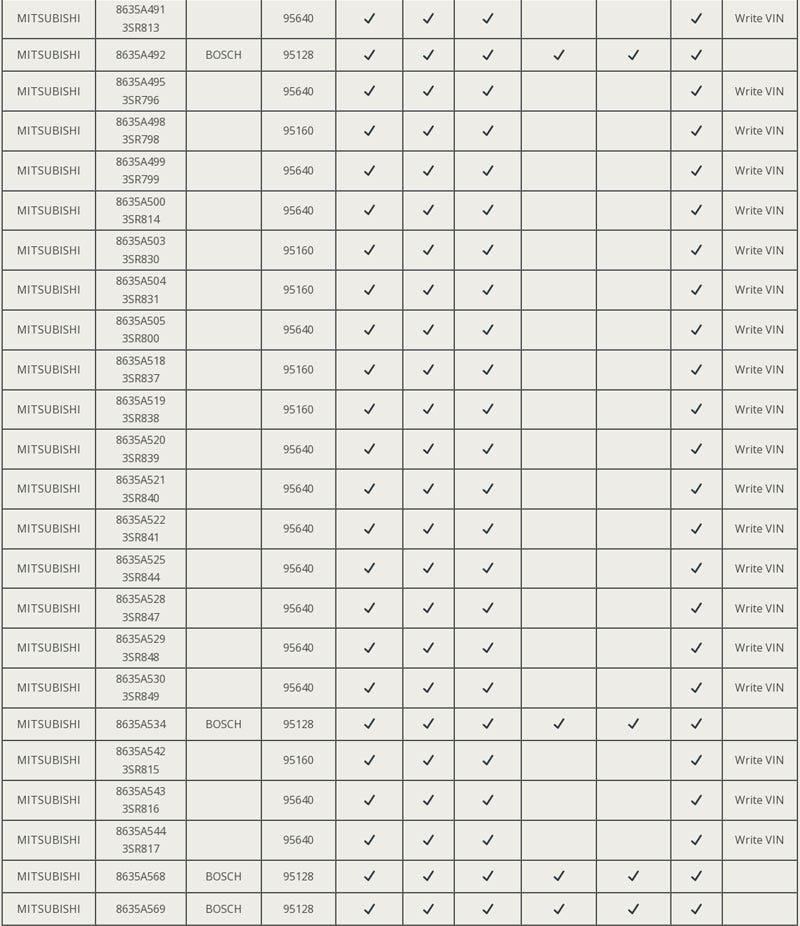
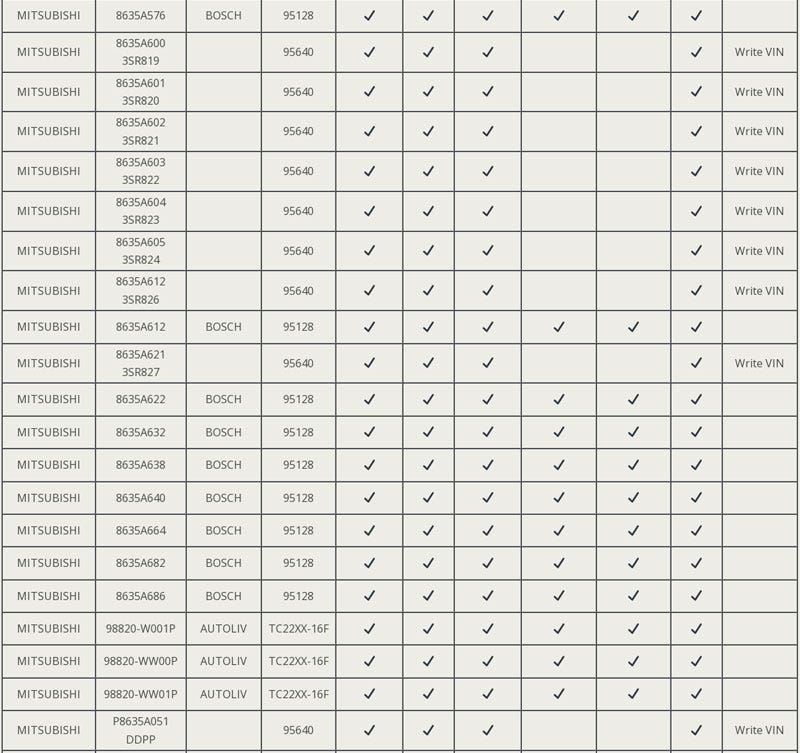
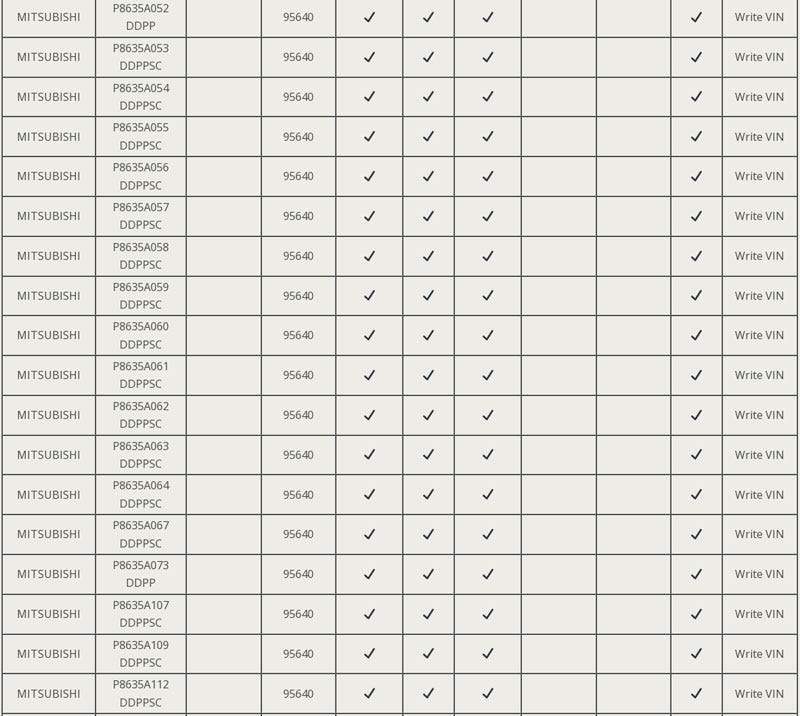
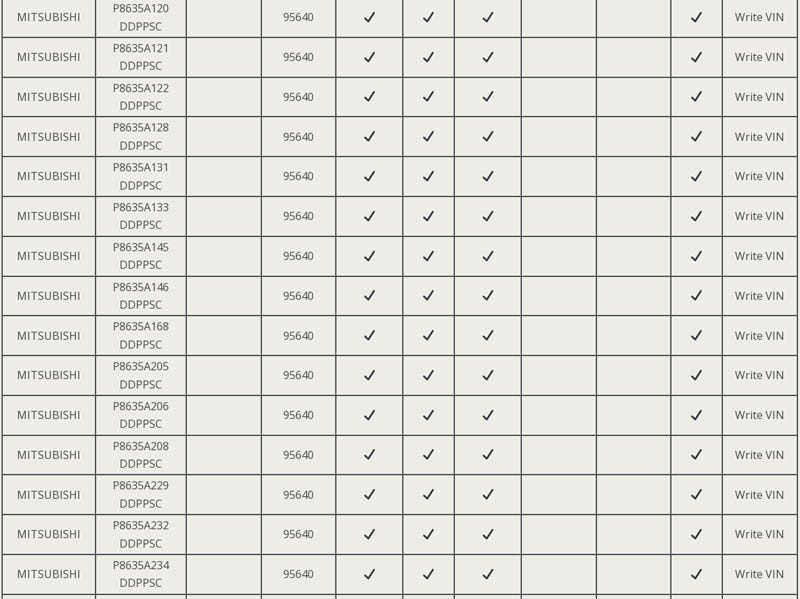
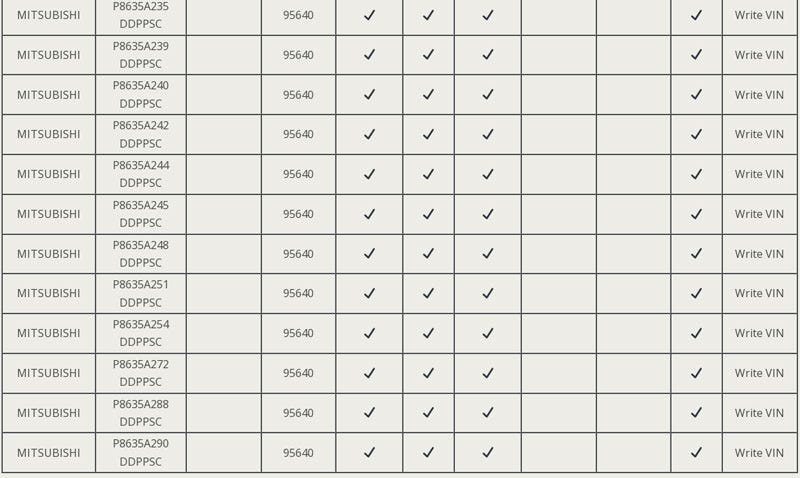
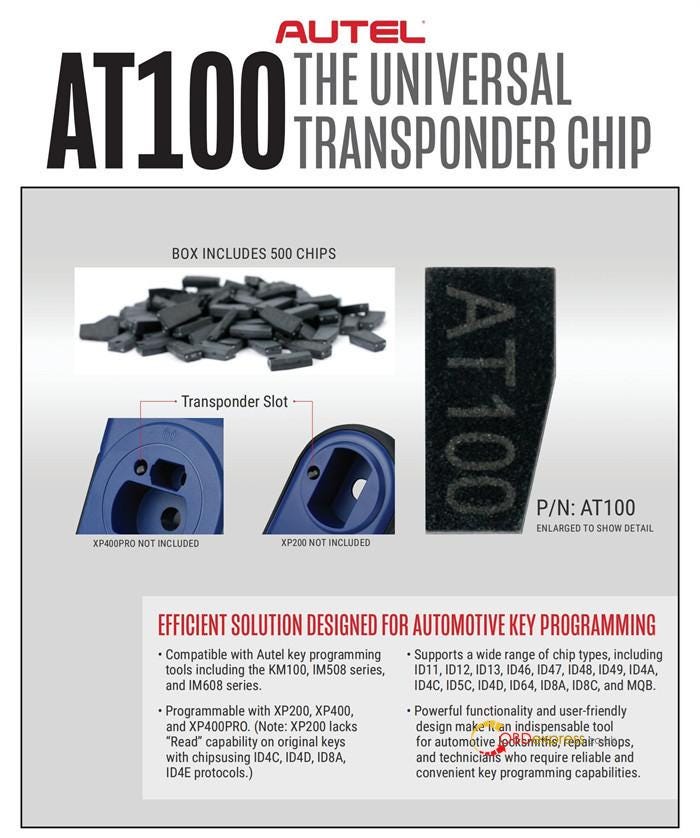

No comments:
Post a Comment