How to use Godiag GT107+ DSG Plus Gearbox Data Adapter and PCMTuner to read VAG DQ250 02E gearbox ECU? Follow the steps below to operate one by one.
1.Connection:
1).Connect the Godiag GT107+ to the gearbox ECU according to the VAG DQ250 gearbox ECU wiring definition
2).Connect the 12V 2A DC power supply. (The function buttons must be popped up before connecting the power supply.)
3).Connect GT107+ and PCMTuner ECU programmer via the main cable, and connect PCMTuner to computer via USB cable
4).Set GODIAG GT107 + analog ignition switch in "manual" mode
GT107 + DSG Plus analog ignition switch is in "automatic" mode if the ignition switch is not pressed, the voltage and current data of the adapter display 0V 0A, and it is in "manual" mode if the ignition switch is pressed, the adapter displays the current working voltage of the power supply, and the current working current of gearbox ECU.
(Note: please select the "automatic" or "manual" analog ignition mode, according to the mode required by the device for reading and writing data)
5).Connect PCMFlash, PCMTuner, J2534passthru.
The current and voltage values display on the Godiag GT107+ DSG adapter.


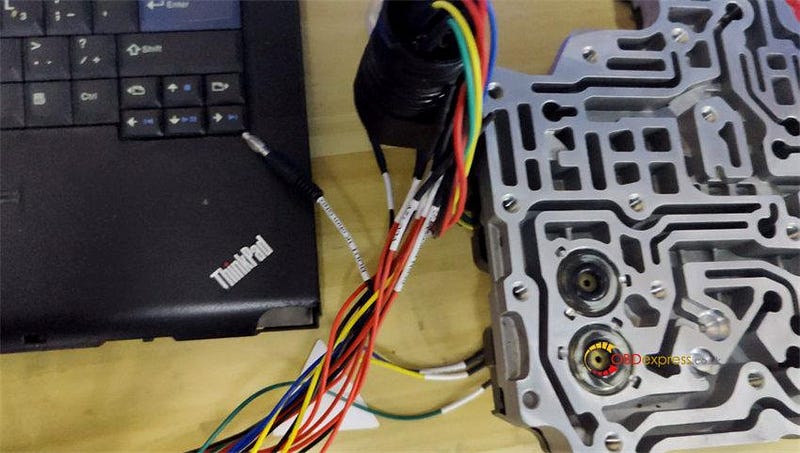
2.Read DQ250 02E data
Run PCMflash 1.20 software
Select interface: J2534: Scanmatik- SM2 USB
Select ECU: [58] VAG: DQ250E/F/MQB Boot (EEPROM)
Click "Identification" to detect ECU
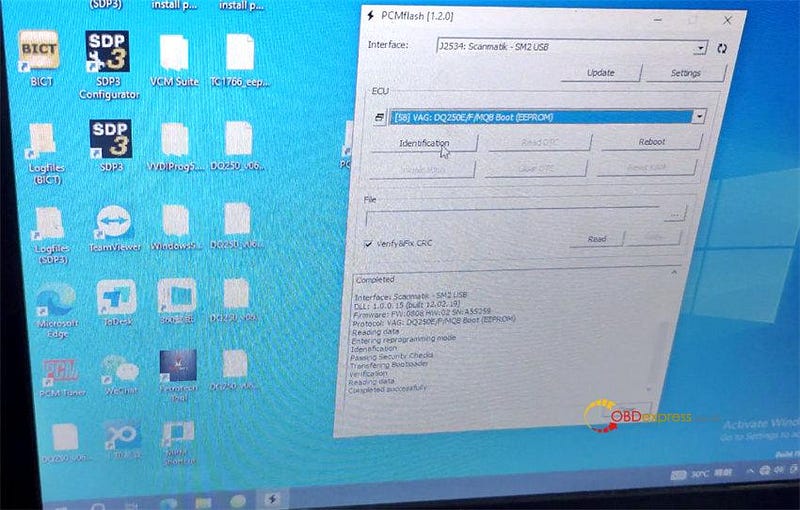
Then click "Read" to read data
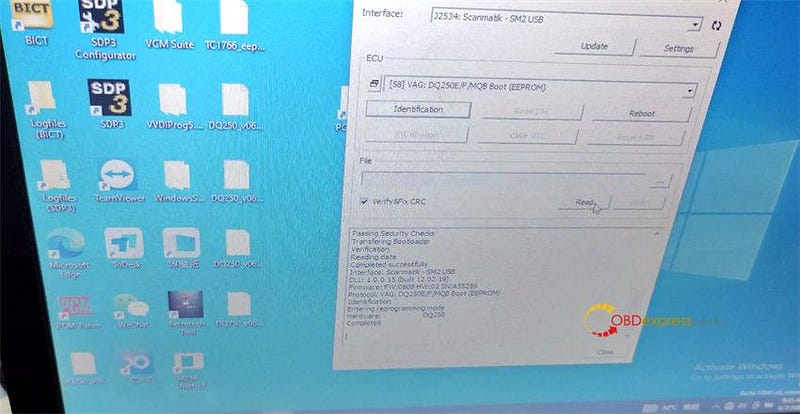
When the software prompts "Would you like to use automatic power control (L-line)?"
Click "Yes", and wait the reading process is completed.
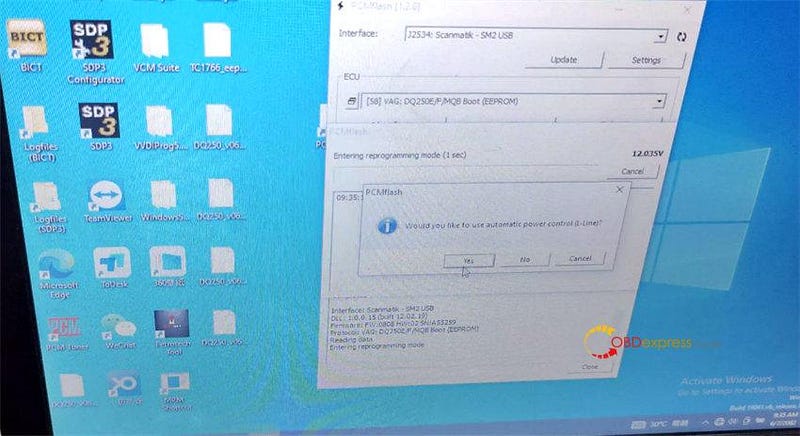
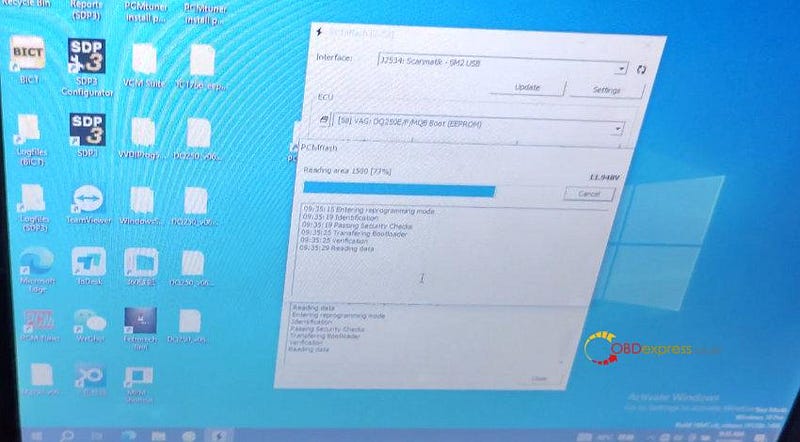
After reading, the current and display value will be 0 automatically.

Learn more info about GODIAG GT107+ DSG Plus Adapter:
What's the Difference between Godiag GT107+ DSG Plus and GT107 DSG?


No comments:
Post a Comment