Foxflash ECU Chip Tuning Tool can read and write Nissan Bosch EDC17C84 TC1782 EEPROM in Bench and Boot mode, but cannot via OBD currently.
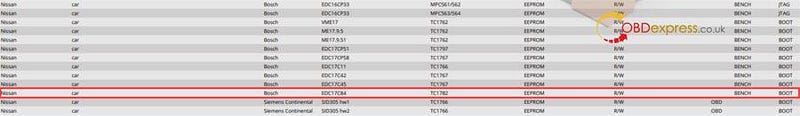
1.Foxflash read/write Nissan EDC17C84 on bench
- Pinout:
BOSCH EDC17 C84 [1782] — Renault, Nissan [Diesel]
Connect the multifunction cable as follows:
Red: +12 V (Pin D1-Q4)
Black: Ground (Pin H4)
Blue: CAN-H (Pin A1)
Orange: CAN- L (Pin A2)
White: Pin M2
Brown: Pin K3
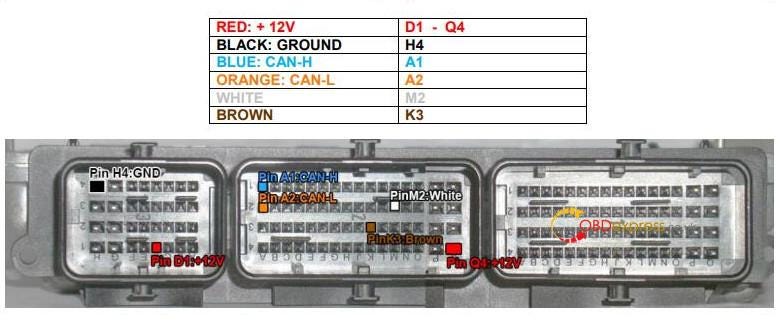
- Select driver:
Run foxflash Manager APP, active it and keep opening
Then run foxflash software
Select the driver to read and write ECU as below:
BENCH TRICORE>> RENAULT or NISSAN>> TC1782 — RENAULT>> EDC17 C84
NOTE:
Some EDC17C84 enter in Bench mode with the white and brown wires on pins F4 and G4. If it doesn't enter in bench Tricore mode with the above pinout, please try again by connecting it as follows:
Red: +12 V (Pin D1-Q4)
Black: Ground (Pin H4)
Blue: CAN-H (Pin A1)
Orange: CAN- L (Pin A2)
White: Pin F4
Brown: Pin G4
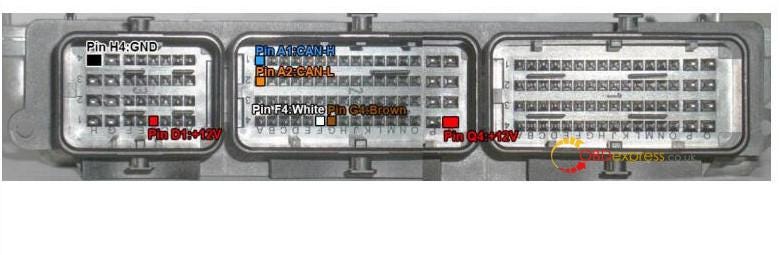
2.Foxflash read/write Nissan EDC17C84 in boot mode
BOSCH EDC17 C84 [TC1782 INT.F.] — Renault, Nissan
Run foxflash Manager APP, active it and keep opening
Then run foxflash software
Step 1: Password search
Connect the pinout with multifunction cable as below:
Red: +12 V (Pin D1-Q4)
Black: Ground (Pin H4)
Blue: CAN-H (Pin A1)
Orange: CAN- L (Pin A2)
White: Pin F4
Violet: Pin G4
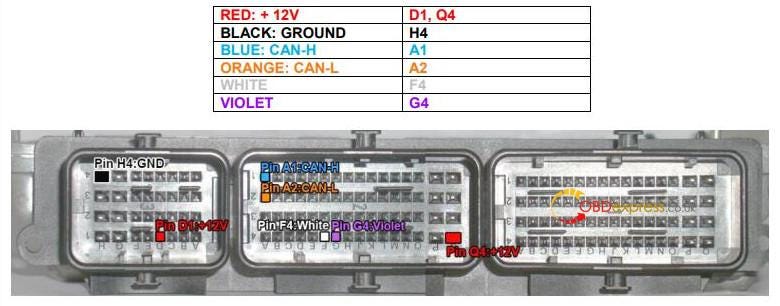
Select driver>> TOOLS BOOT MODE>> INFINEON TRICORE Tool Password>> PASSWORD BFT
Click on "Find Password" and follow the software messages to complete the process
NOTE:
If the password was found, go directly to read and write the control unit in Boot mode.
Otherwise, try again with the driver PASSWORD BFT connecting the white and violet wires on the PCB:
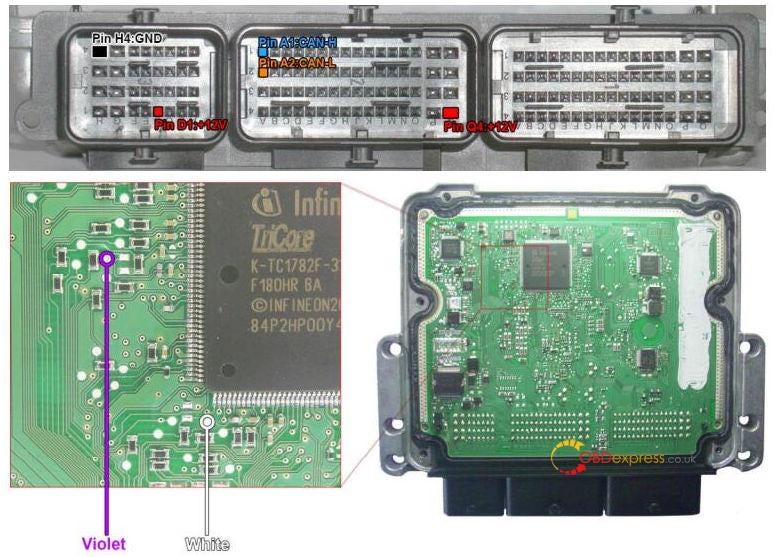
Step 2: Read and Write ECU
Follow the pinout and the boot below to connect foxflash ECU Programmer and ECU with the multifunction cable:
Red: +12 V (Pin Q4)
Black: Ground (Pin H4)
Green: Ignition (Pin D1)
Blue: CAN-H (Pin A1)
Orange: CAN- L (Pin A2)
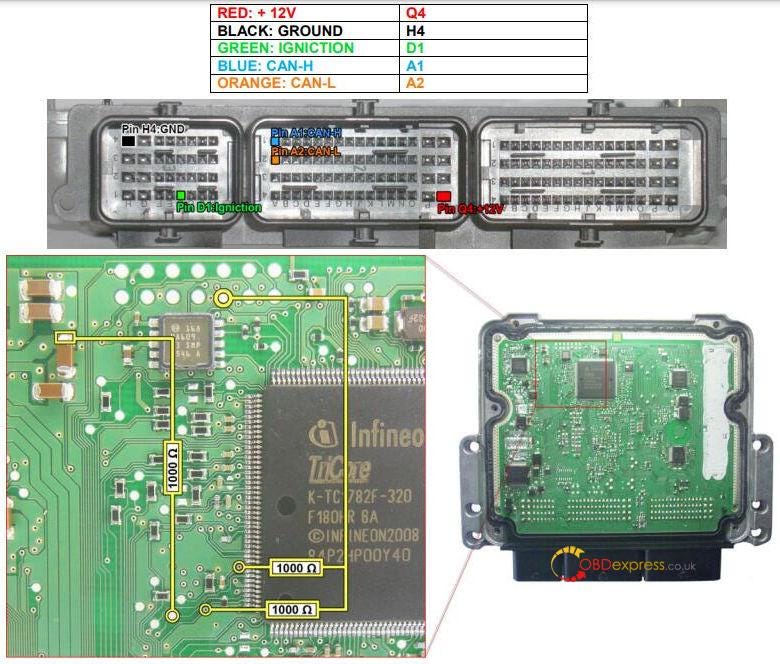
The select the driver below to read and write ECU:
TOOLS BOOT MODE>> INFINEON TRICORE Boot>> SAK TC1782
Done!
In addition to Bosch EDC17C84 ECU, Foxflash ECU Tool also supports many Nissan ECUs.
Such as Delphi DDCR, DCM3.4, Siemens EMS3232, Bosch EDC15C2, EDC15C3, EDC17C11, EDC17C42, EDC17C45, EDC17C58, EDC17C84, EDC17CP51, SID305, SID307, SID309, SID310, EDC16, EDC16+, EDC16CP33, EDC16CP36, EDC16C8, EDC16C36, EDC16C41, MD1CS006, EMS3125, EMS3132, EMS3155, CM2150, CM2150E, MEC31–940, MEC35, MEC37–650, MEC37–900, MEC37, MEC940-xxx, MEC107–209, ME17.9.5, ME17.9.51, EC92, MS6.4, etc.
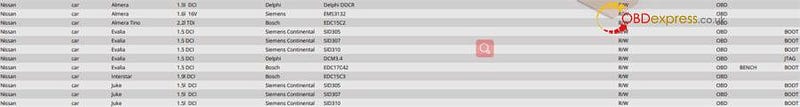
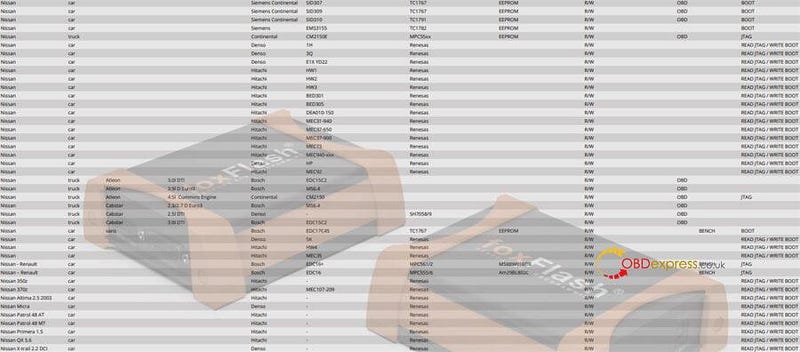
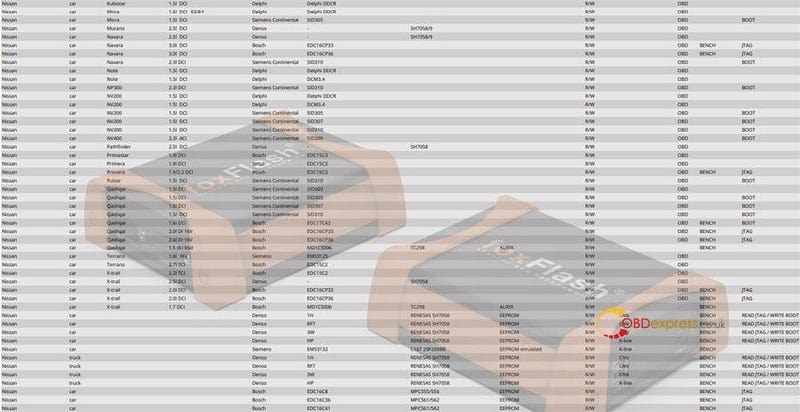
For more ECU TCU models, check foxflash ECU TCU Support List (pdf)


No comments:
Post a Comment