Customer problem:
After reading and writing this edc17c60 with PCMTuner, the car starts one time, registers two DTC's, and starts never more.

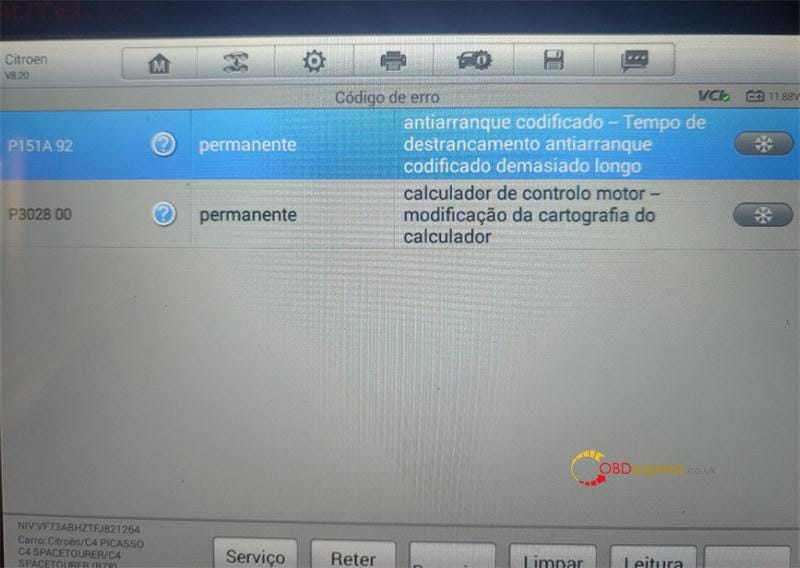
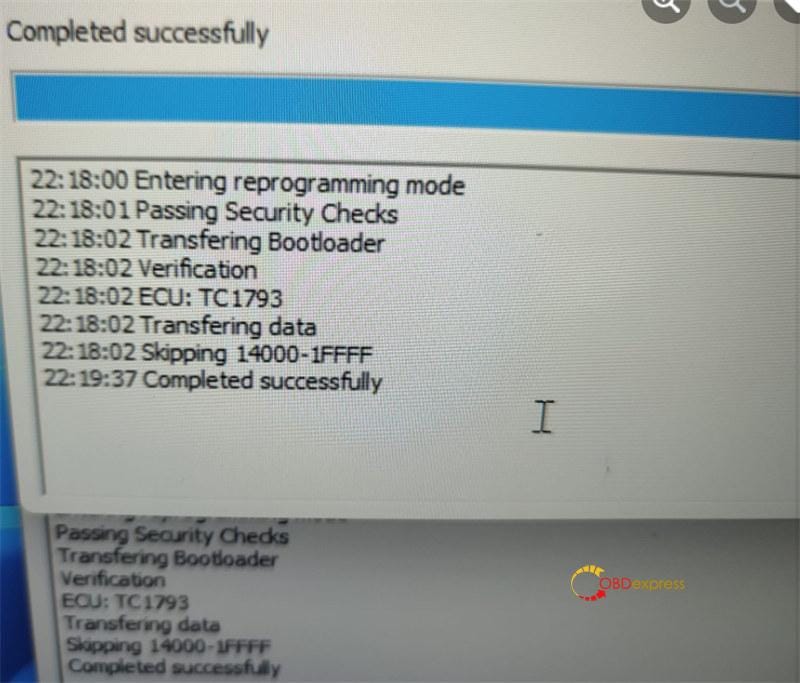
obdexpress.co.uk engineer offers the suggestion as below:
You need to perform Tprot off patch on your flash file.
You must manually correct the tprot. Writing is usually corrected starting at 63%. From now on, if so, it's because tprot corrects you well.
After correcting tprot, make checksum with winols and turn off checksum in PCMTUNER Magic Car Tool.
Here is the detailed instruction.
Step 1: Download and install FlexHEX
Access http://www.flexhex.com to download the FLEXHEX installation file (FlexHEX Editor Version 2.7)
Operating system: Windows 2000/XP/2003/Vista/7/8/10
After downloading, go to install the FLEXHEX setup
Accept license agreement>> Choose destination folder>> Install
Wait a moment till the installation process is completed.
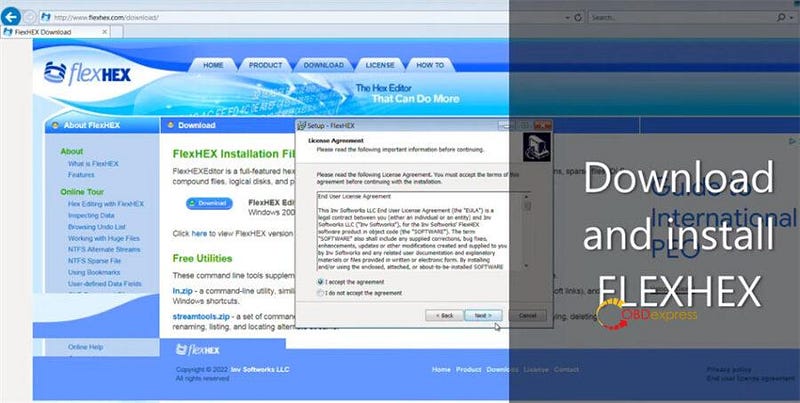
Step 2: Change TPROT OFF in FlexHex
Open FlexHex
Click file>> Open>> File
Select the original file
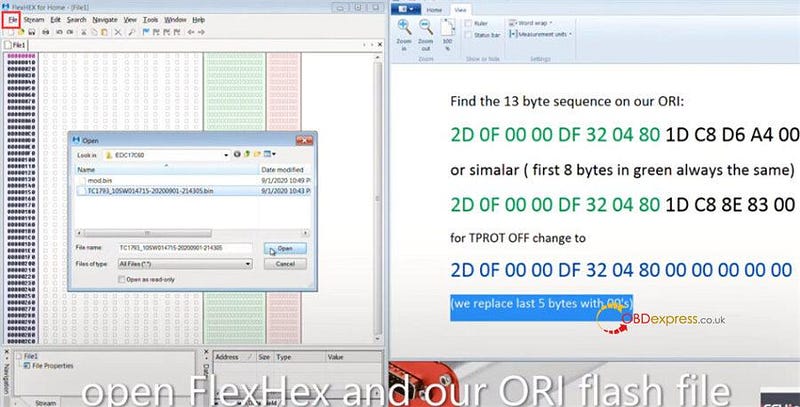
Find the 13-byte sequence on our Ori:
2D 0F 00 00 DF 32 04 80 1D C8 D6 A4 00
or 2D OF 00 00 DF 32 04 80 1D C8 8E 83 00
Note: the first 8 bytes in green always are the same
for TPROT OFF change to:
2D 0F 00 00 DF 32 04 80 00 00 00 00 00
Need to change the last 5 bytes with 00
Click Search to quickly find the common 8 bytes from our 13-byte sequence
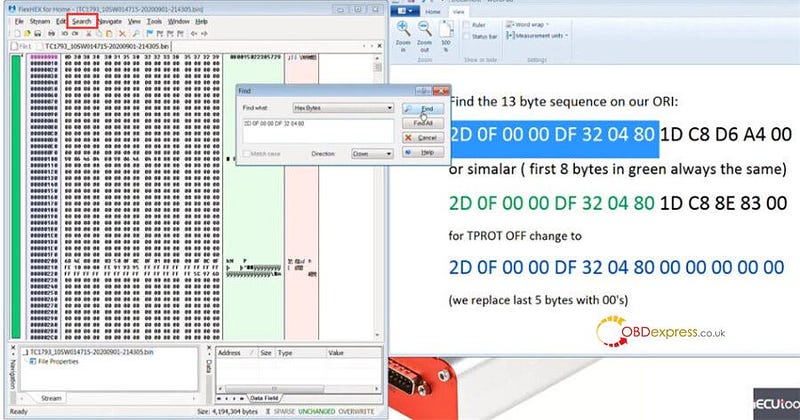
Then change the preceding 5 bytes to Zeros (00) and save the file
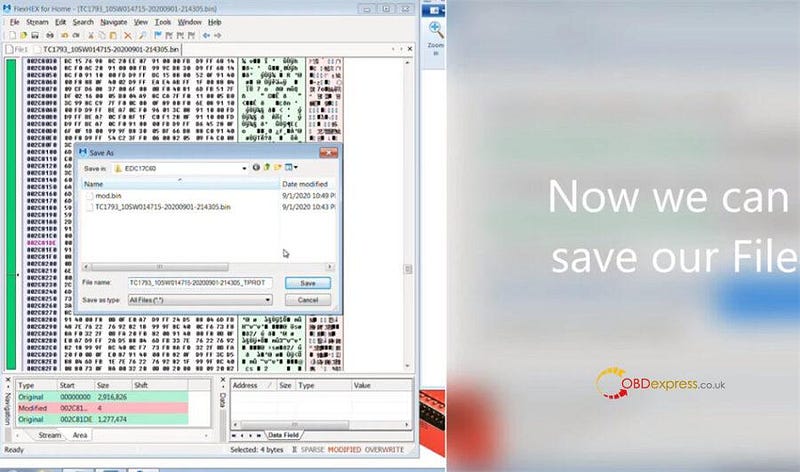
Step 3: Change Tprot off in WinOLS
Open WinOLS
Click Project>> File
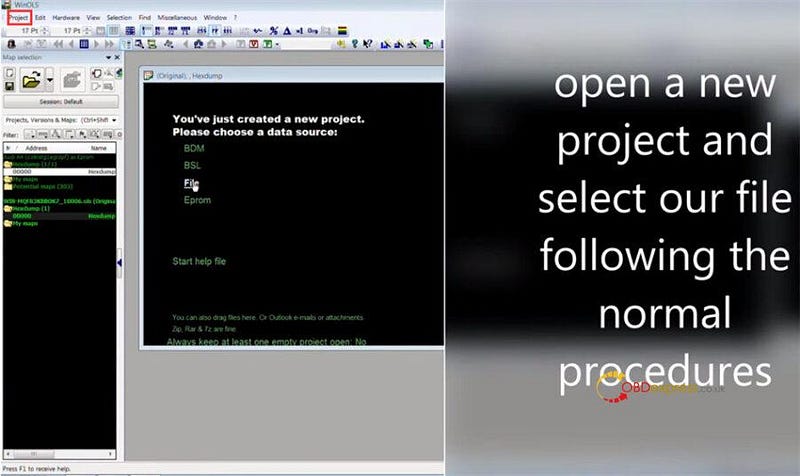
Select the original file
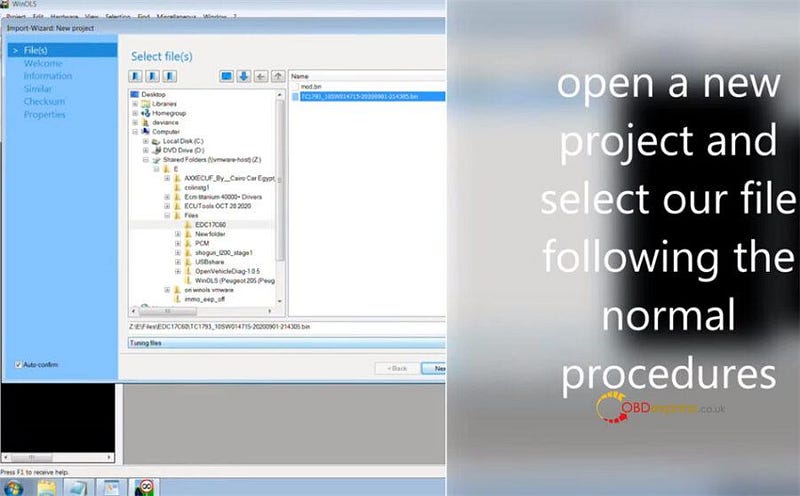
In the Found Properties item, tick off ECU producer: 0171D0
Then next
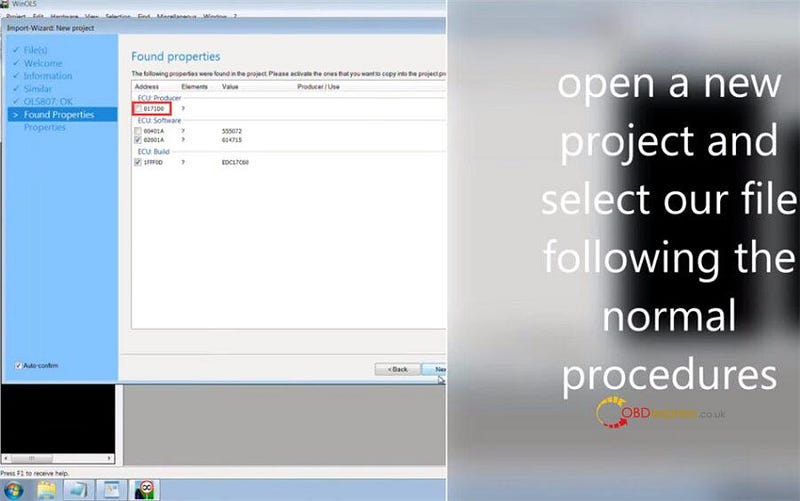
Confirm the project properties and click Finish
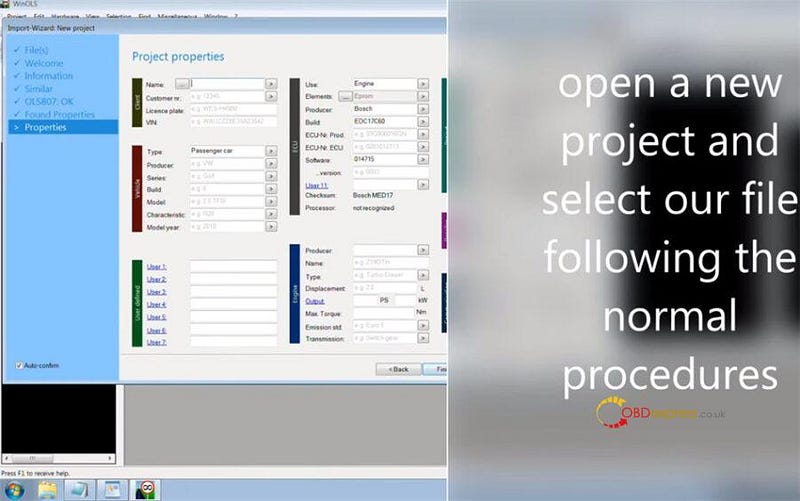
Quickly find the bytes to change as below
Click Find>> Byte sequence/Text…
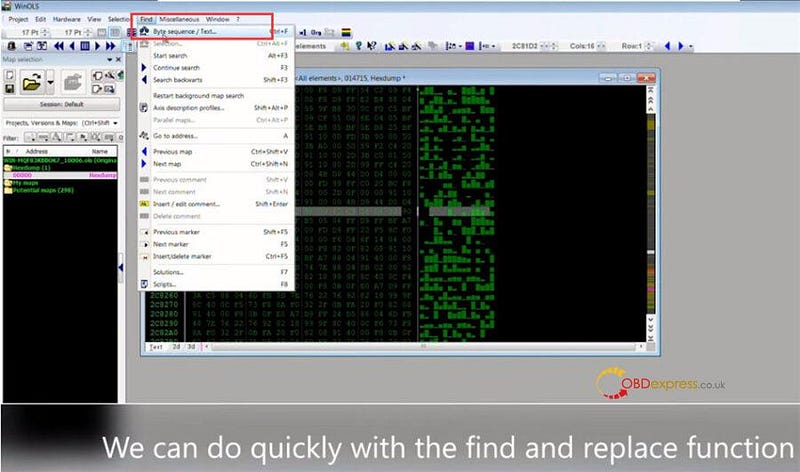
When the replace interface pops up, copy the 13-byte sequence in the original file as step 2 and paste it to the corresponding place, also input the new tropt off, then tick the item "Replace with", and click Replace all
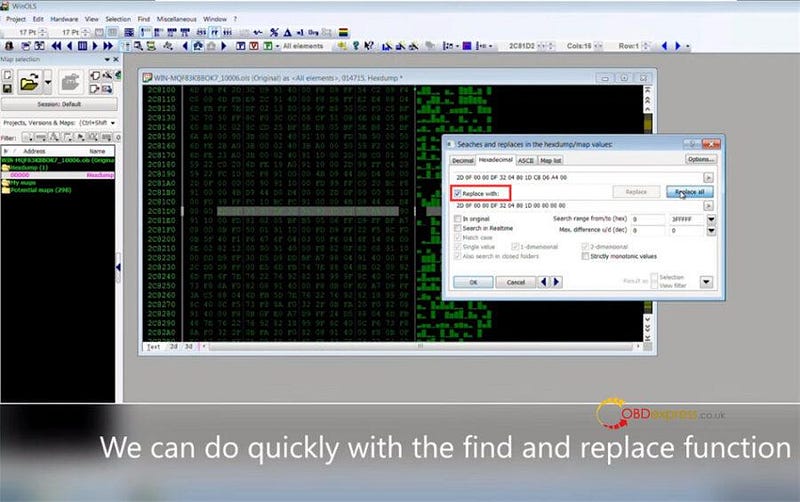
Then click Project >> Export& Import>> Export file…
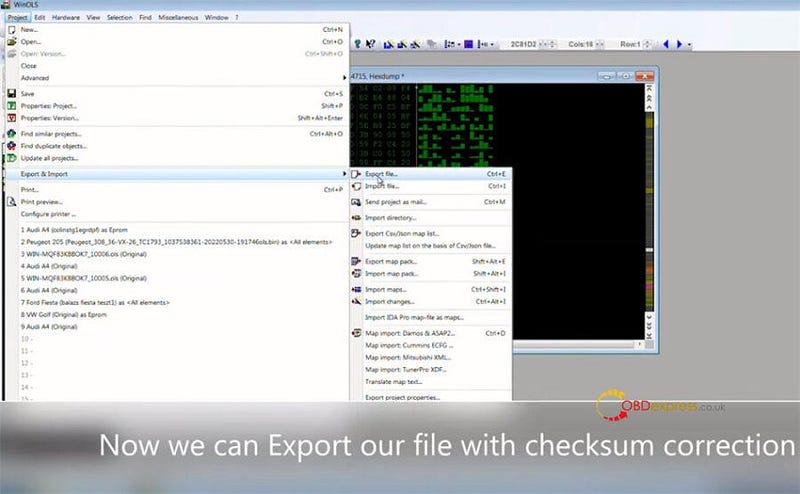
When it prompts "One or more checksums/patches/sync- blocks are currently not calculated correctly", click "Correct them now".
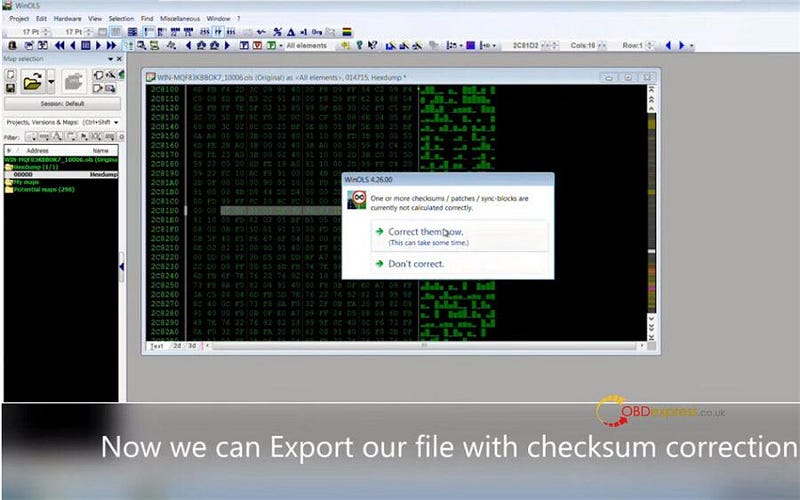
Enter a new file name such as Tprot to save the file
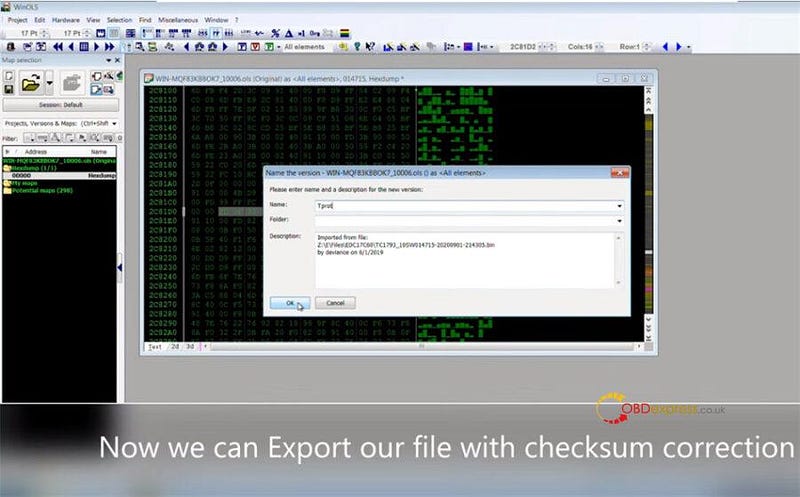
Done!
Have any PCMTuner ECU programmer problems, feel free to contact us:
- Email: sales@OBDexpress.co.uk
- Skype: obd2express.co.uk
- WhatsApp: +86 18750906257


No comments:
Post a Comment