This is a LAUNCH X431 IMMO ELITE manual on guiding to use key
immobilizer matching & programming functions. Reading this article carefully
may help you a lot.
What's Key Immobilizer Function?
X431 IMMO ELITE key immobilizer function enables users to perform the
anti-theft key matching, so that the immobilizer control system can identify and
authorize remote control keys to normally use the car.
It needs to be performed in the following cases:
When the ignition switch key, ignition switch, combined instrument panel,
ECU, BCM or remote control battery is replaced.
How to connect X431 IMMO Elite?
For most vehicles, just use the included diagnostic cable to connect the VCI
to the vehicle's DLC port.
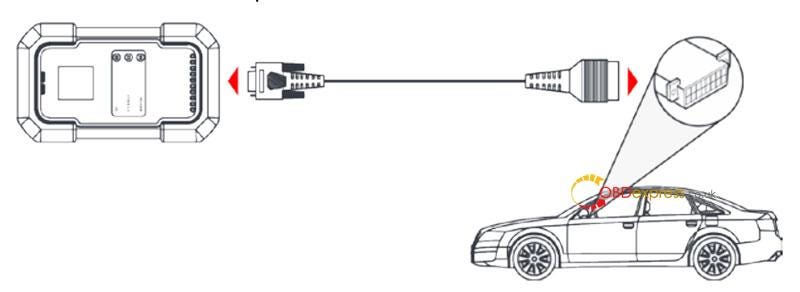
For other vehicles(including but not limited to the Mercedes, VW, BMW &
Porsche), the X-PROG 3 is required.
A: DB15 to OBD16 PIN diagnostic cable
B: Main diagnostic cable included with the X-PROG 3 immobilizer programmer.
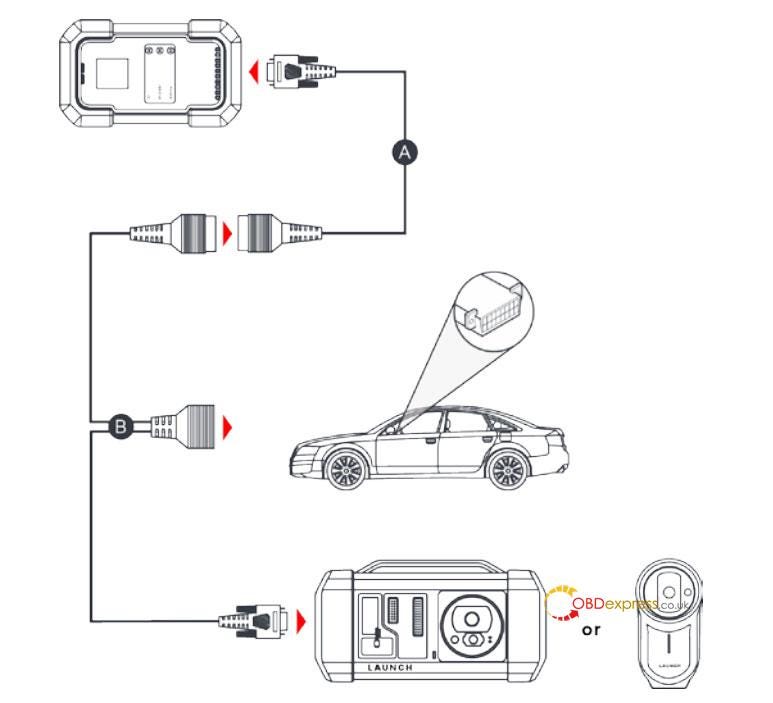
How to do X431 IMMO Elite Key Adding & AKL?
Here's programming BMW CAS4/CAS4+ key adding &all keys lost as
example.
Operation Procedure:
IMMO >> BMW >> OK

Enter the anti-theft system, follow the illustration to connect VCI, vehicle
and X-PROG3/ X-PROG. If you don't know the type of anti-theft system, tap
"Intelligent Mode" to enter.

Tap "CAS4/CAS4+ anti-theft system >> Preprocessing" to perform read
anti-theft data, key matching and more. If it has already been preprocessed,
here you can perform the relevant functions. The ECU will be upgraded in this
process, and files need to be downloaded online.

Make sure that vehicle power supply voltage is not lower than 13V and
stable, tap "YES" to start preprocessing. After preprocessing succeeded, tap
"OK".
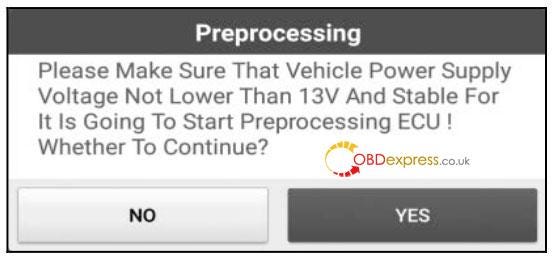
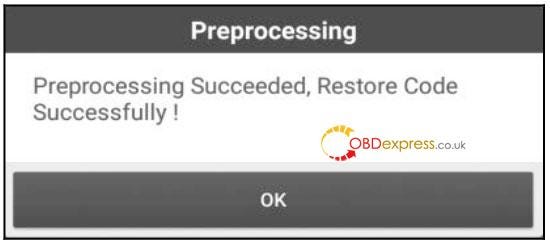
Return to the function menu and tap "Key Learning". After the key
information successfully read, select the unused key position and tap "Key
generated by ignition switch". Read and display the password, tap "OK".
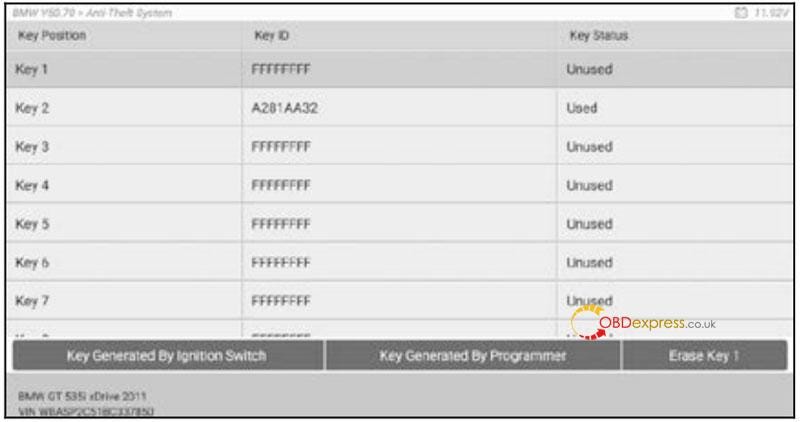
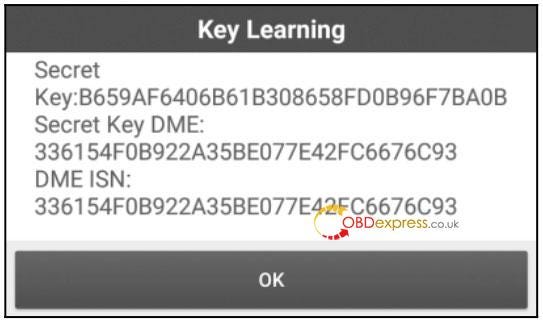
Place a new key close to vehicle coil, tap "OK" and wait for the key to
generate. After the dealer key is successfully generated, please try to start
the vehicle.
Now the key matching is finished, the new key is ready for use.
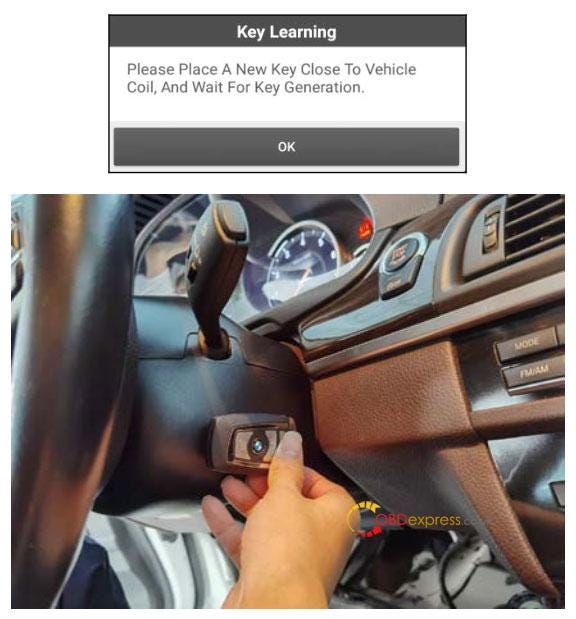
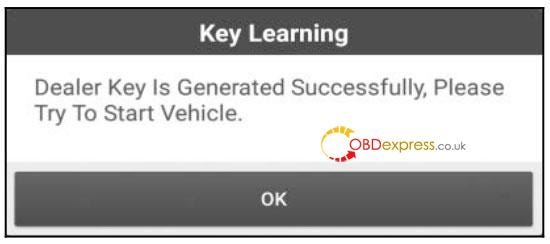

How to do Immobilizer Programming?
The X431 X-PROG 3 is required when performing this function, it
includes:
Read transponder data(including Mercedes Benz infrared smart key), and
generate exclusive keys.
Read/write on-board EEPROM chip data, and read/write MCU/ECU chip data.
For more detailed operations, refer to the X-PROG 3 User Manual.
www.obdexpress.co.uk
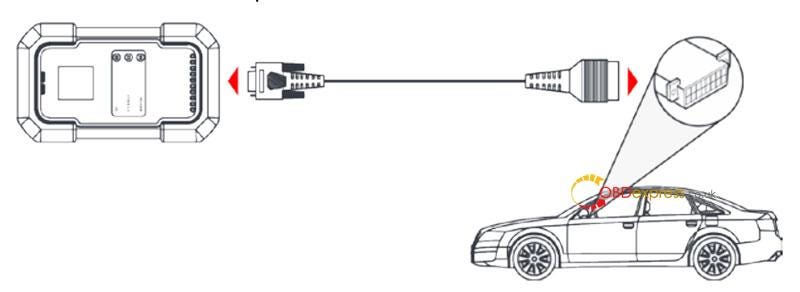
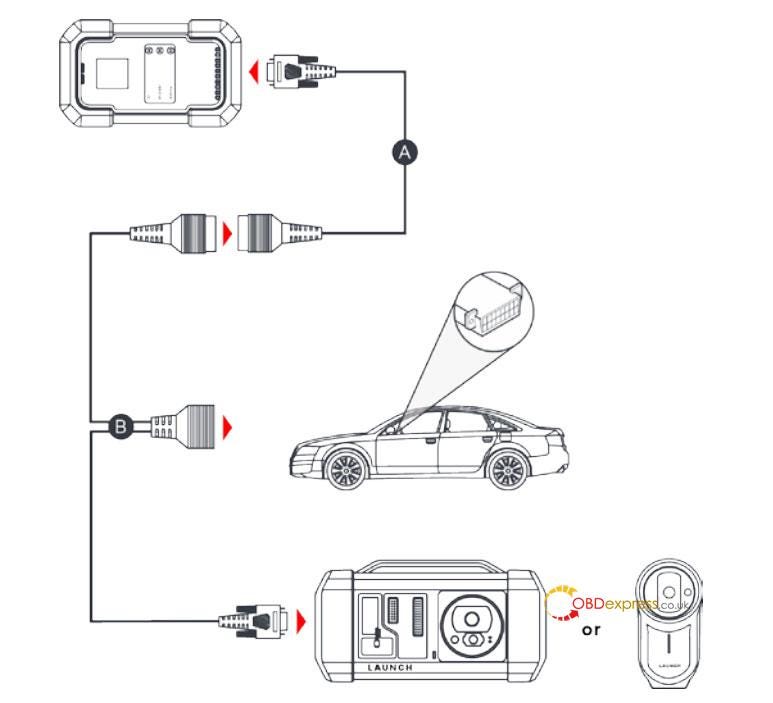



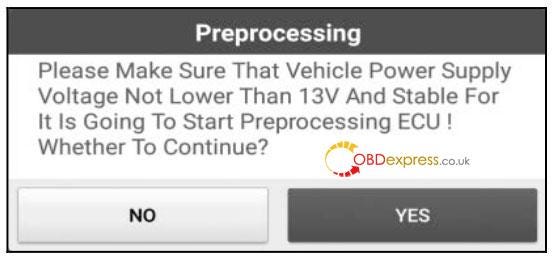
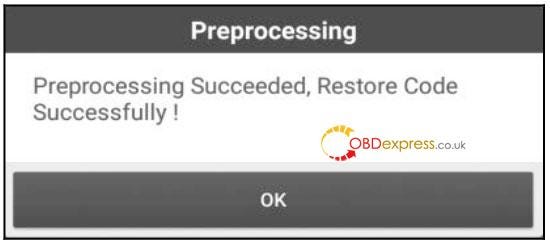
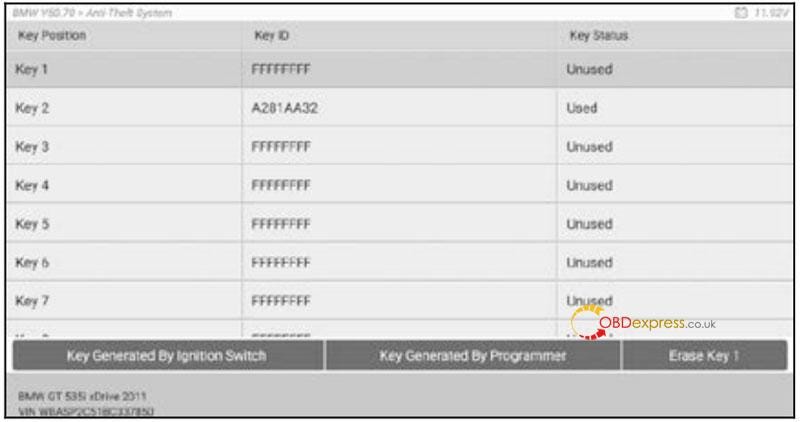
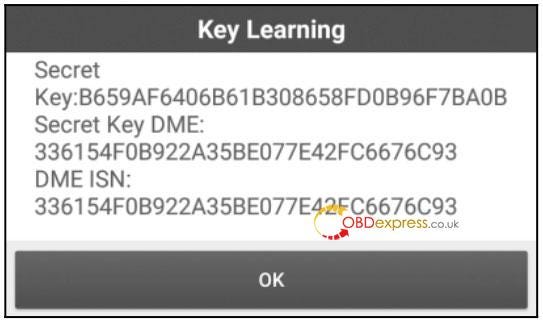
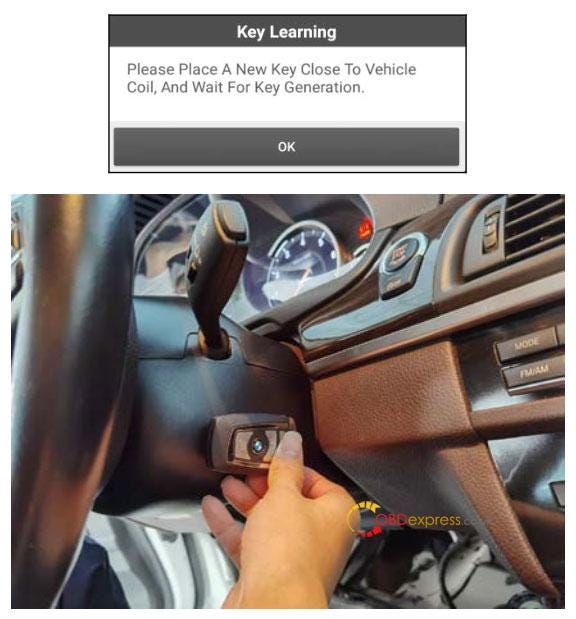
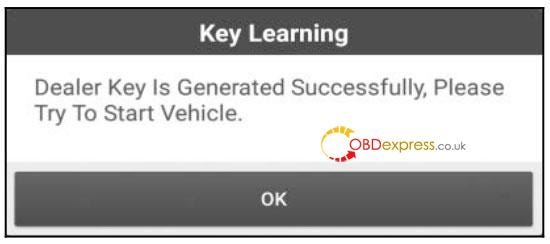



No comments:
Post a Comment