Problem: Latest version GODIAG V600-BM BMW ISTA+ 4.35.20 software prompts "Firmware" in state bar. Users cannot go on.
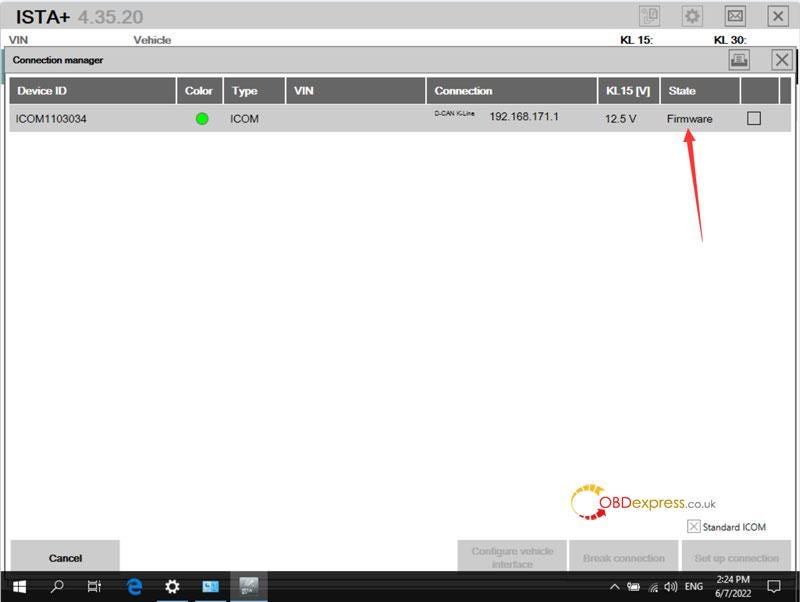
Solution
To solve the problem, users need to set up V600-BM simulative firmware version number, please refer to specific operation steps below:
Download link:
https://mega.nz/file/TFhBWJwT#E2X5Jp4N5XSBCJIhKGOYihpTfkbGPIzz95ZGhPfQxnU
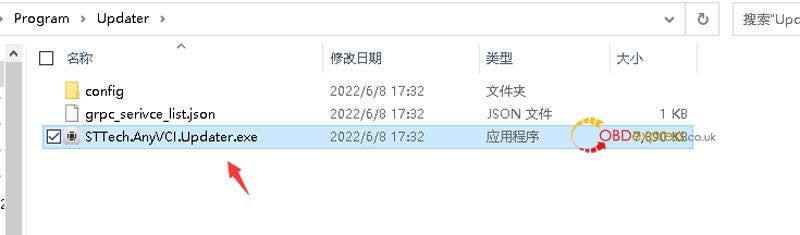
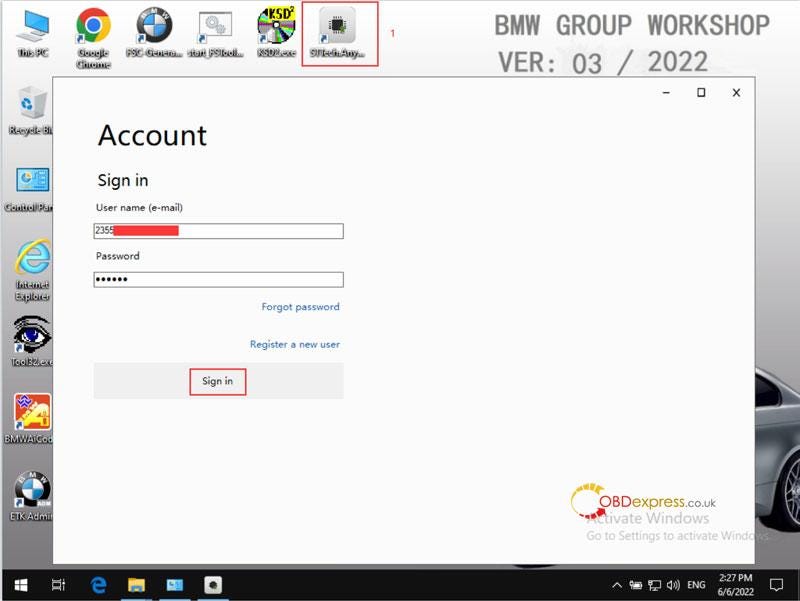
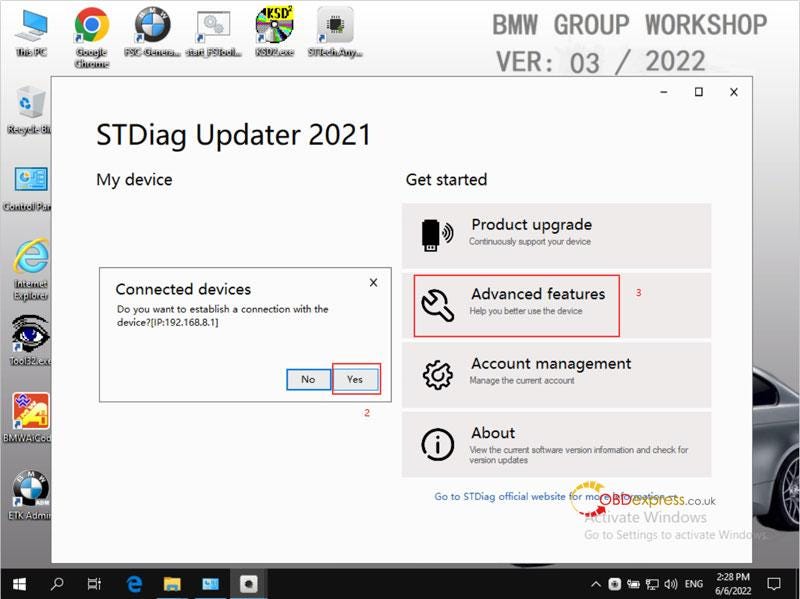
Boot: 13000
App: 14700
Pck: 32211
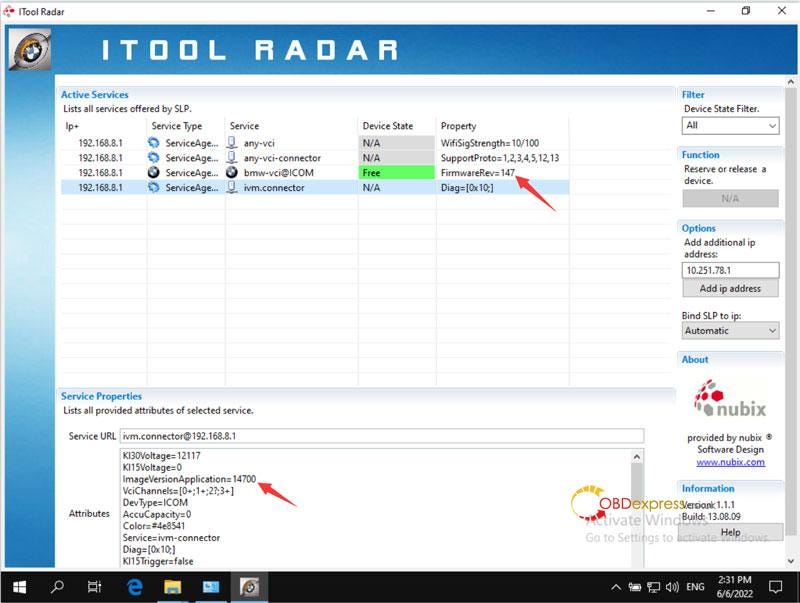
V600-BM BMW will change to "Free" in State bar, which means successful.
Now users can go on setting up connection.
Done.
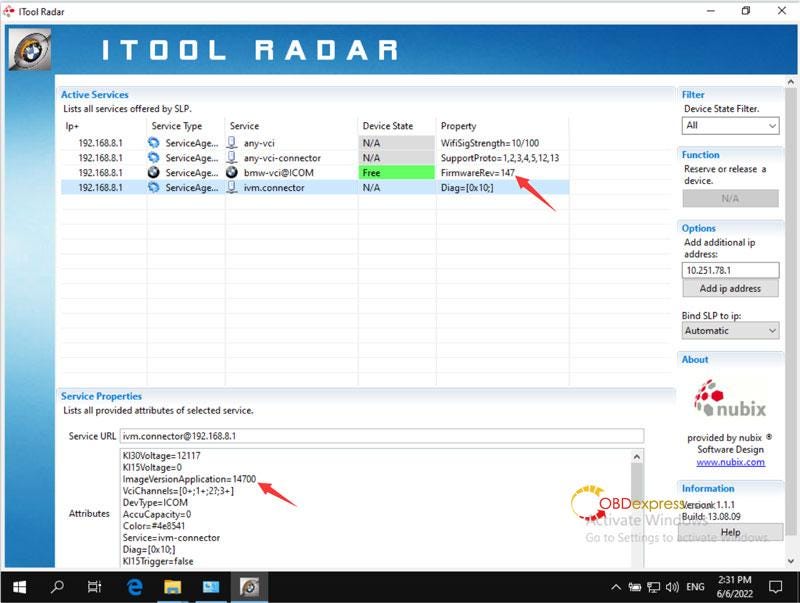
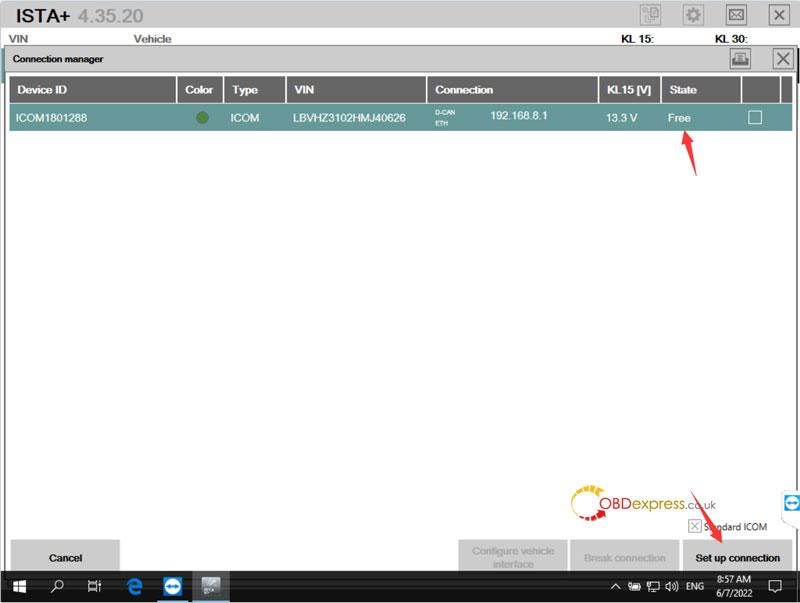
Hope this is helpful.
Technical support:


No comments:
Post a Comment