As we know, MPM can work with Godiag GT105 and Tricore Cable to read GM ECU like 2007 Cadillac E67. Here share more detailed connection info for the customers who want to know.
MPM ECU Chip Tuning Tool Introduction:
MPM is made by PCMtuner Teams. It is an ECU-TCU integrated equipment used for the recording and debugging of American cars, and it supports general motors: Cadillac, Chevrolet, Buick, Ford, Dodge and other American models.
You can do a road scan and add most of the GM protocols, all work in OBD, no need damaos for GM car, all have descriptions.

GODIAG GT105 OBDII BreakOut Box Introduction:
It is equipped with PWM+(PIN2), CANH(PIN6), CANL(PIN14), K-line(PIN7) signal communication indicators. When there is data communication, the corresponding protocol indicator will flash, therefore the communication status can be judged and you can also determine whether the diagnostic programming device is able to communicate.

GODIAG Full Protocol OBD2 Jumper Introduction:
It can be used to work with MPPS, Fgtech, Kess v2, Byshut, Disprorg and other devices that use OBD2 to connect to ECU for programming.
The main function is it’s equipped with ignition analog switch [1 large and 2 small dedicated ignition cables].

Correct Connection Diagram (word & image):
Check the ECU model
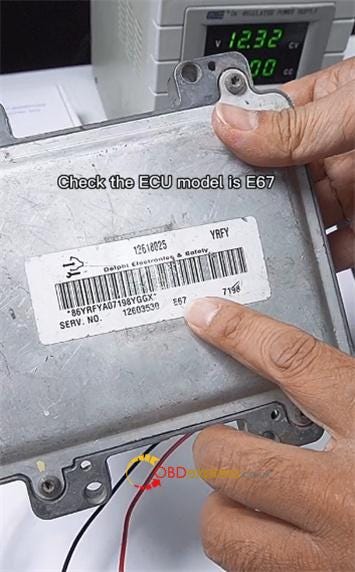
Find the ECU interface definition diagram from alldata or Mitchell
For BMW, check in ICOM software
Follow the definition to connect Godiag Full Protocol OBD2 Jumper and ECU

Confirm the ECU terminals are connected correctly
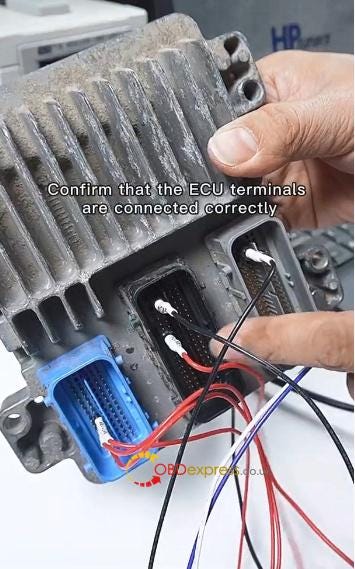
Connect the 120 ohm CAN portocol resistor again

Connect the ECU dedicated regulated power supply

Connect Godiag tricode cable to GT105
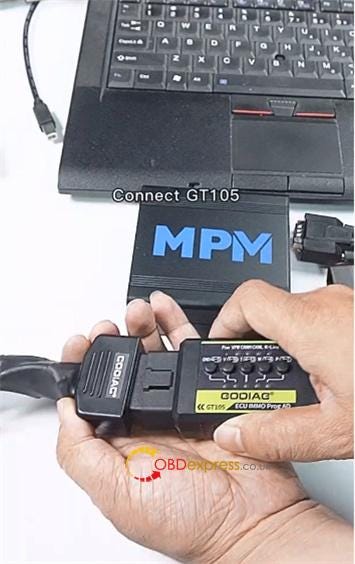
Turn on the analog ignition switch to check whether the ECU can send CAN protocol communication
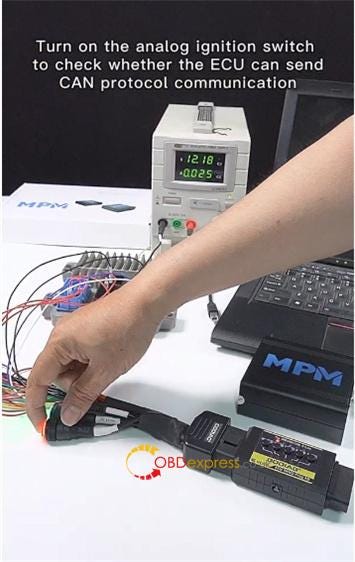
Connect MPM to Godiag GT105 by the MPM OBD cable, and connect to the computer by the MPM USB cable

After connect all devices properly, run the MPM software to read ECU.

Done!


No comments:
Post a Comment