This is a tutorial on how to perform Mercedes-Benz 4-Speed Bosch Gearbox Wiping with LAUNCH X431 XPROG3 + PC Adapter by bench.
Open X-Prog3 PC Adapter softare, enter ECU model to search:
Make: Mercedes
Model: FBS4
TCU: VGS4–0-NAG2
Click "Direct connection on diagram".
There are 2 wiring methods for the wiring diagram: BENCH/BOOT.
The BENCH mode is used to read data from the original car’s gearbox computer. When performing wiping and personalized functions on, an external second-hand gearbox computer, both BENCH and BOOT modes need to be connected together.
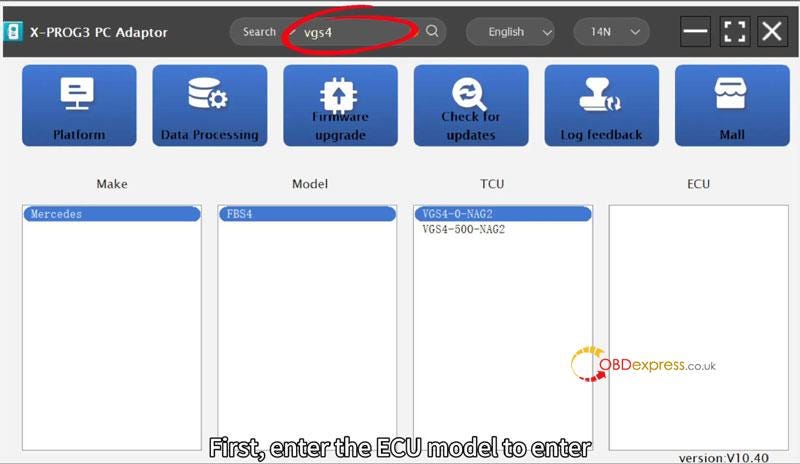
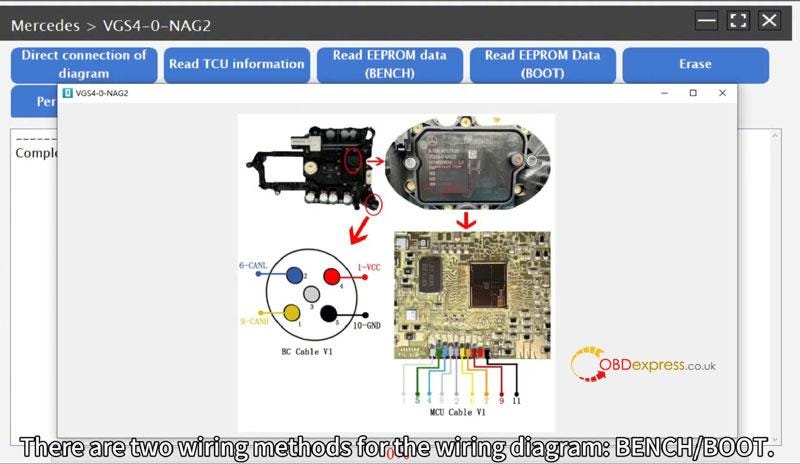

After connecting the wires, click "Read TCU Information".
After successful information reading, click "Read EEPROM data(BENCH)".
If BENCH mode cannot read, select BOOT mode.
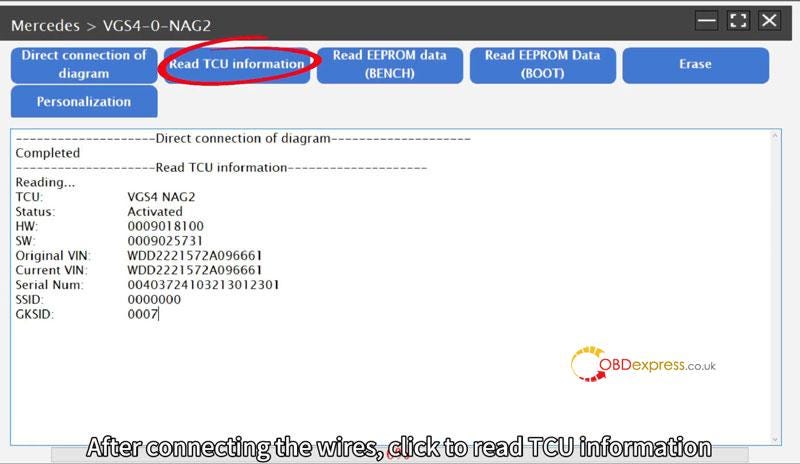
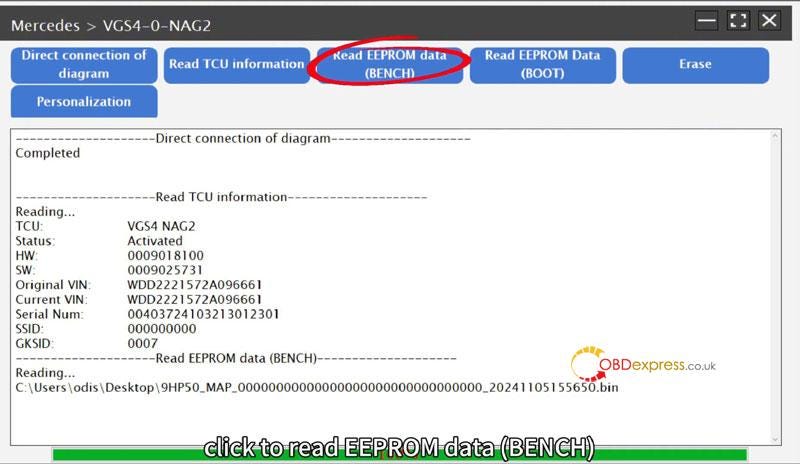
After the original vehicle ECU computer data is read, connect the external ECU computer(both BENCH mode and BOOT mode need to be connected at the same time)
Click "Erase".
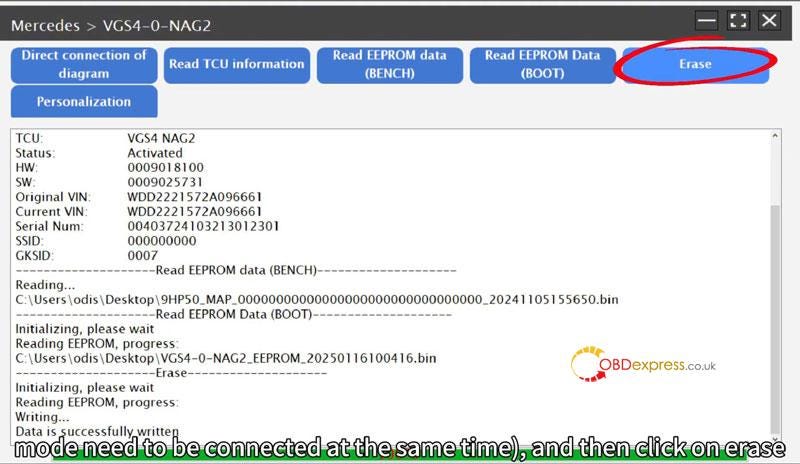
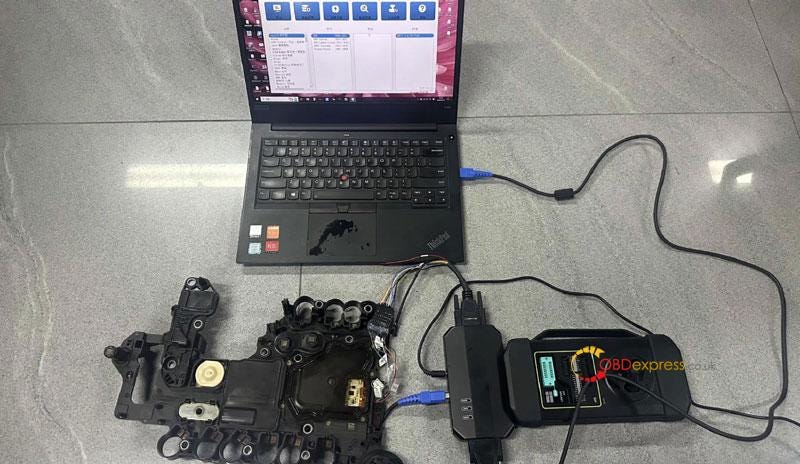

Click "Personalization" and select "Original Car EEPROM Data Write".
Click OK after successful personalization.
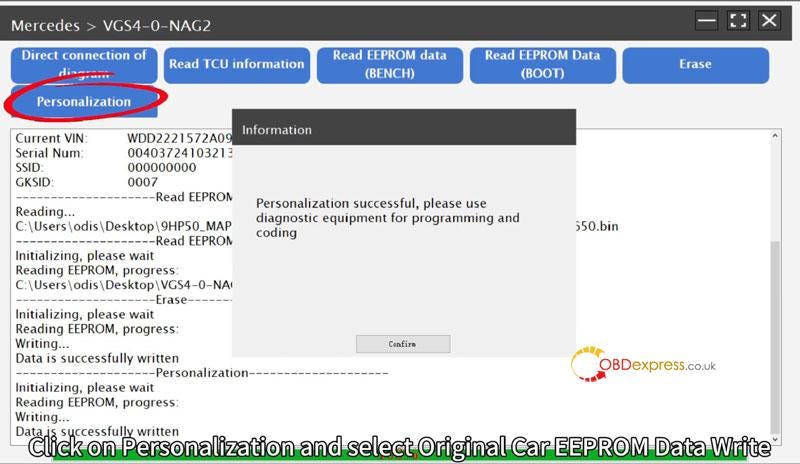
After personalization click "Read TCU information" to see if the ECU has been successfully erased, then install the vehicle for programming and coding.
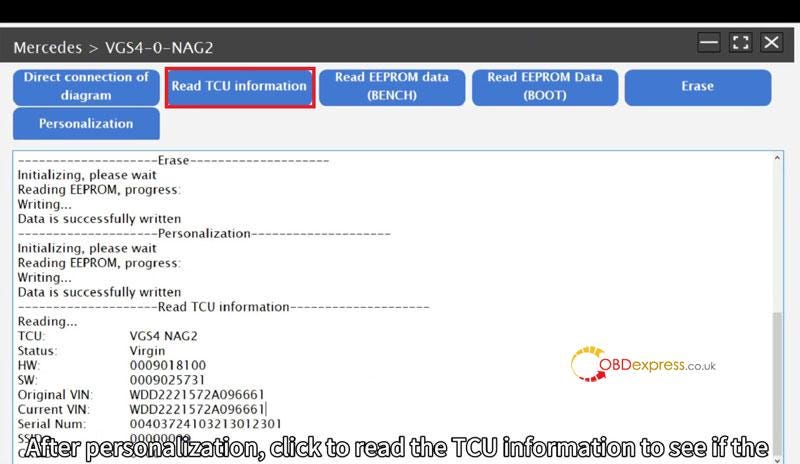


No comments:
Post a Comment