How to use Lonsdor K518 Pro to add smart keys to 2024 Volvo XC40?
Check the step-by-step guide below.
Preparation:
Vehicle: 2024 Volvo XC40
Keys: Original and new smart key
Tools:

Step-by-Step Operation Guide
Step 1: Disassemble the CEM Module
Locate the CEM module under the steering wheel.
Follow the operation menu instructions to remove and disconnect the white box (CEM module) with three ports.

Step 2: Connect the CEM Module
Disassemble the board from the CEM module.
Solder the wires to the indicated points on the board as per the operation menu.
Connect the board to the Lonsdor KPROG Adapter.



Step 3: Program the Key
1.Select the Operation Menu
Navigate:
Immo & Remote >> Volvo >> XC60 >> 2022->> Program Smart Key >> Operation Guide
(Note: Use the XC60 option as the XC40 menu has not been updated yet. Ensure the module matches the XC60 with three plugs.)
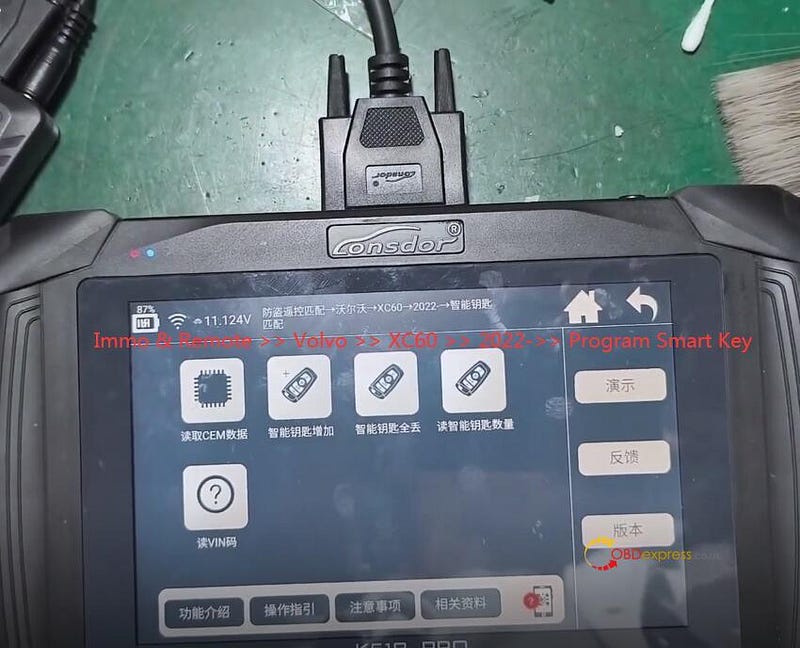
2.Read CEM Data
Choose "Read CEM Data" on the K518 Pro interface.
Save the CEM data file with a chosen filename.
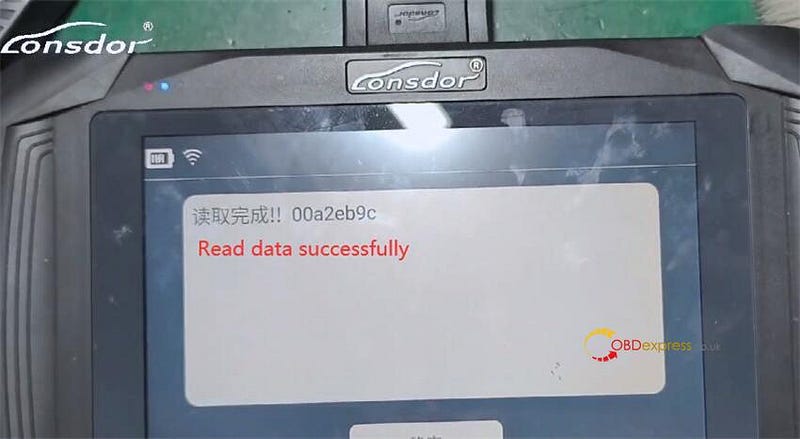
3.Add Smart Key
Select "Load CEM Security Code to Obtain 10 Digit Security Code".
Load the saved XC40 2024 CEM data
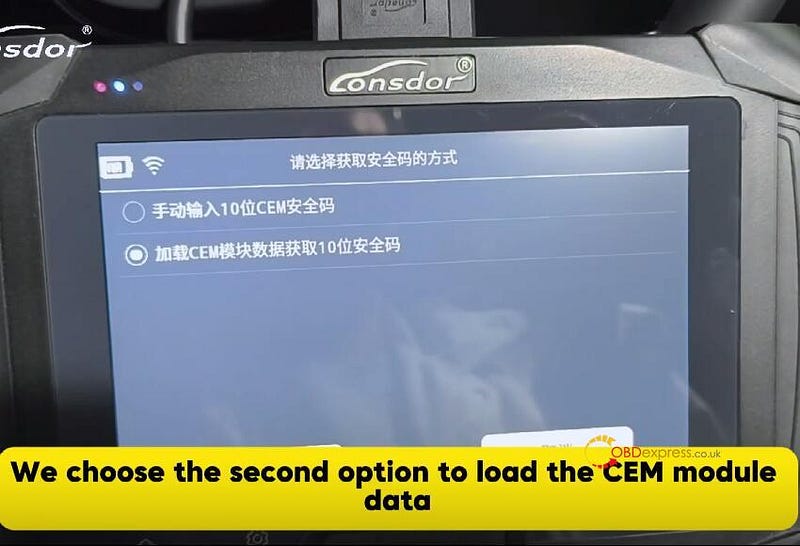
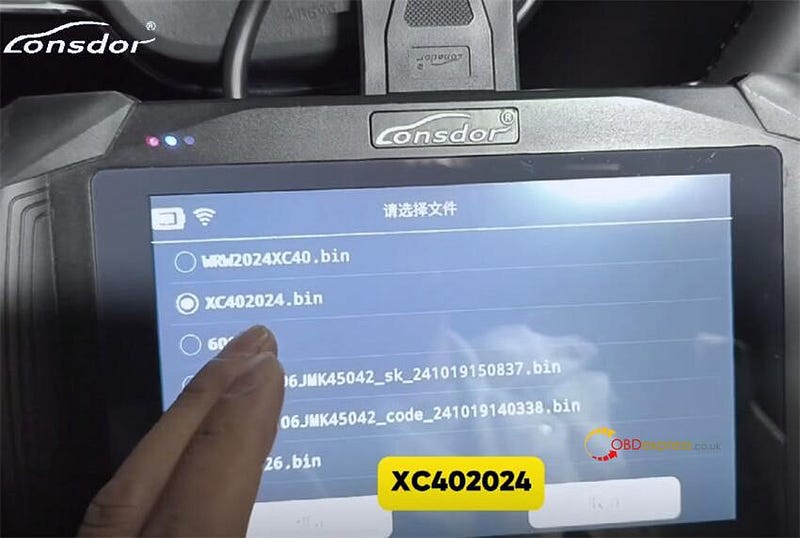
Prepare all keys for programming. (Note: This will clear any existing keys.)
4.Program Keys
Place the key to be programmed in the armrest box.
Program the key following on-screen instructions.
Repeat the process for the second key.

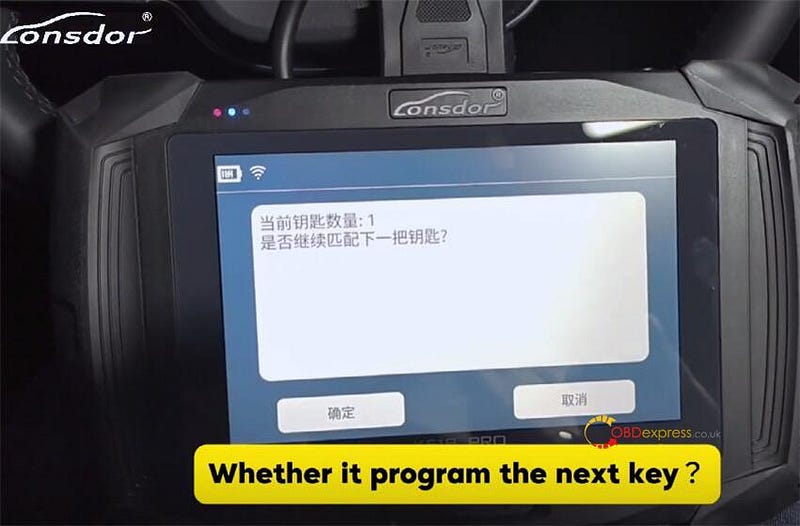
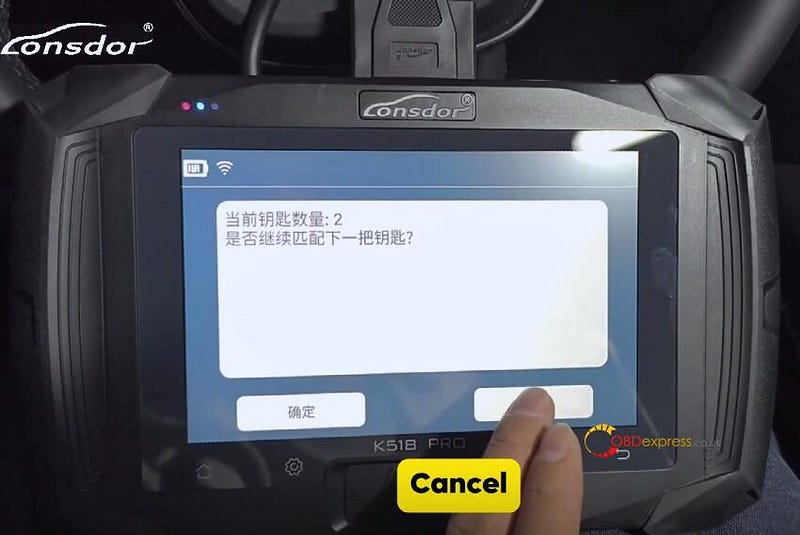
Step 4: Test the Keys
Both keys should now be programmed successfully. Test each key to confirm functionality.
Key Notes:
- Ensure connection cables are not excessively long to avoid signal loss.
- Follow the soldering and connection diagrams carefully for accurate results.
- Both keys were programmed successfully using the K518 Pro Key Programmer.


No comments:
Post a Comment