This is a quick demo on how to add 2013–2016 Mazda 2 smart keys with Autel MaxiIM IM608 II by OBD. Following I’m gonna show the procedure.
IMMO >> Accept >> Mazda >> Automatic selection >> Read >> OK >> USA >> 2013–2016 Smart Key >> Yes >> Immo status scan >> Add key >> Start
Note: This function will not erase existing keys.
Press Yes.
Turn the ignition on.
Learned keys: 3
Learning key, please wait…
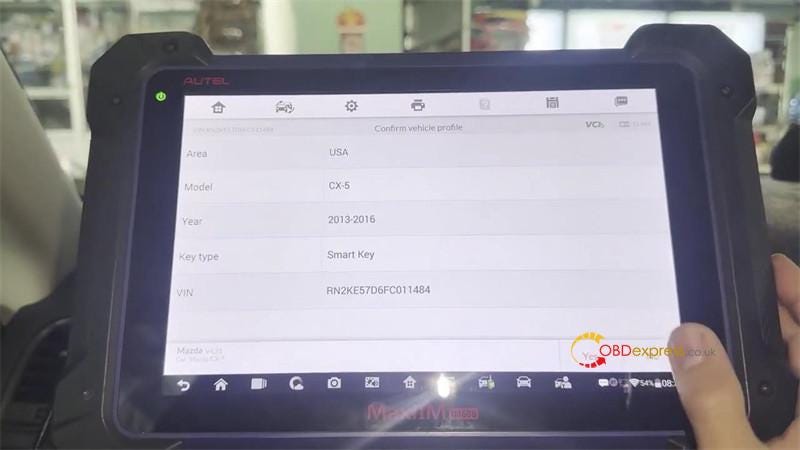
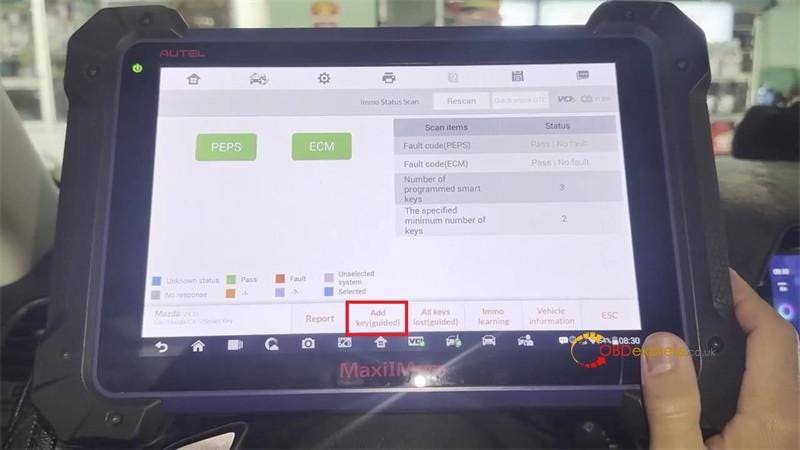
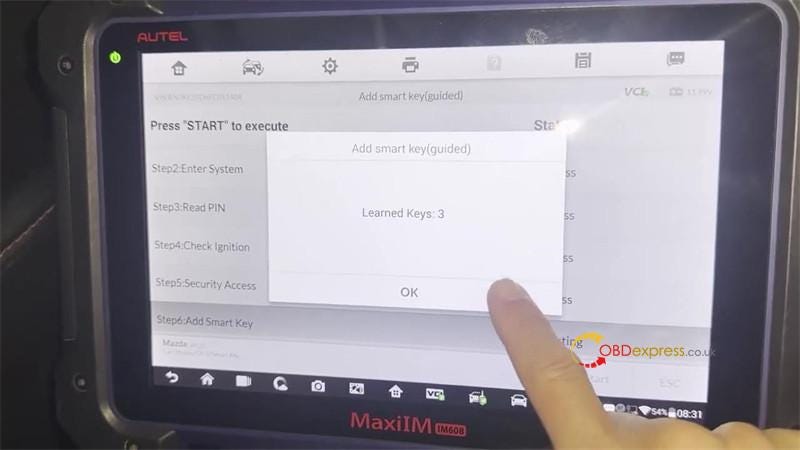
Autel IM608 Pro II prompts:
- Depress the brake for A/T vehicle and clutch for M/T vehicle.
- Put the smart key mark close to the START button.
Current number of keys is: 4
Learning successful. Do you want to learn the next key? No
The engine can be started only when the following steps are taken:
- Turn the ignition off.
- Depress the brake pedal, put the head of one learned key close to the START button, start the vehicle.
Test the new keys, all remotes work well.
Done.
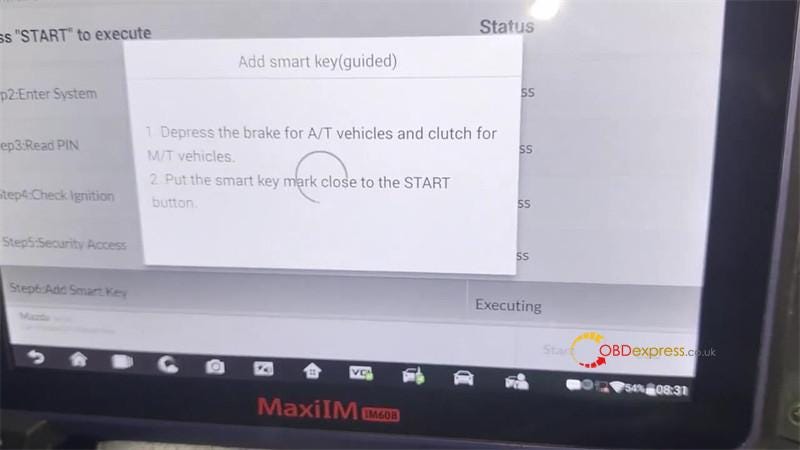

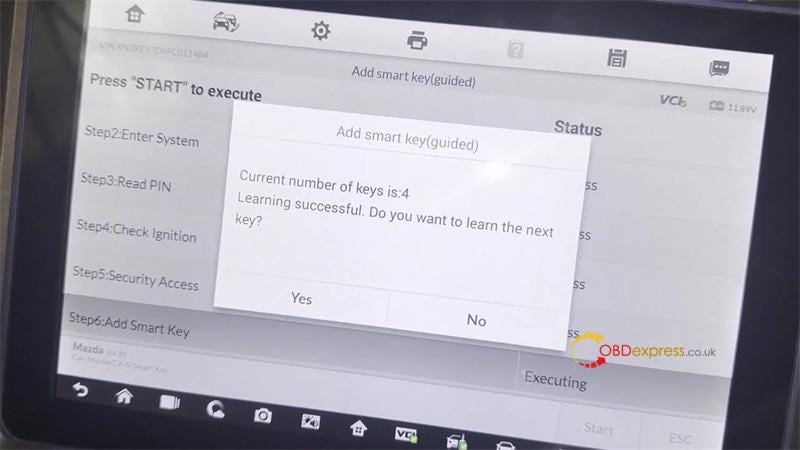
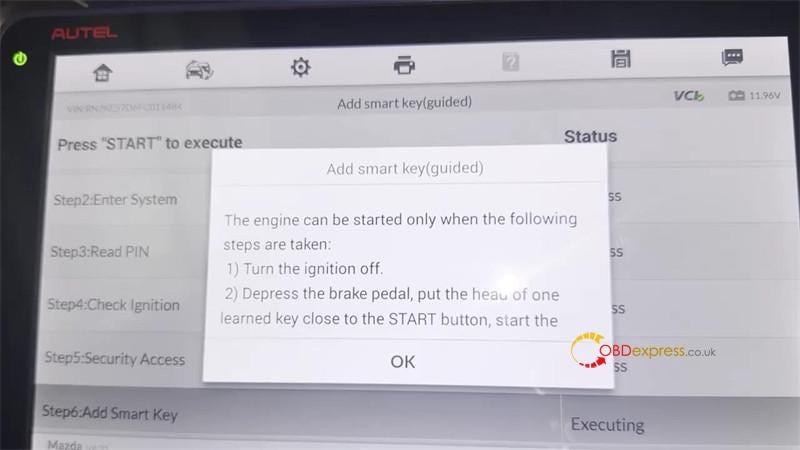




No comments:
Post a Comment