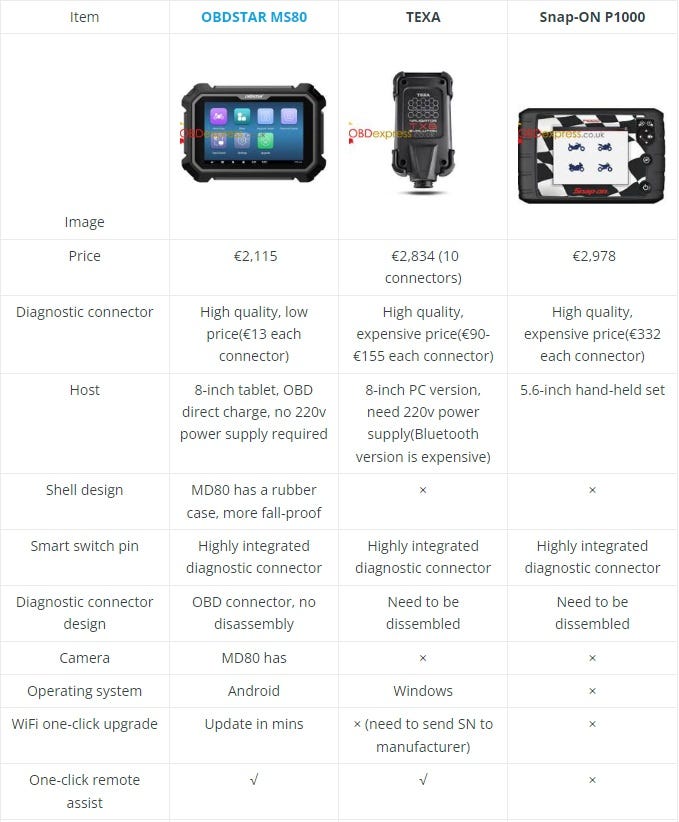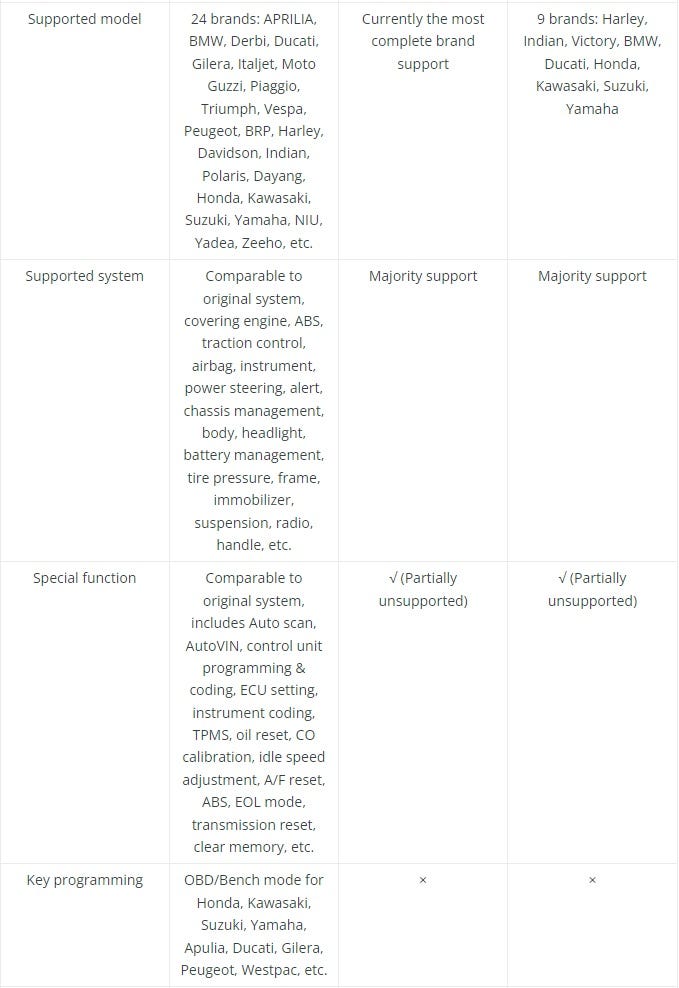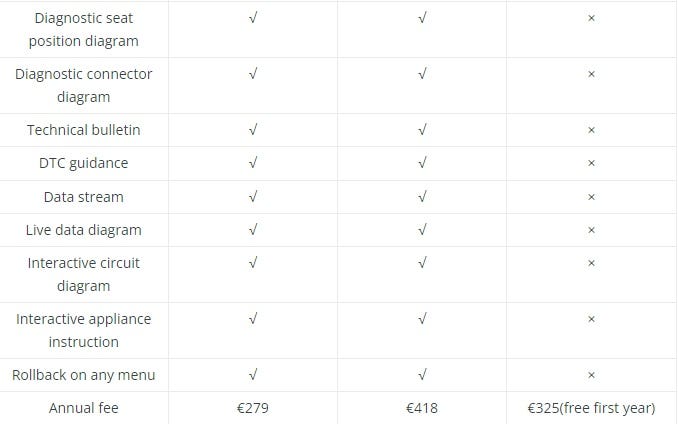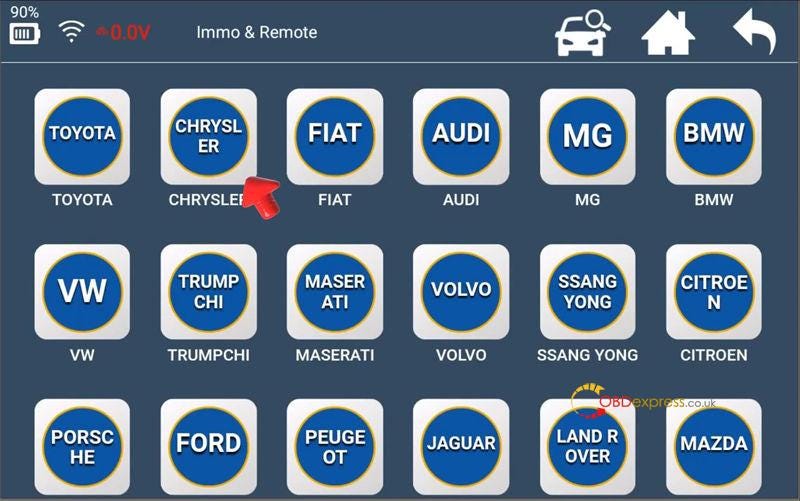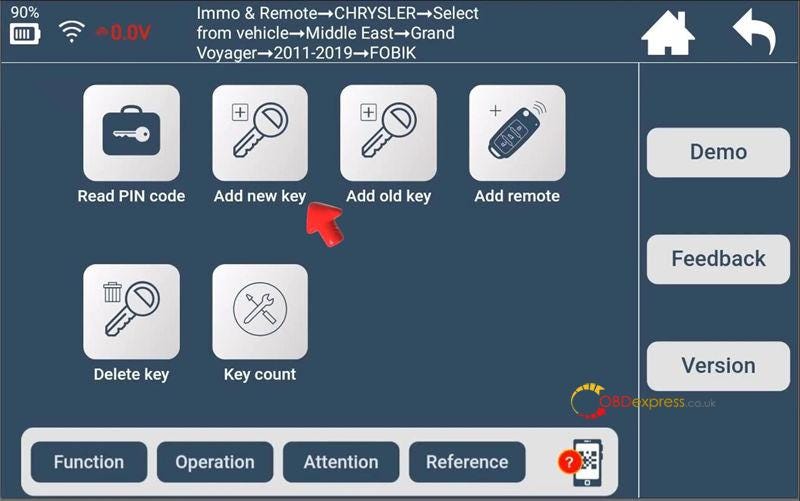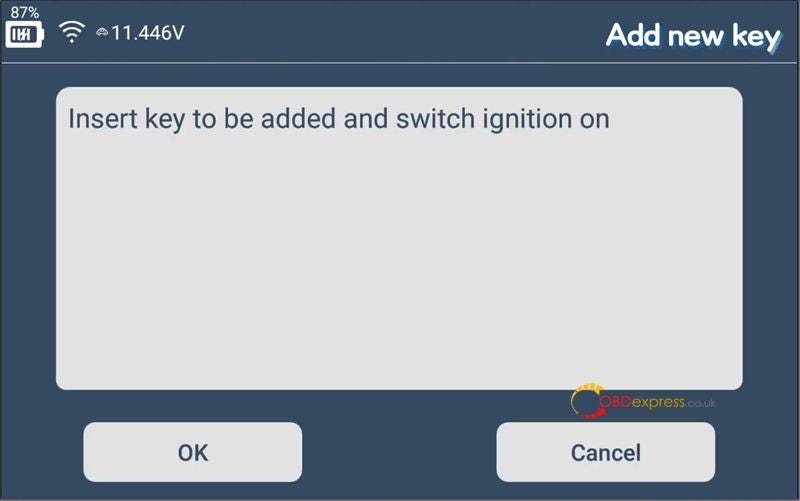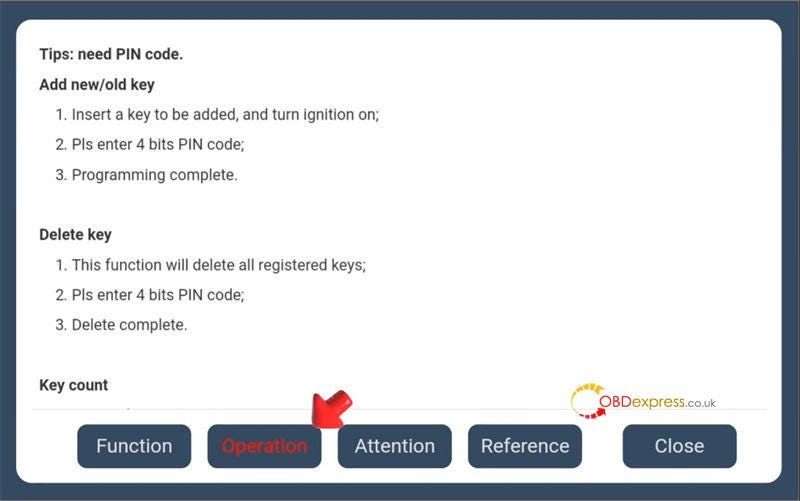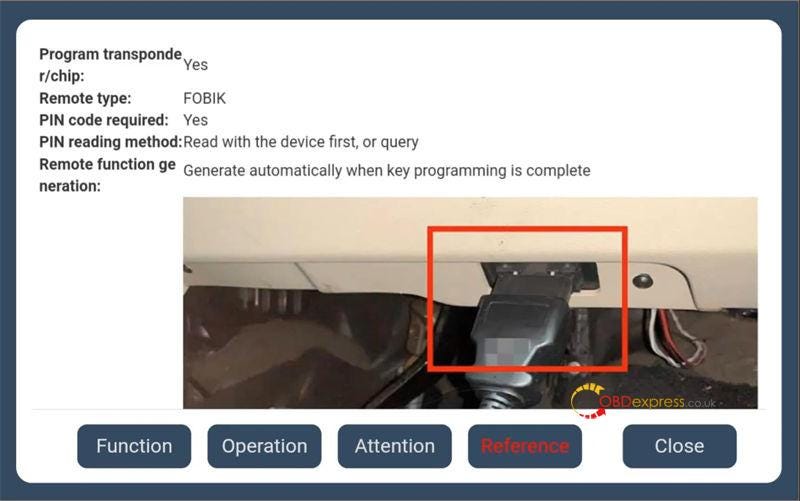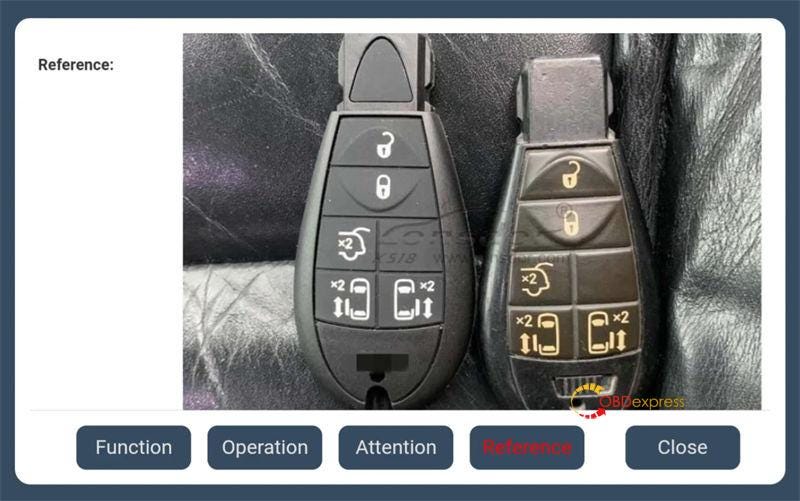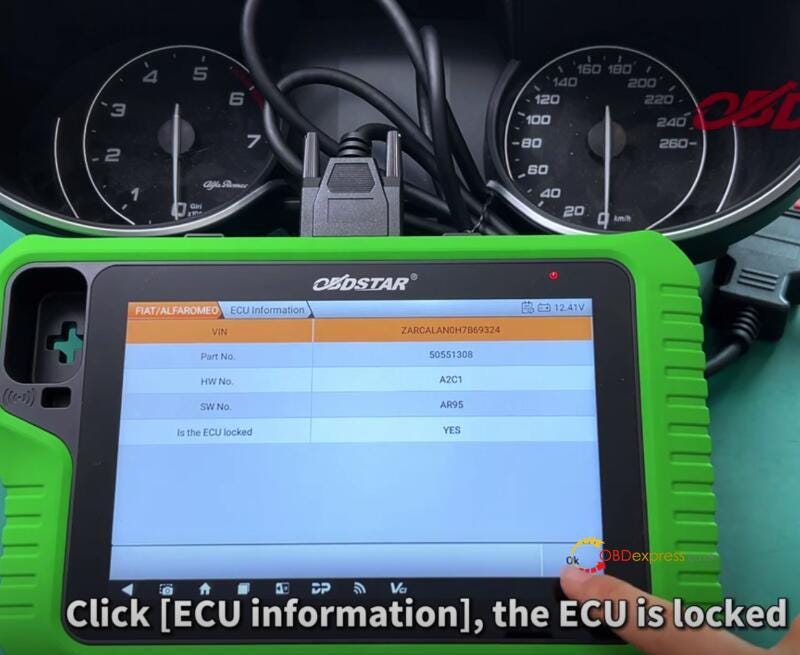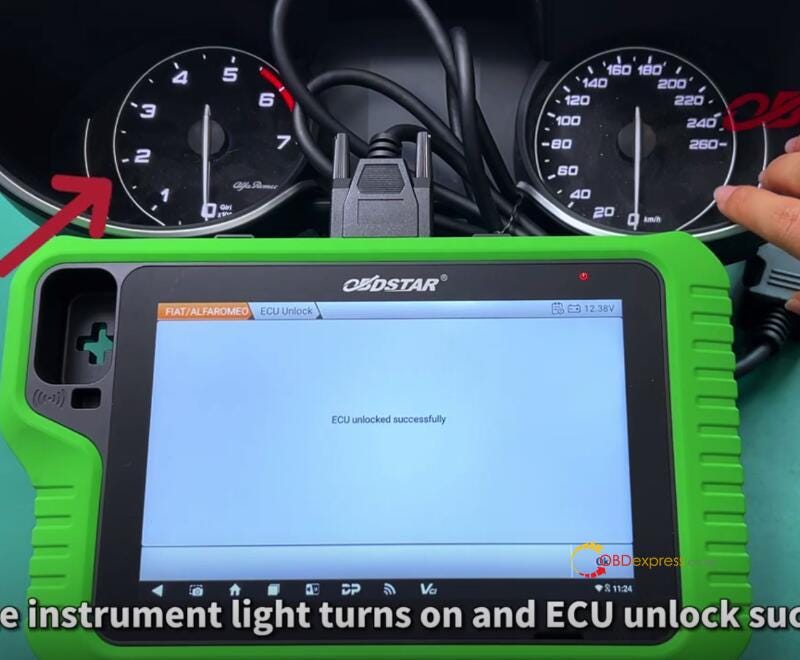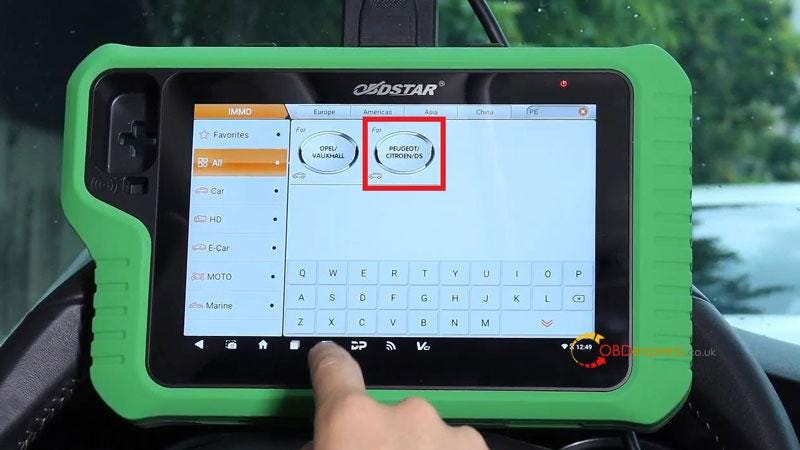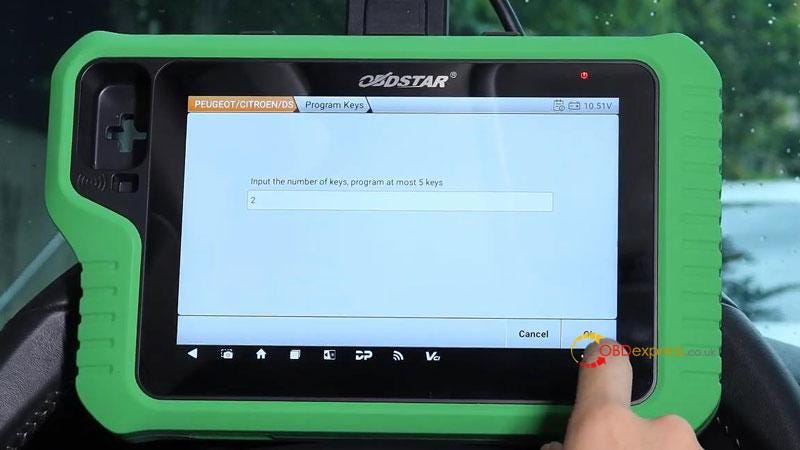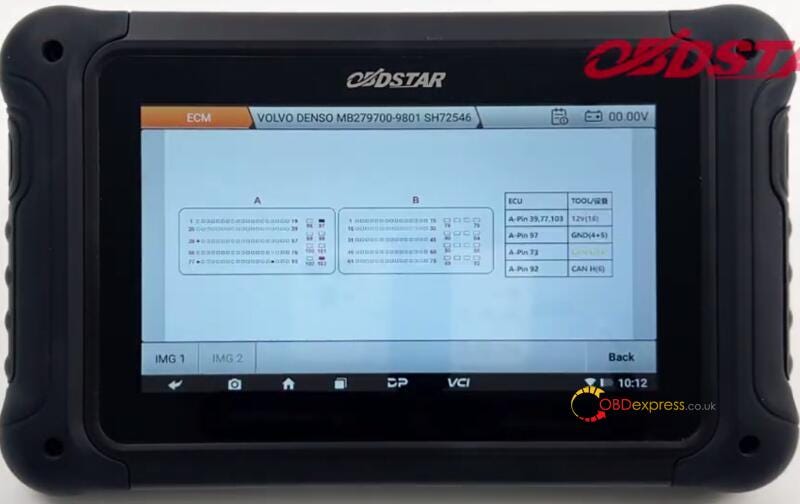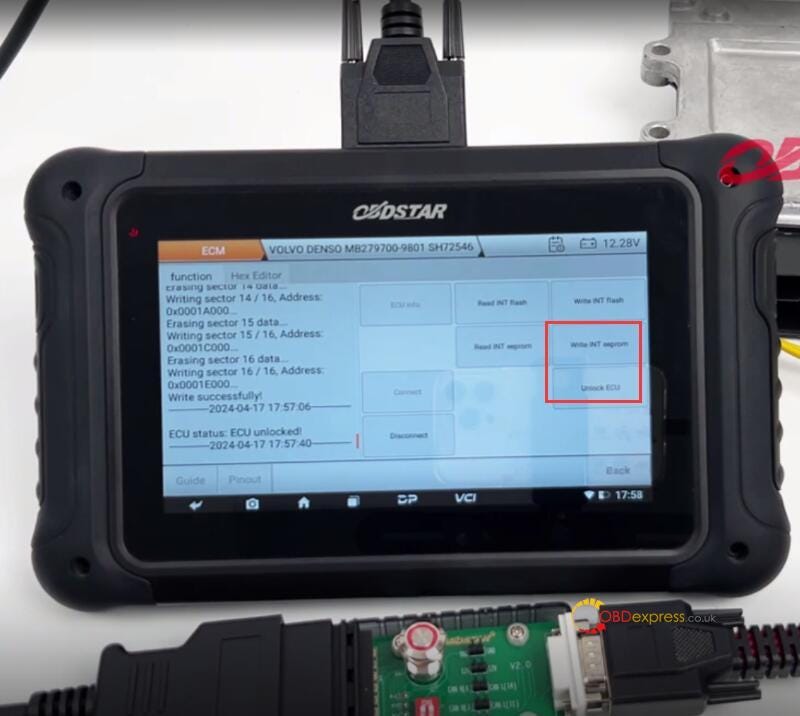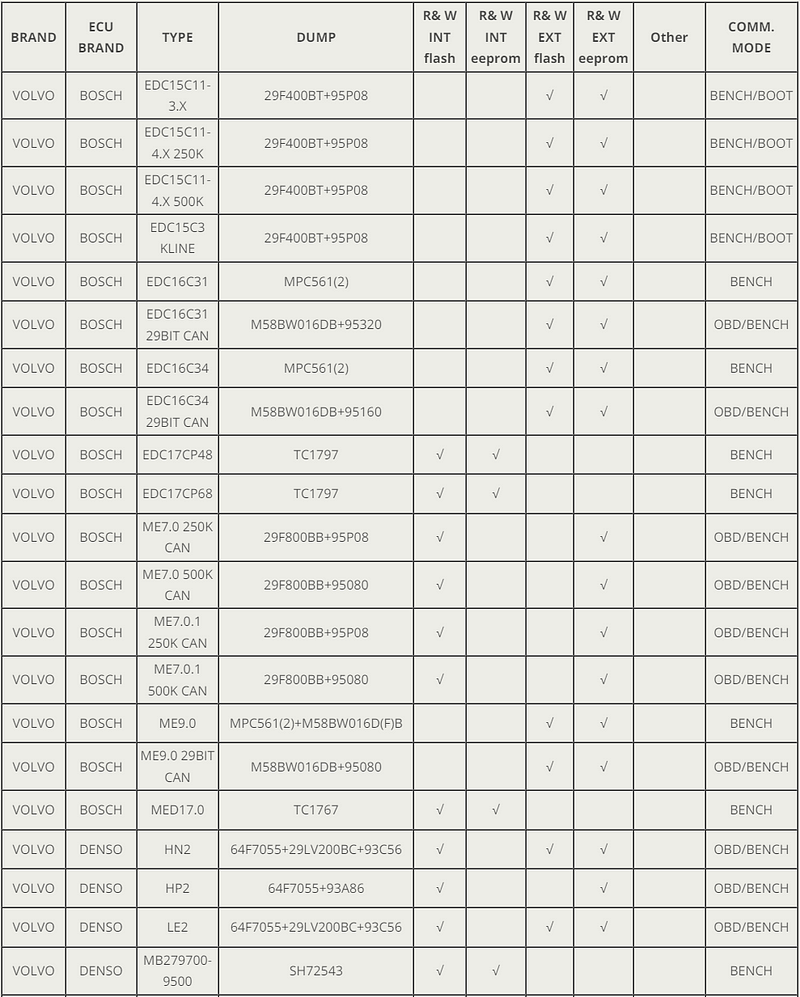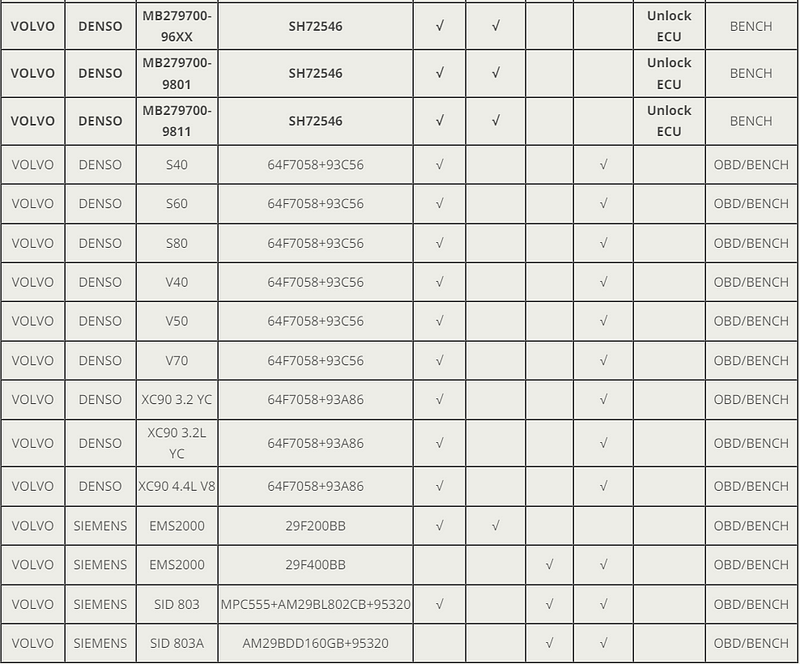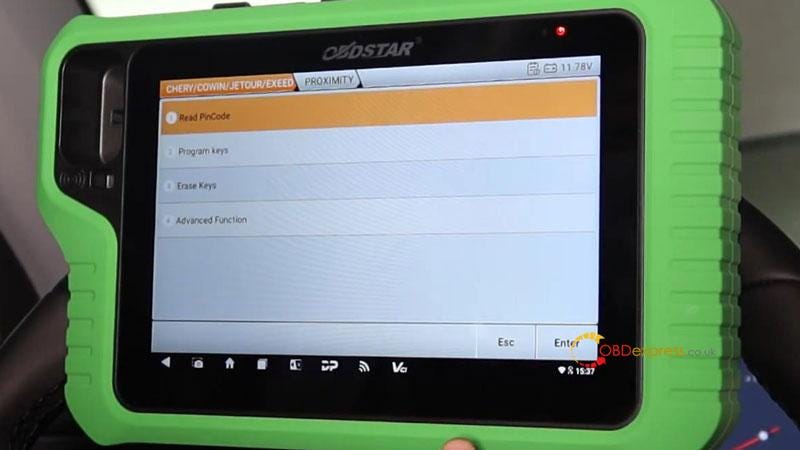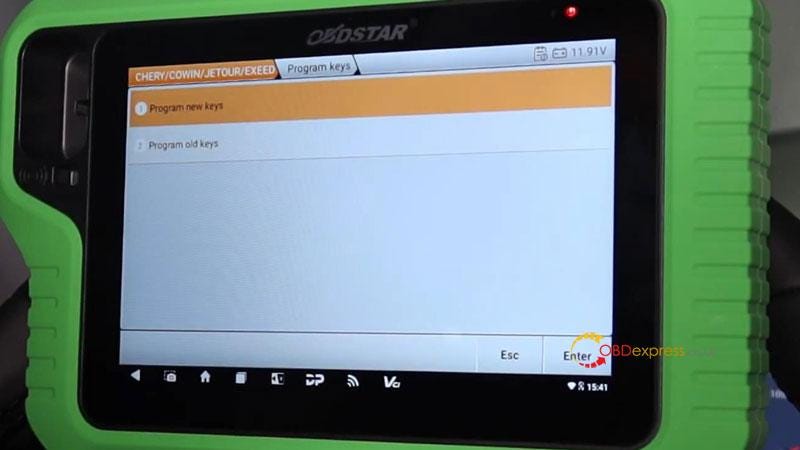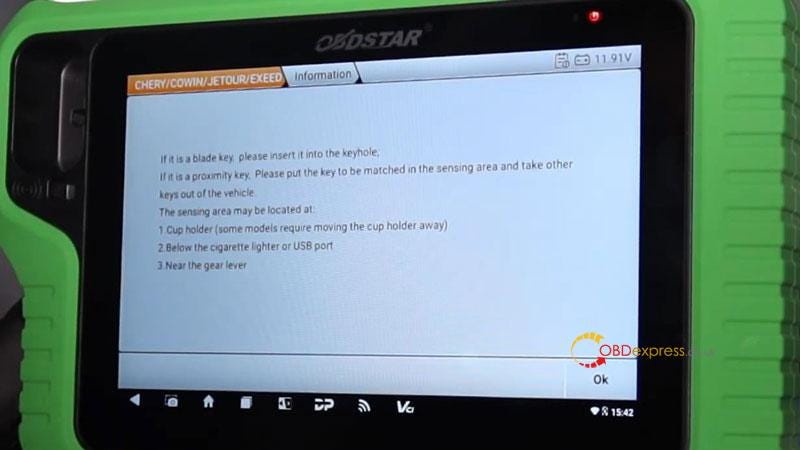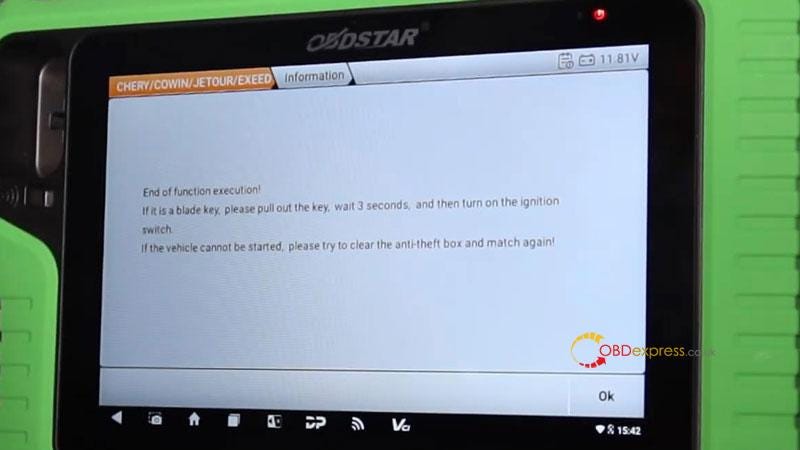How to activate odometer, ECU Flasher, Crash Reset and Test Platform functions for OBDSTAR X300 Classic G3 Key Programmer?
You need to purchase the corresponding software license for activation.

1.X300 Classic G3 Cluster Calibration Software License
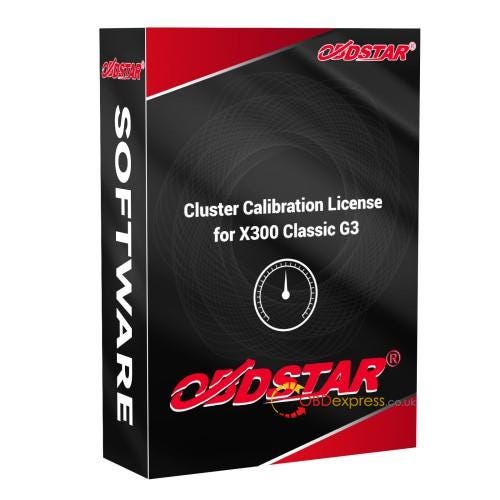
Price: €566
After activating this license, G3 will perform the same odometer adjustment function as OBDSTAR ODOMASTER full version.
2.X300 Classic G3 ECU Flasher Software License

Price: €1,038
Includes ECM + TCM + BODY Flasher
After activating this license, G3 will perform the same ECU TCU Clone function as OBDSTAR DC706 ECU Tool.
3.X300 Classic G3 Airbag Reset Software License
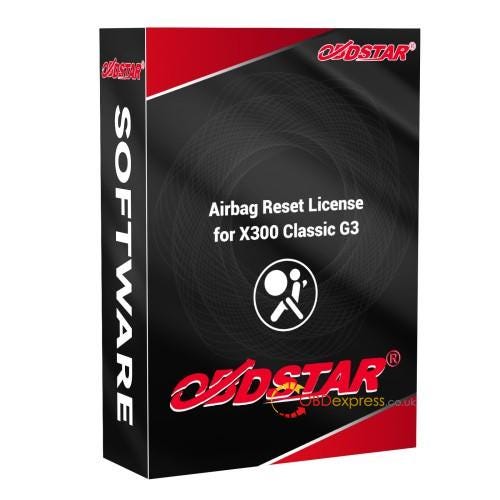
Price: €374
After activating this license, OBDSTAR G3 will perform the same airbag reset function as OBDSTAR P50 Airbag Reset Tool.
4.X300 Classic G3 Test Platform Software License

Price: €529
After activating Test Platform license, X300 G3 will perform the same Test Platform function as OBDSTAR MT502 Test Platform.
Good to know:
- Activate any one function at original price;
- Activate any 2 functions with 5% off;
- Activate 3 functions with 5% off + free test platform function
FunctionsPriceODOMETER$589.00BB 1.1: Car ODOMETER
B 1.2:
MOTO ODOMETER
B 2.1: Oil/Service ResetECU FlasherS1.080.00CC
1.1: CARE CM
C 1.2: CART CM
C 1.3: CAR BODY
IC 2.1: MOTO
ECMCrash Reset$389.00DD 1.1: Battery Reset(MV BM)
D 1.2:
Airbag Reset
D 1.3: SAS ResetTest Platform$550.00EE 1.1:
DashBoard
E 1.2: E-CAR ABS
E 1.3: Gear Lever
E 1.4: A/Cpanel
E 1.5:
E-CARBS G
E 1.6: E-CARM HEV
E 1.7: E-CAR AUDIO
IE 1.8: E-CARE
BA
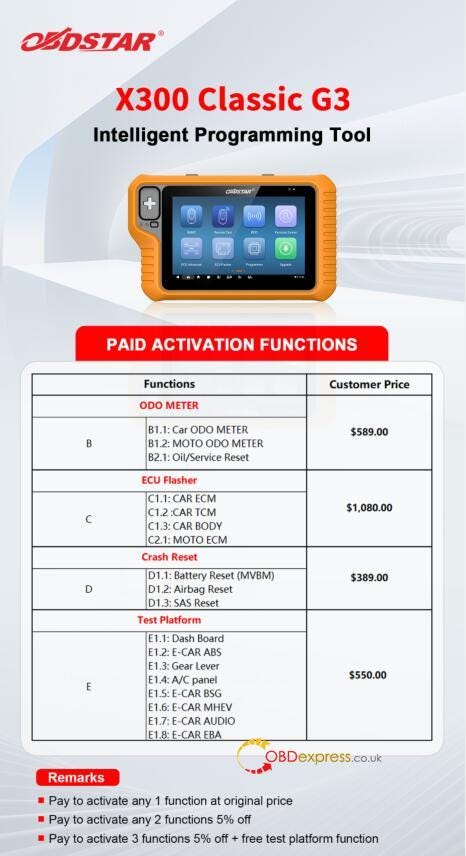
How to activate?
After purchasing the corresponding software license, please offer the serial number of your X300 Classic G3 key programmer to our customer service for activation.
Note:
1.All are online activation services. The hardware is not included. No real shipping.
2.Once the license is activated, there is no refund.
Contact us:
- Email: sales@OBDexpress.co.uk
- Skype: obd2express.co.uk
- WhatsApp Business:+44 7418609676
- WhatsApp After-sales Service: +86 18750906257
Working Time: 9:00am — 18:00 pm (UTC+08:00), Monday to Friday