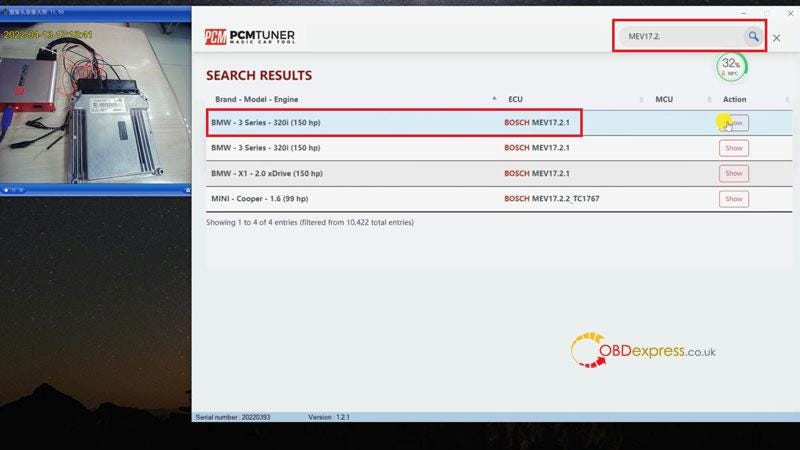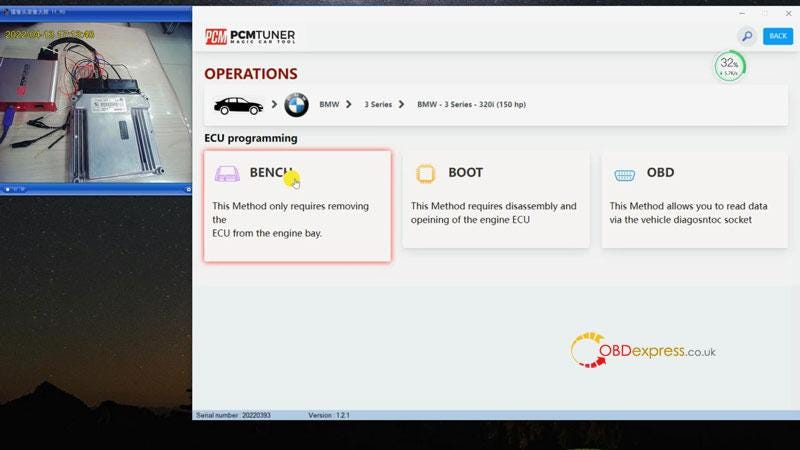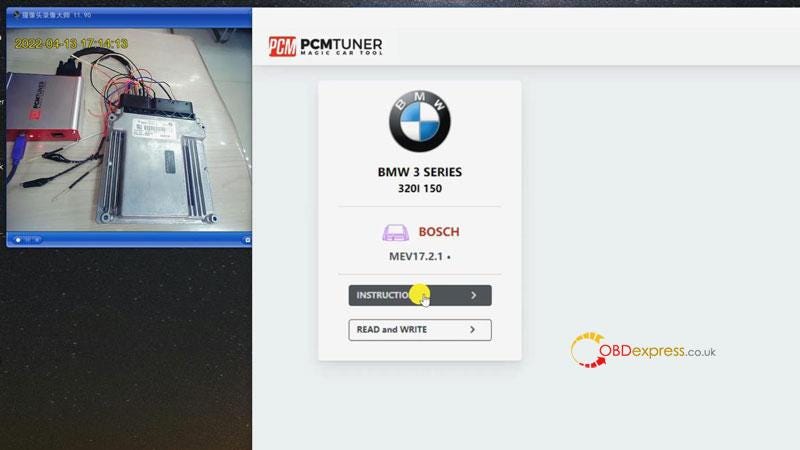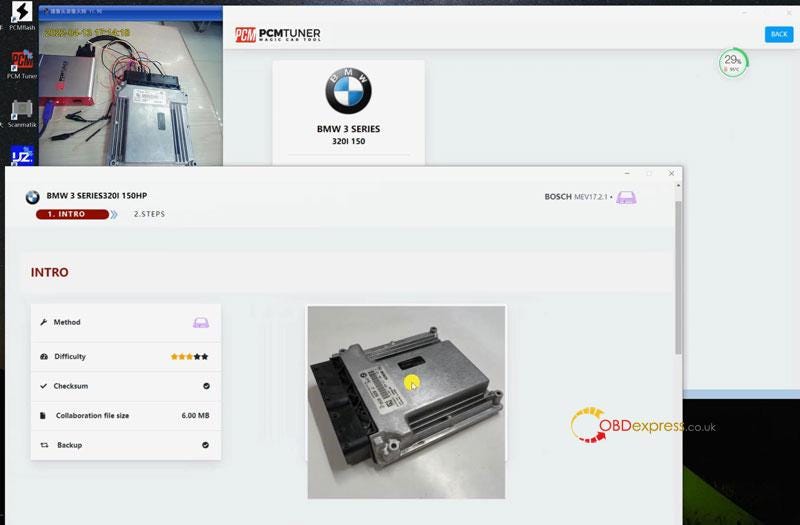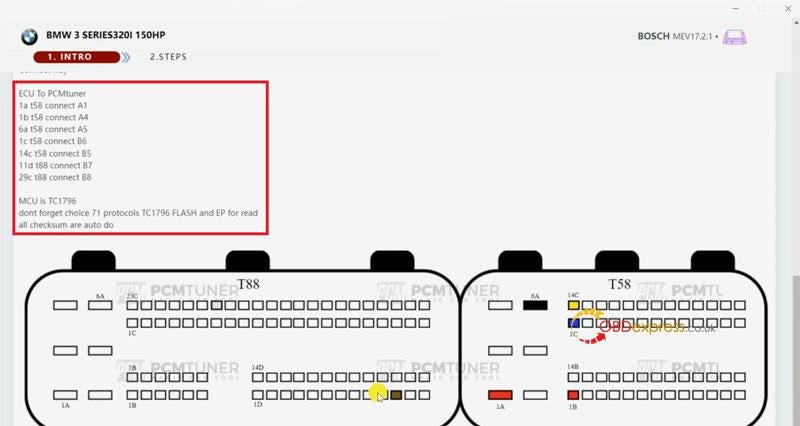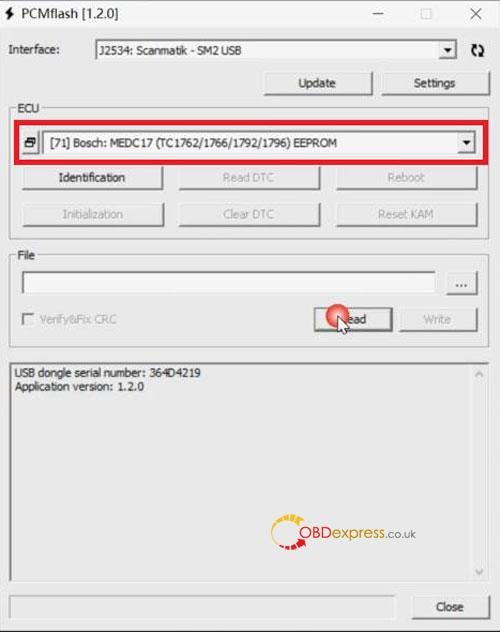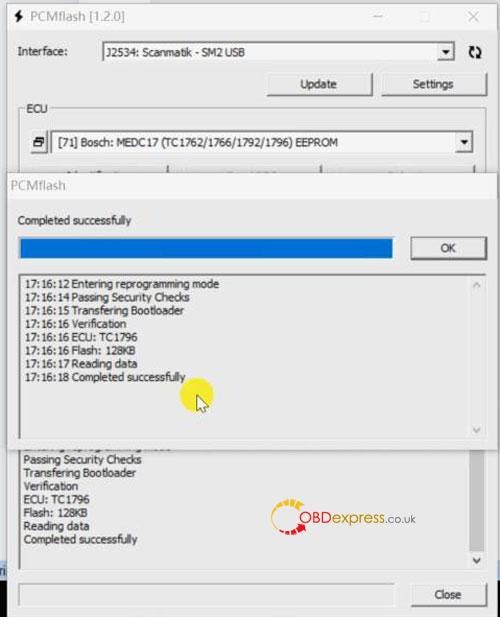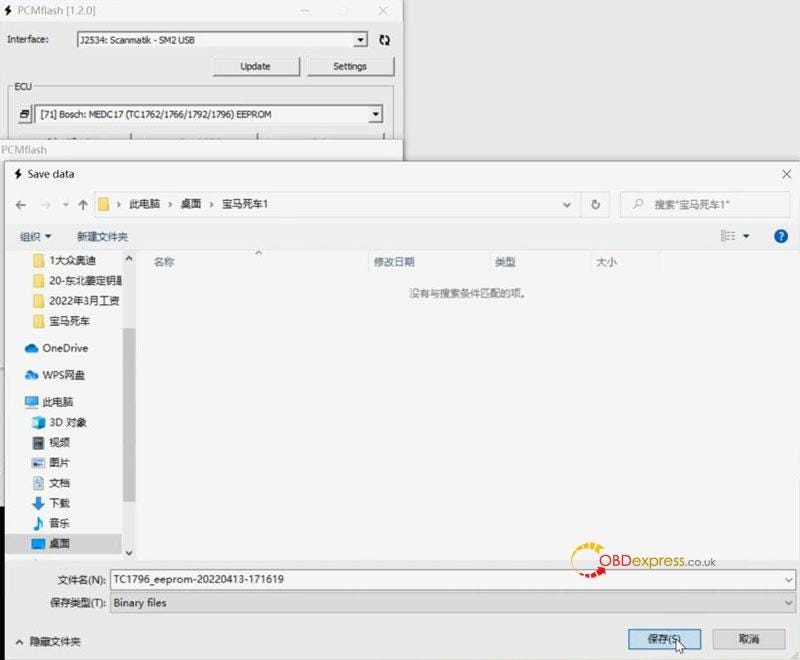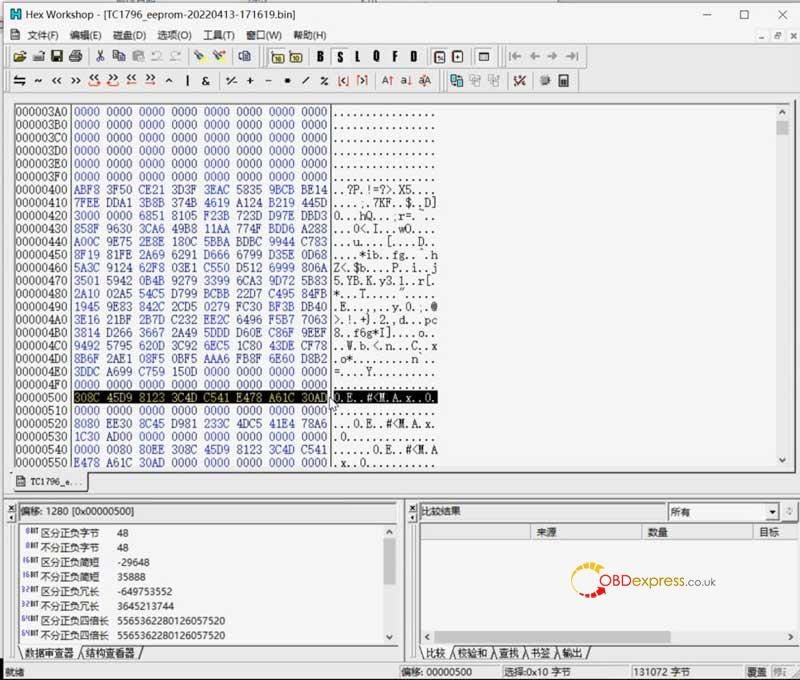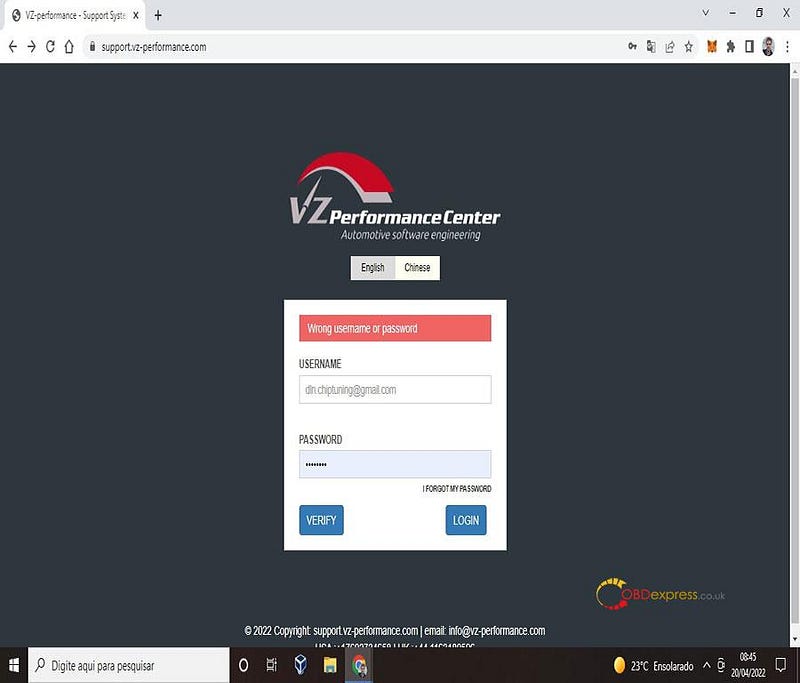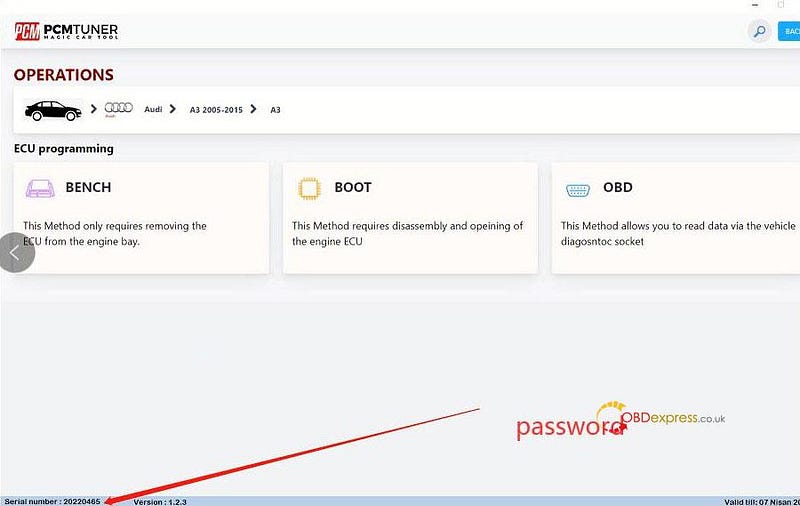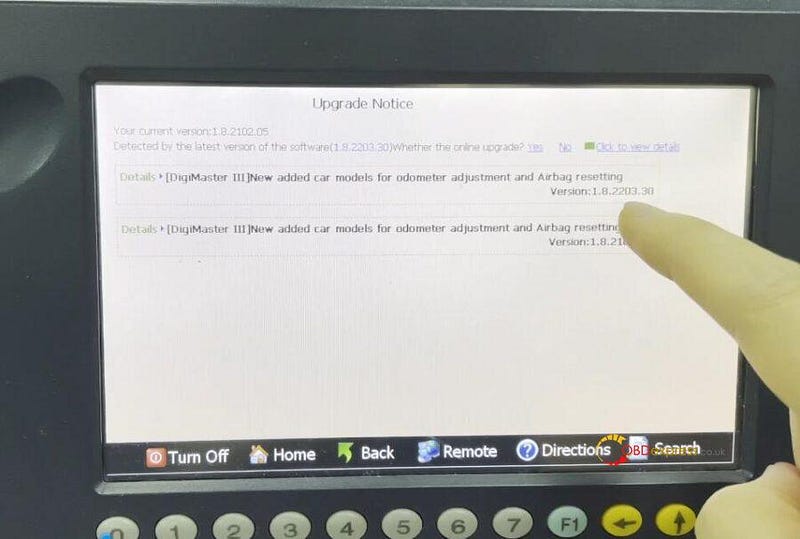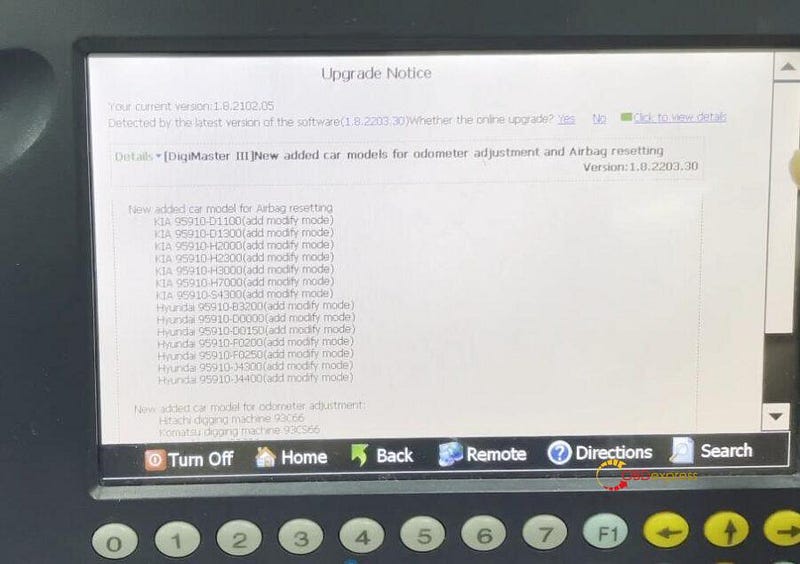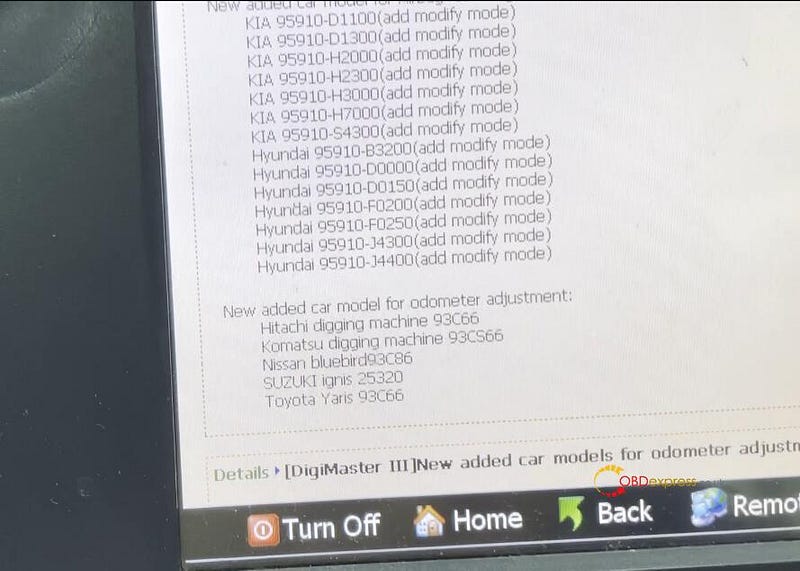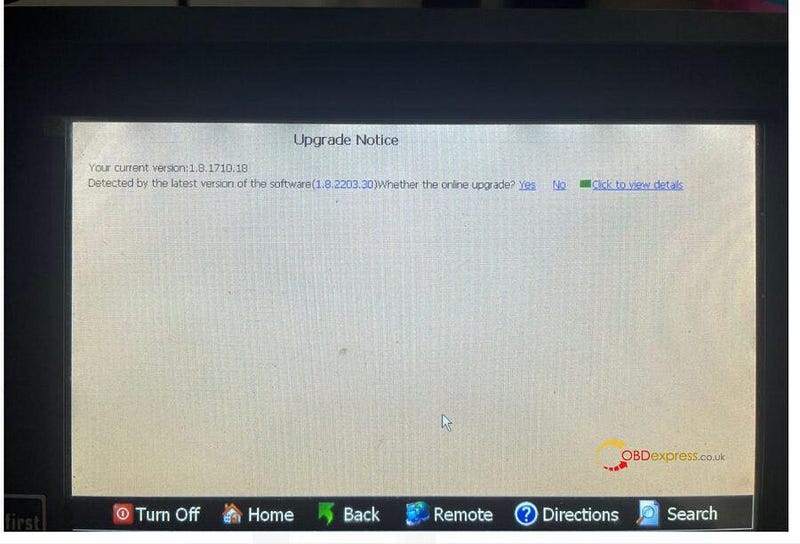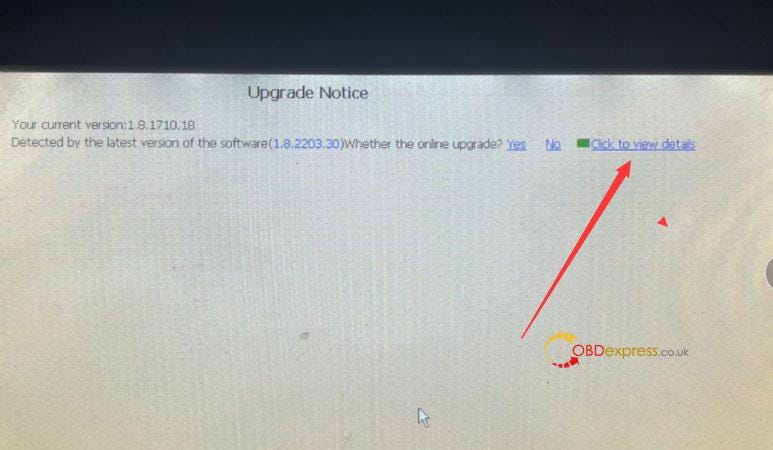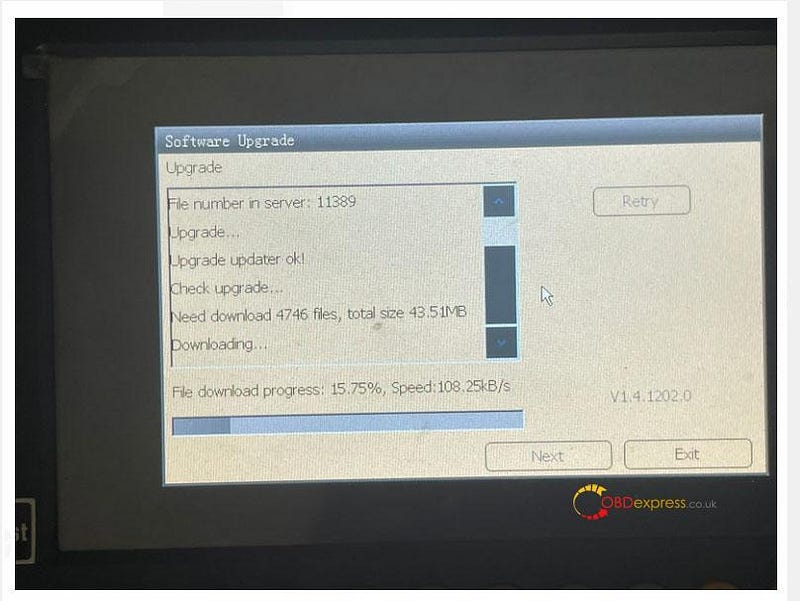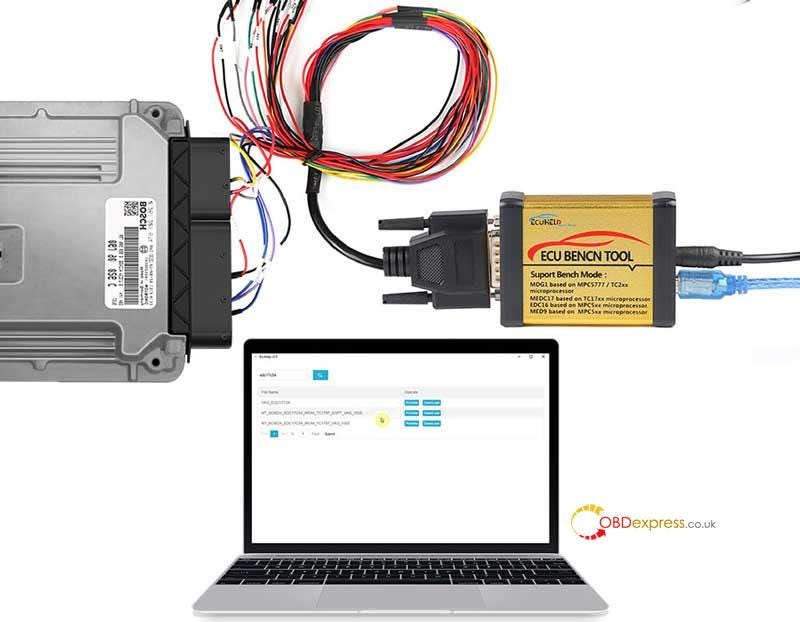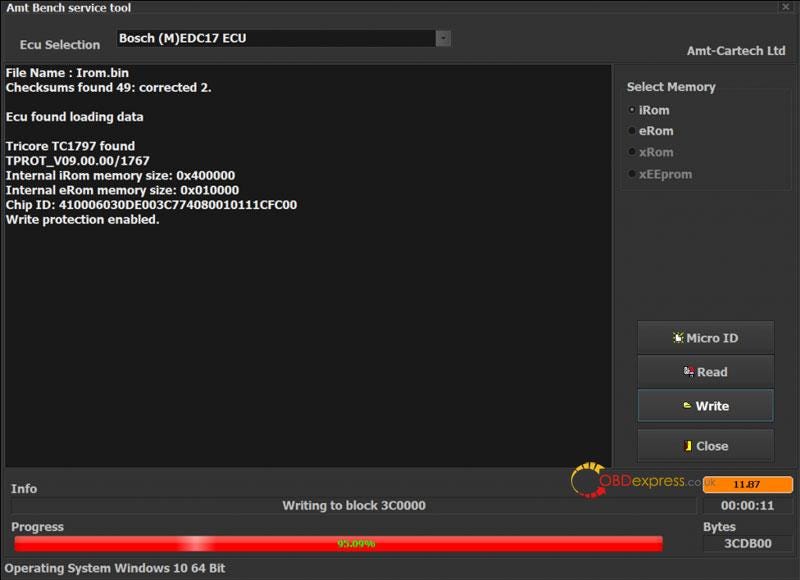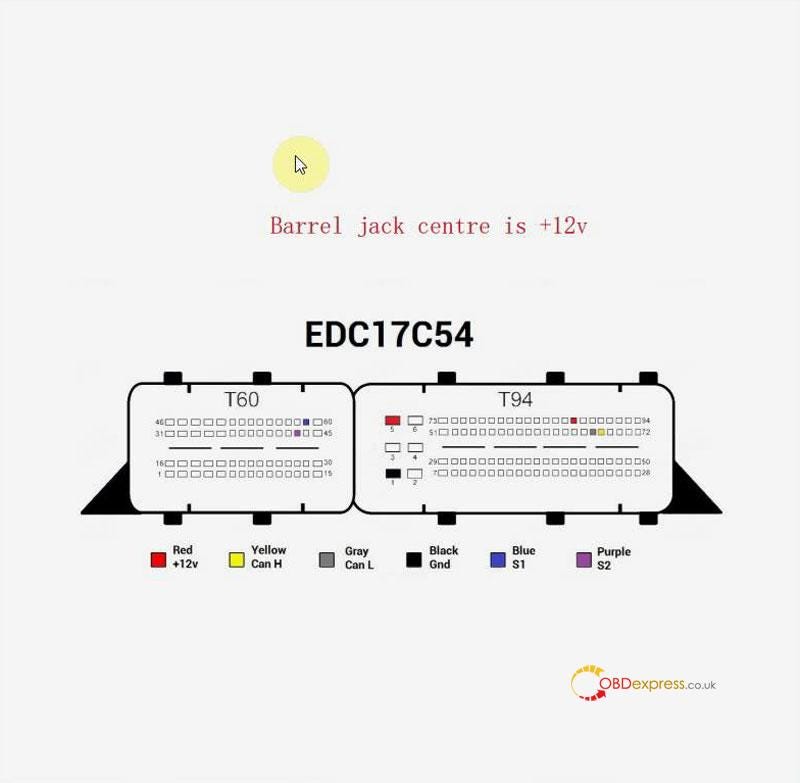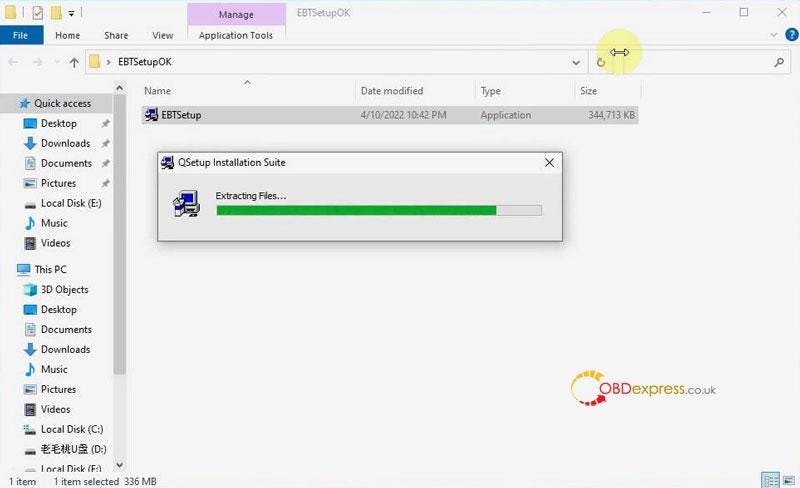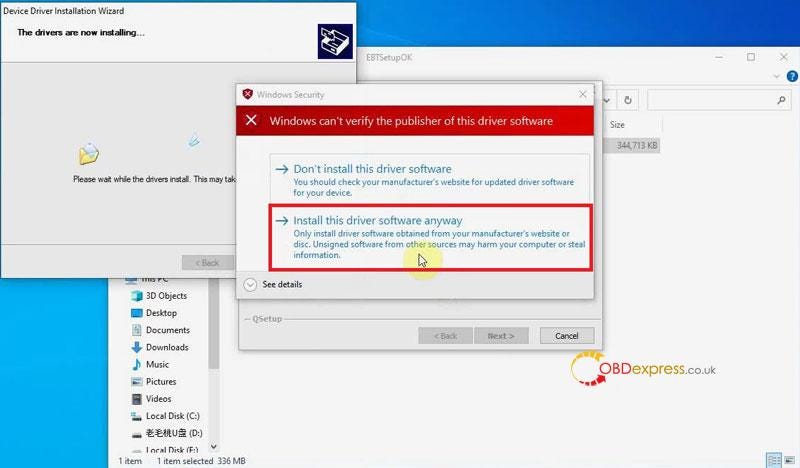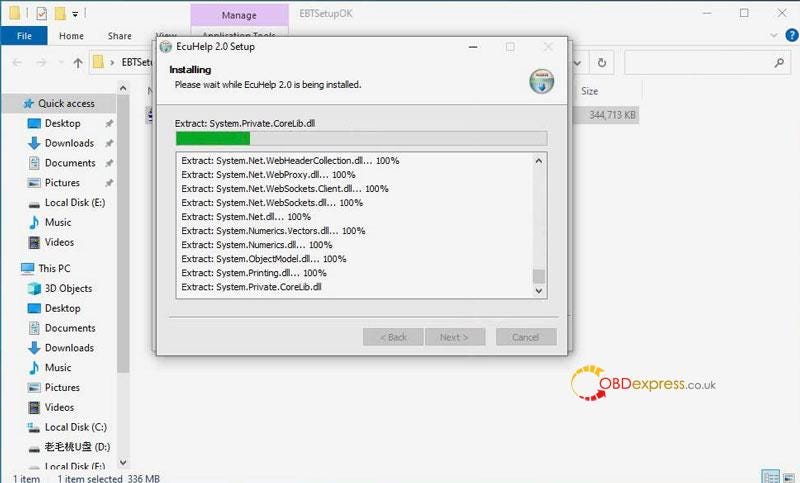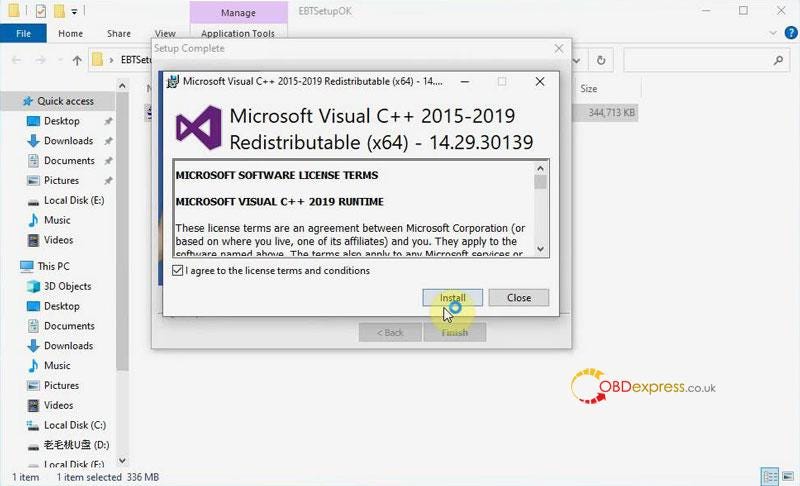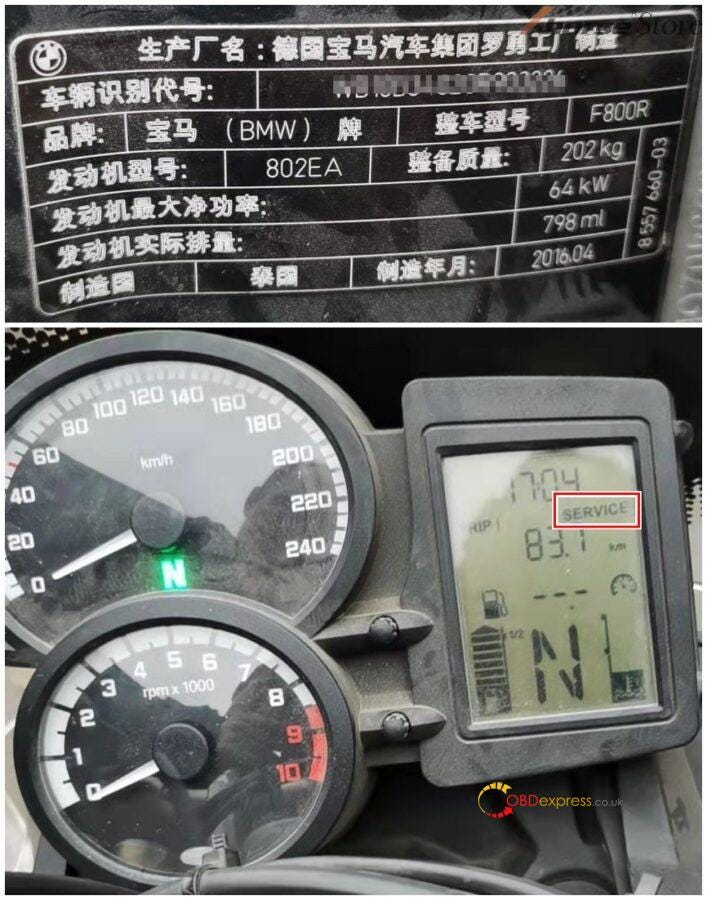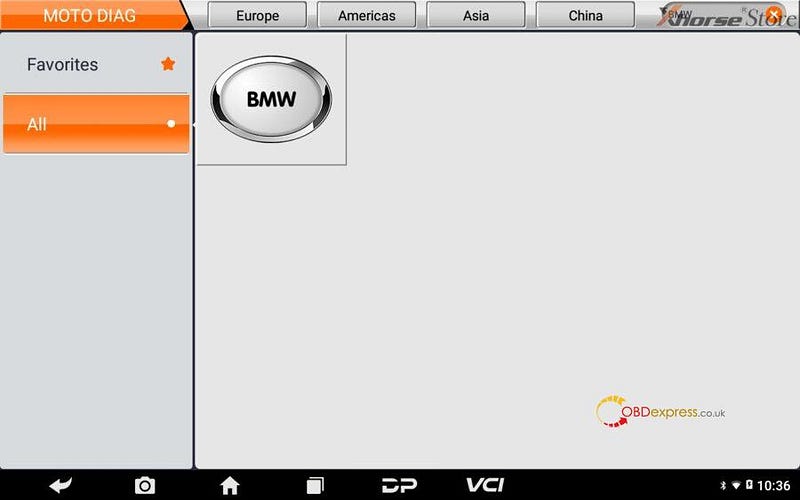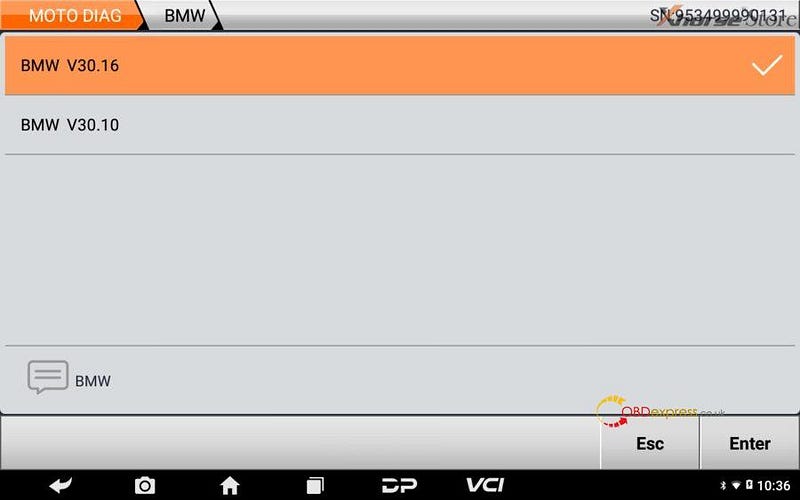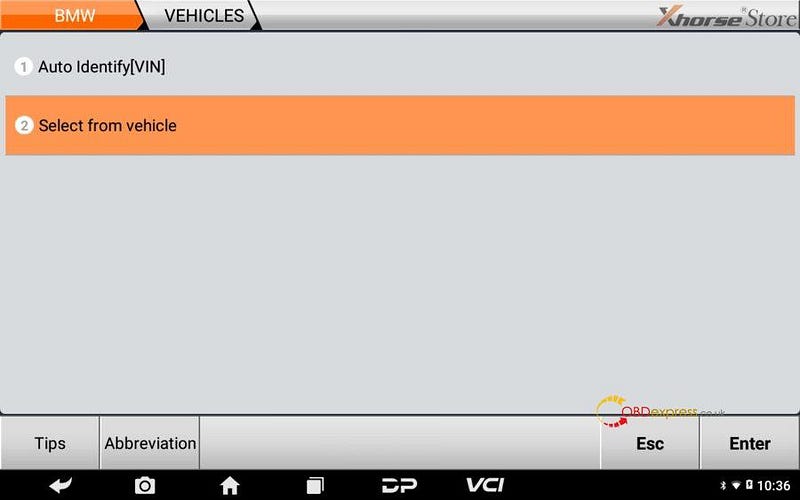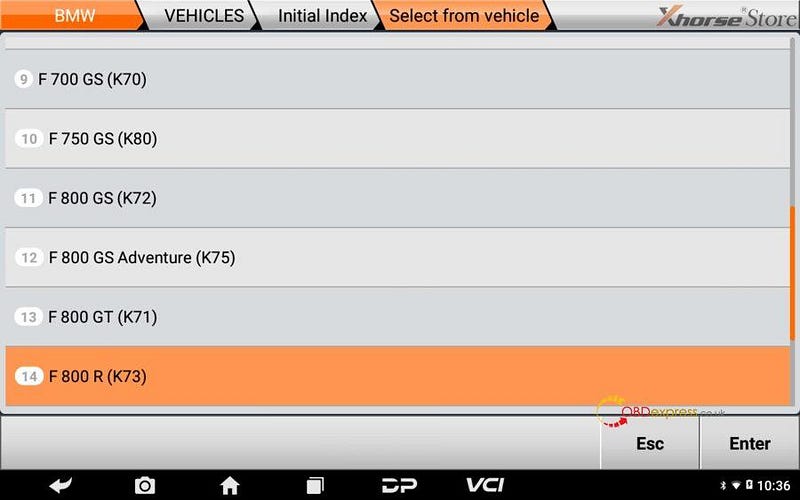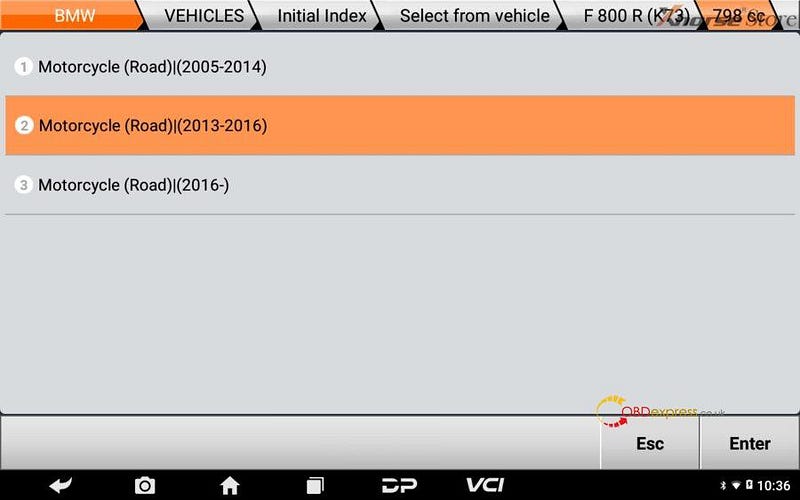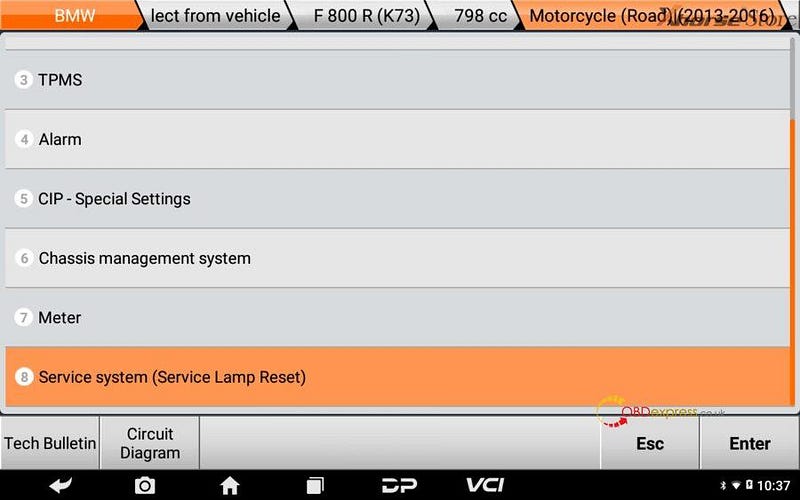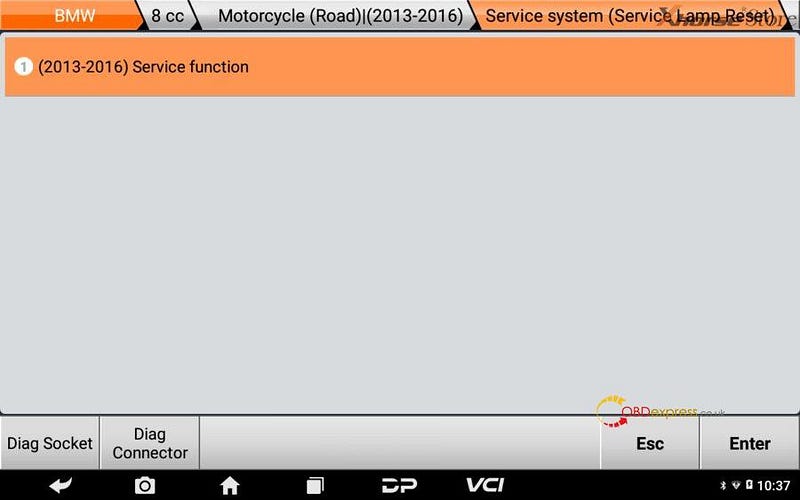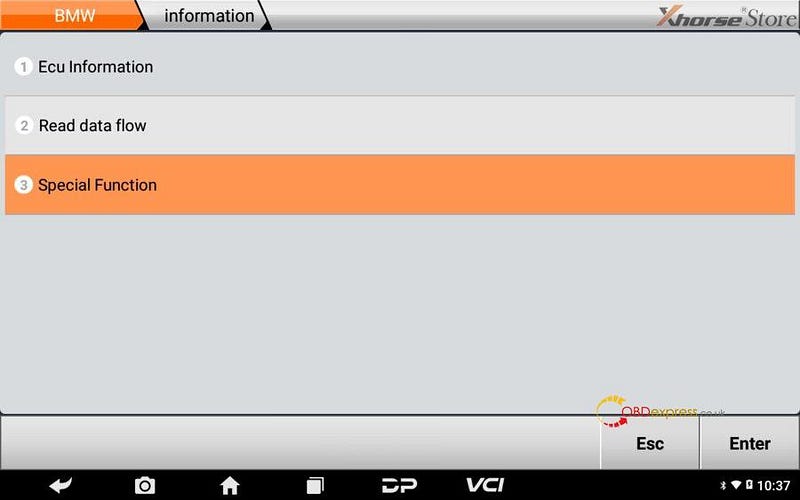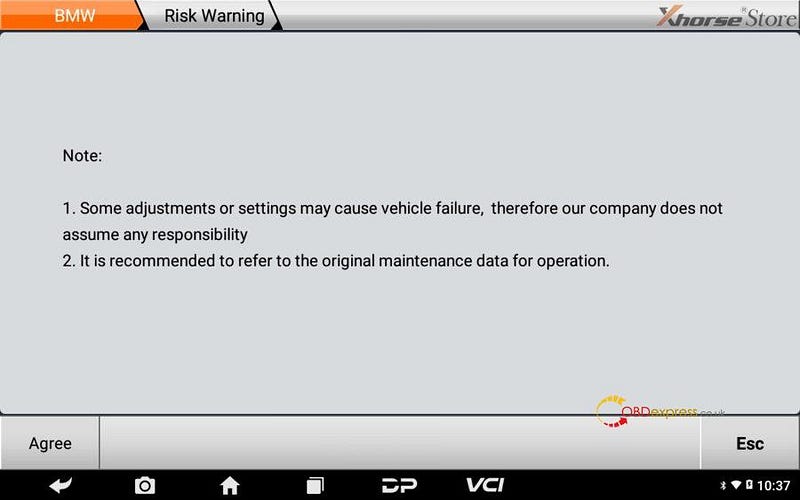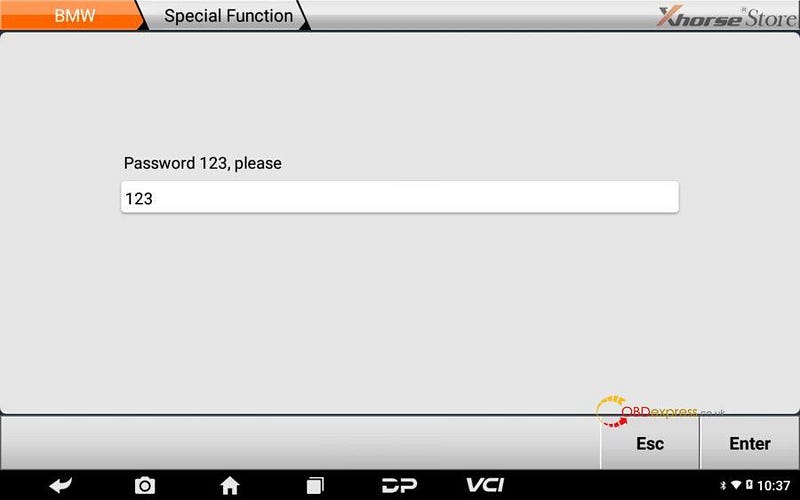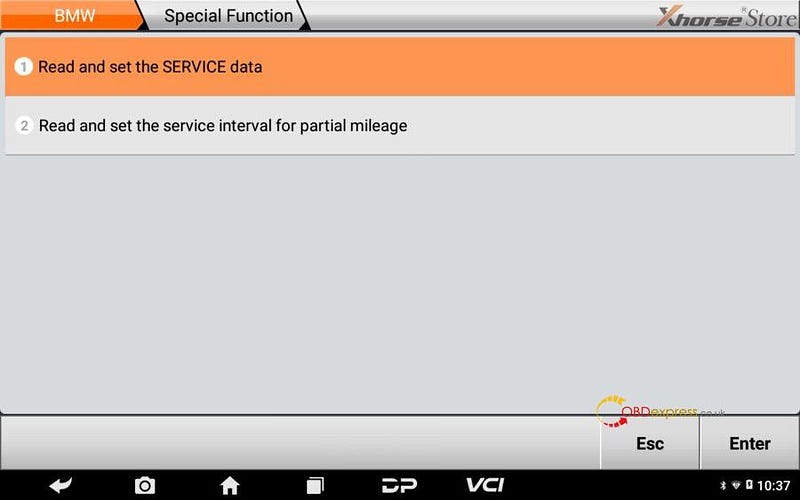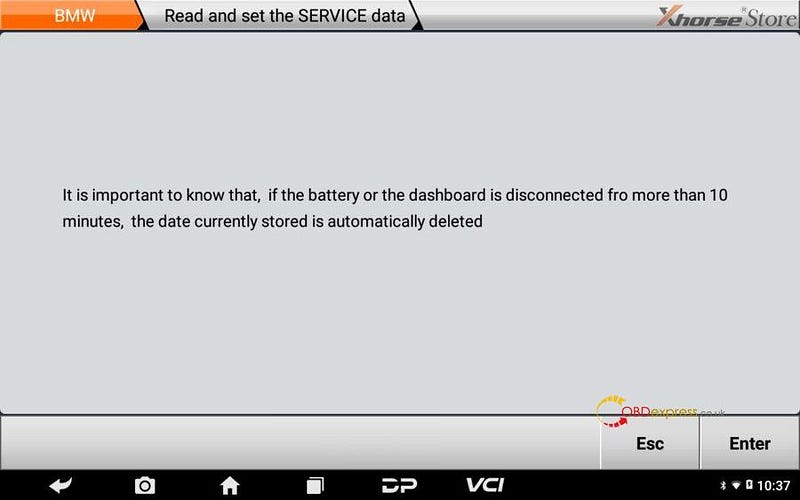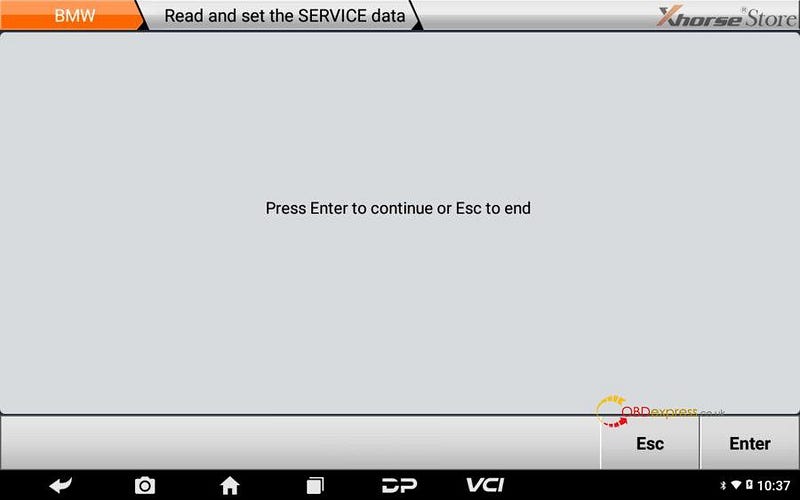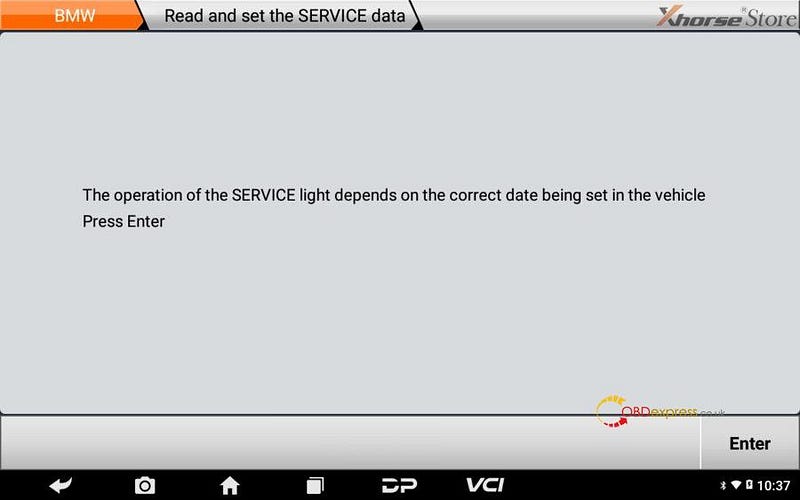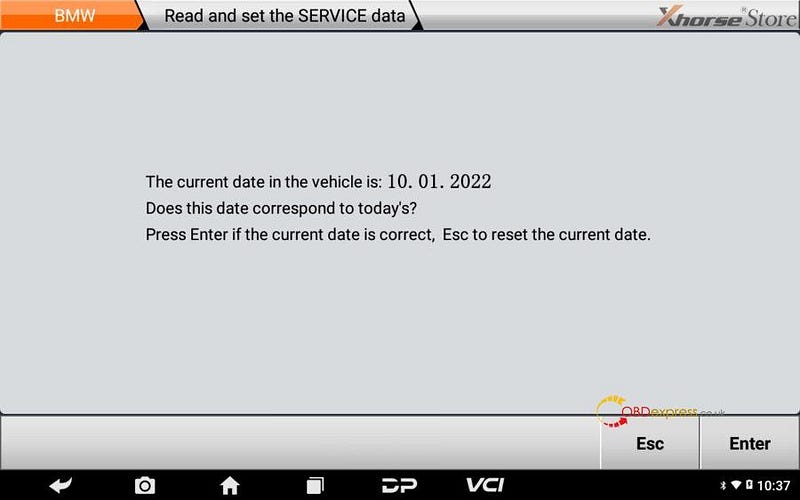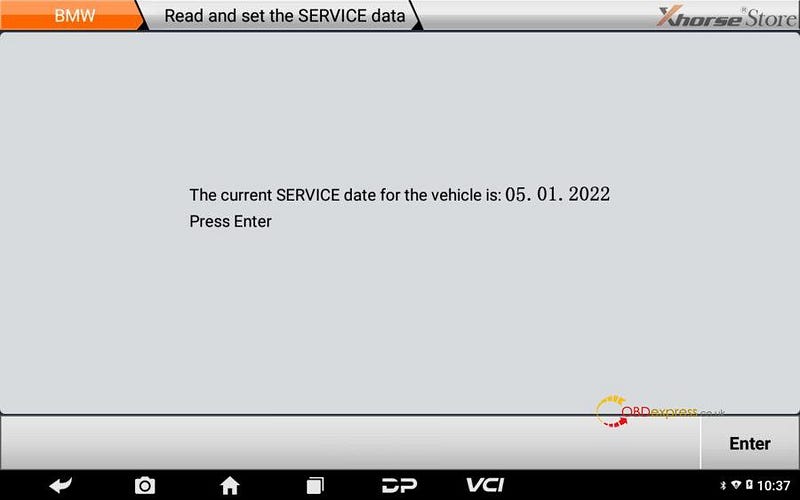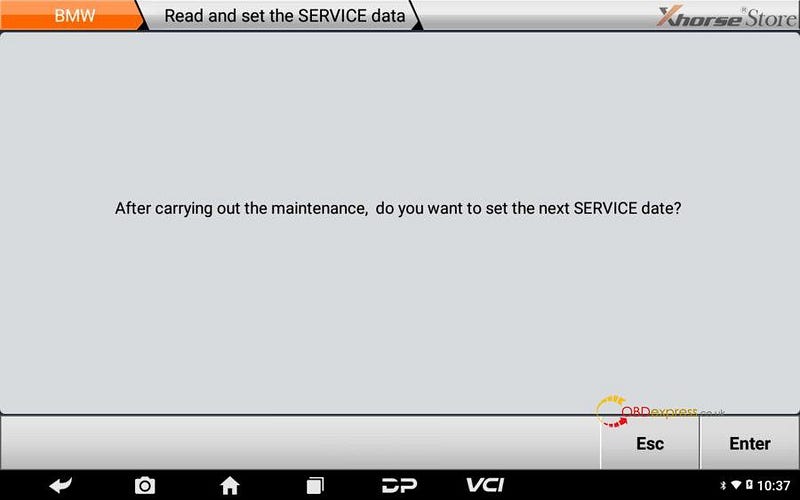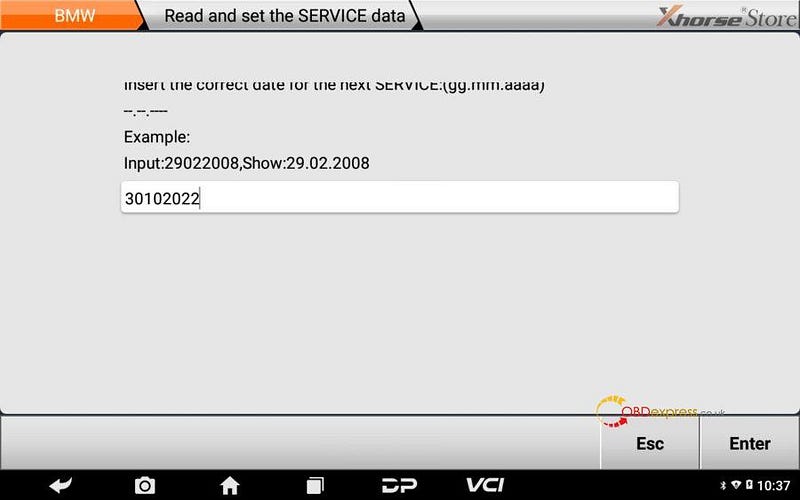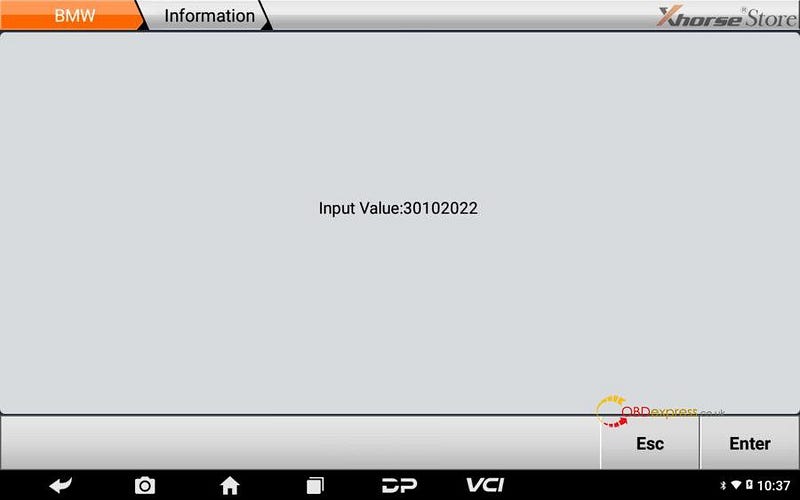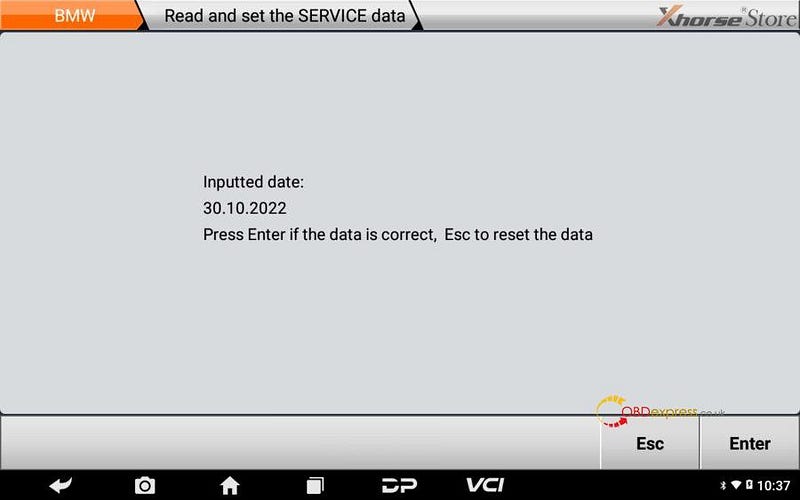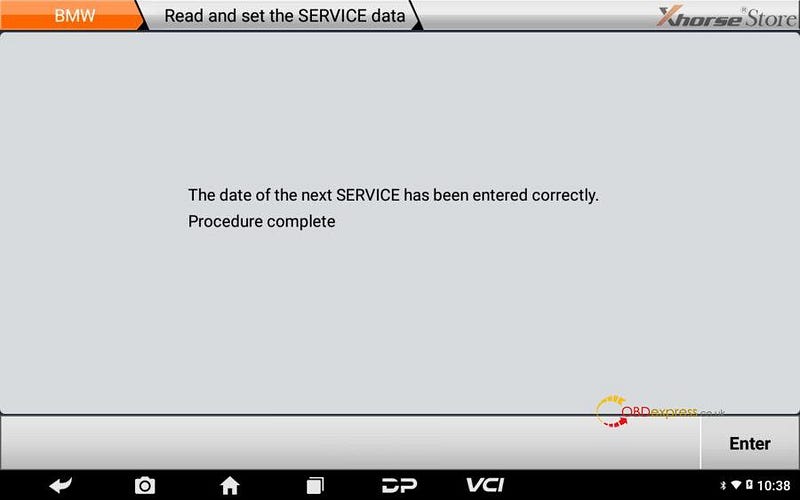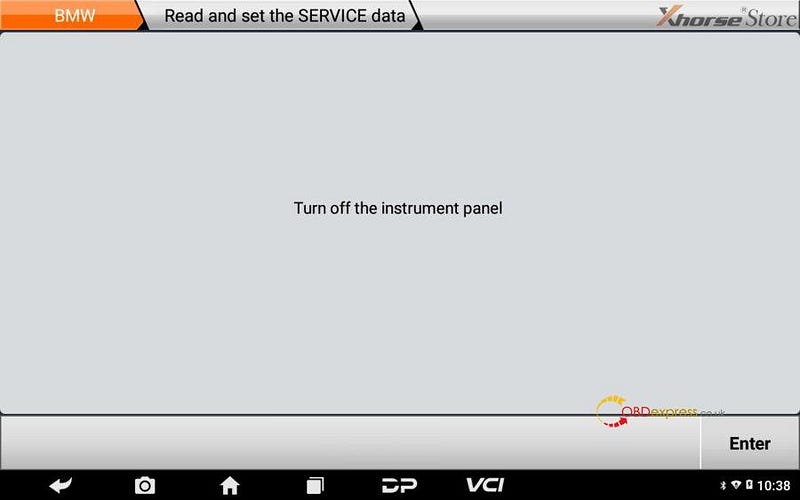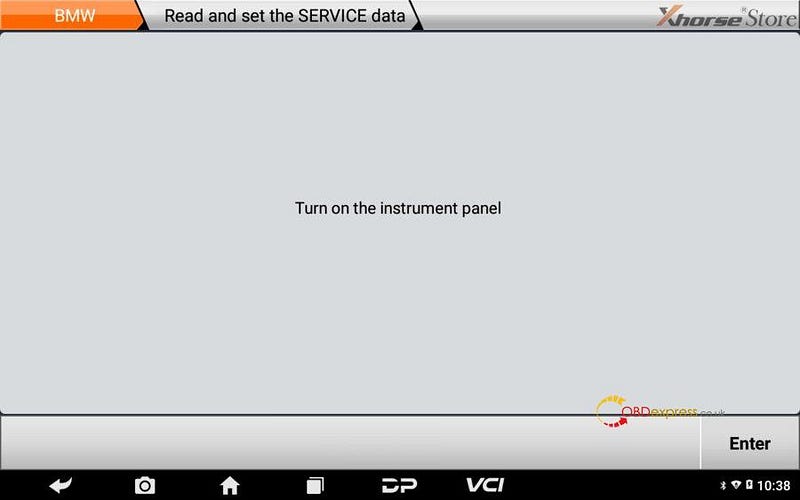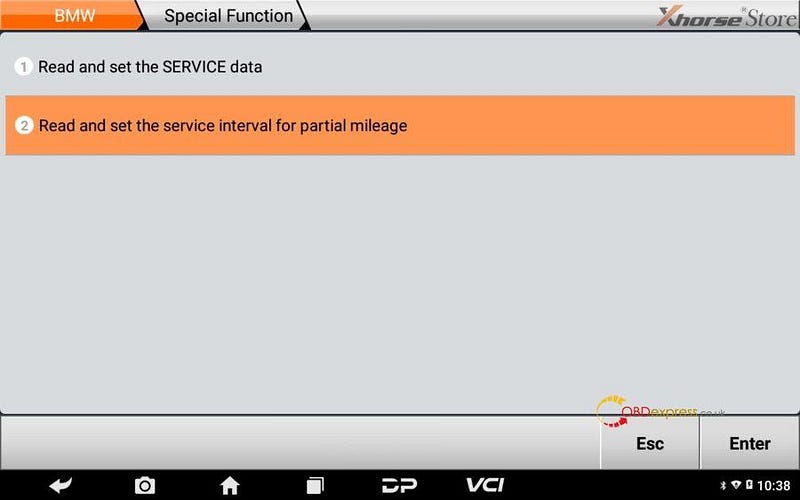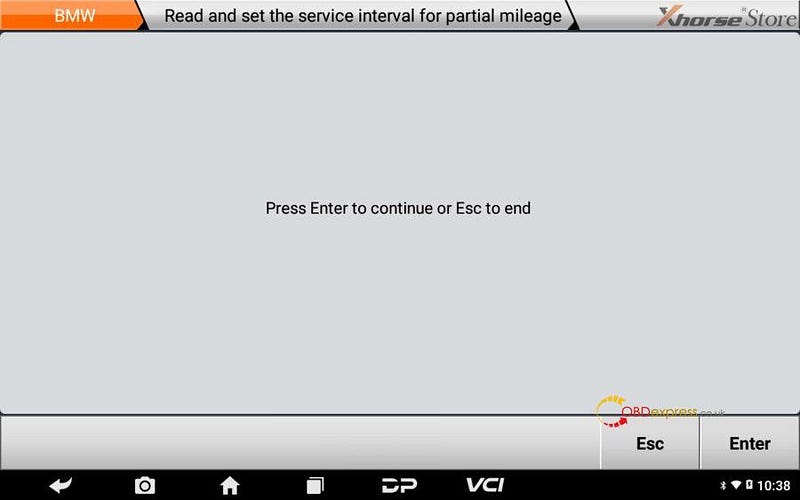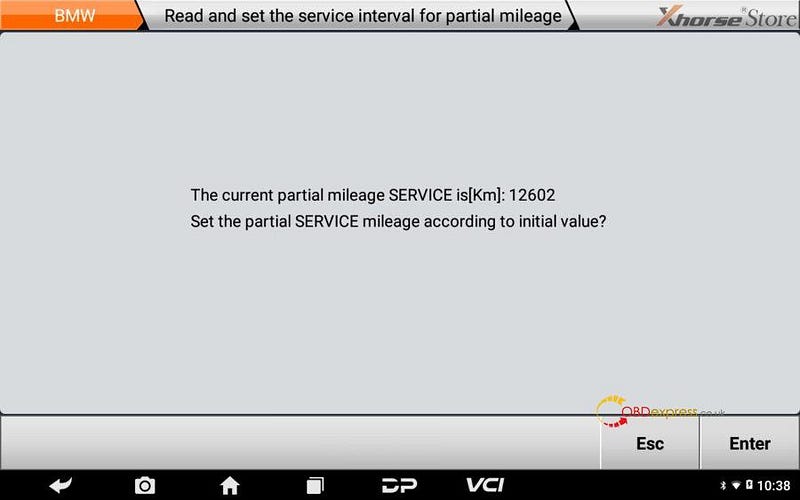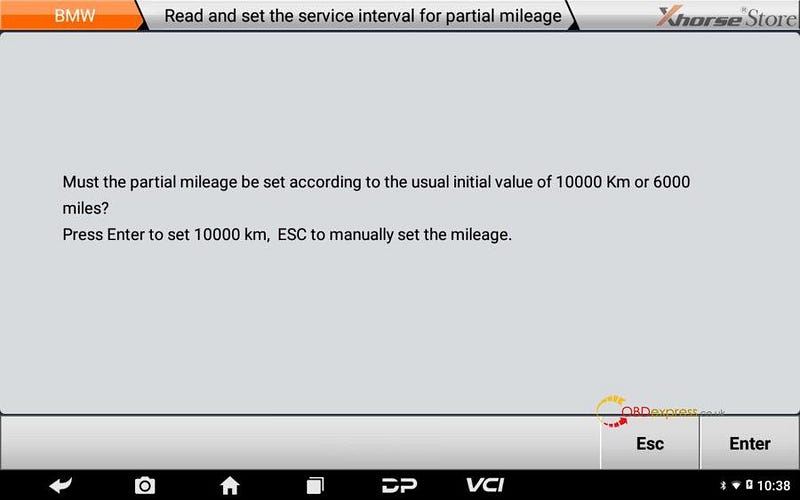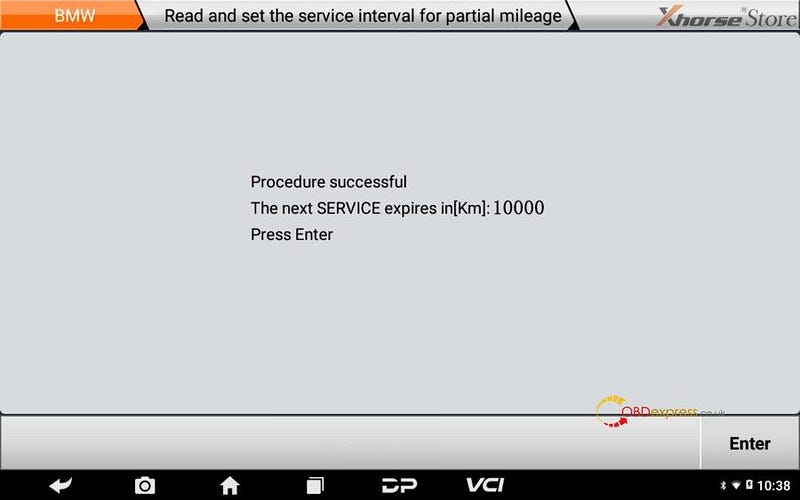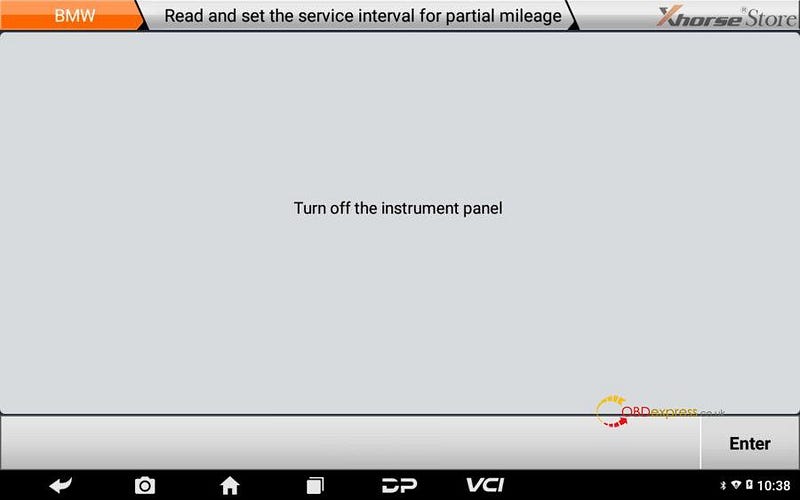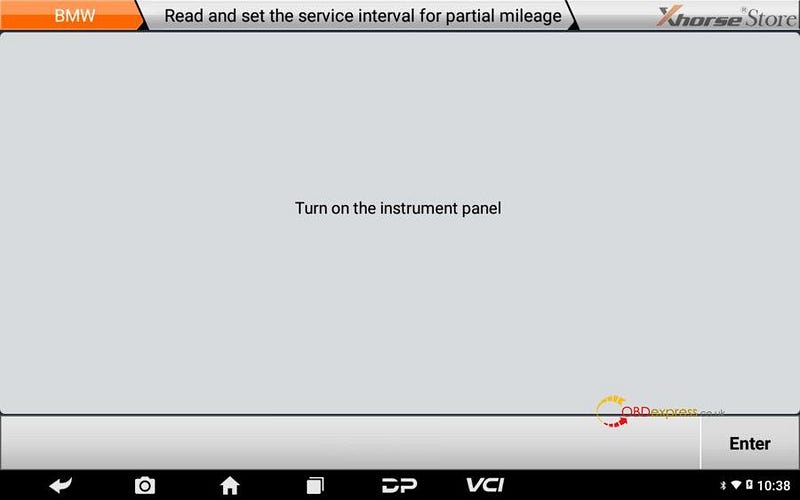Both Yanhua Digimaster 3 and Godiag GD801 ODOMaster can change mileage for 2013 Mercedes ML350 W166 via OBD without dismantling the dashboard.

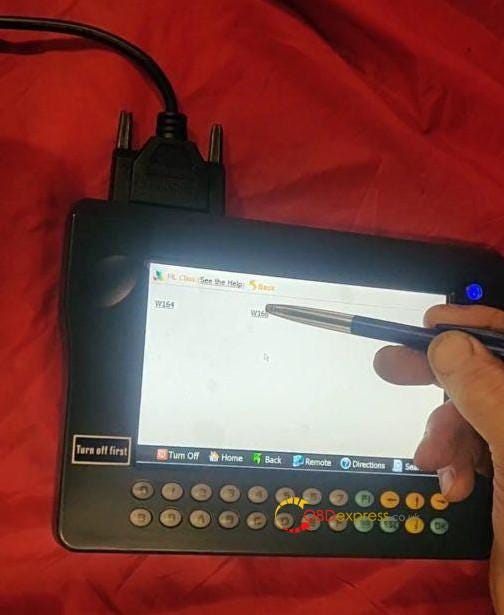
The specific car model supported can be found from Yanhua Digimaster 3 Odometer Correction Car List
Operation guide:
Connect Digimaster 3 to the car via the OBD cable
Select Meter system>> Europe>> Benz>> Diagnostic socket adjustment>> ML class>> W166
Follow the prompt to connect OBD2 cable
Click ‘Next’
Read the current kilometer
Enter a new kilometer value
Reference: Mercedes W166 ML 350 2013 OBD mileage adjustment via Digimaster 3
GD801 ODOMaster supports the most of Benz W166 cars. Only a few unknown versions are not supported.
Check the related car list as below.

Operation guide:
Connect Godiag Odomaster to the vehicle’s OBD2 port via the main cable
Turn on GD801 tablet and enter “Diag Program” function
Select CLUSTER CALIBRATE>>the corresponding car model>> Mileage Calibration
Then follow the on- screen instruction to operate.


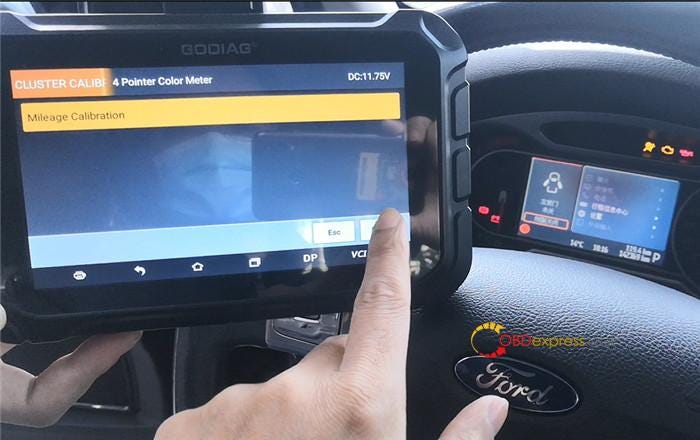
Yanhua Digimaster 3 Pros:
A comprehensive Cluster Calibration tool meeting the needs of those who also require some other advanced options including key programming and airbag reset. It can perform cluster calibration by OBD, by disassembling the meter or by disassembling the chip. Digimaster 3 has a wide vehicle coverage.
GODIAG GD801 Pros:
Godiag gd801 is also a professional cluster calibration tool via OBD without disassembling the meter and chip. Besides, it has more options such as oil service reset, OBDII scan, help etc. it can be connected to the Internet, and works with newer vehicle models. It allows you to upload the log to the server without manual feedback especial when you have any problem.
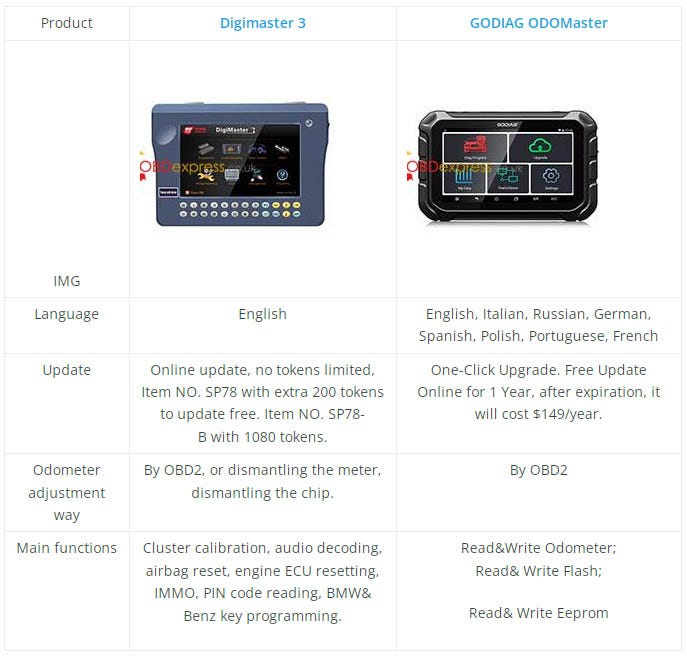
Original YANHUA Digimaster III Odometer Correction Tool (€893).
GODIAG GD801 ODOMASTER OBDII Odometer Adjustment Tool Free Update Online Get Free FCA 12+8 Adapter (€570).