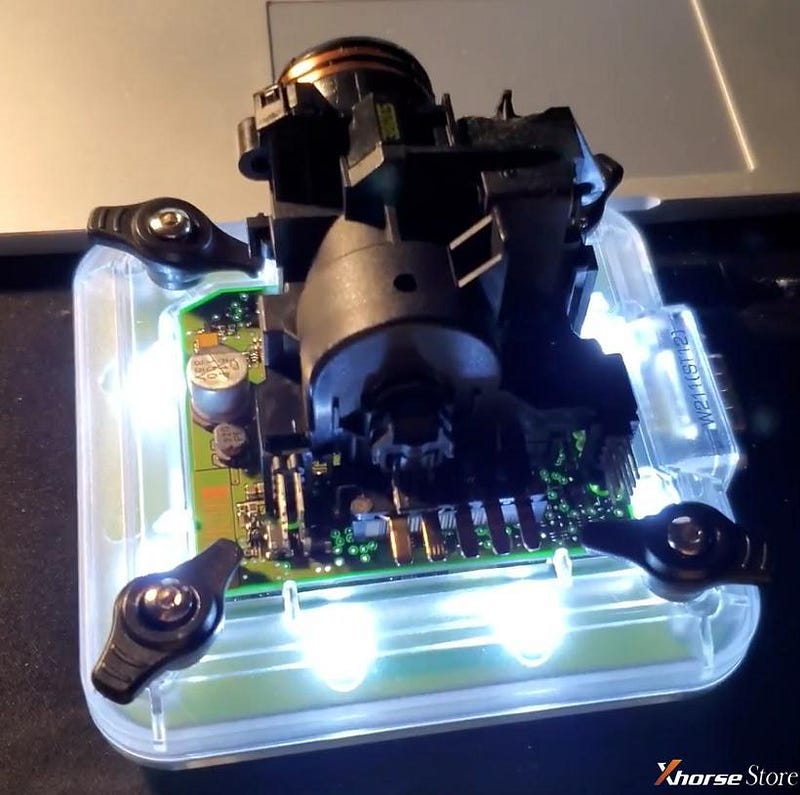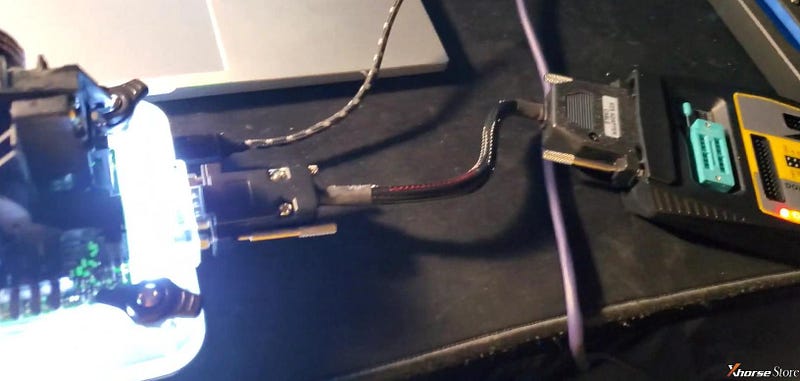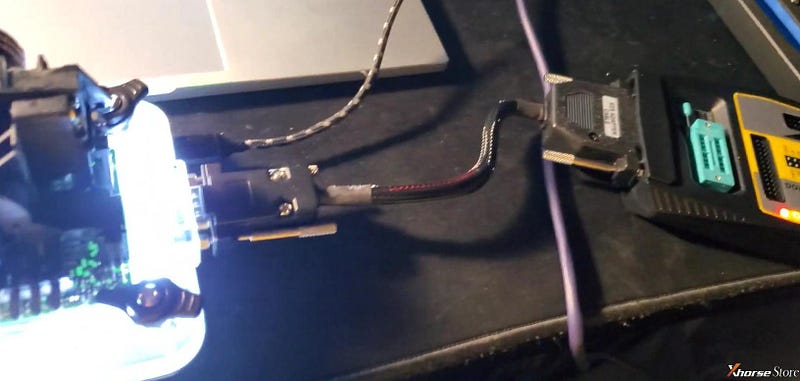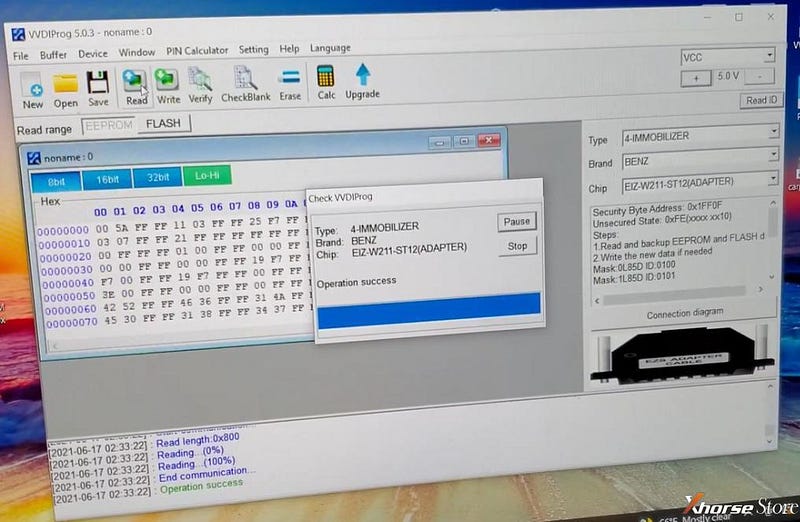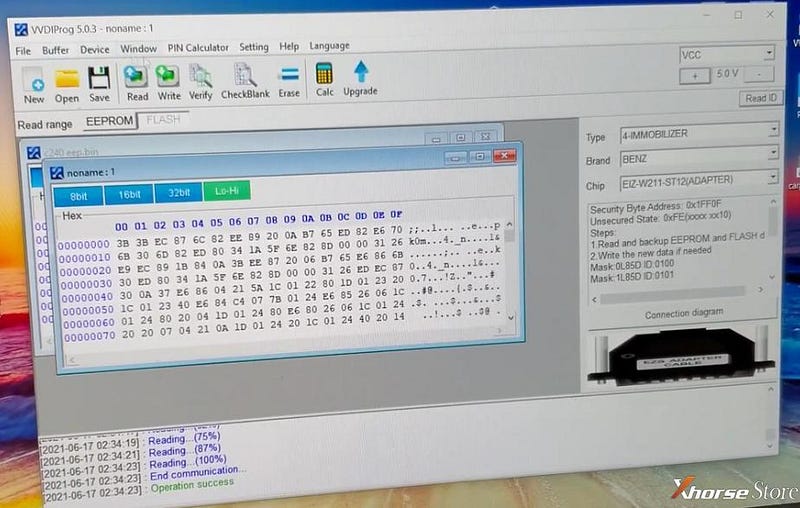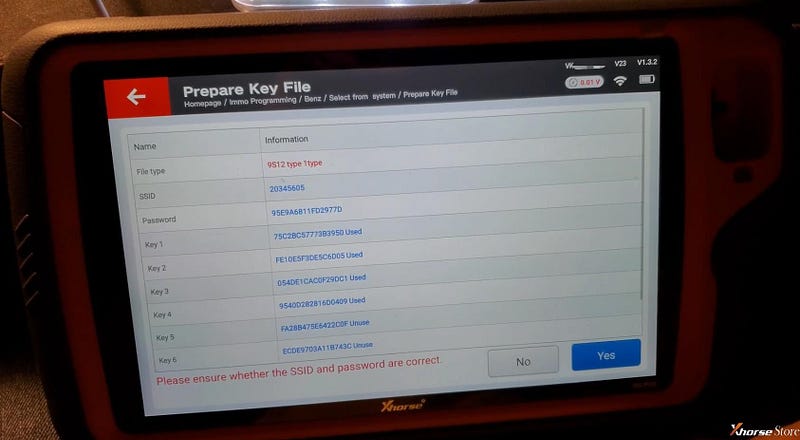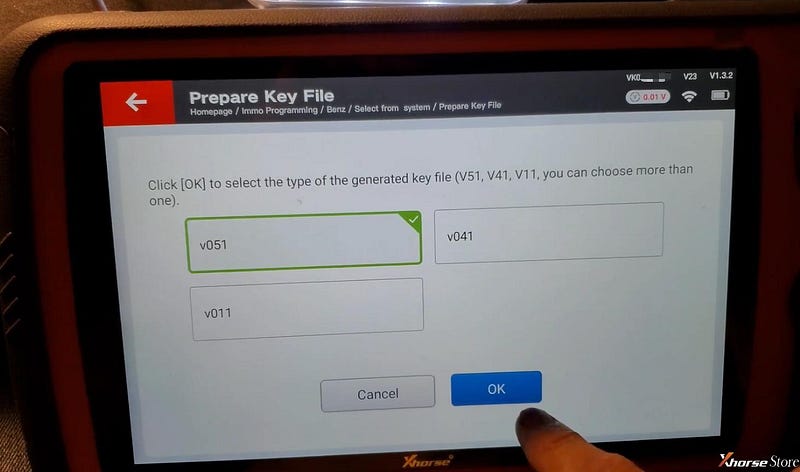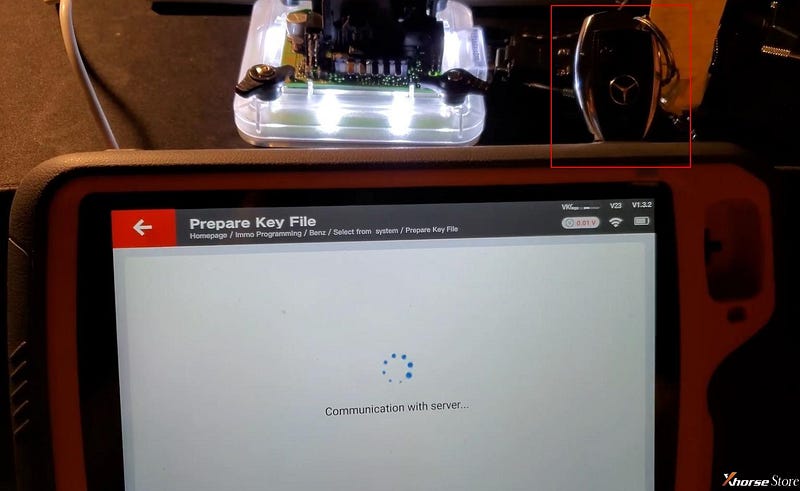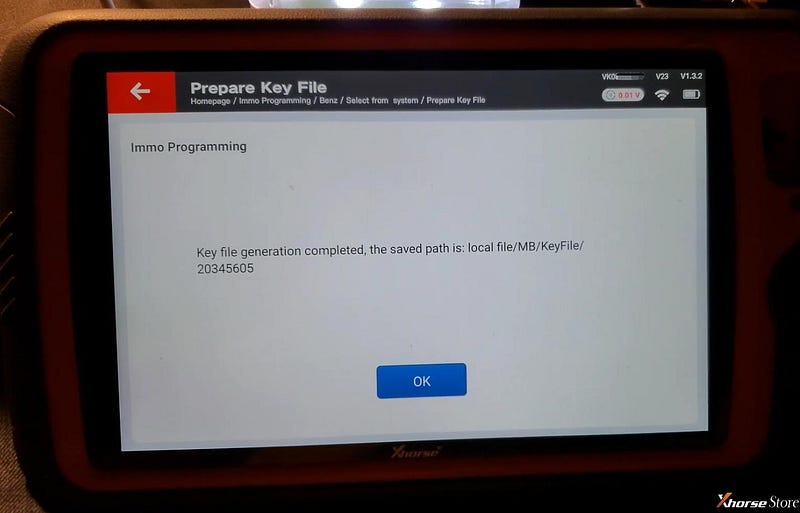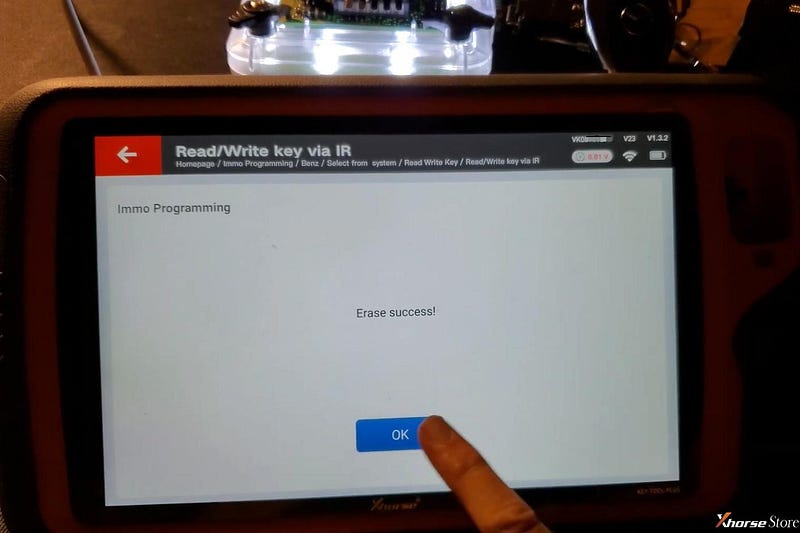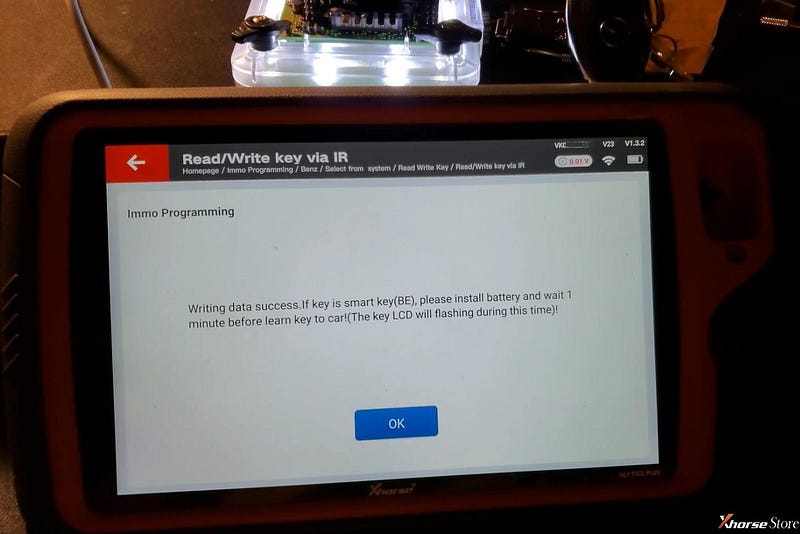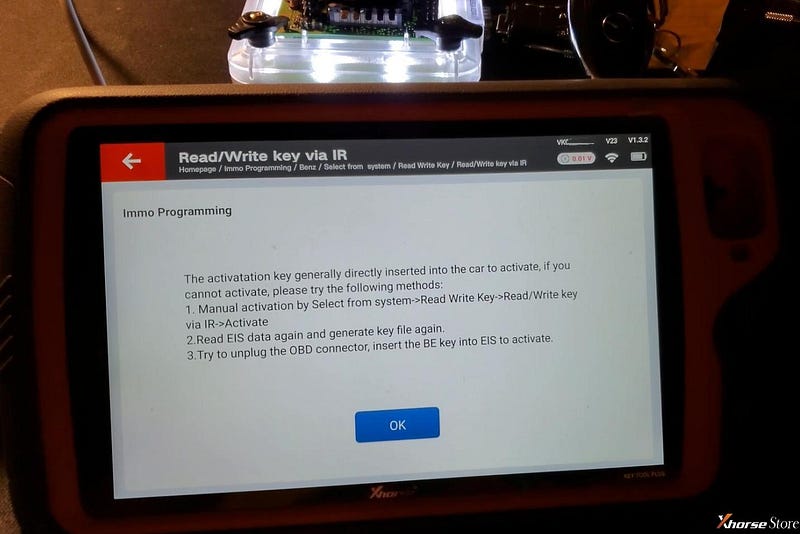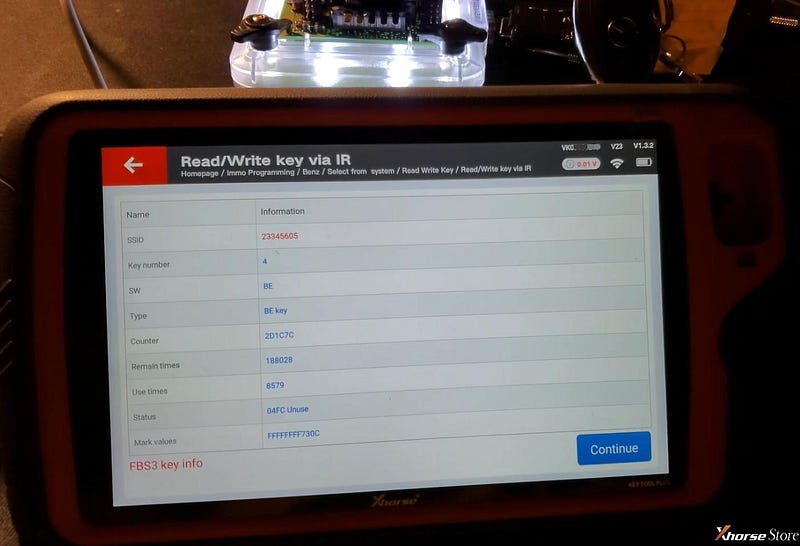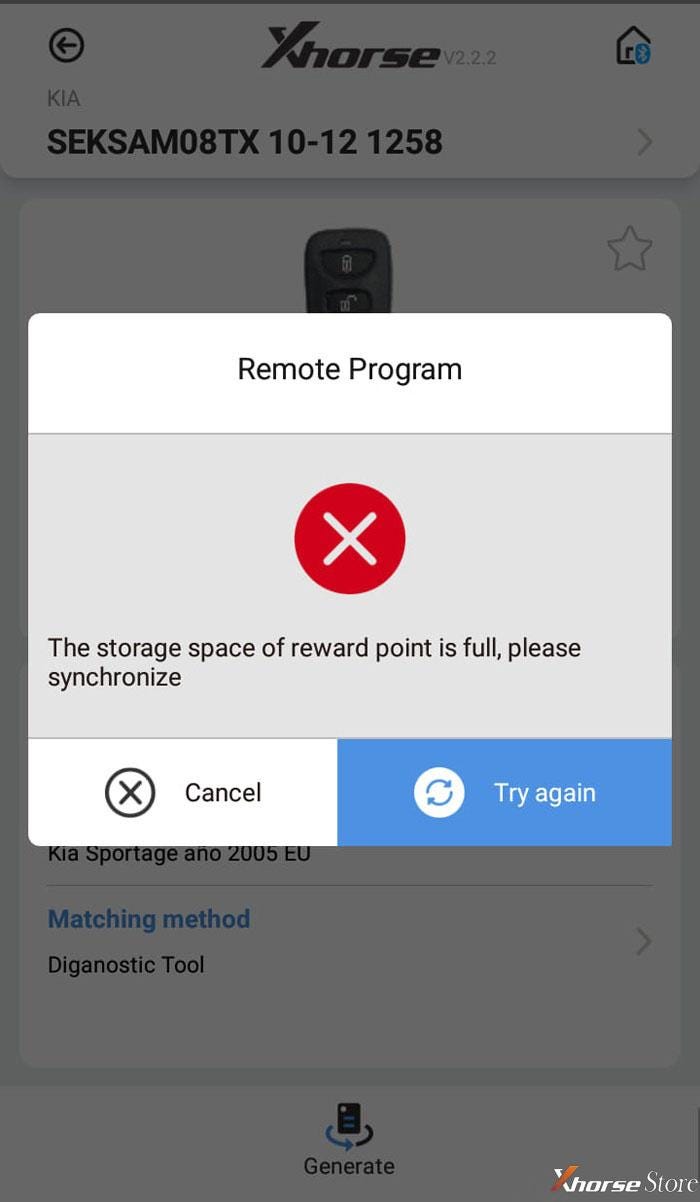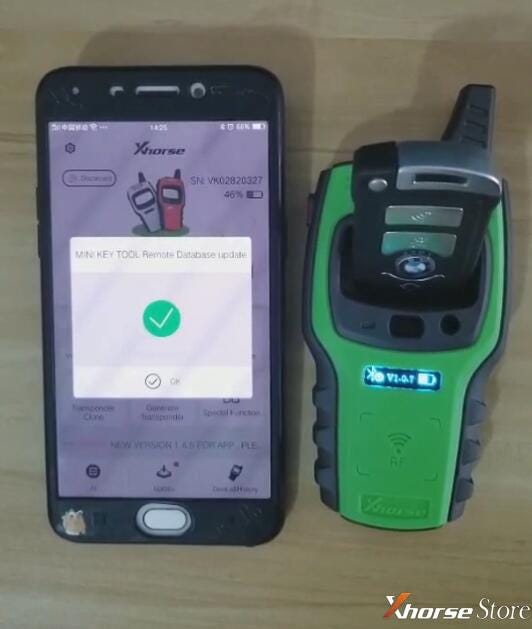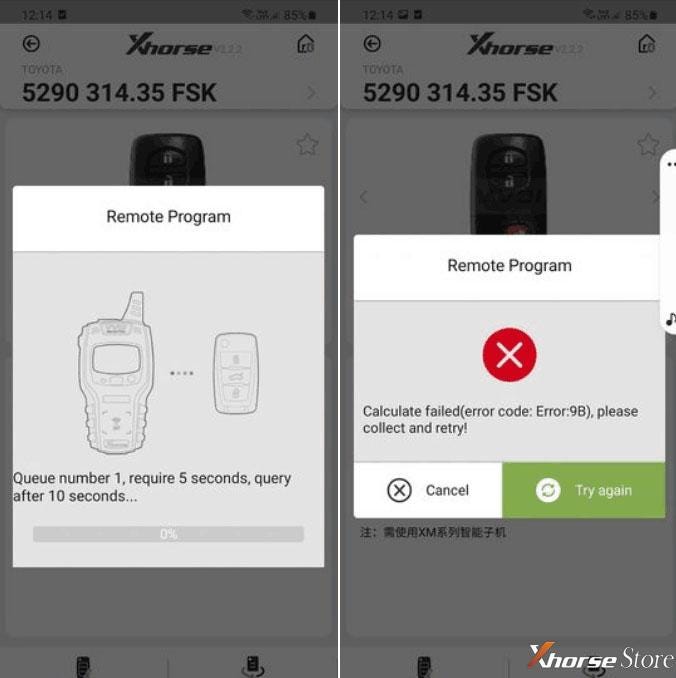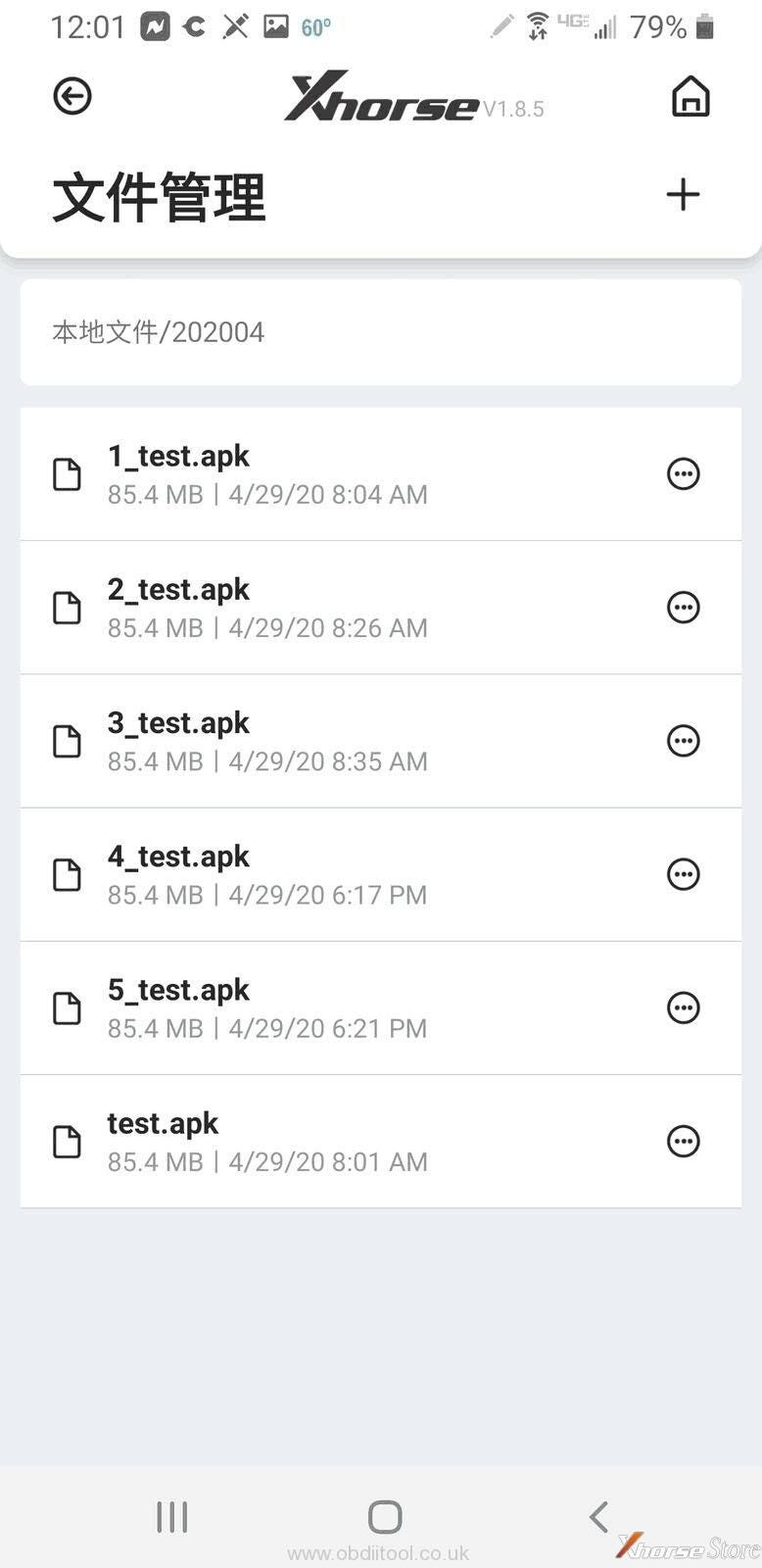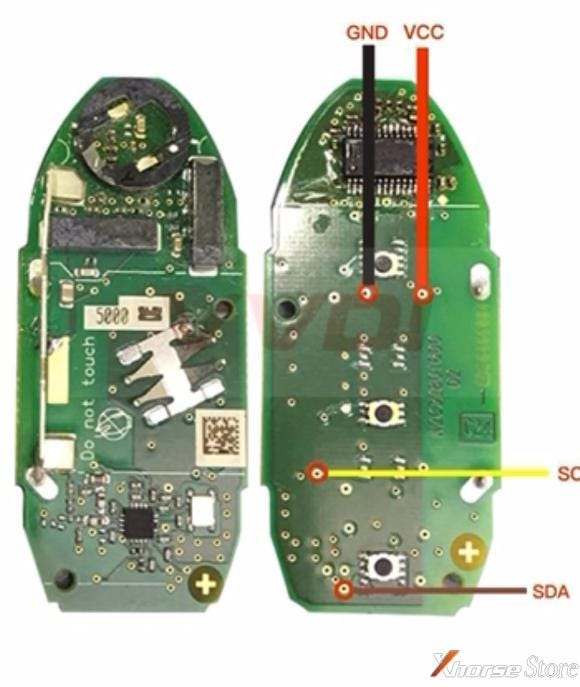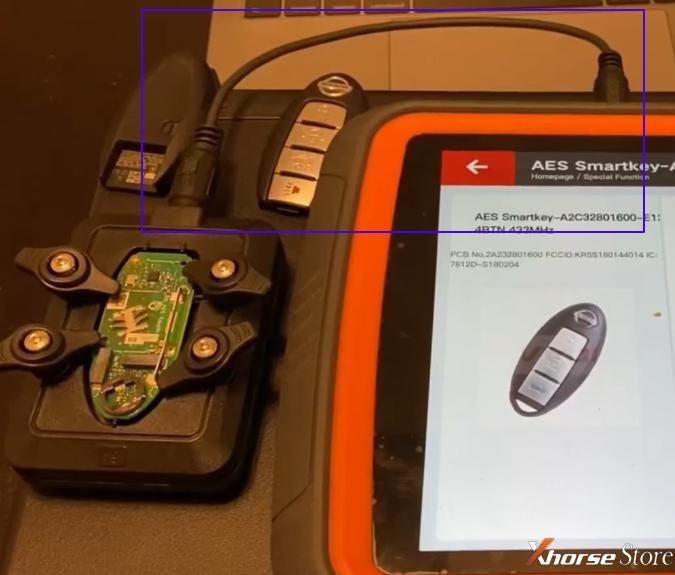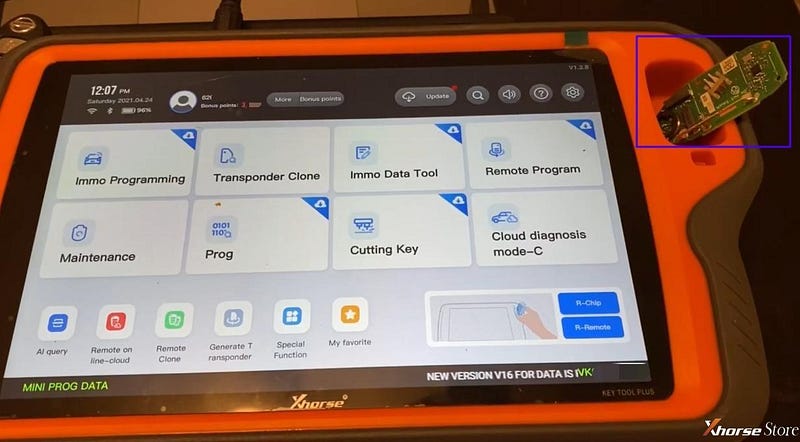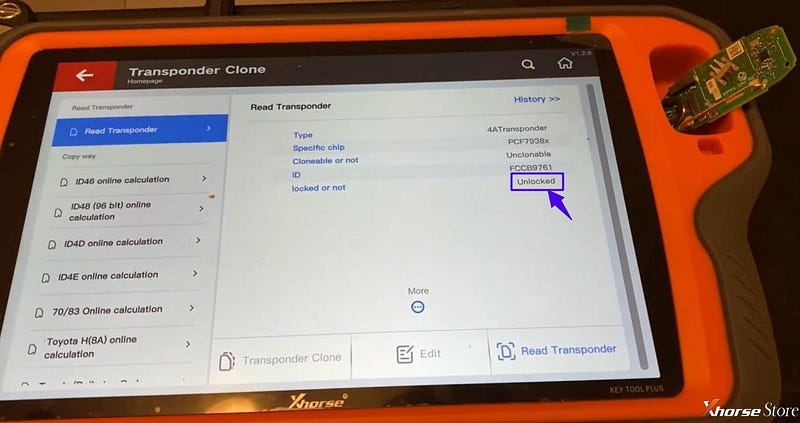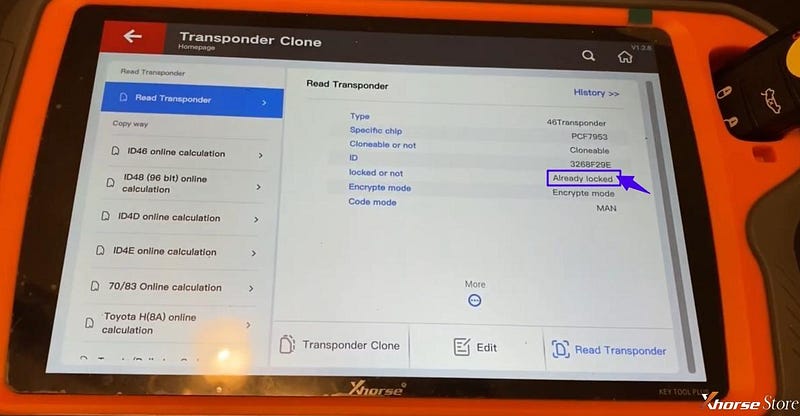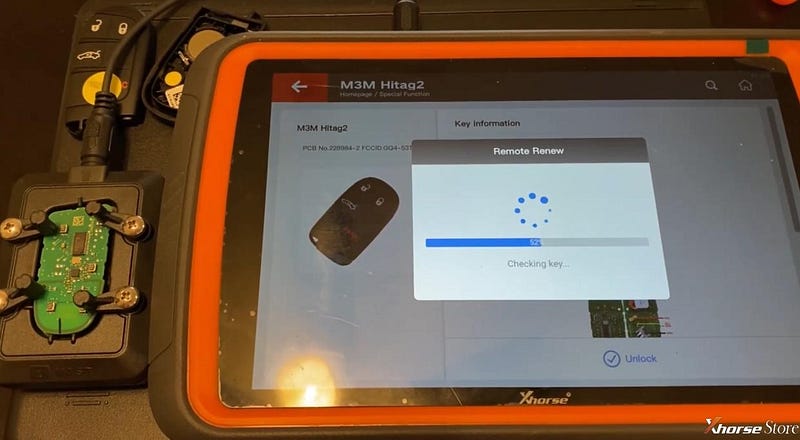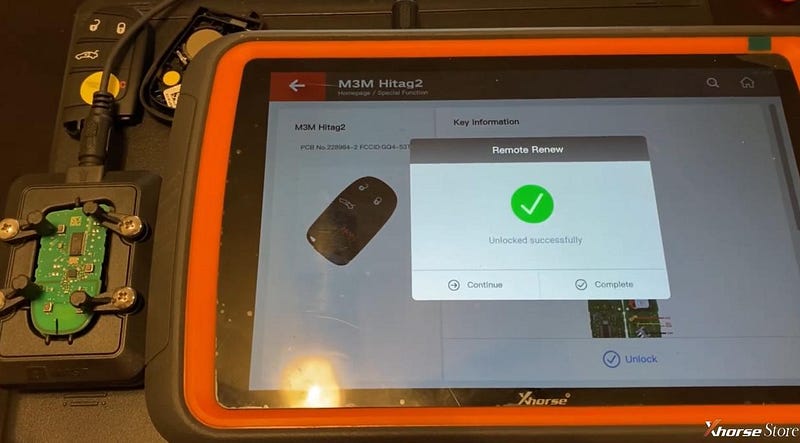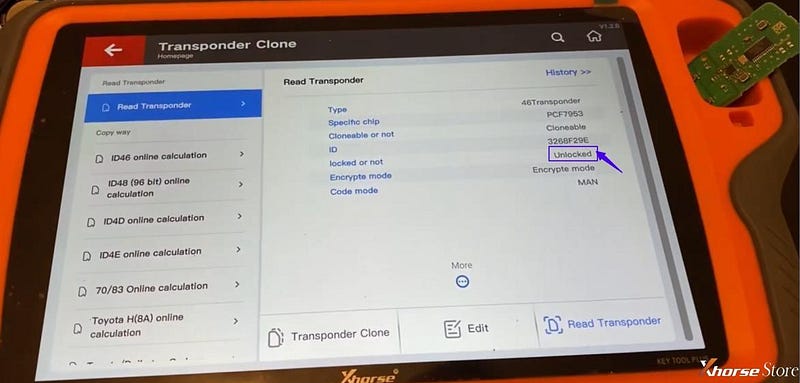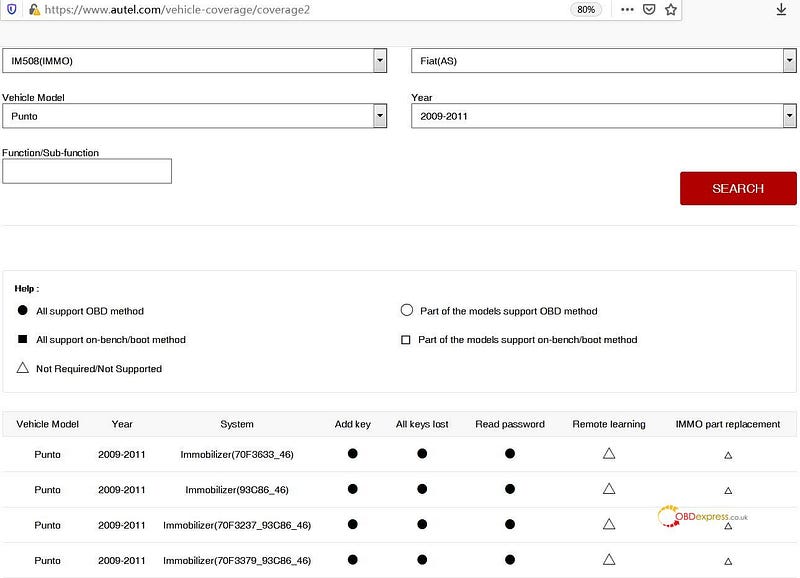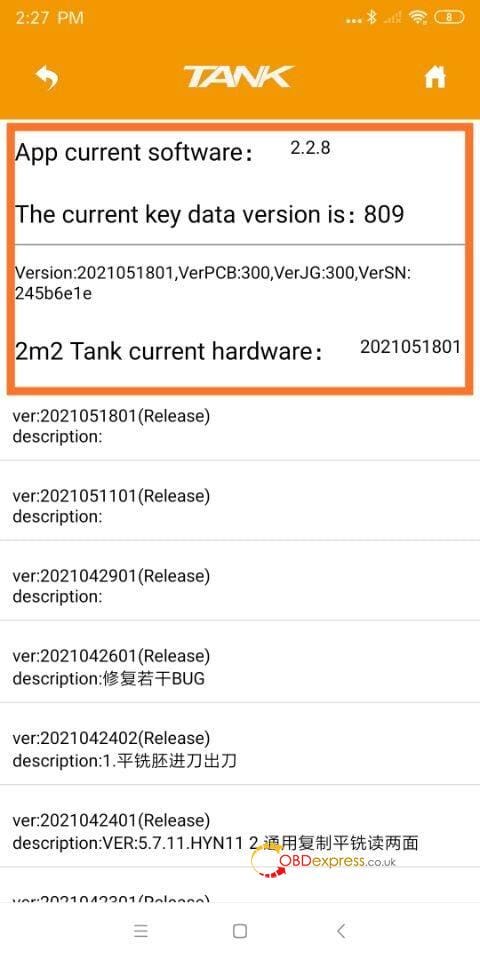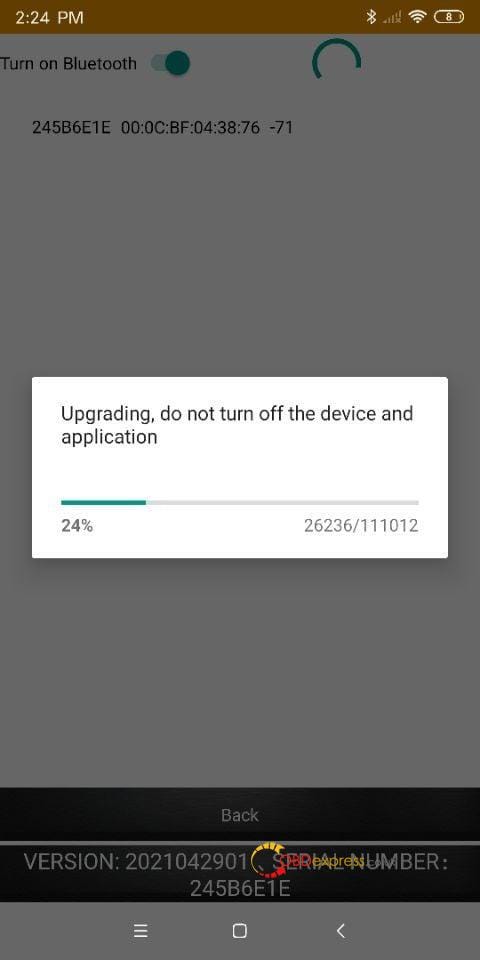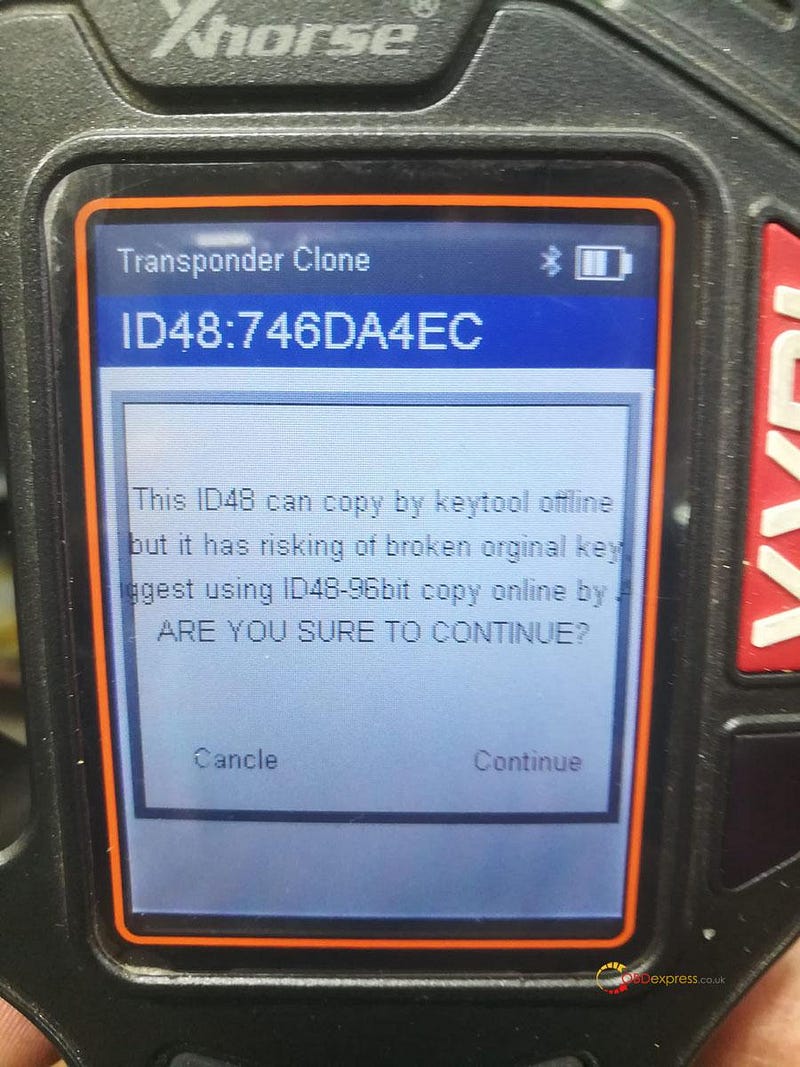One customer gave the feedback that he failed to use Xhorse VVDI Key Tool Plus to generate a key for VW Polo 2016 MQB all key lost after online calculation and successful immo data saving.
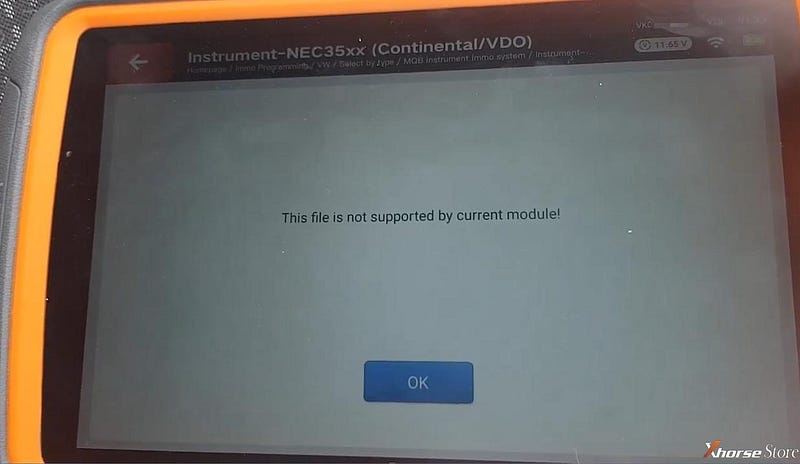
Possible reasons:
Miss synchronization data file.
Actually, the prompts before generating the dealer key have answered why.
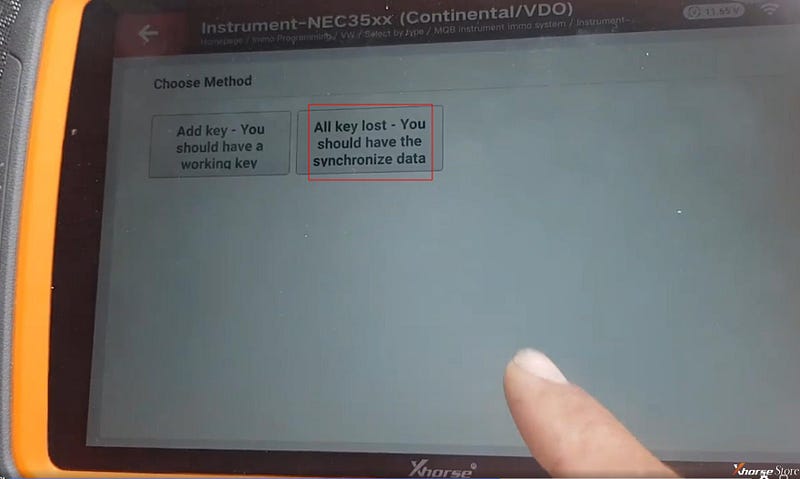
For MQB instrument immo system, it needs token cost and:
1)Add Key needs a working key
2)All Key Lost needs the synchronization data
Although he’d done online calculation (cost 1 token each time) to get immo data, he still lacked synchronization data.
Solutions:
Go contact a third party like your vehicle’s dealer or specific online servers etc. Pay them extra to get synchronization data but part of vehicles not supported.
Load synchronization data to generate a dealer key.
Then press “Decode key” to finish following procedures as prompts and it should work.
Tips:
One can get the synchronization data only from a working key or a third party.
So always save the synchronization file when adding a spare key against unexpected needs.
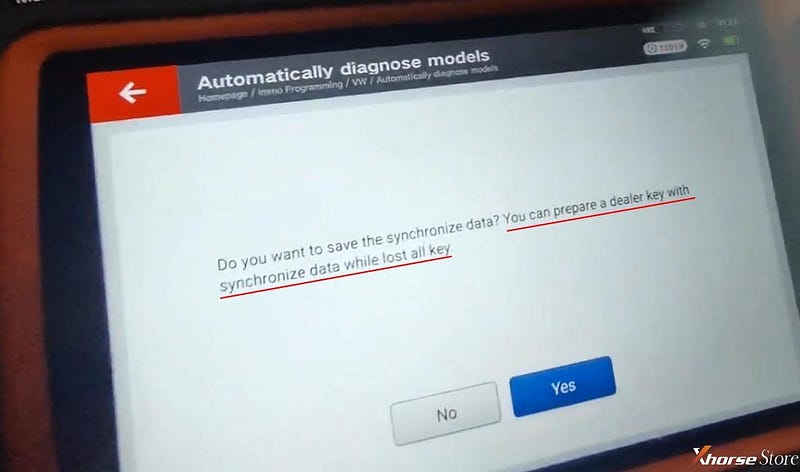
Done!