This is a tutorial on how to add new Chrysler keys with Lonsdor K518 Pro by OBD. Before key programming, we need to read its PIN code free firstly.
Immo & remote >> CHRYSLER >> Select from vehicle >> Middle East >> Grand voyager >> 2011–2019 >> FOBIK >> Read PIN code
Will start to read PIN code? OK
K518 PRO gives the PIN code: 1245
Click "Add new key".
Insert key to be added and switch ignition on.
Enter 4-bit PIN code.
Programming complete.

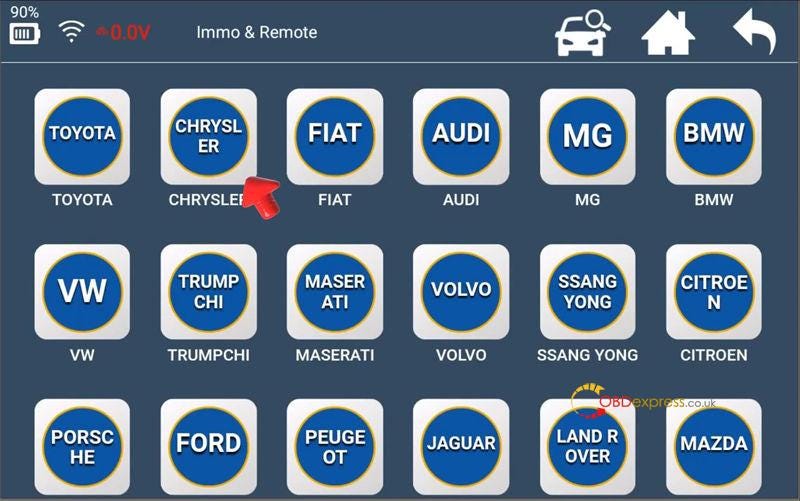


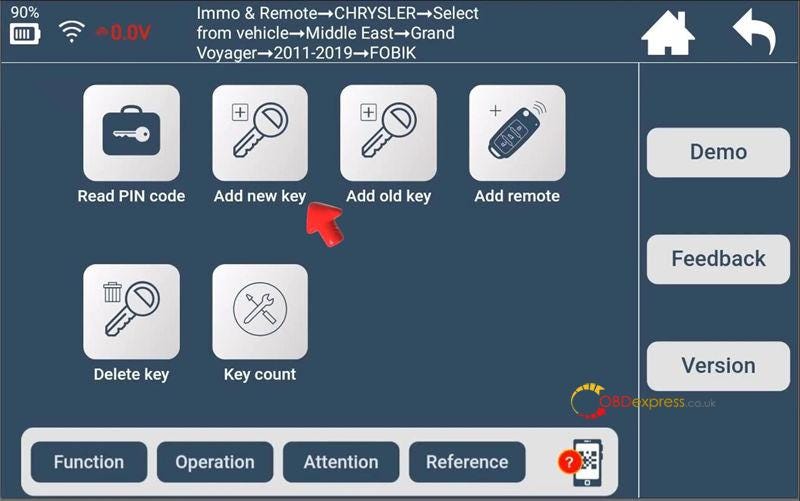
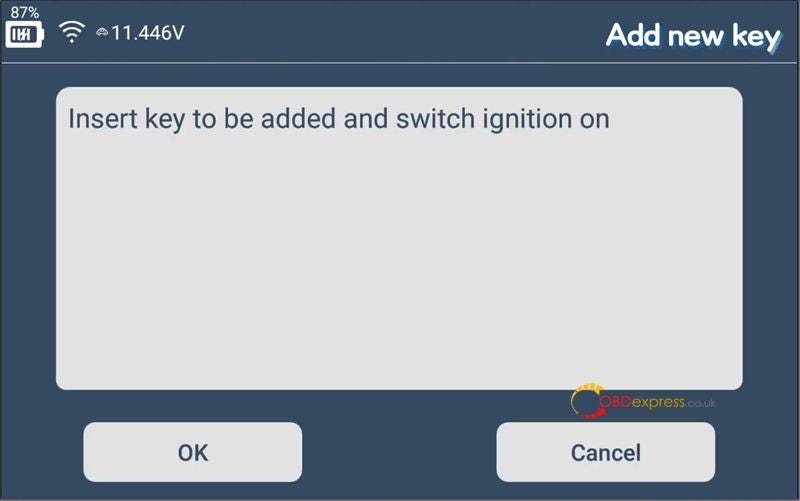
Here we can check the operation procedure:
Function >> Operation
Tips: need PIN code.
Add new/old key
- Insert a key to be added, and turn ignition on;
- Please enter 4 bits PIN code;
- Programming complete.
Delete key
- This function will delete all registered keys;
- Please enter 4 bits PIN code;
- Delete complete.
Key count
- Current key count: 0.
Add remote
- According to the following instruction, complete the operation carefully and swiftly. Please complete below operation in 60s when the buzzer beeps;
- Please enter 4 bits PIN code;
- Press both lock and unlock buttons together for 1s and release them, press the unlock button until you hear beeps, do the same operations for all remotes;
- Programming complete.
Read PIN code
- Start to read PIN code, press "OK".
- Trying to get PIN code…
- PIN code: 2E69
Attention
- Pin is required when adding or deleting keys.
- Delete key function will delete all the registered keys.
Reference
Program transponder/chip: Yes
Remote type: FOBIK
PIN code required: Yes
PIN reading method: Read with the device first, or query.
Remote function generation: generate automatically when key programming is complete.
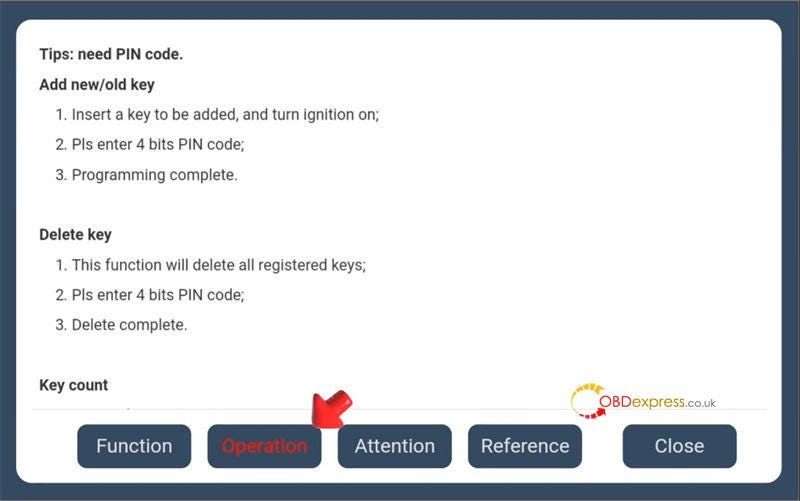
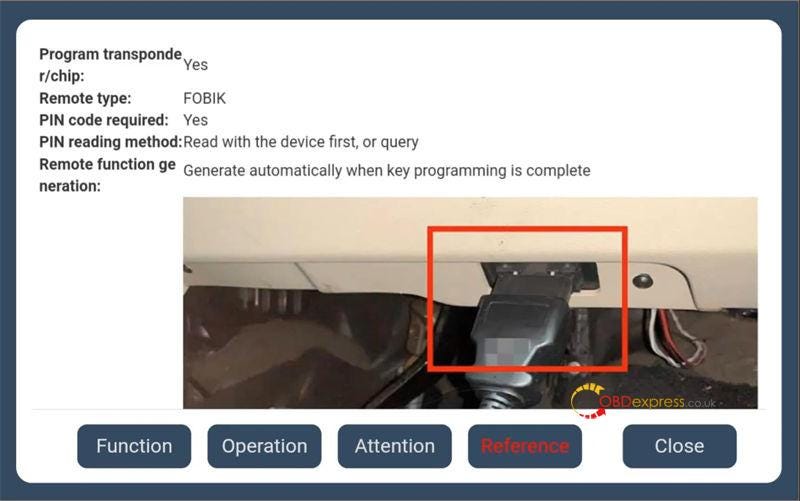
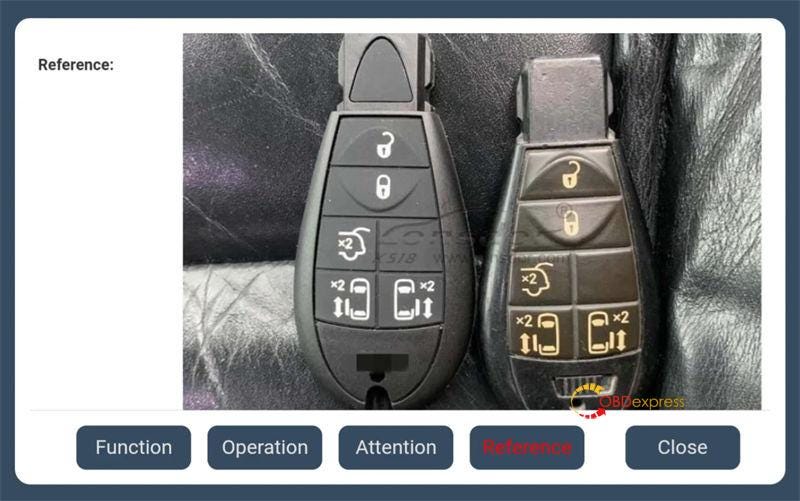


No comments:
Post a Comment