This is a tutorial on how to do Mercedes-Benz HU6 ODO IC177 Module Mileage Correction with Yanhua Mini ACDP 2 + Module 37 + MB HU6 YH-OBD Platfrom.
Tips: Using MB HU6 YH-OBD platform, you don’t need to install the original HU6 module on the car and operate via OBD on car. You can connect HU6 module to MB HU6 YH-OBD platform to operate mileage correction on the bench.
Step1. OBD Backup Data
Remove the Bnez HU6 instrument module from the car.
Power on the ACDP device and open app.
Mini ACDP >> Benz >> HU6 ODQ Module(IC177) mileage correction >> R7F701403(A167/A213/A247) >> OBD + ICP reset mileage >> Original module(YH platform) >> Step1 Help
Click "Help" to get connection diagram.
Connect ACDP to the BENZ HU6 module properly, push the switch of the interface board toward the CAN-R.
OBD backup data >> OK
Please connect the ACDP to OBDII, then turn on the ignition and light up the instrument!
Check total drive mileage and drive mileage.
Note VIN and EZS hardware number won’t show when using YH OBD platform.
Please save coding data.
Please save maintenance data.
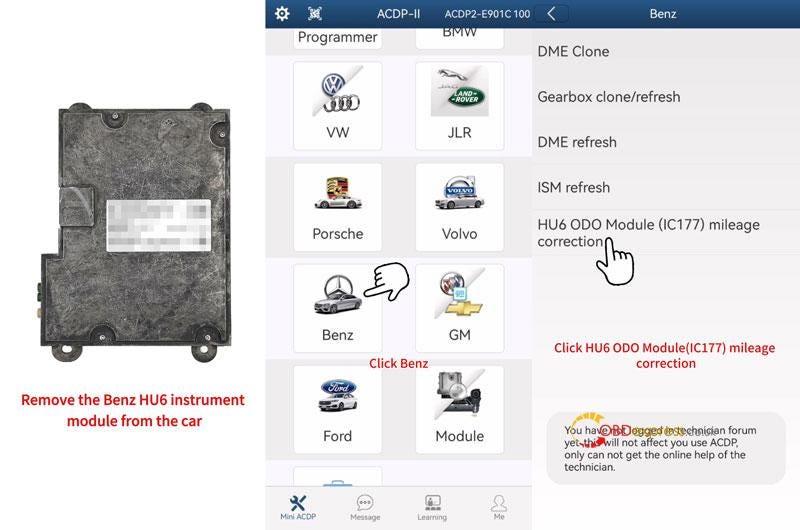
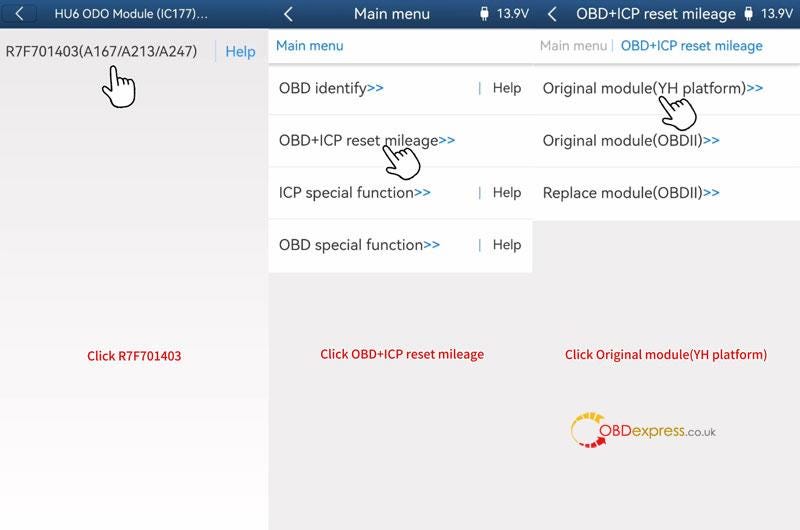
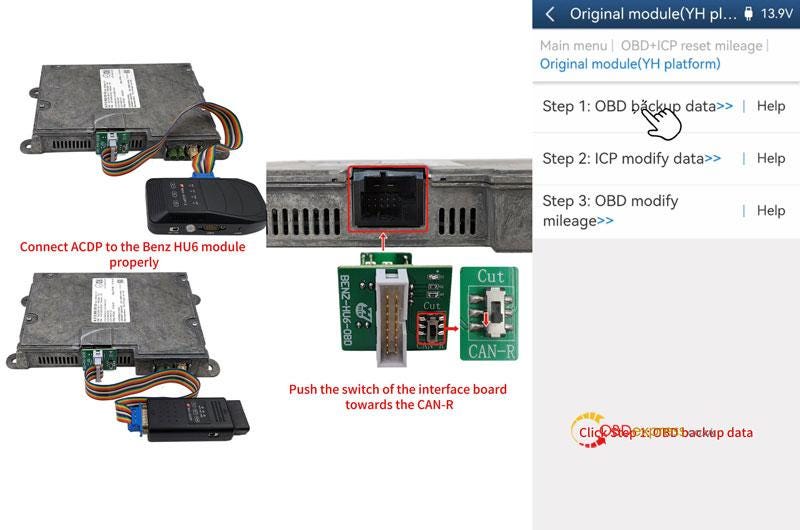
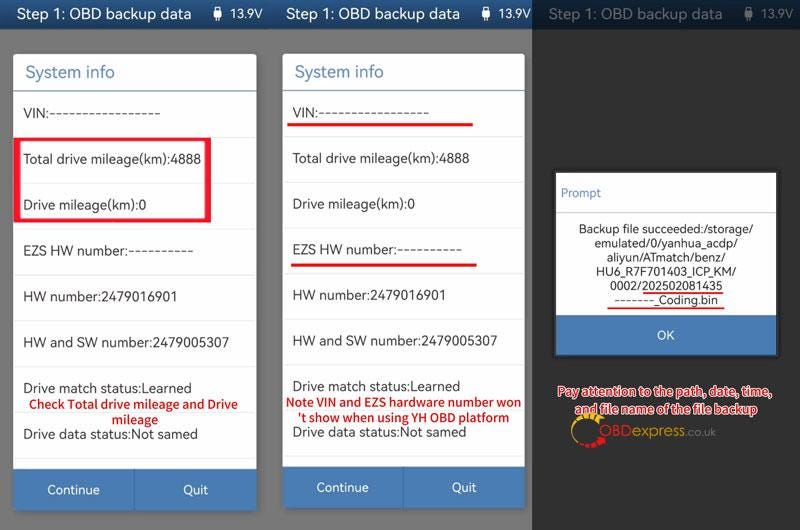
Step2. ICP Modify Data
Dismantle the BENZ instrument module, take out the instrument panel.
Click "Step2 Help".
Conenct ACDP to the device properly.
ICP modify data >> OK
Connect the ACDP, interface board and instrument module.
Verify system info, click Continue.
Please save chip data.
Prepare to obtain data from the server, please keep the network stable during the operation!
Write chip data is about to begin, and forbidden to power off or unplug the device during operation!
Writing chip data, please wait…
Modify odometer data finish.
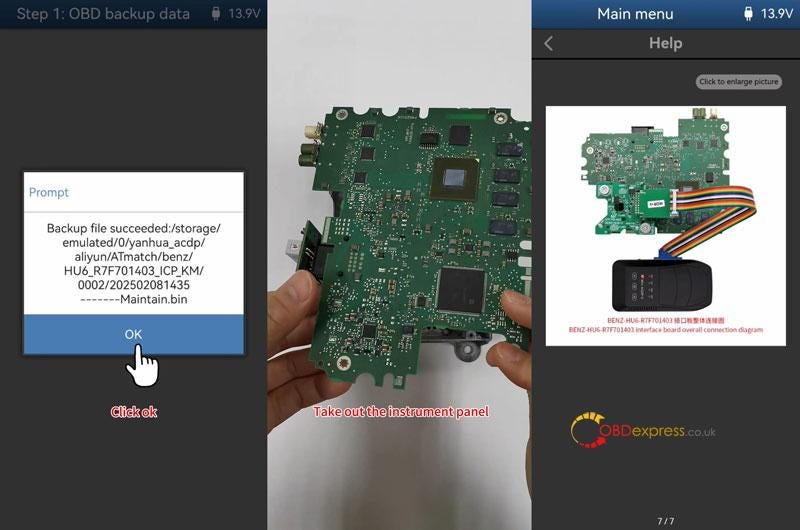
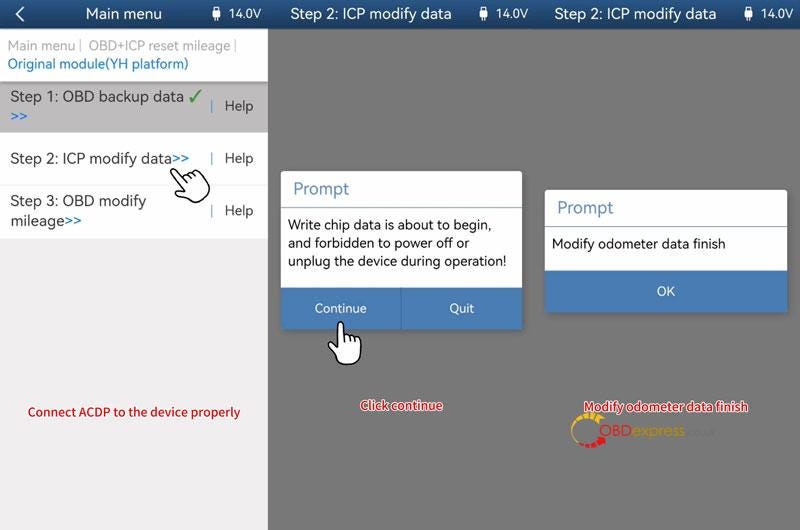
Step3. OBD Modify Mileage
Click "Step3 Help".
Connect ACDP to the BENZ HU6 module properly.
OBD Modify Mileage >> OK
Please connect the ACDP to OBDII, then turn on the ignition and light up the instrument!
Check total drive mileage and drive mileage to see if they have been reset to zero.
Please select coding data.
Please enter an even number of mileage, if you enter an odd number of mileage, it will be rounded up to even mileage.
Mileage(km): 4666
Reset mileage is about to begin, and forbidden to power off or unplug the device during operation!
Writing odometer data, please wait…
Check the repaired mileage data is correct.
Install the BENZ HU6 instrument module into the car.
Check if the mileage displayed on the instrument panel is normal.
Done.
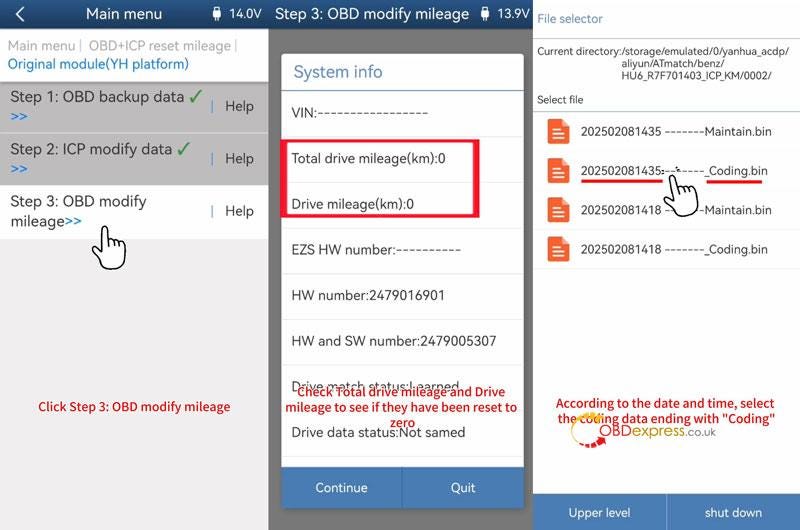
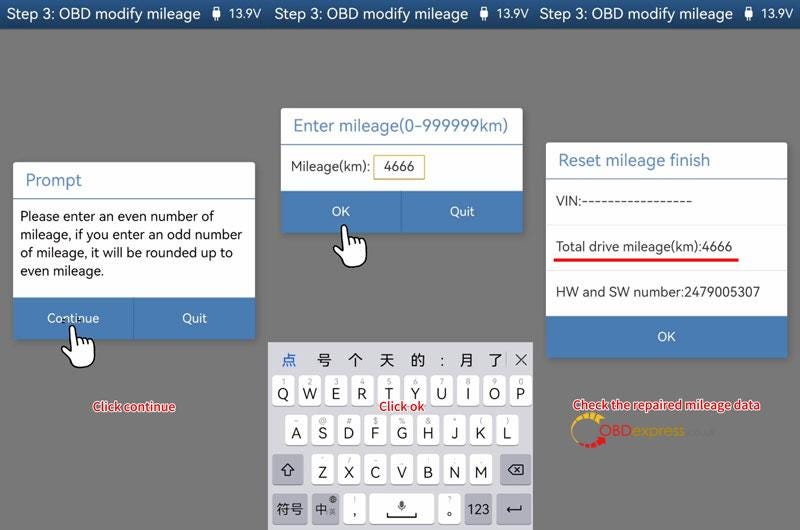


No comments:
Post a Comment