What’s different between CG CGDI K2 & Xhorse VVDI Key Tool Max PRO key generator? Don’t know how to choose? Here we’ve made a comparison table summarizing the differences and features between them.
Comparison Table
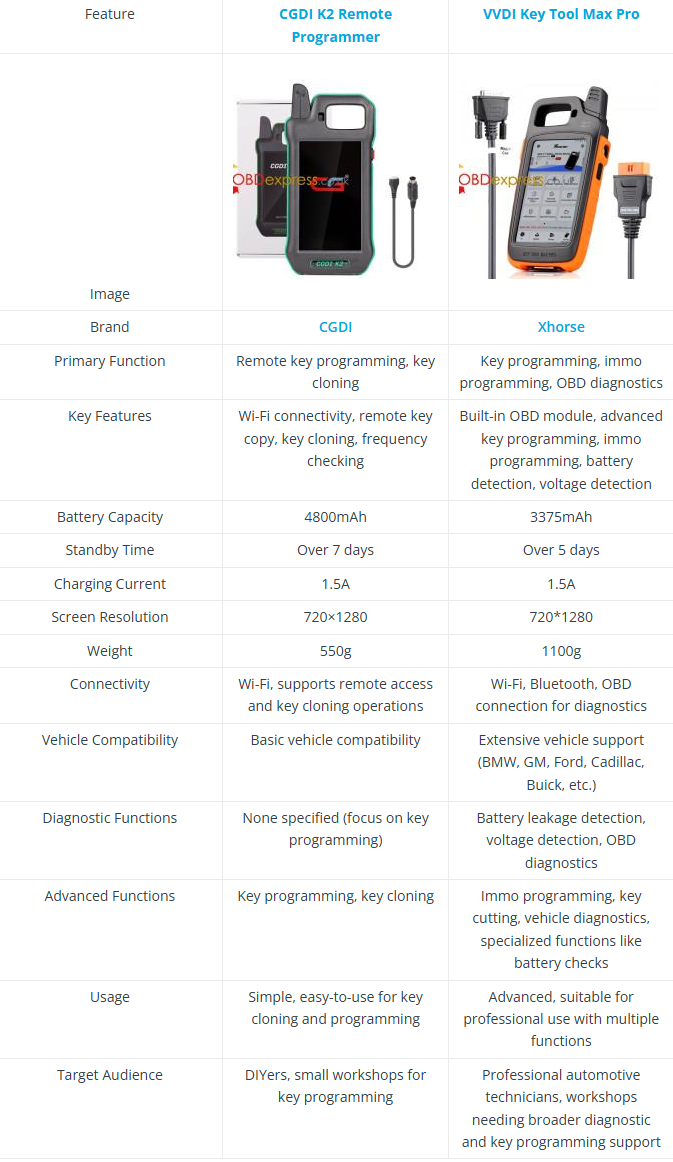
Main Differences
Functionality
The CGDI K2 is more focused on remote key programming and key cloning, while the VVDI Key Tool Max Pro offers a wider range of services, including OBD diagnostics, immo programming and specialized functions like battery leakage detection.
Vehicle Coverage
The VVDI Key Tool Max Pro has extensive support for multiple car brands and includes features for advanced vehicle diagnostics.
Battery & Charging:
The CGDI K2 has a 4800mAh battery with a standby time of over 7 days, while the VVDI tool has 3375mAh battery capacity with a standby time of over 5 days.
Portability
Both tools are designed to be portable and easy to use, but the VVDI Tool Max Pro appears to offer more diagnostic features, making it potentially more versatile for professional use.
Summary
The CGDI K2 Remote Programmer is a specialized tool for remote key programming and key cloning, with a focus on ease of use and portability. It supports Wi-Fi connectivity for remote access and key copying, and has a good battery life. It is suitable for basic key programming tasks but lacks advanced diagnostic features.
In contrast, the Xhorse VVDI Key Tool Max Pro is a more versatile tool with a built-in OBD module for key programming and in-depth vehicle diagnostics. It supports a wide range of vehicles, including BMW, GM, and Ford, and provides additional functionalities such as immo programming, battery leakage detection and voltage detection. The tool is designed for professional use, offering advanced features for automotive technicians.


No comments:
Post a Comment