Many customers are interested in PCMtuner, also wonder which ECU can be read and written by this ECU programmer. Here we have collected some feedback from the users who have tried with different ECUs.
Feedback 1:
Hyundai IX35 2000 CRDI 4X4 177 2007–2014, BOSCH EDC17CP14
Read via OBD
Works like charm!

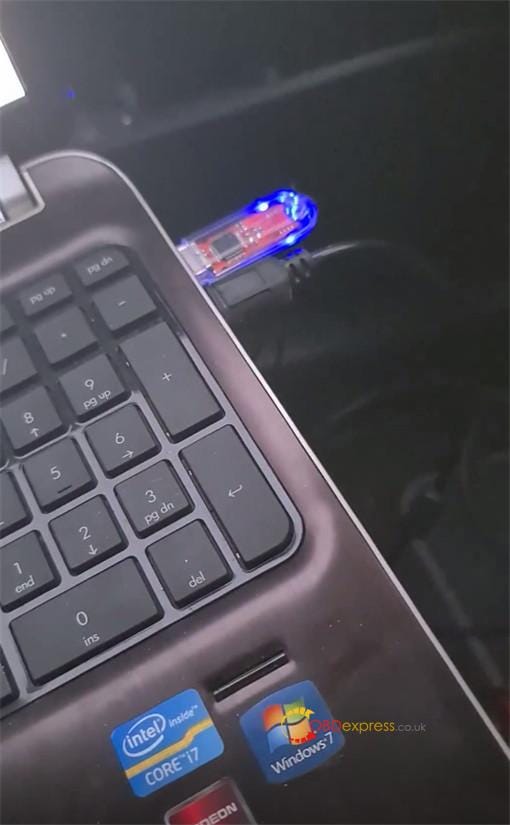
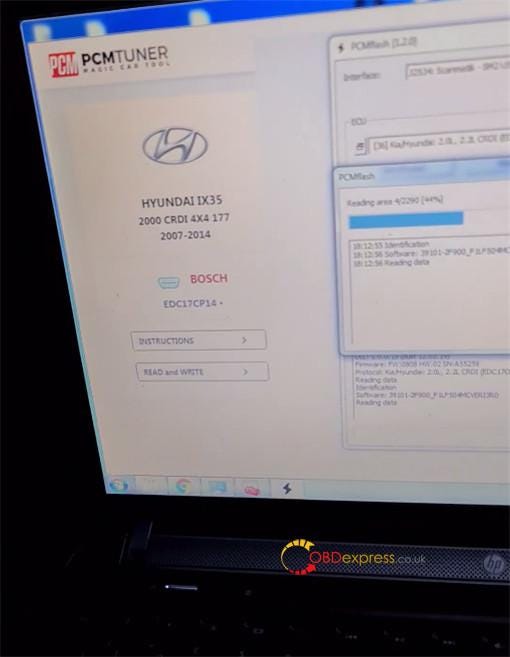
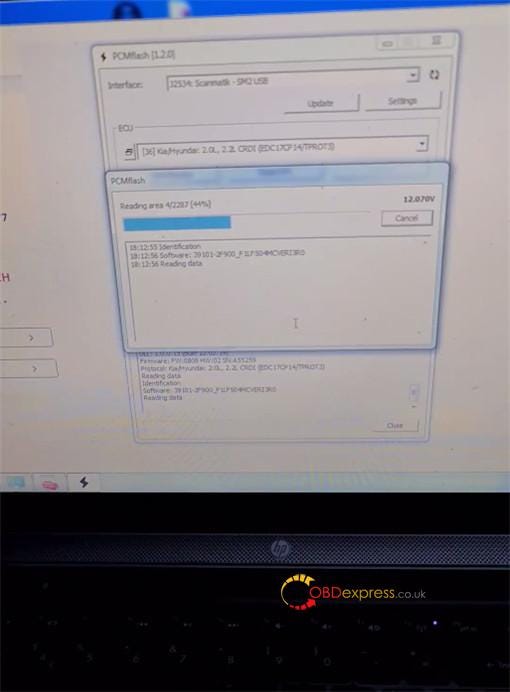
Feedback 2:
AUDI A3 1800 TFSI 160 2006–2016, Bosch MED17.5 TC1766
Read eeprom on bench and backup successfully
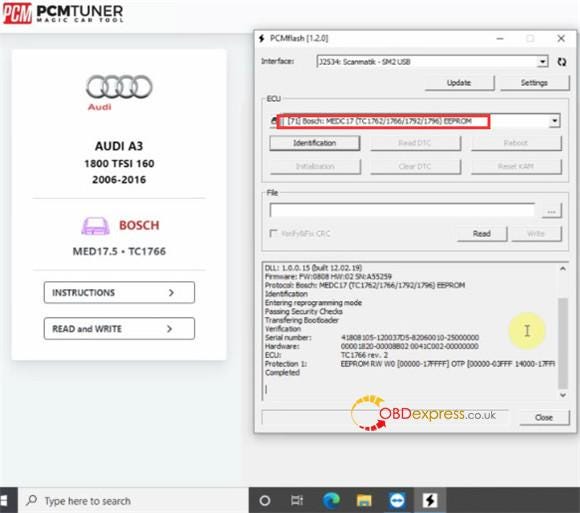
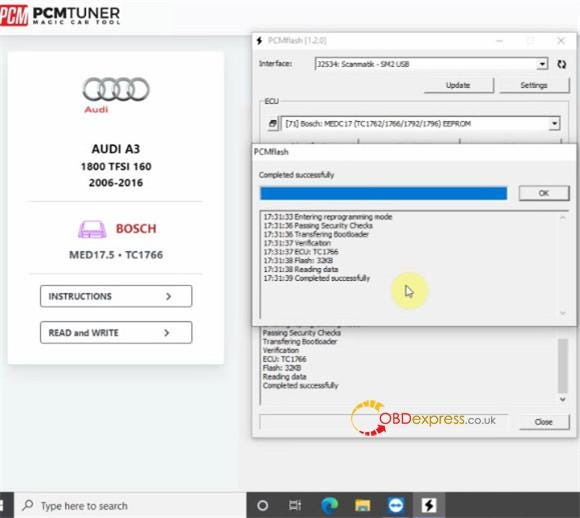
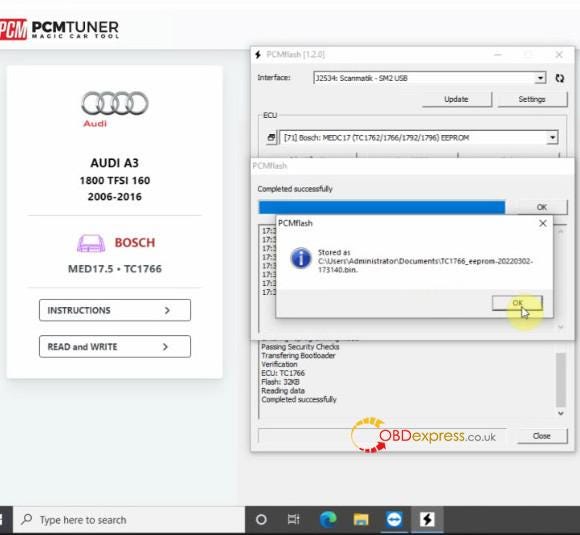
Feedback 3:
Volkswagen golf 1600 TDI 105 2008–2018, Bosch EDC17C64 TC1797
Virtual reading, writing, checksum correction are all done without issue




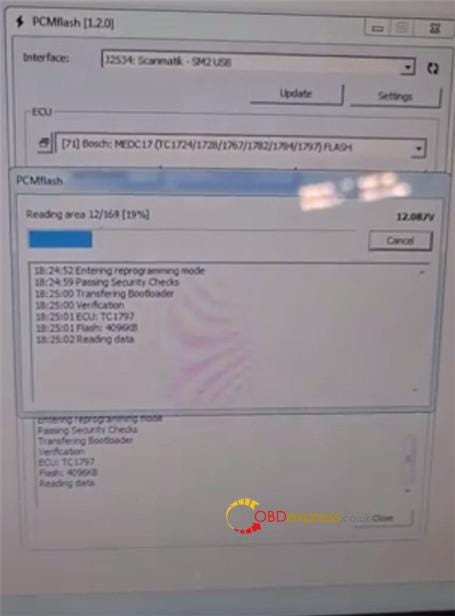
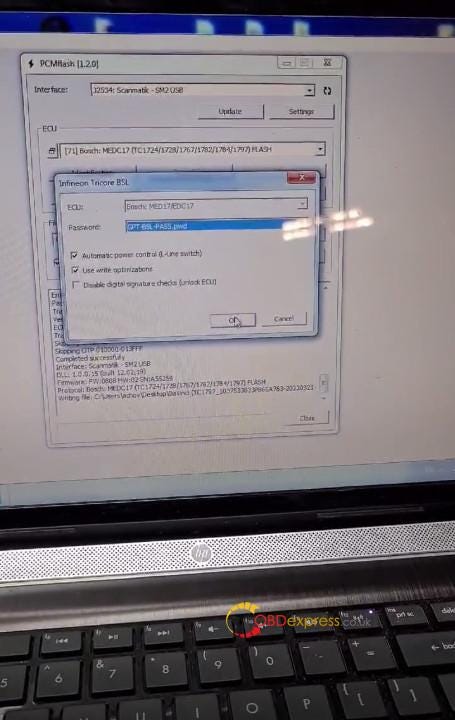
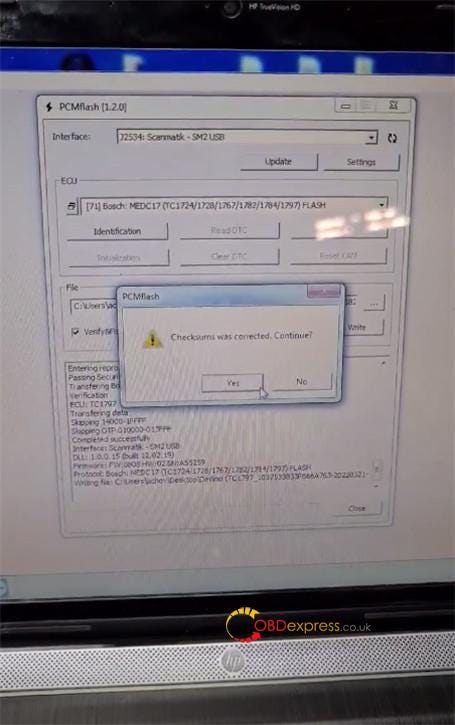
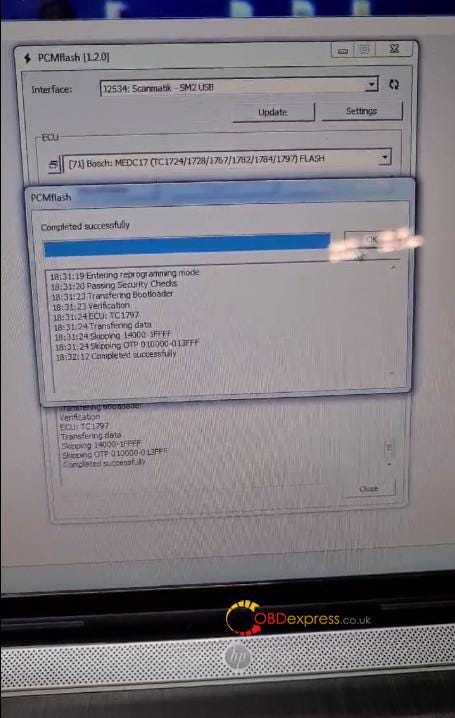
Feedback 4:
Dcm3.7 module 54 ok via obd (tested vw 1.2tdi)
Feedback 5:
VAG Simos 18 and Dcm6.2 by obd. The clone it’s better than genuine!
Feedback 6:
Iveco Daily EDC17C49 via Bench mode
Read flash data perfectly without opening ecu

There are 2 possibilities for canbus on these ECUs. You must use a capacitor on Iveco edc17c49 even with the original pcmflash and scanmatik (capacitor 10uf must be used for gpt1).

Always fix is a capacitor in serial with GPT1 10uF or 100uF and extra ground at pin 21.
Bosch EDC17C49 ecu pinout diagram
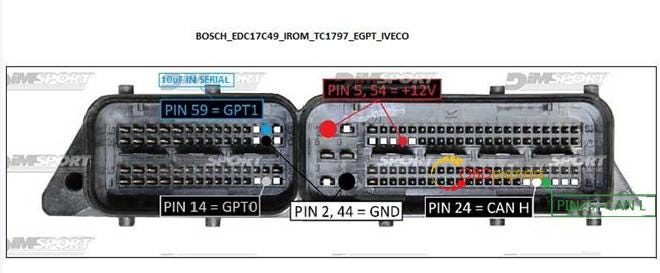
Read data
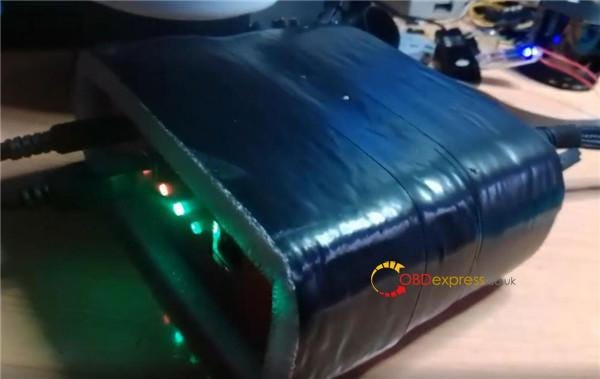
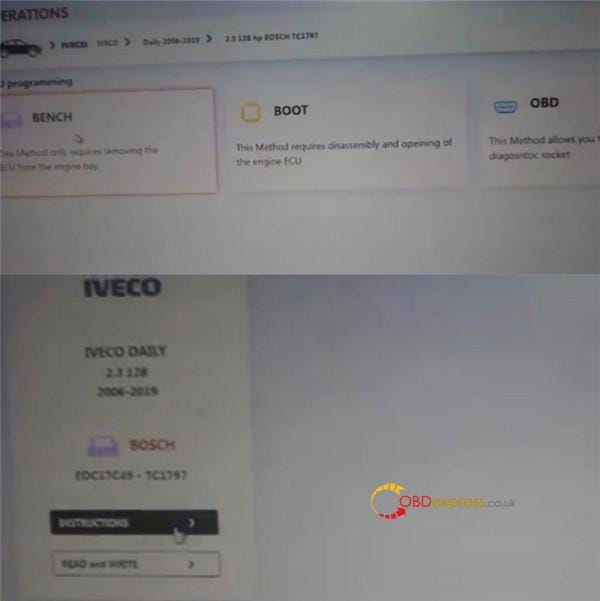
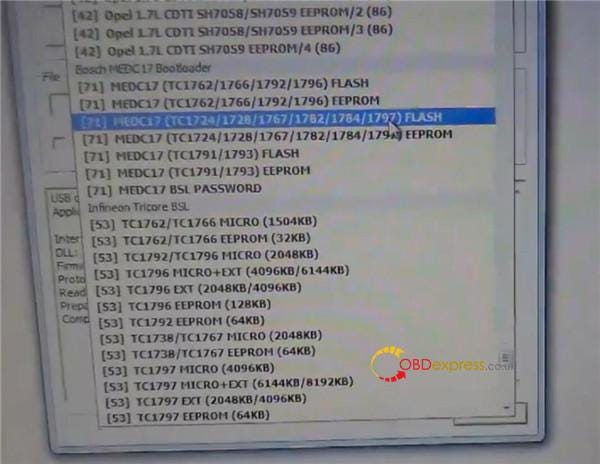
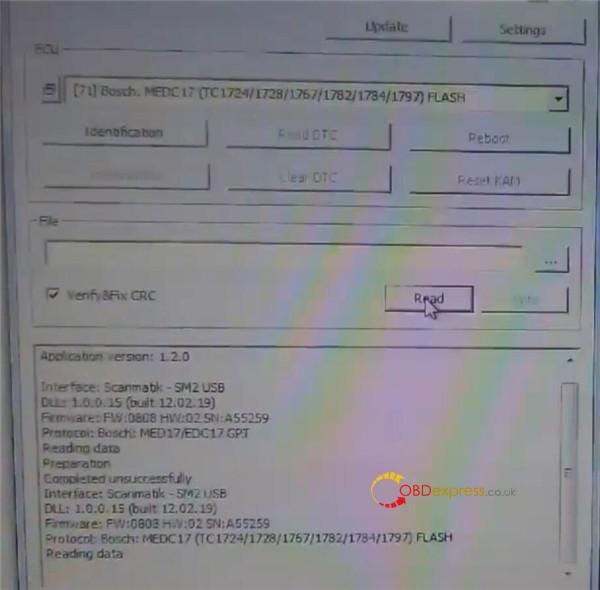
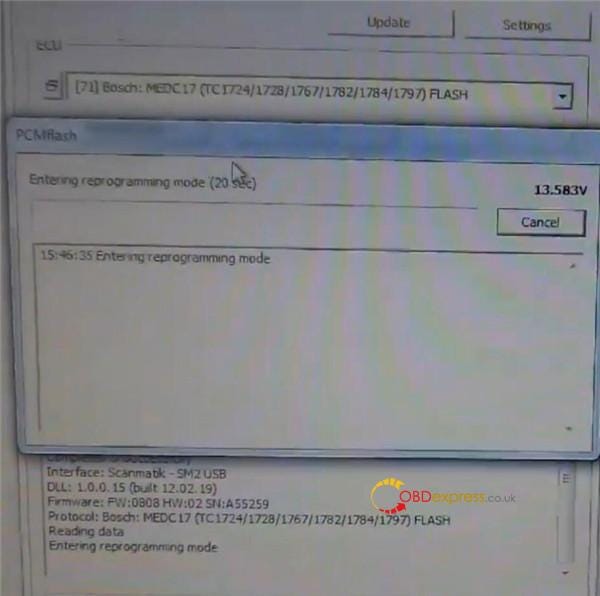
To be continued…
For the customers who want to buy PCMTUNER, please ask our customer service to check if you car model is supported firstly.
If you have bought the pcmtuner magic car tool and want to use, you can follow the guide as below to do.
- Connect the device to the computer with power cable and USB cable, and plug the smart dongle into computer
- Close all anti-virus software and firewall on the computer
- Go to tuner-box.com download the pcmtuner software
- Install PCMtuner V1.21 software on your computer (Win7 or Win10). The Scamatik Setup Wizard, Guardant Drivers, pcmtuner software and pcmflash software are included in the PCMtuner software package.
- Then register with the full name, company name, email, phone and country, and submit it.
- After that, provide your serial number and email address to us to activate the account.
- When the Tuner account is activated, it’s ready to use the pcmtuner software.
- Run PCM Tuner software, click ECU OPERATIONS>> VEHICLE TYPE>> car make, ECU model>> Select the mode (Bench, Boot or OBD)
- Then you can read and write data using the PCMflash 1.20 software inside.


No comments:
Post a Comment