After replacing ECB brake for a Toyota Hybrid, there comes a DTC “C1345: Linear Solenoid Valve Offet Undone”. So I’m gonna use the LAUNCH X431 V PRO to solve this problem. There are 5 sections to do bleeding ECB brake for Toyota Hybrid, following is the section 5 with Launch-X431 tool.

Steps to do bleeding ECB brake for Toyota Hybrid
Section 1. Zero Down Accumulator Pressure(Zero Down)
This procedure is used to release the pressure from the accumulator prior to bleeding the brakes(or replacing the brake actuator). Techstream is used for this procedure.
Section 2. Disable Electronic Controlled Brakes(ECB Invalid)
This procedure, using Techstream, disable the ECB system temporarily to allow the front brakes to be bled manually. Using Techstream to disable brake control causes the master cylinder cut solenoid to turn OFF and the line from the master cylinder to front brake calipers to open, allowing manual bleeding of the front brakes.
Section 3. Front Brake Bleed - Manual Process
This is a two-man process in which one technician pumps and holds the brake pedal, while another technician opens the right front bleeder screw to remove air from the system. The same procedure is repeated for the left front.
Section 4. Rear Brake Bleed
Right Rear Brake Line Air Bleed
During this procedure, Techstream opens the solenoid for the right rear brake line and then the accumulator pump runs during this process to push fluid and air out of the right rear caliper bleeder valve. During this process, the brake pedal is NOT applied - the accumulator pump will automatically pump fluid out of the right rear caliper bleeder valve. This process bleeds the red brake line(suction line from the accumulator to the actuator) and passes air out through the right rear caliper bleeder.
Left Rear Brake Line Air Bleed
The left rear brake line is bled using a combination of the brake pedal being pressed-and-held and the accumulator pump.
Section 5. Reset Memory & Linear Valve Offset Calibration
The purpose of this step is to erase all previously memorized brake actuator linear valve calibration values and to re-calibrate the brake actuator linear valves after all brake bleeding procedures are finished. This procedure resets the memory of the skid control computer and then performs the Linear Valve Offset Learning Process. During the Linear Valve Offset Learning Process, the skid control computer memorizes the characteristics of the actuator linear solenoids.
- Reset Memory via X431 V PRO
Toyota/ Lexus V50.1 >> 16PIN DLC(Europe and Other) >> TMT(Toyota Motor Thailand Co; Ltd) Product >> -2015.02 >> OK
*If communication abnormality occurs during the test, please ensure whether the vehicle is equipped with other parts. If other parts are installed, you can try to remove the parts and then perform the test.
Health Report >> Enter into C1345 error >> OK >> Special Function >> Reset Memory
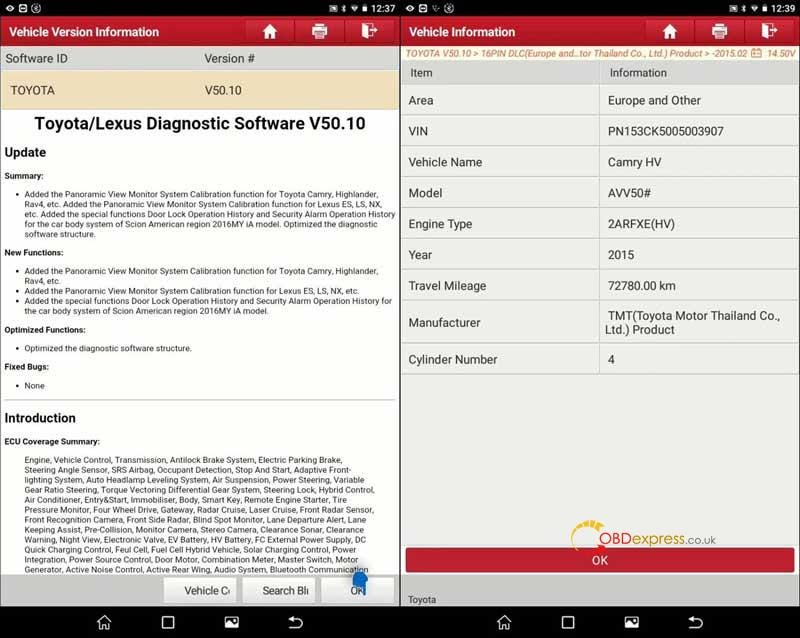
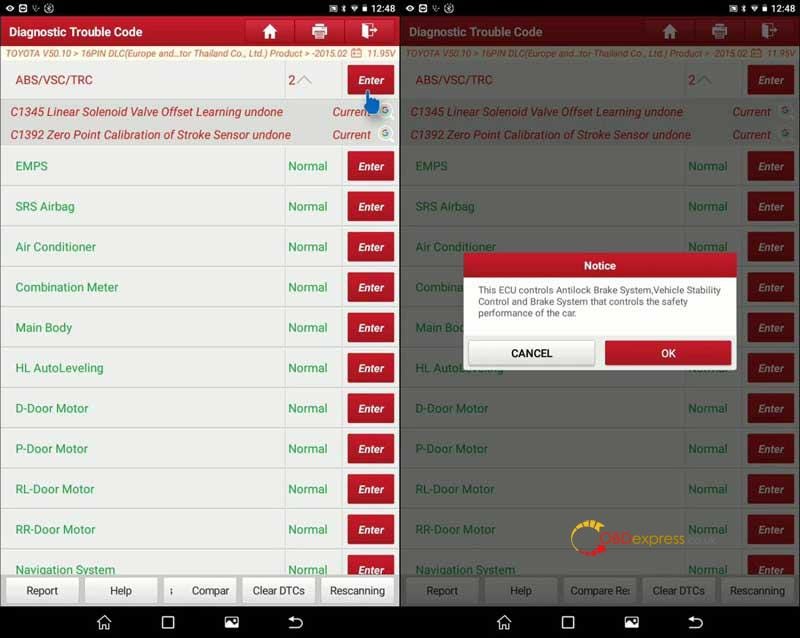
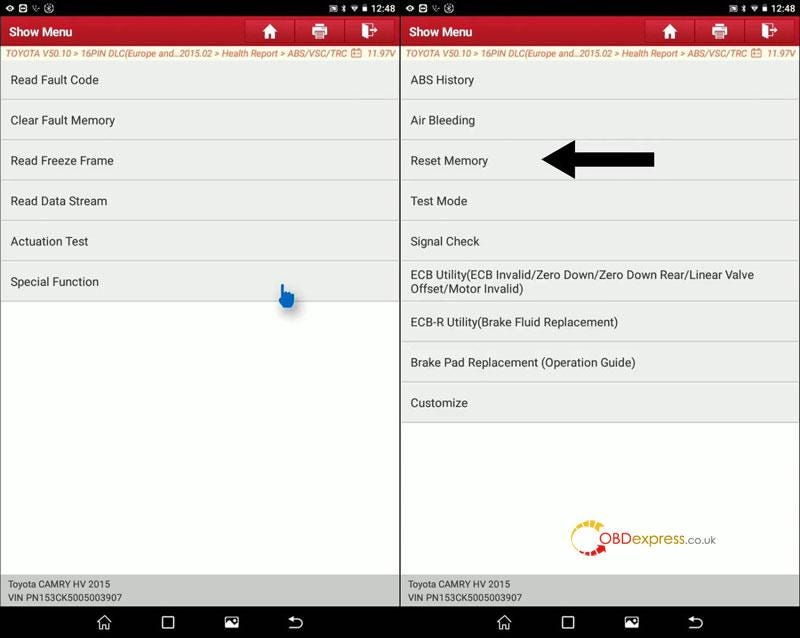
- Linear Valve Offset Calibration via X431 V PRO
Press “ECB Utility(ECB Invalid/Zero Down/Zero Down Rear/Linear Valve Offset/Motor Invalid)”
Use this function after replacing the brake actuator or brake master cylinder of front/rear brake.
This utility can perform the following service functions for the Electronically Controlled Brake system(ECB). Please select a service operation below.
OK >> OK >> Linear Valve Offset
This function is used to calibrate the linear solenoid valve offset.
Use this function if:
The ABS ECU has been replaced;
The brake actuator has been replaced;
The stroke sensor has been replaced.
Press “OK” to proceed.
Note:
When the brake actuator or stroke sensor has been replaced, you must clear the stored value using the “Reset Memory” function before the calibration.
Press “OK” t proceed.
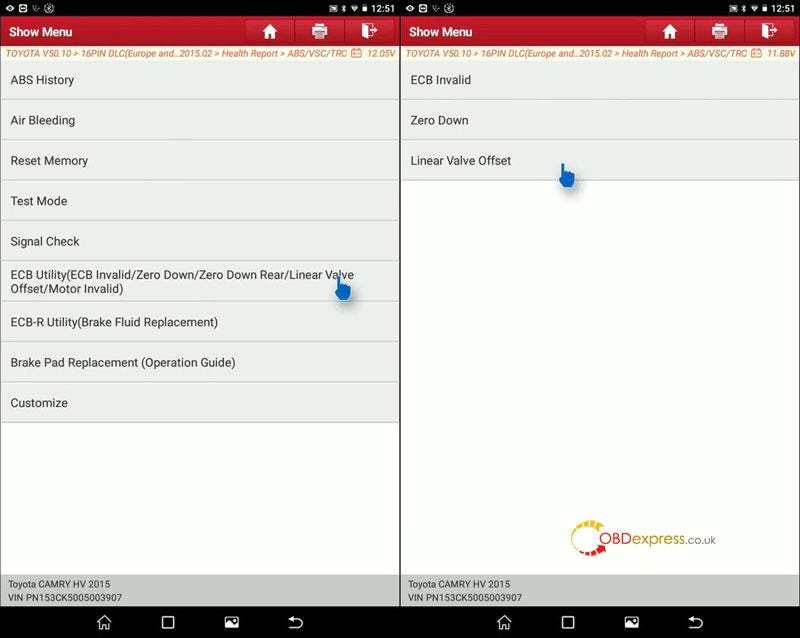
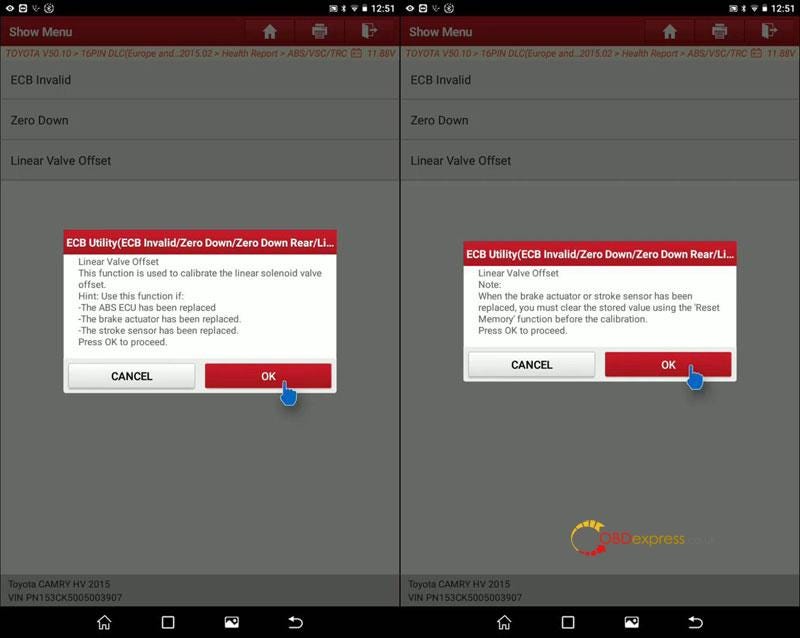
Confirm the following conditions:
The parking brake is released;
The shift lever is in the P position;
The ignition switch ON;
The battery voltage is normal;
The actuator’s temperature is not high.
Press “OK”.
During calibration:
ABS light blinks quickly.
Brake warning light blinks slowly.
Press “OK”.
Now performing.
Leave the vehicle stationary without depressing the brake pedal for 120s...
The ECB brake will run noisy.
Wait until finished.
When both lights blink fast, calibration is compete.
Press “OK”, done.
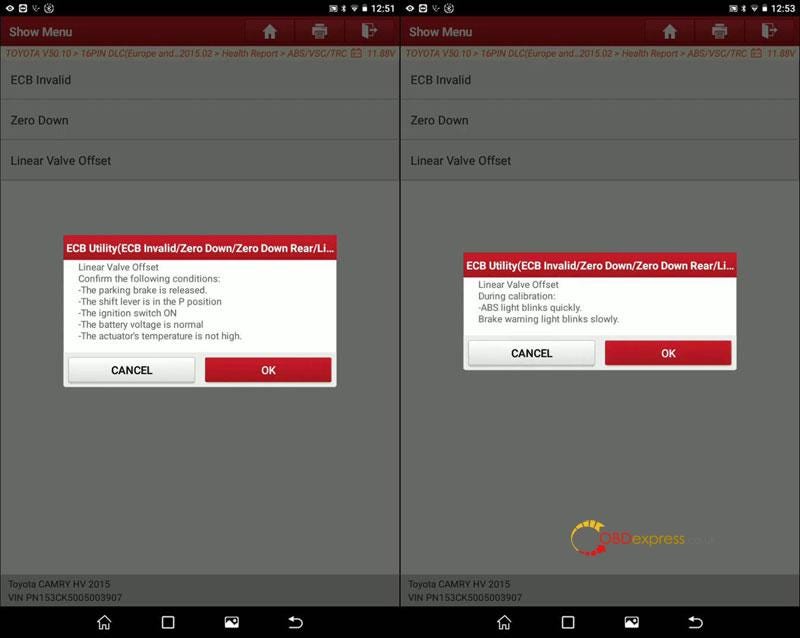
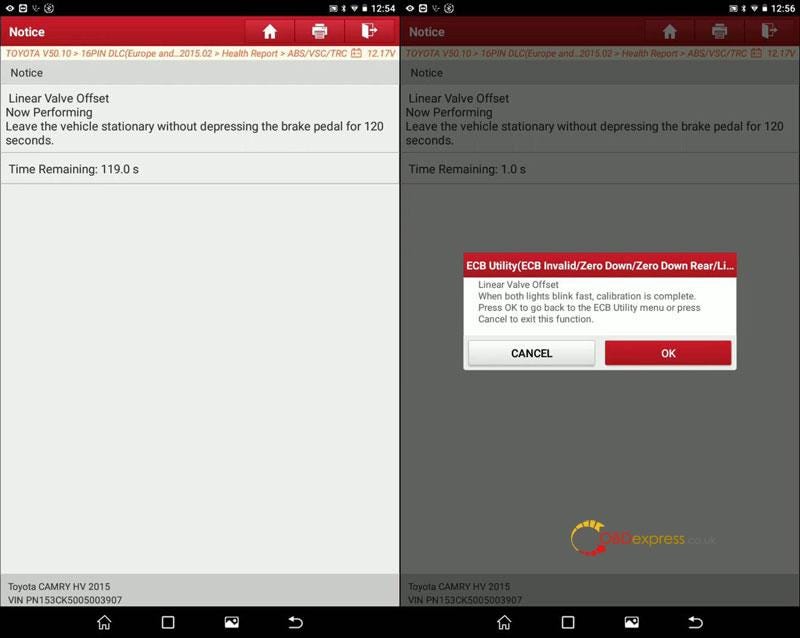
This is to do Toyota Hybrid ECB brake bleeding with X431 V PRO 4.0 scan tool.


No comments:
Post a Comment