Some users gave feedback they failed to log in PCMTuner software. They signed up with the email, but got the error message ‘User is not Active. Contact Support’. So, how to deal with this problem?
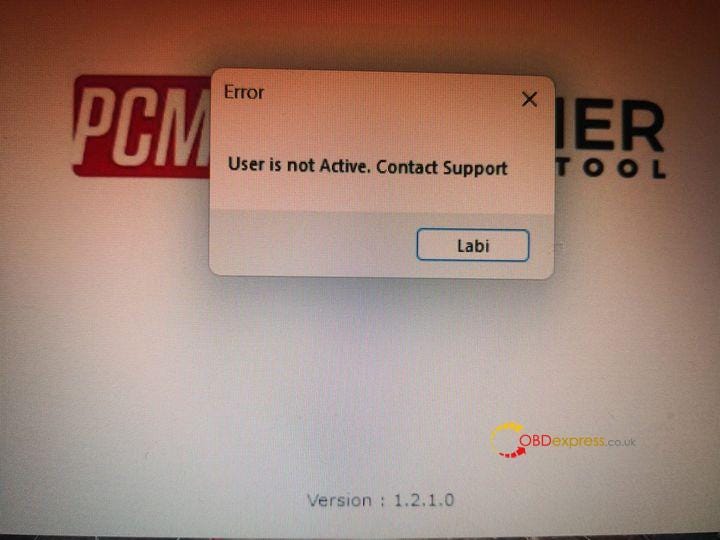
Actually, you need to buy a PCMTuner ECU programmer. After received it, install the PCMtuner software on your computer (Win7 or Win10), then register an account with full name, company name, email, phone and country, submit it.
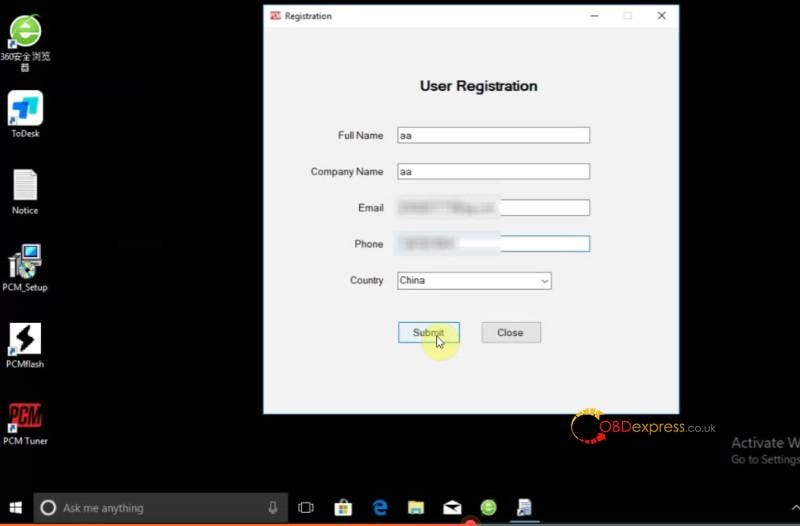
Important to know:
After you submit the user registration, please offer your email address to our customer service to help you activate the account. Then you can run the software normally.
Kindly notice:
If you don’t have a PCMTUNER, you also can get pcmtuner account. The premise is that you have KTM series tool such as KTM Bench, KTM Bench 3 in 1, etc, what you need to do is update your old KTM series dongle as PCMtuner smart dongle (send the old dongle back to us for updating or buy a new pcmtuner dongle directly), then you will get our software and account.
Three ways to get PCMTuner V1.21 software:
- Method 1: Buy PCMTuner, and it will come with CD of V1.21 software. No need to download, just copy it and paste on your computer.
- Method 2: by Chinese weiyun download link
Password: irbk5u
Size: 508.28MB
Note: it has been tested 100% working by obdexpress.co.uk engineer.
- Method 3: Download from the PCMTuner official website
Click ‘Download’ at the top of the website
When it pops up Download Software window, enter the email address, select the country and enter your telephone number.
Click ‘Download’
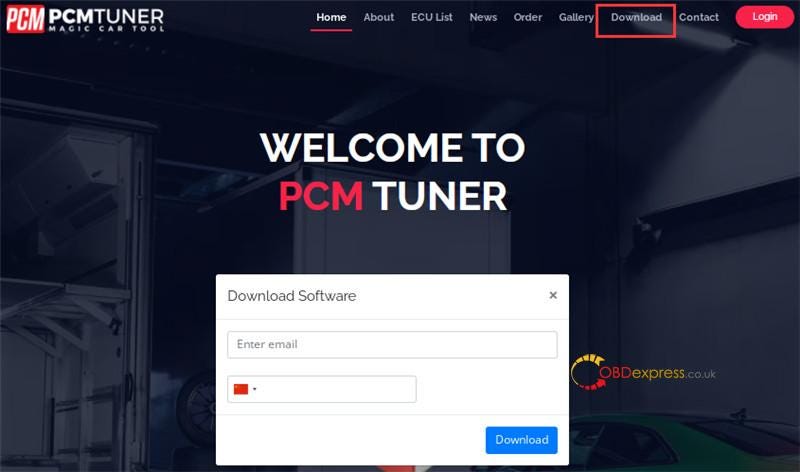
Preparation before installation:
- Close all anti-virus software and firewall on the computer (the system firewall should also be closed. According to the system and software, Google how to close it
- Do not use other software on PCMtuner, otherwise the device will be locked (for this, we will not offer warranty)
- Once you install all software, please don’t do any upgrade if you don’t get any information from your dealer, otherwise, your pcmtuner hardware will be locked.
V1.21 PCMtuner software installation guide
1.21 PCMTuner Software Free Download & User Guide
For any problems, please feel free to contact our customer service.


No comments:
Post a Comment