Here are tips to register & upgrade GODIAG GD201, GD202, GD203 OS system in case white screen issue when going access to Playback.

How to upgrade Godiag OS system(GD201 GD202 GD203)?
- Connect GD201/ GD202/ GD203 to PC via USB;

- Download & install Godiag Updater Tool;
Visit www.godiag.com, click Support >> Tech support >> Godiag GD201 202 203 updater tool >> Godiag GD201 202 203 Updater Tool Download
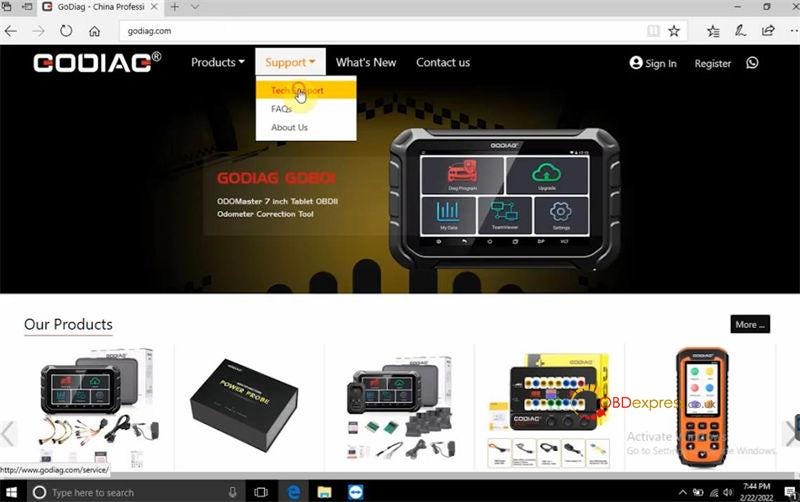
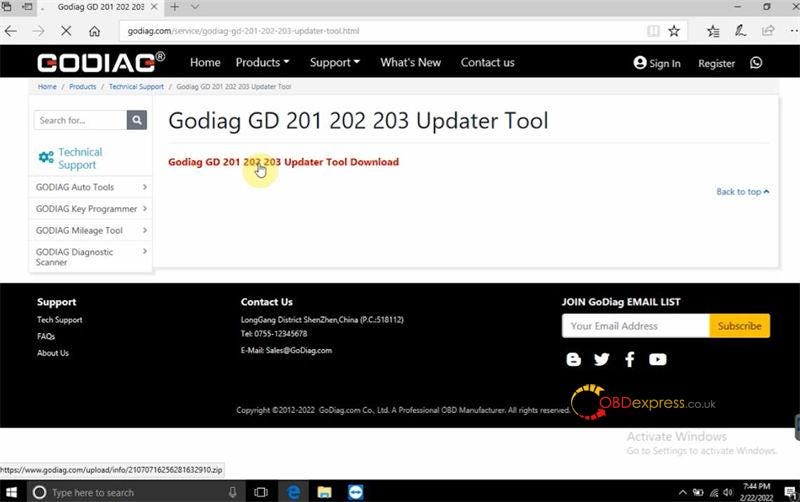
- Start Godiag Updater Tool to register & sign in;
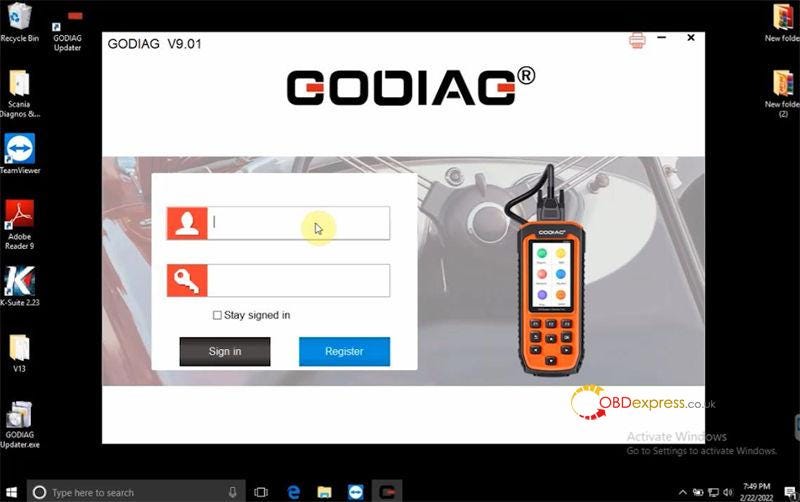
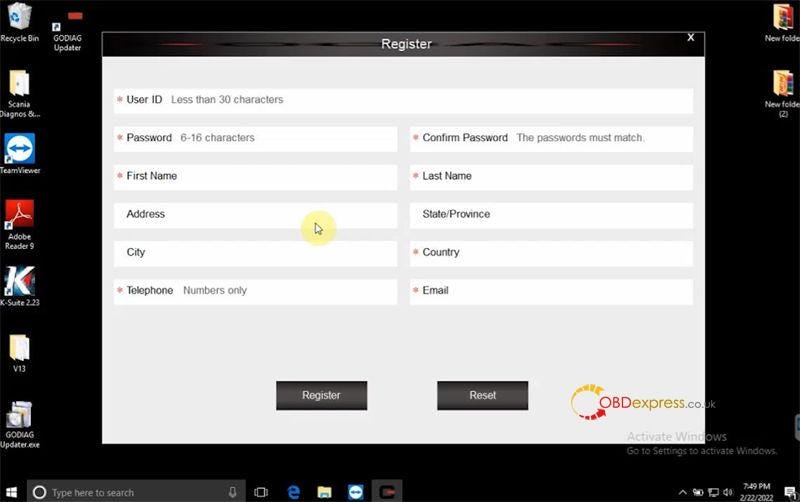
- Click “My Update >> Refresh” to wait a moment for OS-SOFTWARE appearing, click “Update All”. It’ll automatically install the software.
Done!
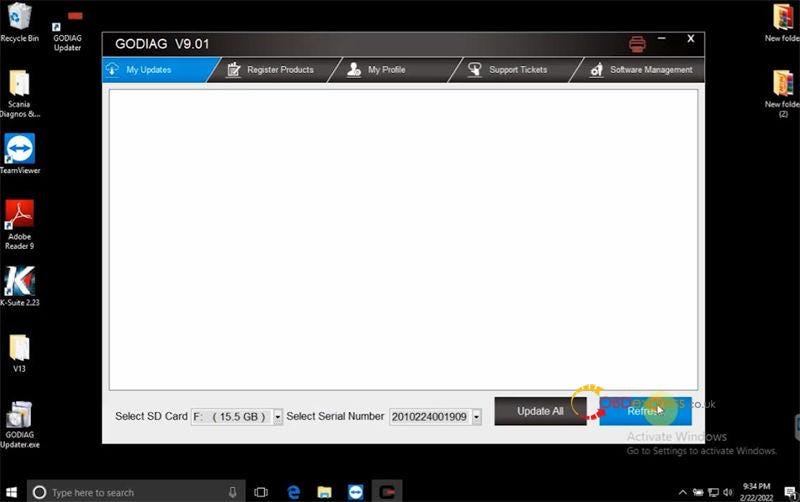
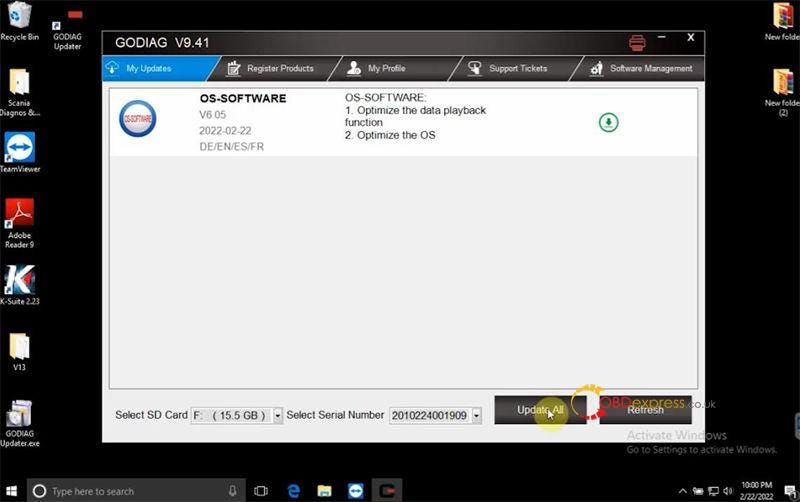
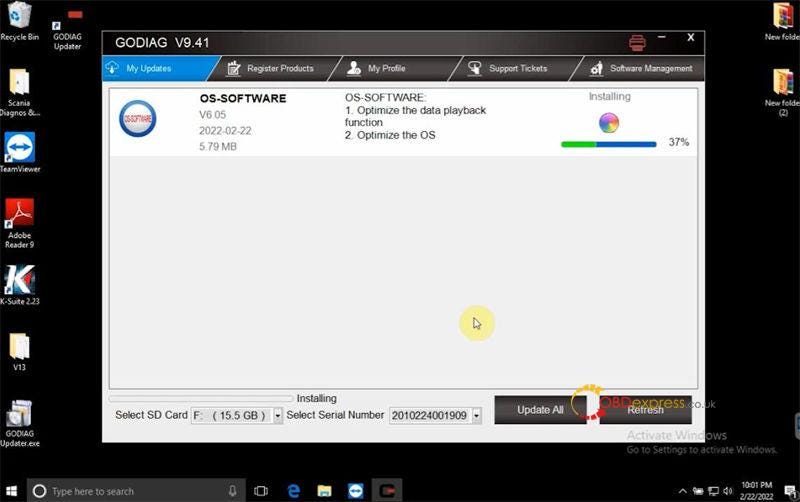
Now you can go on updating other vehicle software.
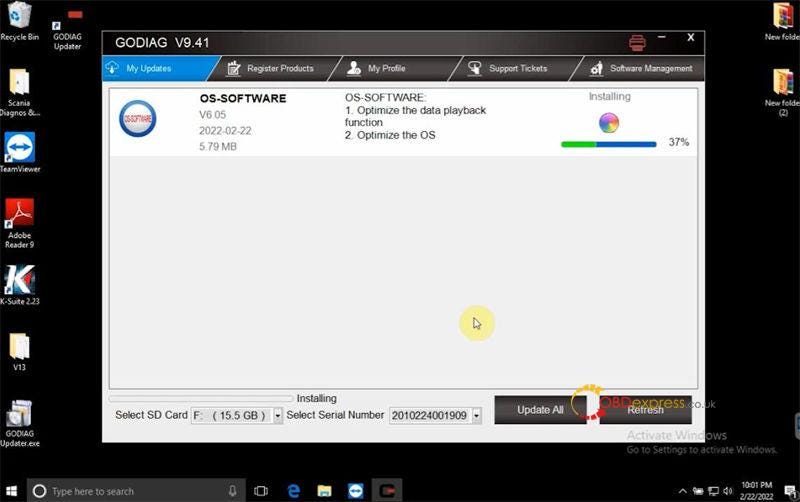
If you have questions about GODIAG tools, feel free to contact us.


No comments:
Post a Comment