Lonsdor K518 Pro successfully adds a new key to Volvo XC90 2017, works like a charm!
Preparation:
Volvo XC90 2017
One original car key and one blank key
OBD2 test cable
12V power adapter
K518 Pro main unit
Operation guide:
Connect K518 Pro Key Programmer to the vehicle via OBD cable
Then operate on the device
Select Immo & Remote>> VOLVO>> XC90>> 2015–2021>> Smart Key

Step 1: Read CEM data
Dismantle the CEM module
Follow up the detailed instructions in Help menu to connect K518 Pro, KPROG-2 Adapter and Volvo CEM module properly
Plug the external 12V power supply and connect KPROG Adapter to the 15-pin connector on the mainline
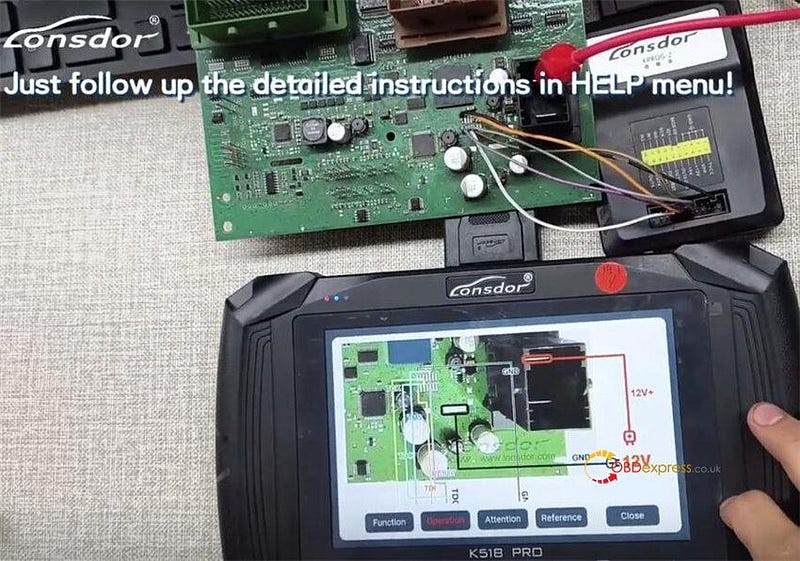
Select chip type (MPC5748G)

Enter the filename to save the data
Confirm the data filename and click "OK" to overwrite
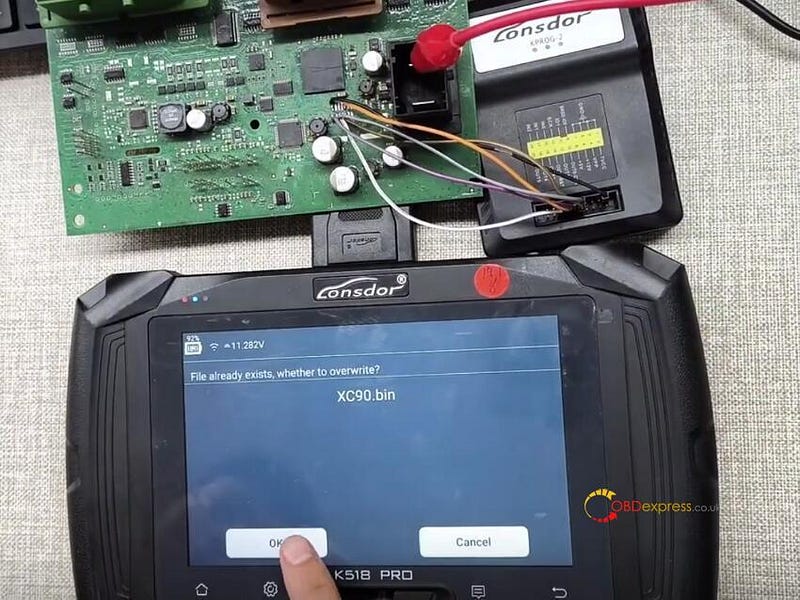
Start to read all data FF
Read data successfully
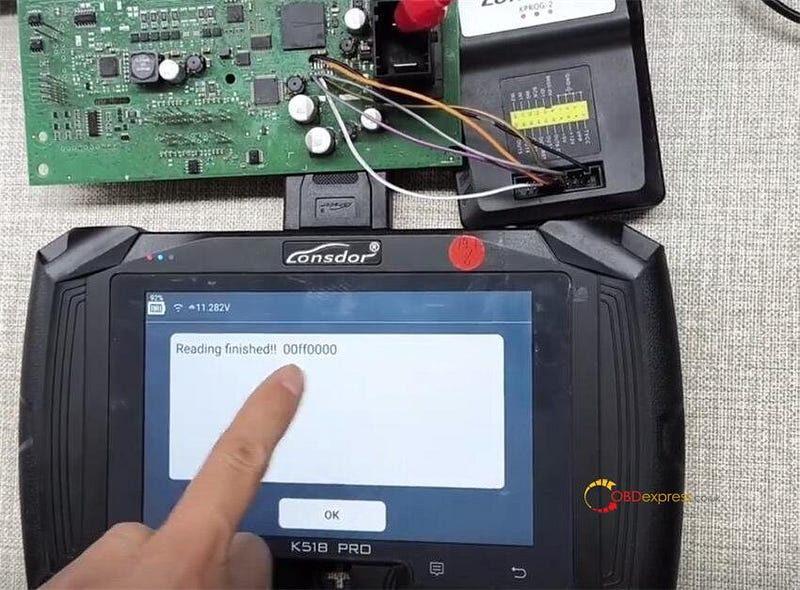
Step 2: Add smart key
Select "Load CEM data to obtain 10 bits security code"

Pay attention to the on-screen prompt and continue
Select the CEM data file just saved in step 1

Turn the ignition on
Detect the current key count is 1

Put the blank key (need to be programmed) in the induction area (cup holder or armrest box)
Click "OK" to program a key

Now the current key count is 2
No need to program another key, click "Cancel" to complete the process
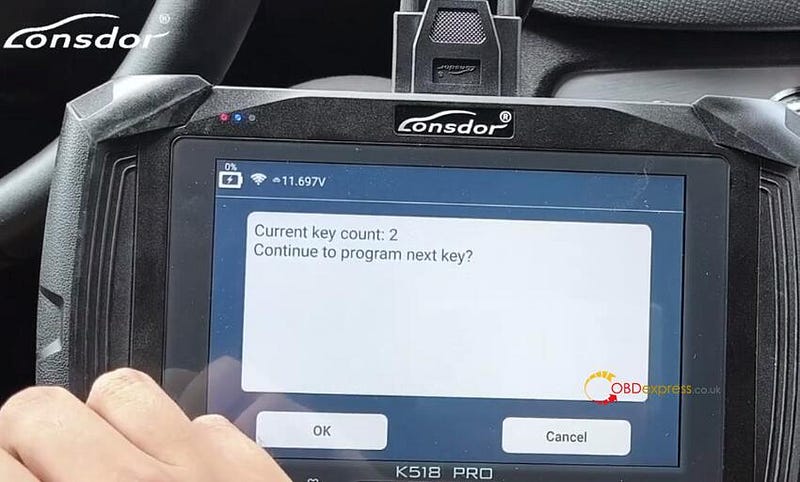
Programming is completed

Step 3: Test if the original key and new key
Test the remote functions (lock and unlock) of the original key and the new key, start the engine and step on the accelerator (pedal), all functions work well!

Alright! Volvo XC90 2017 new key programming by Lonsdor K518 Pro Key Programmer perfectly!


No comments:
Post a Comment